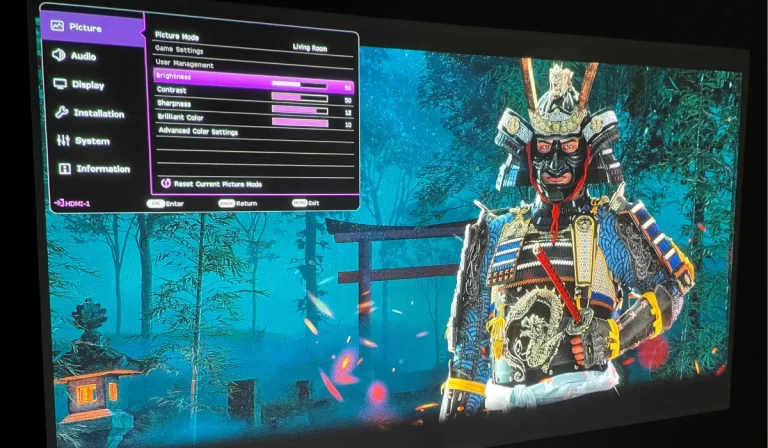How To Fix Projector Red Color Problem?
-
 Written by:
Kristy Roger
Written by:
Kristy Roger
- Last Updated:
Ever struggled with a frustrating red tint taking over your projector’s display, disrupting your movie night or presentation?
I remember when I faced the same issue while setting up my own home cinema. It was a real head-scratcher, but I’ve got good news – I found solutions that worked wonders.
But don’t fret! Here are tried-and-true methods to tackle this problem head-on. From checking cables to fine-tuning color settings, I’ll walk you through the steps to reclaim vivid, true-to-life visuals.
But wait, there’s more! You’ll also discover additional tips to prevent future discoloration and ensure your projector delivers top-notch performance. Ready to dive in? Let’s get started!”

I recommend using the Table of Contents to quickly access the information you need.
My article is designed to cater to home cinema users of all levels, from Beginners to Advanced enthusiasts.
Table of Contents
Understanding the Projector Red Color Problem

The “Projector Red Color Problem” typically refers to an issue where a projector’s output displays an excess of red tones or a red tint across the image that should otherwise be color balanced.
This problem can compromise the viewing experience, particularly in a home cinema setup where color accuracy is prized. To understand this issue, it’s important to look at several aspects:
Color Processing
Projectors use a combination of hardware and software to process the incoming video signal and produce the corresponding image. The red color problem could stem from a glitch or misconfiguration in this process, causing an imbalance in the color output.
Hardware Components
The problem can be attributed to specific hardware components, such as:
- LCD Panels: In 3LCD projectors, each panel is responsible for one of the primary colors (red, green, and blue). A malfunction in one can lead to an overrepresentation of red.
- DLP Color Wheel: For DLP projectors, a color wheel spins to create sequential colors. If the segments or the timing is off, it can result in a red hue.
- Light Source: The projector lamp itself can influence color perception, especially if it’s aging or the light path is affected by dust or other obstructions.
Calibration and Settings
The red color problem can also be due to incorrect calibration or settings. This includes the projector’s color mode, tint, hue, and brightness/contrast settings, which need to be adjusted for optimal color balance.
External Factors
The issue may not always be with the projector. It could be related to external factors such as the video source (e.g., a DVD player’s settings), the cables transmitting the signal (damaged or low-quality cables can degrade signal quality), or even ambient light conditions that affect how colors are perceived on screen.
Understanding the red color problem in projectors involves considering these factors and systematically ruling out each one to find the root cause of the issue.
Once identified, the appropriate corrective action can be taken, whether it’s recalibrating the device, replacing a component, or adjusting the external factors influencing the color display.
Repair Red Color Projection Problem
Dealing with a red color problem in your projector can be a bit perplexing, but it’s a common issue that many users encounter. Let’s dive into steps to troubleshoot this problem based on hands-on experience and technical understanding of projectors:
Step 1: Check the Color Mode
First and foremost, it’s crucial to check if your projector’s color mode or picture mode has been inadvertently changed.
Most projectors have different presets like Cinema, Sports, Dynamic, etc. A mode that emphasizes reds might be the culprit.
Dive into the settings and switch to a different preset to see if that normalizes the color balance.
Step 2: Inspect the Input Signal
Sometimes, the issue might not be with the projector itself but with the input signal. Ensure that the source device’s color settings are correct.
If you’re connecting via a computer, for instance, the graphics card settings could be off.
Double-check that the color balance or gamma settings on your computer’s display settings haven’t been altered.
Step 3: Cable and Connection Check
A faulty cable or connection can often cause color distortions.
If you’re using an HDMI cable, which is common in home cinema setups, try swapping it out with another one to rule out a defective cable.
For VGA connections, a loose pin in the connector could also lead to color issues.
Step 4: LCD Projector Issues
If you’re using an LCD projector and it’s displaying too much red, one of the LCD panels could be malfunctioning.
LCD projectors have three panels (red, green, and blue) and if the green or blue isn’t functioning properly, red will dominate.
In such a case, the projector might require professional servicing.
Step 5: DLP Projector Color Wheel
For DLP projectors, a common issue could be related to the color wheel. If the color wheel is not spinning correctly or has become damaged, it can cause a red tint. This again is a problem that might require a professional technician.
Step 6: Check the Lamp
An aging lamp can sometimes produce a red-heavy image. If your projector’s lamp is nearing the end of its life, it can affect the color balance. Consult your projector’s manual to see how many hours the lamp is rated for and consider replacing it if it’s due.
Step 7: Reset to Factory Settings
When all else fails, resetting your projector to factory settings can sometimes work wonders. This will clear any color balance adjustments or settings that might have been changed accidentally.
To prevent future issues, regular maintenance of your projector is key. Keep it free from dust, ensure good ventilation, and handle cables with care to avoid signal degradation.
It’s also advisable to regularly check for firmware updates from the manufacturer, as these can sometimes resolve unexpected glitches.
Why is My Projector So Red?
If your projector is displaying an overly red image, it could be due to a misadjusted color balance or a malfunctioning component.
Check the projector’s settings to ensure that the color levels are set correctly and that it’s operating on the appropriate picture mode.
Also, inspect your cables and connections for any damage or looseness, as faulty HDMI or VGA cables can sometimes cause color distortions.
If these quick checks don’t resolve the issue, the problem might be with the internal components, such as the LCD panels or the color wheel, which would require professional servicing.
How Often Should I Clean My Projector’s Lens And Filters?
It’s recommended to clean your projector’s lens and filters every 3-6 months, or more frequently if you notice a reduction in image quality. Regular cleaning helps maintain optimal color accuracy and image clarity.
Can I Fix A Color Wheel Issue On My Own?
Fixing a color wheel issue can be complex and may require specialized tools and expertise. It’s usually best to seek assistance from a professional technician or the manufacturer’s support team to ensure proper and safe resolution.
What Does Red Blinking Status Light Mean On Projector?
A red blinking status light on a projector typically indicates an issue that needs attention. It can signify various problems, such as overheating, a lamp error, or a general malfunction.
Consult your projector’s manual for specific codes and recommended actions based on the number of blinks. If the issue persists, consider contacting the manufacturer’s support for further guidance.
Are There Any Software Tools Available For Calibrating Projector Color Settings?
Yes, there are specialized software tools like CalMAN and DisplayCAL that can assist in calibrating projector color settings, ensuring accurate and consistent color reproduction for optimal viewing experiences.
Does Using A Different Video Source Fix Red Color Issues?
Yes, using a different video source can help identify if the red color issue is specific to the original source device. If the problem persists with a different source, it indicates the issue lies with the projector itself, warranting further troubleshooting.
Conclusion
Addressing red color problems in projectors is not only possible but crucial for an immersive and accurate viewing experience.
By understanding the potential causes and implementing the appropriate solutions, you can restore vibrant, true-to-life visuals.
Regular maintenance and preventive measures further ensure consistent color accuracy.
Remember, seeking professional assistance when needed ensures the best results. With these insights and hands-on tips, you’re well-equipped to tackle any red color issues in your projector setup.
Enjoy your vivid and captivating viewing experience!
Author of this Post:

Kristy Roger
Home Cinema Consultant & Tech Enthusiast
Holding a background in Industrial and Electrical Technology from the University of Alberta, Kristy has spent 5+ years consulting on home theater products at a top electronics firm. As a certified Technical Professional with Lean Six Sigma credentials, Kristy expertise ranges from projector nuances to hands-on experience with leading models. Kristy have been sharing her knowledge online for two years, blending professional insights with personal experiences from her own home cinema setup. Off the screen, She is a dedicated mom to Jerry, Ryan, and our two pups, Cuddle and Paw.