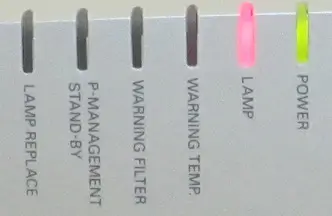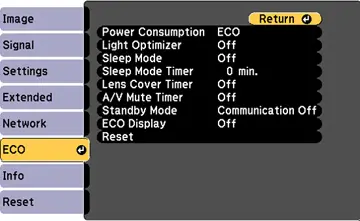10 Ways To Fix Projector Overheating
-
 Written by:
Kristy Roger
Written by:
Kristy Roger
- Last Updated:
Ever struggled with your projector suddenly shutting down or giving off an alarming amount of heat?
I remember the first time I set up my home cinema, excited for a movie marathon, only to have the projector overheat halfway through. It was a mix of frustration and concern.
But don’t fret! Here are five effective ways to fix projector overheating:
- Effective Ventilation Techniques
- Regular Cleaning
- Ceiling Mounting
- Optimitize Room Tempertaure
- Use in Eco Mode
And there’s more! You’ll also get insights into preventive measures to ensure your projector stays cool and performs optimally.
Ready to dive in and ensure your movie nights remain uninterrupted? Let’s get started!

I recommend using the Table of Contents to quickly access the information you need.
My article is designed to cater to home cinema users of all levels, from Beginners to Advanced enthusiasts.
Table of Contents
How to Know Projector is Overheated?
Overheating is a common concern with projectors, especially when they’re used for extended periods or in less-than-ideal environments.
Here are the telltale signs and ways to determine if your projector is overheating:
Warning Indicators for Overheating
Most modern projectors come with LED indicators on the unit itself. If the projector is overheating, the temperature or warning light will typically illuminate or blink. The color and blinking pattern can vary based on the model, so it’s essential to refer to the user manual for specifics.
Projector Automatic Shutdown
As a safety feature, many projectors will automatically shut down if they detect an internal temperature exceeding safe levels. If your projector turns off suddenly and unexpectedly, especially with the temperature light on, it’s a clear sign of overheating.
Hot to the Touch
While projectors naturally emit some heat during operation, if the projector’s casing becomes excessively hot to touch, especially around the ventilation areas, it’s likely overheating.
Reduced Fan Operation
The internal fans play a crucial role in cooling the projector. If you notice that the fans are not operating or are running at a noticeably reduced speed, the projector might not be cooling effectively, leading to overheating.
Distorted or Discolored Images
Overheating can affect the projector’s ability to display images correctly. If you notice sudden discoloration, reduced brightness, or other visual distortions, it could be due to overheating affecting the lamp or other internal components.
Unusual Noises
If you hear unusual sounds, like clicking or beeping from the projector, it might be signaling an overheating issue. Some projectors have built-in alarms or beeps to warn users of high temperatures.
Smell from Projector
An overheated projector can sometimes emit a burning or electrical smell. If you detect such an odor, it’s crucial to turn off the projector immediately and investigate the cause.
If you suspect your projector is overheating, it’s essential to address the issue promptly to prevent potential damage.
What are the Reasons For Projector Overheating?

Poor Ventilation Around Projector
One of the most common reasons. I remember setting up a high-end projector for a client, and they placed it inside a closed cabinet. Within an hour, the projector shut down due to overheating. Always ensure there’s ample space around the projector for air circulation.
Dusty Environment
Dust can accumulate inside the projector, clogging the air filters and fans. This happened in my own home cinema once. I was surprised at how much dust had gathered over just a few months. Regular cleaning and maintenance are essential.
Extended Usage
Running a projector for prolonged periods without giving it a break can lead to overheating. I recall binge-watching a series on a weekend, and around the 6-hour mark, my projector started showing signs of distress. It’s always good to give it a rest now and then.
Faulty Fans
The internal fans are crucial for cooling. If they malfunction, the projector can overheat quickly. I learned this the hard way when one of my projectors started making a weird noise, and upon inspection, I found out one of the fans had given out.
Ambient Room Temperature
If the room is too warm, the projector has to work harder to stay cool. I had a consultation story where a client set up their home cinema in an attic without proper insulation. The room itself became a furnace during summers, causing the projector to overheat.
Old Bulbs
As projector bulbs age, they can produce more heat. I’ve noticed that replacing old bulbs not only improves image quality but also helps in reducing overheating issues.
Improper Setup
Sometimes, the way the projector is set up, like being too close to a wall or ceiling, can restrict airflow. I remember helping a friend who had his projector too close to the ceiling, and a simple repositioning did wonders.
How to Prevent Projector Overheating?

Preventing projector overheating is crucial for its longevity and optimal performance. Drawing from my hands-on experiences and the many setups I’ve done, here are some effective strategies to ensure your projector stays cool:
Effective Ventilation Techniques: Keep Your Projector Cool
Placement: Ensure the projector is placed in an open space with plenty of room around it. Avoid placing it in confined spaces like closed cabinets or shelves without proper ventilation.
Clear Vents: Make sure the projector’s vents are not obstructed by objects, walls, or curtains. These vents allow hot air to escape and cool air to enter.
Routine Maintenance and Cleaning
Clean the Air Filter: Dust and debris can accumulate on the projector’s air filter over time, restricting airflow. Regularly clean or replace the air filter to ensure efficient cooling. I recommend checking the filter at least once a month, especially in dust-prone environments.
Internal Cleaning: Over time, dust can accumulate inside the projector. Consider having it professionally cleaned periodically to remove internal dust and ensure optimal cooling.
Optimizing Room Temperature
Ensure the room where the projector is used is not too hot. Using a projector in a cooler environment helps prevent overheating. If the room gets warm, consider using an air conditioner or fan to maintain a comfortable temperature.
Ceiling Mounts
If possible, consider ceiling mounting the projector. This allows for better air circulation around the unit. Plus, heat naturally rises, so having the projector above can help dissipate heat more effectively.
Use in Eco Mode
Many projectors come with an “Eco Mode” setting. This mode reduces the brightness of the lamp, resulting in less heat generation. While it might not be suitable for all viewing conditions, it’s an excellent option for prolonged use or when full brightness isn’t necessary.
Avoid Prolonged Use
If you’re using the projector for extended periods, consider taking breaks to allow it to cool down. This is especially important for models not designed for continuous operation.
Ensure Proper Power Supply
Using a surge protector or voltage stabilizer can ensure a steady power supply to the projector, preventing potential overheating due to power fluctuations.
Monitor Usage
Keep an eye on the projector’s usage hours. As the lamp nears the end of its lifespan, it can generate more heat. Consider replacing the lamp when it approaches its rated lifespan.
In one of my setups, the client loved watching back-to-back movies during weekend marathons. After experiencing overheating issues, we introduced hourly intermissions, turning it into a fun popcorn and stretch break. Not only did it prevent overheating, but it also added a unique touch to their movie nights!
Remember, a cooler projector is not only more reliable but also tends to have a longer lifespan. Regular maintenance and mindful usage can go a long way in preventing overheating and ensuring a great viewing experience.
How Long Projector Take to Cool Down?
The cooling time for a projector largely depends on its make, model, and the conditions under which it’s been operating. On average, its 2 to 10 minutes.
However, drawing from my hands-on experiences with various projector models, here’s a general overview:
Cooling Down Period: Most modern projectors have a built-in cooling down period after they are turned off. During this time, the internal fans continue to run to dissipate the heat generated by the lamp and other components. This is a crucial phase to ensure the longevity of the lamp and other sensitive components.
Typical Duration: On average, the cooling down period, where the fans are actively running, lasts between 2 to 10 minutes. However, this can vary based on the projector’s design and how long it’s been in use. For instance, a projector that’s been running for several hours might take longer to cool down than one used for a short presentation.
Factors Affecting Cooling Time
Ambient Temperature: A projector in a cooler room will cool down faster than one in a warmer environment.
Ventilation: Proper ventilation around the projector can expedite the cooling process.
Projector Design: Some high-end projectors or those designed for prolonged use might have more efficient cooling systems, leading to quicker cooling times.
Why It’s Important: It’s essential to let the projector complete its cooling cycle before unplugging it or moving it. Interrupting this process can reduce the lifespan of the lamp and other components.
Is it Normal for Projector to Heat?
Yes, it’s entirely normal for a projector to generate heat during operation. The lamp or bulb inside the projector produces a significant amount of light and, as a byproduct, heat.
Internal fans and ventilation systems are designed to dissipate this heat, ensuring the projector operates within safe temperature limits.
However, excessive heat beyond the usual warmth can indicate potential issues or improper ventilation.
Is it Better to Turn Off a Projector or Leave it On?
It’s better to turn off a projector when it’s not in use. Keeping it on for prolonged periods can lead to unnecessary wear on the lamp or bulb, reducing its lifespan.
Additionally, continuous operation can increase the risk of overheating, especially if the projector is in an environment with poor ventilation.
However, if you’re taking short breaks, say 10-15 minutes, it might be more beneficial to use the projector’s “standby” or “eco” mode, as frequent power cycles can also strain the bulb.
Remember, every time you start up the projector, there’s a surge of power to the lamp, which can affect its longevity.
Is it Safe to Run a Projector All Day?
While modern projectors are designed to handle extended use, running a projector all day can strain its components, especially the lamp or bulb.
Continuous operation increases the risk of overheating and can significantly reduce the bulb’s lifespan. For optimal performance and longevity, it’s advisable to give the projector periodic breaks and ensure proper ventilation throughout its use.
Do LED Projectors Get Hot?
LED projectors tend to run cooler than their traditional lamp-based counterparts. However, they still generate some heat due to the electronic components and the light emission process.
While the heat produced is generally less intense, it’s essential to ensure adequate ventilation for any projector type. Proper airflow will help maintain optimal performance and extend the device’s lifespan.
Final Notes
In wrapping up, addressing projector overheating is both an art and a science. Through firsthand experiences and countless consultations, it’s clear that a proactive approach is key.
By ensuring proper ventilation, regular maintenance, and being mindful of usage patterns, you can significantly reduce the risk of your projector overheating.
Remember, your projector is an investment, and taking these steps not only ensures uninterrupted viewing experiences but also extends the life of your device.
As I often say after resolving an overheating issue in my own home cinema, “A cool projector is a happy projector!”
So, keep these tips in mind, and enjoy countless hours of crisp, cool projections. Happy viewing!
Author of this Post:

Kristy Roger
Home Cinema Consultant & Tech Enthusiast
Holding a background in Industrial and Electrical Technology from the University of Alberta, Kristy has spent 5+ years consulting on home theater products at a top electronics firm. As a certified Technical Professional with Lean Six Sigma credentials, Kristy expertise ranges from projector nuances to hands-on experience with leading models. Kristy have been sharing her knowledge online for two years, blending professional insights with personal experiences from her own home cinema setup. Off the screen, She is a dedicated mom to Jerry, Ryan, and our two pups, Cuddle and Paw.