Resolution vs Aspect Ratio In Projector [2023 Complete Guide]
-
 Written by:
Kristy Roger
Written by:
Kristy Roger
- Last Updated:
When you watch a movie on a projector, have you noticed how clear the picture is or the shape of the screen?
That’s because of two things: “Resolution” and “Aspect Ratio.” Think of resolution as the sharpness of the picture. Aspect ratio is like the shape of the screen – is it more like a rectangle or a square?
These words might sound fancy, but they’re just ways to talk about how our movies and shows look on the screen.
In this guide, we’ll break down these terms in a fun and easy way. Let’s get started!
Resolution vs Aspect Ratio In Projector? Resolution determines the image clarity in a projector, with higher resolutions providing sharper visuals. Aspect ratio, on the other hand, defines the screen’s width and height proportions, impacting how content is displayed – typically 16:9 for widescreen or 4:3 for traditional.
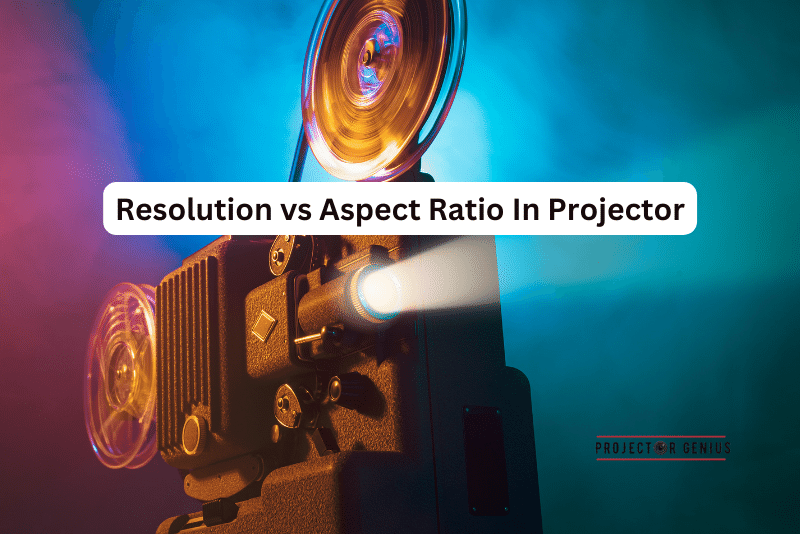
I recommend using the Table of Contents to quickly access the information you need.
My article is designed to cater to home cinema users of all levels, from Beginners to Advanced enthusiasts.
Table of Contents
What is Resolution?
Resolution refers to the level of detail and clarity that a projector or display can produce. It’s measured in pixels, which are tiny dots that make up the image you see on the screen. The higher the resolution, the more pixels there are, resulting in a sharper and more defined picture.
For example, a projector with a resolution of 1920×1080 means it can display 1920 pixels horizontally and 1080 pixels vertically. This is commonly known as Full HD or 1080p resolution.
Choosing the right resolution depends on how you plan to use the projector. For basic presentations or casual movie watching, a lower resolution like 720p might suffice.
However, for detailed graphics, gaming, or professional presentations, a higher resolution such as 1080p or even 4K would be ideal. Keep in mind that while higher resolutions offer superior clarity, they may also require more powerful hardware and content with higher resolution support. It’s essential to find a balance that suits your specific needs and budget.
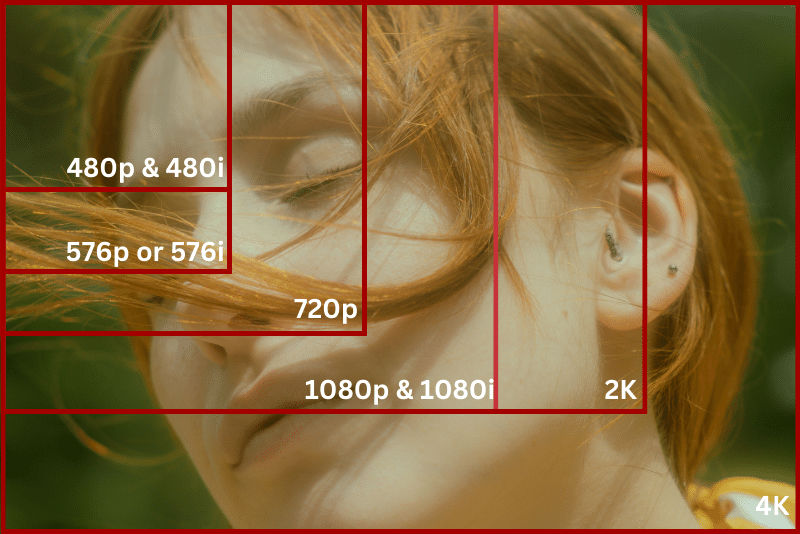
What is Aspect Ratio?
Aspect ratio is a vital aspect to consider when dealing with projectors. It’s essentially the proportion between the width and height of the projected image. For example, the common 16:9 aspect ratio means the image is 16 units wide for every 9 units in height. This is a widespread format for modern displays, making it great for movies and presentations.
Another commonly used aspect ratio is 4:3, which was more prevalent in older TVs and projectors. It’s squarer in shape compared to the wider 16:9, which makes it suitable for certain applications like some presentations and older content.
Choosing the right aspect ratio largely depends on your intended use. If you’re planning on mostly watching movies or displaying widescreen presentations, then 16:9 is likely your best bet.
On the other hand, if you’re dealing with older content or specific applications, 4:3 might be the better choice. Keep in mind that some projectors also offer adjustable aspect ratios, giving you the flexibility to switch between different formats as needed. It’s a crucial consideration to ensure your content looks its best on the big screen.
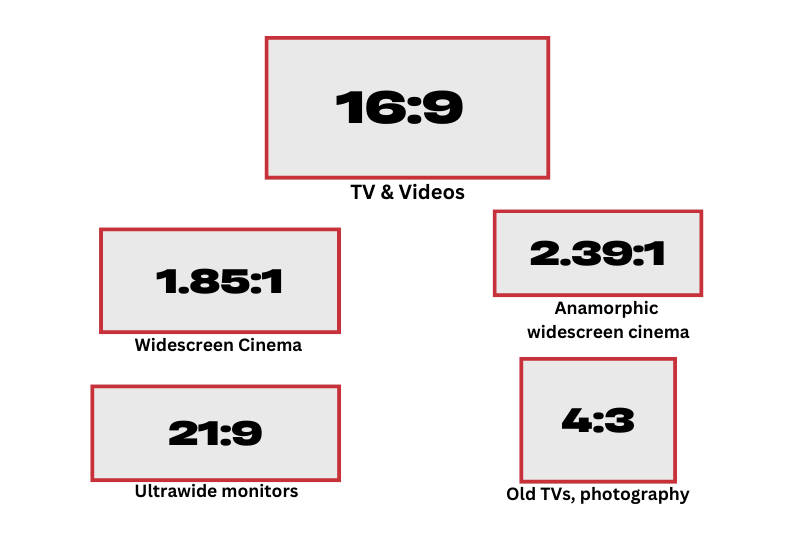
Difference Between Resolution and Aspect Ratio
In projectors, resolution significantly impacts image quality. Higher resolution projectors, such as those with Full HD or 4K capabilities, provide sharper and more detailed images. This level of detail is crucial for tasks like detailed graphic design or displaying high-definition videos. On the other hand, projectors with lower resolutions may result in less crisp visuals, especially when projecting fine details.
Aspect ratio plays a vital role in framing the projected image. For instance, a 16:9 aspect ratio is well-suited for widescreen content, providing an immersive viewing experience. On the other hand, a 4:3 aspect ratio may not be as effective for widescreen content, potentially leading to unused screen space or visual distortion.
When comparing projectors with different resolutions and aspect ratios, the impact on image quality becomes evident. A Full HD projector with a widescreen aspect ratio delivers vibrant colors and sharp details, creating an engaging visual experience. In contrast, a projector with a lower resolution and less compatible aspect ratio may produce images with reduced clarity and detail, affecting the overall viewing pleasure.
Resolution vs Aspect Ratio: How They Interact
Understanding the dynamic interplay between resolution and aspect ratio is fundamental to unlocking the full potential of your projector. Let’s delve into this intriguing relationship and explore how they collaborate to shape your viewing experience.
Imagine resolution as the building blocks of a visual masterpiece. More blocks mean finer detail and clarity. Aspect ratio, on the other hand, is akin to the canvas on which the masterpiece is painted. It dictates the shape and proportion of the final image. When these two elements sync seamlessly, the result is a vivid and well-balanced display.
For instance, a Full HD resolution (1920×1080) complements a 16:9 aspect ratio perfectly, delivering sharp images ideal for modern content like high-definition movies and presentations.
When resolution and aspect ratio don’t harmonize, problems emerge. Picture projecting a 4:3 aspect ratio image on a widescreen 16:9 projector. It’s like trying to fit a square peg into a round hole. The image either stretches uncomfortably or leaves distracting blank spaces, diminishing the overall impact.
Conversely, a high-resolution image on a lower-capacity projector is like squeezing a large painting onto a smaller canvas. The result? Loss of detail and a blurred, less defined appearance.
To optimize your viewing experience, it’s crucial to select a projector with resolution and aspect ratio aligned to your intended use. This ensures that every image is displayed with precision and clarity, guaranteeing an immersive visual experience every time. Remember, when resolution and aspect ratio work in tandem, the result is nothing short of visual perfection.
How to Match Resolution and Aspect Ratio to Content Type?
Selecting the right resolution and aspect ratio for your content type is crucial to ensure a top-notch viewing experience. Here’s a guide on how to make the perfect match:
Movies and Multimedia Content
- Resolution: Opt for Full HD (1920×1080) or higher. This provides crisp, detailed visuals that bring out the cinematic magic. Consider 4K for an even more immersive experience.
- Aspect Ratio: Choose 16:9, the standard widescreen format. It perfectly complements movies and modern multimedia content.
Gaming Enthusiasts
- Resolution: Look for at least 1080p. This ensures sharp graphics and smooth gameplay. If possible, go for 4K for a truly next-level gaming experience.
- Refresh Rate and Input Lag: Prioritize projectors with high refresh rates and low input lag for responsive, lag-free gaming sessions.
Presentations and Business Use
- Aspect Ratio: For traditional presentations, 4:3 was standard. However, in today’s world, 16:9 is more versatile and widely used.
- Brightness and Connectivity: Choose a projector with high brightness levels for clear visibility in various settings. Ensure it has the necessary ports to connect your devices seamlessly.
General Use and Versatility
- Resolution: A safe bet is 1080p. It strikes a balance between detail and compatibility with various content types.
- Aspect Ratio: 16:9 offers a good compromise, accommodating a wide range of content without significant distortion.
Additional Tips for an Optimal Viewing Experience
- Screen Size Consideration: Match the projector’s capabilities with your desired screen size. Remember, too large or too small may compromise the image quality.
- Evaluate Room Lighting: Assess the ambient lighting in your viewing area. Brighter rooms may require higher lumens for optimal visibility.
- Connectivity Options: Ensure your projector has the necessary ports to connect all your devices, from laptops to gaming consoles.
- Presets and Modes: Many projectors come with preset modes for different content types. Utilize these settings to enhance the viewing experience.
- Regular Maintenance: Keep your projector clean and ensure proper ventilation for longevity and optimal performance.
How Resolution and Aspect Ratio Matter in Different Display Devices?
Understanding how resolution and aspect ratio function across various display devices is essential for optimizing visual experiences. Let’s explore the significance of these factors in different contexts:
Televisions
- Resolution: Modern TVs commonly come in Full HD (1920×1080), 4K (3840×2160), or even 8K (7680×4320) resolutions. Higher resolutions provide sharper images and are particularly noticeable in larger screen sizes.
- Aspect Ratio: 16:9 is the standard for most TVs, suited for widescreen content like movies and television shows.
Computer Monitors
- Resolution: Monitors vary widely in resolution, from standard 1080p to 1440p (2K) and 4K. Higher resolutions are favored for tasks requiring precision and detail, such as graphic design and video editing.
- Aspect Ratio: While 16:9 is most common, ultrawide monitors with 21:9 aspect ratios are popular for tasks that benefit from extra horizontal screen space, like gaming and multitasking.
Projectors
- Resolution: Projectors offer a range of resolutions, from basic 720p to Full HD and 4K. Higher resolutions are crucial for delivering detailed images on larger screens.
- Aspect Ratio: Both 16:9 and 4:3 aspect ratios are widely used. The choice depends on the content you plan to display and your personal preferences.
Smartphones and Tablets
- Resolution: These devices boast high pixel densities to ensure sharp and clear displays. Resolutions can range from 720p to 4K on flagship models.
- Aspect Ratio: Manufacturers experiment with different aspect ratios. Tall, narrow aspect ratios like 18:9 or 20:9 have become popular for enhanced portrait mode experiences.
Gaming Consoles
- Resolution: Gaming consoles often support various resolutions, with some offering options for 1080p or 4K gaming. Higher resolutions are favored for a more immersive gaming experience.
- Aspect Ratio: 16:9 is standard, but some games may offer options for ultrawide or even custom aspect ratios.
Overall, resolution and aspect ratio play pivotal roles in tailoring the visual experience to the specific demands of each display device. Higher resolutions offer greater detail, while aspect ratios determine the shape of the image. Understanding these factors allows users to make informed choices, ensuring optimal viewing experiences across a range of devices and applications.
What are Pros and Cons of Different Resolutions and Aspect Ratios?
Here’s a breakdown of the pros and cons of different resolutions and aspect ratios:
720p (1280×720)
- Pros: 720p provides a good balance between quality and performance. It’s suitable for smaller screens and casual use, like streaming videos or basic presentations. Additionally, it demands less from hardware.
- Cons: On larger screens, the lower pixel count can lead to a noticeable decrease in sharpness. It might not be the best choice for tasks requiring fine detail or high-end gaming.
Full HD (1920×1080)
- Pros: Full HD strikes a balance between clarity and accessibility. Full HD delivers crisp images without demanding too much from hardware. For movies and general use, it’s a reliable choice.
- Cons: When it comes to highly detailed work like professional photo editing or 4K gaming, Full HD might fall short. Larger screens might also reveal some pixelation.
4K (3840×2160)
- Pros: The level of detail in 4K is nothing short of stunning. 4k ideal for tasks like video editing and gaming where precision matters. On larger screens, the difference is palpable.
- Cons: Cost can be a barrier. You’ll need powerful hardware to make the most of 4K. Not all content is available in 4K, so its benefits may not always be fully realized.
Aspect Ratio: 16:9
- Pros: This widescreen format is versatile. It suits most modern content like movies and presentations. It’s also a common choice for gaming, offering a wide field of view.
- Cons: For older content in 4:3, you might get black bars on the sides. Some users prefer ultrawide formats for a more immersive experience.
Aspect Ratio: 4:3
- Pros: This traditional format works well for presentations and older content. It provides a balanced view and can be more comfortable for certain tasks.
- Cons: For widescreen content, you’ll get unused screen space on the sides. It’s not the best choice for modern movies or gaming.
Ultrawide (21:9)
- Pros: The extra horizontal space is a boon for multitasking and immersive gaming experiences. For cinema-like viewing, it’s hard to beat.
- Cons: Some content isn’t optimized for ultrawide, leading to black bars on the sides. It may not suit all tasks, like standard presentations.
Ultimately, the choice between resolutions and aspect ratios depends on your specific needs and preferences. Consider what you’ll be using your display for most often, and weigh the pros and cons accordingly. Remember, there’s no one-size-fits-all solution – it’s about finding what works best for you.
Resolution vs Aspect Ratio: Frequently Asked Questions (FAQs)
Does a higher resolution always mean a better display?
Yes, a higher resolution typically leads to a better display, especially when it comes to clarity and detail. More pixels mean finer distinctions in the image, resulting in a sharper, more defined picture. This is particularly noticeable on larger screens or when engaging in tasks that demand precision, like graphic design or video editing.
For instance, a 4K display offers four times the pixel density of a Full HD screen, delivering a visually stunning experience. However, it’s crucial to consider that a higher resolution might necessitate more robust hardware to ensure smooth performance, and it also requires content that supports the elevated pixel count.
Can I change the aspect ratio of my display?
Yes, you can change the aspect ratio of your display. Most modern devices and operating systems provide options to adjust the aspect ratio to suit your preferences or specific tasks. This can be particularly useful if you’re working with content that is optimized for a different aspect ratio.
Keep in mind that altering the aspect ratio may result in some content appearing stretched or with black bars, depending on the chosen ratio. It’s advisable to choose an aspect ratio that complements the content you’ll be viewing or working on. Remember to consult your device’s settings or display options to make the necessary adjustments.
Why do some movies have black bars on the top and bottom?
When we see those black bars on the top and bottom of a movie, it’s because of something called aspect ratio. Movies come in different shapes, just like TVs or computer screens. Some are wider, while others are more square. When a movie’s aspect ratio doesn’t perfectly match your TV or screen, you get those black bars.
This happens because the filmmaker shot the movie with a specific aspect ratio in mind. They chose that ratio to tell the story in the best possible way. If the movie was stretched or zoomed in to fill the entire screen, important details could be lost, and the composition might not look right.
So, those black bars are there to make sure you’re seeing the movie exactly as the director intended. It’s a way to preserve the artistic vision behind the film.
What is the most common aspect ratio for modern displays?
The most common aspect ratio for modern displays, in my experience, is 16:9. This wide format has become the standard for TVs, computer monitors, and projectors. It’s a versatile ratio that suits a wide range of content, from movies and TV shows to presentations and gaming.
The 16 units of width for every 9 units of height provide a spacious canvas for vivid visuals. This aspect ratio is well-suited to our widescreen world, making it the go-to choice for most contemporary displays.
Is there a correlation between resolution and aspect ratio?
Yes, there is a connection between resolution and aspect ratio. Picture it like this: resolution is the sharpness and clarity of the image, while aspect ratio is the shape of the screen. They work hand in hand. Higher resolution means more pixels, which leads to a clearer image. Now, aspect ratio determines the width and height proportions of that image.
So, if you change the aspect ratio, it can impact how the resolution is distributed across the screen. For example, a wider screen might spread out the pixels differently compared to a more square-shaped one.
It’s like fitting puzzle pieces together – the pieces (pixels) need to match the overall shape (aspect ratio) for the image to look right. So, while they’re not directly linked, resolution and aspect ratio do influence how the final image appears on the screen.
Final Thoughts
Understanding the interplay between resolution and aspect ratio is pivotal in optimizing visual experiences across various display devices. Resolution, representing the level of detail, determines the clarity of an image, while aspect ratio governs its width-to-height proportion.
Selecting the right combination depends on specific needs and preferences, whether it’s for immersive gaming, cinematic viewing, or professional presentations. While higher resolution generally leads to sharper images, it’s crucial to strike a balance that aligns with the intended use and hardware capabilities.
Likewise, aspect ratio plays a crucial role in framing content correctly, ensuring it’s displayed as intended by creators. Ultimately, finding the perfect match of resolution and aspect ratio enhances the viewing experience, transforming each visual encounter into a vivid and engaging spectacle.
Author of this Post:

Kristy Roger
Home Cinema Consultant & Tech Enthusiast
Holding a background in Industrial and Electrical Technology from the University of Alberta, Kristy has spent 5+ years consulting on home theater products at a top electronics firm. As a certified Technical Professional with Lean Six Sigma credentials, Kristy expertise ranges from projector nuances to hands-on experience with leading models. Kristy have been sharing her knowledge online for two years, blending professional insights with personal experiences from her own home cinema setup. Off the screen, She is a dedicated mom to Jerry, Ryan, and our two pups, Cuddle and Paw.



