How to Choose Best Projector Resolution For Small Business [2023 Detailed Guide]
-
 Written by:
Kristy Roger
Written by:
Kristy Roger
- Last Updated:
Hey there, fellow small business owners! Ever wondered how to pick the right projector resolution for your unique needs?
Whether you’re in cookie decoration, mapping, sewing, or running a gym, you’re in the right place to find out. Trust me, the right resolution can make or break your presentations and demos.
Why does this matter? Well, a sharp resolution can make your products or services look super professional. And let’s face it, different businesses have different needs.
A cookie decorator needs to show off fine details, while a gym might focus on vibrant, dynamic visuals.
Plus, you’ll want something that plays nice with the tech you already use, like laptops or specialized software.
And if you’re like most of us, you’re doing this on a budget.
So, stick around as we dive into how to choose the best projector resolution for your small business. Your clients, and your bottom line, will thank you!

I recommend using the Table of Contents to quickly access the information you need.
My article is designed to cater to home cinema users of all levels, from Beginners to Advanced enthusiasts.
Table of Contents
The Most Common Small Business Projector Resolutions
Let’s delve a bit deeper into each of these common small business projector resolutions:
720p (HD)
- This resolution, at 1280×720 pixels, provides clear visuals suitable for most small business needs.
- It’s cost-effective and strikes a balance between affordability and image quality.
- 720p projectors are great for basic presentations, text, and simple graphics.
1080p (Full HD)
- With a resolution of 1920×1080 pixels, 1080p projectors offer a significant improvement in visual clarity.
- They are ideal for businesses that require sharp and detailed graphics, such as design firms or marketing agencies.
- 1080p projectors are commonly used for presentations, training sessions, and displaying multimedia content.
4K (Ultra HD)
- 4K projectors provide an exceptional level of detail with a resolution of 3840×2160 pixels.
- They are best suited for businesses with demanding visual needs, such as those involved in architectural design or video production.
- While they offer unparalleled clarity, 4K projectors are often priced higher and require powerful source devices to fully utilize their capabilities.
Choosing the most suitable resolution for your small business projector depends on your specific use cases, budget, and the level of detail required in your presentations. Evaluating these factors will help you make an informed decision to enhance your business’s visual communication.
What is the Best Projector Resolution for Small Business?
For small businesses, I’d recommend a projector with a resolution of at least 1080p. This provides clear and sharp images, essential for presentations and meetings. It ensures that text and graphics are crisp, making information easy to comprehend. A higher resolution like 4K might be excessive for most small business needs, and it could unnecessarily inflate the cost.
A 1080p projector strikes a good balance between quality and affordability. It caters well to the typical requirements of small meetings or presentations. Investing in a high-quality 1080p projector ensures that your business’s visuals are professional and engaging. It’s a practical choice for small business owners aiming to make a big impact without overspending. Remember, a clear and vibrant display enhances your message and leaves a lasting impression.
Best Projector Resolution for Cookies Decoration
You can decorate cookies quite well with a 720p projector. It grants enough detail to trace intricate designs onto your cookies. Higher resolutions, like 1080p or 4K, may be overkill for this task. They could lead to unnecessary expenses without substantial benefits.
A 720p projector strikes a balance between quality and cost-effectiveness for cookie decoration. Its clarity ensures accurate replication of designs, enhancing the final product’s appeal. Investing in a top-notch 720p projector is a prudent choice for those passionate about cookie decoration. Remember, precision in tracing leads to beautifully adorned cookies.
Best Projector Resolution for Art Tracing
For art tracing, a 1080p projector is my top recommendation. It offers a level of detail that’s crucial for accurate tracing of intricate designs. Higher resolutions like 4K may seem appealing, but they often come with a higher price tag that may not be justified for this purpose.
A 1080p projector strikes the right balance between clarity and affordability. It ensures that every nuance of the original artwork is faithfully reproduced. Investing in a high-quality 1080p projector is a wise decision for anyone serious about art tracing. Remember, the precision offered by a 1080p resolution can significantly elevate the quality of your traced artwork.
Best Projector Resolution for Cake Decorating
I find that a 720p projector works perfectly for cake decorating. It provides ample detail for tracing designs onto cakes, ensuring accuracy without unnecessary extravagance. Higher resolutions like 1080p or 4K may be excessive for this task, potentially leading to an unwarranted expense.
A 720p projector strikes a practical balance between quality and cost-effectiveness in cake decorating. Its clarity allows for precise replication of designs, enhancing the overall presentation of the cake. Opting for a reliable 720p projector is a sensible choice for those dedicated to achieving professional cake decorations. Remember, it’s the accuracy in tracing that ultimately leads to stunningly decorated cakes.
Best Projector Resolution for Drawing
For drawing, I’ve found that a 1080p projector suits my needs admirably. It offers a level of detail that’s crucial for accurately transferring designs onto paper or canvas. While higher resolutions like 4K exist, they often come with a higher price tag that may not be justified for this purpose.
A 1080p projector strikes a fine balance between clarity and affordability in drawing. It ensures that every intricate line and shade is faithfully reproduced. Investing in a high-quality 1080p projector has proven to be a wise choice for me in my artistic pursuits. Remember, the precision offered by a 1080p resolution can significantly enhance the quality of your drawn creations.
Best Projector Resolution for Mapping
I have found that a 4K projector meets my mapping needs exceptionally well. It provides an unparalleled level of detail, crucial for accurately displaying intricate maps. While lower resolutions like 1080p are sufficient for many applications, 4K offers an extra level of clarity that can be invaluable for complex mapping projects.
A 4K projector strikes an ideal balance between clarity and precision in mapping. It ensures that every contour and label is rendered with remarkable fidelity. Investing in a high-quality 4K projector has proven to be a game-changer for me in my mapping endeavors. Remember, the level of detail offered by a 4K resolution can significantly enhance the quality and accuracy of your maps, making it an excellent choice for serious mapping enthusiasts.
Best Projector Resolution for Nursery
A 720p projector is the best choice for a nursery. It provides a clear and vibrant display, perfect for entertaining and educating young children. While higher resolutions like 1080p are available, they might be excessive for the needs of a nursery setting, potentially leading to unnecessary expenses.
A 720p projector strikes a balanced approach between quality and affordability for a nursery. It ensures that images and videos are displayed with sufficient clarity to engage and captivate young minds. Opting for a dependable 720p projector is a sensible decision for creating an enriching environment in a nursery. Remember, it’s the content and interaction that truly matters in a nursery, and a 720p resolution meets those requirements effectively.
Best Projector Resolution for Painting
For painting, I’ve discovered that a 1080p projector suits my needs perfectly. It delivers a level of detail that’s vital for accurately transferring intricate designs onto my canvas. While higher resolutions like 4K exist, they often come with a higher price tag that doesn’t necessarily justify the expense for this purpose.
A 1080p projector strikes a fine balance between clarity and affordability in painting. It ensures that every nuance of the original design is faithfully reproduced. Investing in a high-quality 1080p projector has proven to be a wise choice for me in my artistic pursuits. Remember, the precision offered by a 1080p resolution can significantly elevate the quality of my painted creations.
Best Projector Resolution for Rug Tufting
For rug tufting, a 720p projector suits my needs just right. It provides enough clarity to accurately trace designs onto the fabric. While higher resolutions like 1080p are available, they might be more than necessary for this task and could lead to unnecessary costs.
A 720p projector strikes a practical balance between quality and affordability for rug tufting. It ensures that every detail of the design is faithfully transferred. Opting for a reliable 720p projector is a smart choice for achieving precise and professional results in rug tufting. Remember, it’s the accuracy in tracing that ultimately leads to beautifully tufted rugs.
Best Projector Resolution for Sewing Patterns
My favorite sewing pattern projector is a 1080p one. It offers the level of detail needed for precise pattern tracing. While 4K resolutions are available, they can be excessive and come with a higher price tag.
A 1080p projector strikes a good balance between clarity and affordability. It ensures that every line and curve of the pattern is accurately transferred. Additionally, a portable option is beneficial for convenience and flexibility in my sewing projects.
Investing in a high-quality 1080p projector with portability features has proven to be a practical choice for my sewing endeavors. Remember, the precision offered by this resolution, coupled with portability, significantly enhances the quality of my sewing patterns.
Best Projector Resolution for Wallart
For wall art, I’ve found that a 4K projector delivers the level of detail and clarity I need. It ensures that every intricate aspect of my art is faithfully reproduced on the canvas. While lower resolutions like 1080p are decent, 4K truly elevates the quality of the final piece.
A 4K projector is an excellent choice for wall art, offering unmatched precision and vibrancy. It allows me to create stunning, high-resolution artwork that captivates the viewer. Investing in a top-notch 4K projector has been a game-changer for my wall art projects, delivering exceptional results.
Remember, the precision and visual impact offered by a 4K resolution can significantly enhance the overall quality and appeal of your wall art, making it a wise investment for any serious artist.
Best Projector Resolution for Flight Simulator
For my flight simulator setup, I’ve found that a 1080p projector provides the immersive experience I’m looking for. It offers sharp and detailed visuals, crucial for a realistic flight simulation. While 4K resolutions are available, they can be pricier without a significant jump in realism.
A 1080p projector, combined with features like low input lag and high refresh rate, ensures smooth and responsive gameplay. Additionally, a compact and portable design allows for easy setup and adjustment.
Investing in a high-quality 1080p projector with these features has greatly enhanced my flight simulation experience. Remember, the right resolution, coupled with responsive features, creates a truly lifelike and enjoyable simulation, providing a fantastic experience for aviation enthusiasts.
Best Projector Resolution for Gymnasium
For a gymnasium, I’ve found that a 1080p projector is the optimal choice. It provides clear and vibrant visuals that are essential for displaying workout routines and instructional videos. While higher resolutions like 4K are available, they may not offer a significant advantage for this setting and can come with a higher price tag.
A 1080p projector, with features like high brightness and contrast, ensures that visuals are easily visible even in a well-lit gymnasium. Additionally, a projector with wireless connectivity can facilitate seamless presentations and demonstrations.
Opting for a reliable 1080p projector with these features has proven to be a wise decision for enhancing the training experience in my gymnasium. Remember, the right resolution and additional features can greatly improve the effectiveness of workouts and training sessions, making it a valuable investment for any fitness facility.
Best Projector Resolution for Restaurant

I have found that a 720p projector is a good choice for my restaurant. It provides clear and vibrant images, ideal for displaying menus and special promotions. While higher resolutions like 1080p exist, they might be excessive for this application and could lead to unnecessary expenses.
A 720p projector, along with features like high brightness and adjustable focus, ensures that visuals are easily viewable even in a well-lit restaurant. Additionally, a compact and easily mountable design allows for flexible placement.
Choosing a reliable 720p projector with these features has proven to be a sensible choice for enhancing the dining experience in my restaurant. Remember, the right resolution and additional features can significantly elevate the ambiance and functionality of a restaurant, making it a valuable addition for any culinary establishment.
Factors to Consider When Selecting Projector Resolution for Small Business
When selecting a projector resolution for a small business, several important factors should be taken into consideration to ensure it meets the specific needs of the organization:
Intended Use and Content Type
Consider what kind of content will be projected. For basic presentations, a lower resolution may suffice. However, if detailed graphics or fine text are crucial, higher resolutions like 1080p or higher may be necessary.
Room Size and Layout
Evaluate the size and layout of the room where the projector will be used. Larger rooms may require higher resolutions to ensure content is visible from all angles.
Budget Constraints
Set a budget for the projector. Higher resolution projectors tend to be more expensive. Balance the desired resolution with the available budget.
Brightness and Ambient Light Conditions
Consider the amount of ambient light in the room. If the room is well-lit, a brighter projector may be necessary to maintain image quality.
Compatibility with Source Devices
Ensure that the projector resolution is compatible with the resolution of the devices (e.g., laptops, tablets) that will be connected to it.
Future-Proofing
Consider future needs. Opting for a slightly higher resolution may be beneficial if there are plans for expanding or upgrading the business’s technology.
Portability and Installation
Determine if the projector will be permanently installed or if it needs to be portable. Consider the size and weight of the projector for ease of installation and transportation.
Aspect Ratio
Decide on the aspect ratio needed for the content. Common aspect ratios include 4:3 (standard) and 16:9 (widescreen).
Image Quality and Detail
Evaluate how much detail is required for the type of content being displayed. Higher resolutions offer finer detail, which can be crucial for technical presentations or visual content.
User Skill Level
Consider the technical proficiency of the users. Higher resolutions may require more powerful source devices and could be more complex to set up.
Brand and Model Reliability
Research reputable brands and models known for their reliability and durability.
Customer Support and Warranty
Look for manufacturers or vendors that offer good customer support and warranties, ensuring any issues are promptly addressed.
By carefully considering these factors, a small business can make an informed decision when selecting the appropriate projector resolution to meet its specific requirements.
How to Balance Resolution with Portability and Ease of Setup
Finding the right balance between resolution, portability, and ease of setup requires some thoughtful consideration. Firstly, I assess the primary purpose of the projector. If it’s mainly for presentations with text and simple graphics, a moderate resolution like 1080p might suffice. This strikes a good balance between clarity and portability.
Next, I explore projectors with compact designs and lightweight builds. These features facilitate easy transportation and swift setups. Ensuring the projector comes with user-friendly interfaces and clear instructions is also crucial. This guarantees a hassle-free setup process, even for those less familiar with technology.
Moreover, I take into account the availability of advanced connectivity options. Wireless capabilities can greatly enhance portability and reduce cable clutter. Additionally, I check for projectors with adjustable focus and keystone correction, as they streamline the setup process, especially in different environments.
Ultimately, I prioritize projectors that offer a seamless blend of resolution, portability, and ease of setup. It’s about finding that sweet spot where visual quality meets practicality. This way, whether I’m in a boardroom, a client’s office, or on the go, I can confidently deliver impactful presentations without sacrificing convenience.
Best Projector Resolution for Small Business FAQs (Frequently Asked Questions)
Are there Budget-Friendly options for High-Resolution Projectors?
I’ve often wondered if there are any wallet-friendly choices for projectors with high resolutions. So, I did a bit of digging, and the answer is yes! There are definitely budget-friendly options out there that offer impressive high resolutions.
I looked into different brands and models, and I came across the HAPPRUN 1080p projector, which is quite budget-friendly, ranging from around $135 to $150.
What caught my attention is that it even includes a 100-inch screen – talk about value! This projector delivers good resolution without breaking the bank.
It also supports various connection options like smartphones, HDMI, USB, AV, Fire Stick, and even PS5. This makes it a versatile choice for different entertainment needs.
It’s reassuring to know that I don’t necessarily have to spend a fortune to experience high-resolution visuals. The HAPPRUN projector seems like a solid option for those looking for quality without a hefty price tag.
So, if you’re on the hunt for budget-friendly high-resolution projectors, this one could definitely be worth considering.
What is the Ideal Screen Size for Different Projector Resolutions in Small Business Settings?
In my experience, the ideal screen size for different projector resolutions in small business settings can vary. For a 720p projector, a screen size of around 80 to 100 inches diagonal works well. This resolution provides clear visuals without sacrificing image quality.
Moving up to a 1080p projector, a screen size of 100 to 120 inches diagonal offers an optimal viewing experience. The higher resolution ensures sharpness and detail in presentations.
If a 4K projector is in use, a larger screen of 120 inches or more diagonal is suitable. This resolution allows for incredibly detailed visuals, which can be particularly beneficial for intricate graphics or technical presentations.
Ultimately, the ideal screen size depends on the projector’s resolution, the size of the room, and the viewing distance. Finding the right balance ensures that presentations are both clear and engaging for the audience in a small business setting.
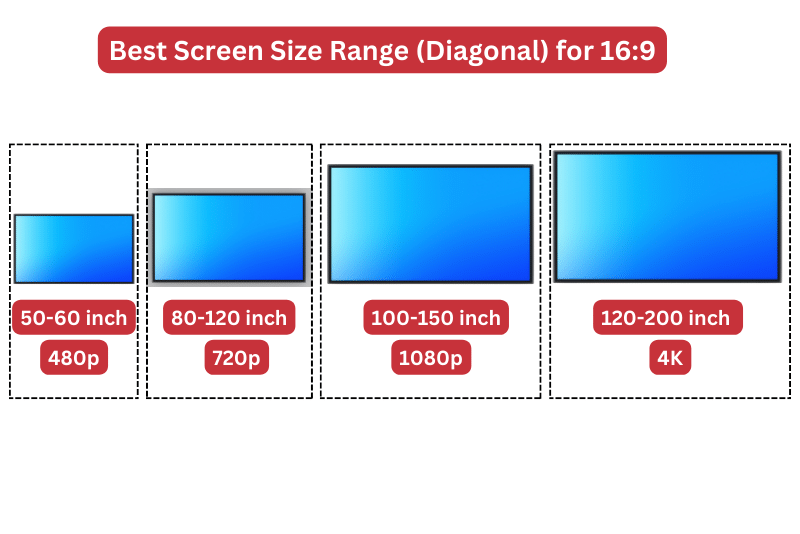
Is Higher Resolution Always Necessary for Small Business Projectors?
It’s not always necessary to have a higher resolution for small business projectors. It really depends on the specific needs of the business. For basic presentations with text and simple graphics, a standard resolution like 720p can be perfectly adequate.
However, if the business frequently deals with detailed graphics or technical presentations, a higher resolution like 1080p might be beneficial. It ensures that every detail is crisp and clear, enhancing the overall quality of the presentation.
While higher resolutions like 4K offer exceptional clarity, they may not be essential for most small businesses and can come with a higher price tag. Therefore, it’s crucial to weigh the specific requirements of the business against the cost and benefits of higher resolution.
Can a Small Business Projector Display Content from Various Sources?
Absolutely, in my experience, a small business projector can indeed display content from various sources. Most modern projectors come equipped with multiple connectivity options. This includes HDMI ports, VGA ports, and sometimes even USB and wireless capabilities. This allows for seamless integration with laptops, desktops, tablets, and other devices.
Furthermore, many projectors have built-in media players or support streaming via Wi-Fi, which means they can display content directly from USB drives or online platforms. This versatility is incredibly useful for presentations, training sessions, or showcasing multimedia content.
It’s worth noting, however, that ensuring compatibility between the projector and the source device is crucial. Checking the available ports and formats supported by both the projector and the source device is a smart step to ensure smooth and hassle-free content display.
Should I Prioritize Resolution Over Brightness for Business Projectors?
In my opinion, it depends on the specific needs of your business. Both resolution and brightness are important, but the priority may vary. If your business primarily involves detailed presentations or graphics, then resolution becomes crucial for clarity and detail.
On the other hand, if your business often conducts presentations in well-lit rooms or large spaces, brightness becomes a priority to ensure visibility. Striking the right balance between resolution and brightness is ideal, but it’s essential to consider your typical usage scenarios and the lighting conditions in your business environment to make an informed decision.
Final Thoughts
Selecting the right resolution for a small business projector is a nuanced decision that hinges on specific needs and budget constraints. The three common resolutions – 720p, 1080p, and 4K – offer varying levels of visual clarity, catering to a range of business requirements. 720p strikes a balance between cost-effectiveness and quality, making it suitable for standard presentations. 1080p steps up the game, providing sharp and detailed graphics ideal for design-focused businesses.
Meanwhile, 4K offers unparalleled precision, best suited for industries where intricate details are paramount. Ultimately, a thoughtful evaluation of the nature of presentations, room conditions, and financial considerations will guide businesses towards the most fitting projector resolution for their unique needs.
Author of this Post:

Kristy Roger
Hey, I'm Kristy Roger, and I'm totally into projectors. I've got four of 'em, and I'm on a mission to dig into their secrets with reviews and testing. Back from my store days, I've picked up all sorts of cool info, from lumens to ratios. And guess what? My furry pals – dogs and cats – are here to help make techie stuff easy.






