Is Resolution Scaling Worth It?
-
 Written by:
Kristy Roger
Written by:
Kristy Roger
- Last Updated:
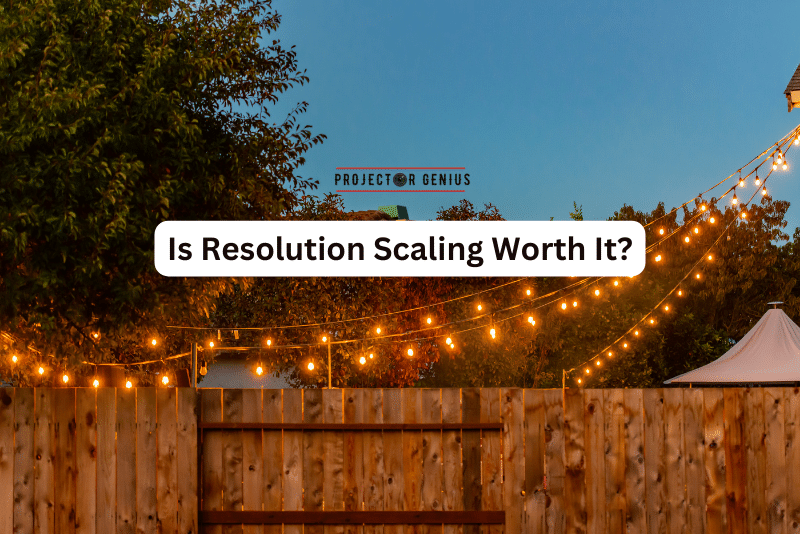
So you are wondering is Resolution Scaling Worth It? And you’ve come to the right place.
Choosing the best is difficult, I know! Fortunately, I’ve spent several years researching and studying projector video production and have managed to narrow it down for you.
During this time, I’ve had hands-on experience with hundreds of different projector types. Let’s dive into the pros and cons to help you decide: Is Resolution Scaling Worth It?
Is Resolution Scaling Worth it? Resolution scaling can be worth it in certain situations. It can improve performance in graphically demanding games or applications by lowering the rendering resolution while maintaining a higher display resolution, resulting in smoother gameplay. However, the trade-off is reduced image quality, so it’s essential to balance performance gains with visual fidelity based on your preferences and hardware capabilities.
I recommend using the Table of Contents to quickly access the information you need.
My article is designed to cater to home cinema users of all levels, from Beginners to Advanced enthusiasts.
Table of Contents
Should You Go for a Resolution Scaling? Let’s Find Out
The decision to implement resolution scaling hinges on your specific needs and priorities. If you’re a gamer chasing smooth performance and higher frame rates, resolution scaling could be your ticket to a more responsive gaming experience.
By rendering content at a lower resolution and then upscaling, you can potentially achieve a notable performance boost, making fast-paced gameplay more enjoyable. However, if you’re a visual purist and prioritize stunning graphics, you might want to tread cautiously.
While resolution scaling can offer performance advantages, it can also introduce a trade-off in visual quality, potentially impacting the level of detail and clarity you’re accustomed to. Ultimately, the choice comes down to finding the right balance between performance gains and visual fidelity that aligns with your personal preferences and usage patterns.

What is Resolution Scaling?
Resolution scaling, also known as upscaling or downscaling, is a process used to adjust the resolution of an image or video to match the resolution of a display. This is often done when the content’s native resolution doesn’t match the resolution of the screen it’s being displayed on. The goal of resolution scaling is to optimize the content’s appearance on the given display, whether it’s a higher or lower resolution than the original content.
Here’s how both upscaling and downscaling work:
1. Upscaling:
Upscaling is the process of taking lower-resolution content and increasing its resolution to fit a higher-resolution display. This is common when you’re trying to view content meant for a lower-resolution screen on a higher-resolution display. For example, playing a DVD (typically 480p resolution) on a 4K TV (2160p resolution) involves upscaling.
During upscaling, algorithms interpolate additional pixels to fill in the gaps between the original pixels. This can help mitigate the appearance of pixelation and make the content appear smoother on the higher-resolution display. Advanced upscaling technologies use various techniques, such as edge enhancement, texture analysis, and noise reduction, to enhance the image quality during the scaling process.
2. Downscaling:
Downscaling is the process of taking higher-resolution content and reducing its resolution to match a lower-resolution display. This might be necessary when you have content in a resolution higher than your display’s native resolution, and you want to ensure it fits properly on the screen without cropping or distortion.
During downscaling, the algorithms selectively combine pixels from the original content to create a downscaled image. The goal is to maintain the visual quality and details as much as possible while fitting the content within the constraints of the display’s lower resolution.
Both upscaling and downscaling are common techniques used in various scenarios, such as watching content on different display devices, playing video games, or presenting graphics. The effectiveness of these processes depends on the quality of the algorithms used, the content itself, and the characteristics of the display.
How does Resolution Scaling Work?
Resolution scaling is a clever technique that plays a game of visual optimization. Imagine you’re playing a graphically intense game on your computer. Now, instead of running the game at its highest resolution, your system decides to be smart about it. It renders the game at a lower resolution – say, 1080p – rather than the native 4K resolution of your monitor.
But here’s where the magic happens: the system doesn’t just stretch those pixels to fill the screen; it uses fancy algorithms to make the upscaled image look much better than you’d expect. These algorithms work to smooth out edges, add missing details, and enhance the overall image quality, all while keeping your hardware happy.
So, in the end, what you see on your screen is a visually polished version of the lower-resolution content. It’s like serving a gourmet meal on a smaller plate – it might look smaller, but it’s still delicious and satisfying!
Does Resolution Scaling Affect Image Quality?
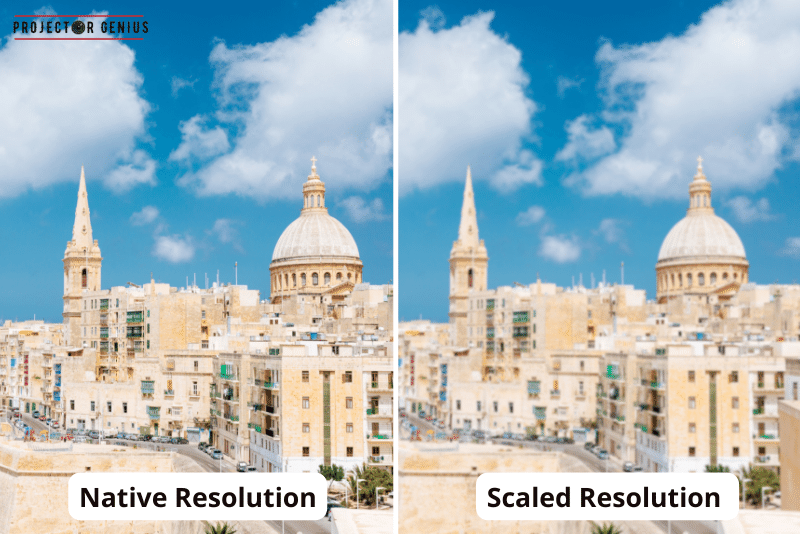
Resolution scaling can be a bit of a balancing act when it comes to image quality. Picture this: you’re playing a game, and you decide to try out resolution scaling to boost performance. While it’s true that resolution scaling can give your hardware some breathing room and improve things like frame rates, there’s a catch. When you scale down the resolution and then upscale it again, you might notice a bit of a trade-off in image quality.
The upscaling algorithms work hard to make the image look better, but they can’t always fully replicate the sharpness and detail you’d get from running the game or content at its native resolution. So, while you might get a smoother experience, be prepared for a slight softening of those crisp edges and intricate details you’re used to seeing. It’s a bit like getting a beautiful painting that’s been reprinted – it’s still nice, but you might miss a few brushstrokes along the way!
Can Resolution Scaling Impact Device Performance?
Resolution scaling has a significant impact on your device performance. Think of it like a give and take situation. When you opt for resolution scaling, you’re essentially telling your device to work smarter, not harder. By rendering content at a lower resolution, your device has less work to do. This can lead to a smoother experience, especially in demanding tasks like gaming or graphic design.
However, remember that nothing comes for free – while you’re gaining in performance, you might see a trade-off in image quality. The upscaling process can make things look better than you’d expect, but there’s a limit to how much magic those algorithms can work.
So, in a nutshell, yes, resolution scaling can give your device’s performance a boost, but it’s important to find that sweet spot where the gains in performance outweigh any loss in visual fidelity. It’s like finding the perfect balance between speed and looks in a race car – you want to go fast, but you still want to turn heads!
What are the Benefits of Using Resolution Scaling?
Using resolution scaling comes with a basket of benefits that can make a real difference in your digital experience. Here’s the scoop on why you might want to give it a shot:
Improved Performance
The standout advantage of resolution scaling is the boost it can give to your device’s performance. By rendering content at a lower resolution, your hardware has less work to do, leading to smoother gameplay and faster processing times.
Higher Frame Rates
Gamers, this one’s for you! Resolution scaling can often translate into higher and more stable frame rates in games. This means your gaming sessions become more fluid and responsive, making those split-second decisions a lot easier to execute.
Reduced Hardware Strain
High-resolution rendering can sometimes push your hardware to its limits. With resolution scaling, your device gets a breather, potentially extending its lifespan by reducing wear and tear.
Faster Rendering
For content creators dealing with graphics or video editing, resolution scaling can significantly speed up rendering times. This means less time waiting and more time focusing on creating content.
Enhanced Accessibility
For users with older devices or those requiring smoother accessibility features, resolution scaling can make interactions more manageable and enjoyable.
Energy Efficiency
With less demanding rendering, your device’s energy consumption might decrease, leading to longer battery life for laptops and mobile devices.
Optimized Virtual Reality
In the realm of virtual reality, resolution scaling can help achieve better performance and comfort, especially when dealing with graphically intensive VR applications.
Remember, while these benefits are alluring, there’s a flip side too. The trade-off often involves a slight loss in image quality, which might not be noticeable to everyone but can be a consideration for those who prioritize pixel-perfect visuals. It’s all about weighing the pros and cons against your specific needs and preferences. So, if a smoother, faster, and more responsive digital experience sounds tempting, resolution scaling could be your secret weapon!
Are there any Downsides or Challenges to Resolution Scaling?
While resolution scaling has its perks, it’s not without its share of challenges and downsides. Here’s a look at what you might want to keep in mind:
Visual Quality Trade-off
The most apparent drawback of resolution scaling is the potential impact on visual quality. While upscaling algorithms work hard to make things look better, they can’t always replicate the sharpness and detail of native resolution rendering. This could result in slightly softer edges and less intricate details in images and content.
Artifacting
Depending on the algorithms used for upscaling, there’s a chance of introducing artifacts like blurriness, aliasing, or pixelation. These can sometimes distract from the intended visual experience.
Inconsistent Results
The effectiveness of resolution scaling can vary from one application to another. Some games or software might benefit more from it than others. This can lead to a bit of trial and error to find the optimal settings.
Device Compatibility
Older devices or those with limited processing power might not handle resolution scaling as gracefully. It’s essential to ensure your device can handle the changes without compromising overall performance.
User Preferences
Some users are incredibly discerning when it comes to visuals, and they might find even a slight drop in image quality unacceptable. For these individuals, the trade-off might not be worth the performance gains.
Learning Curve
For those new to resolution scaling, there might be a learning curve involved in finding the right settings that strike the perfect balance between performance and visual fidelity.
In essence, resolution scaling is a technique that requires careful consideration of your priorities and use cases. While it can offer a smoother experience and better performance, it’s essential to weigh these advantages against the potential downsides and decide what matters most to you. As technology evolves, so do the algorithms and techniques behind resolution scaling, so staying informed about the latest developments can help you make more informed choices. It’s like choosing between convenience and perfection – finding the sweet spot is key!
Native Resolution vs Scaled Resolution

Let’s chat about the difference between native resolution and scaled resolution.
Native resolution is like the original recipe – it’s the resolution at which your monitor or device’s screen was designed to display content. It’s the sweet spot where everything looks the sharpest, and every pixel is doing its job. When you run content at the native resolution, you’re seeing it exactly as intended by the creators.
Now, enter scaled resolution – the tech-savvy cousin. This is when you decide to change things up a bit. Instead of serving the content at its original resolution, you ask your device to be a bit crafty. You tell it to render the content at a lower resolution, and then you let it work its magic with algorithms to make it fit your screen. It’s like resizing a picture to fit in a smaller frame – it might not be as detailed, but it still gets the job done.
So, why would you do this resolution shuffle? Well, scaled resolution comes into play when you want to give your device a break. Maybe you’re playing a game that’s pushing the limits, or you’re working on graphics that need a speed boost. By lowering the resolution and then letting your device upscale it, you’re potentially getting smoother performance and faster frame rates. It’s a bit like swapping out your sports car’s engine for a turbocharger – you’re sacrificing a bit of the original power for a burst of speed.
But remember, there’s always a catch. While scaled resolution can be a performance ninja, it’s not a magician. You might notice a small hit in image quality – those fine details and crisp lines might soften a bit. So, it’s all about striking a balance between performance gains and visual finesse. Native resolution is the standard, and scaled resolution is like giving it a makeover – just make sure you’re okay with the new look!
When is Resolution Scaling Recommended?
Resolution scaling is a bit like a toolbox – you pull it out when the job calls for it. There are several scenarios where resolution scaling can be a smart move:
Gaming Performance Boost
If you’re a gamer, especially in fast-paced games where frame rates matter, resolution scaling can be a game-changer. It can give you that extra oomph of performance, making your gameplay smoother and more responsive.
Graphic Intensive Tasks
Content creators who work with graphics, videos, or 3D modeling can benefit from resolution scaling. It can speed up rendering times and make your creative process more efficient.
Hardware Strain Reduction
If you’re running a device that’s not the newest kid on the block or dealing with limited processing power, resolution scaling can lighten the load. This is especially helpful for laptops and older computers.
VR and AR Experiences
In the realm of virtual and augmented reality, smooth performance is crucial to prevent motion sickness. Resolution scaling can help optimize the experience, making it more comfortable for users.
Energy Efficiency on Mobile Devices
On mobile devices, resolution scaling can contribute to better battery life. When your device isn’t working as hard to render content, it uses less energy, giving you more time between charges.
Testing and Optimization
Developers often use resolution scaling for testing purposes. It allows them to assess how well their applications perform on a range of hardware configurations.
However, like all tools, resolution scaling isn’t a one-size-fits-all solution. It’s not recommended if you’re a stickler for pixel-perfect visuals, or if the slight loss in image quality would significantly impact your experience. Additionally, not all games or software respond the same way to resolution scaling, so it’s essential to experiment and see how it affects your specific tasks. It’s all about knowing when to pull out that resolution-scaling tool from your toolbox and when to let the native resolution shine.
Is Resolution Scaling Worth It?
Well, the answer lies in the balance between your priorities and expectations.
If you value enhanced performance, smoother gameplay, and faster processing times, then resolution scaling could very well be worth the venture. Gamers seeking higher frame rates and content creators aiming for quicker rendering times might find resolution scaling to be a game-changing strategy.
However, here’s the twist. If you’re someone who craves pixel-perfect visuals, those intricate details, and the utmost clarity, then the trade-off in image quality might make you think twice. Resolution scaling can sometimes soften those edges and slightly blur the finer points.
Ultimately, it’s a tale of trade-offs. Resolution scaling offers a performance boost, but it’s not without its quirks. It’s like deciding between a fast sports car and a luxurious sedan – both have their charms, but the choice depends on what you value most.
So, if you’re ready for a bit of experimentation, a dash of compromise, and a pinch of adventure, resolution scaling might just be your ticket to a smoother, faster digital journey. It’s a decision that’s as unique as you are, and the worthiness truly lies in your hands.
Final Thoughts on is the Resolution Scaling Worth It.
The decision to embrace resolution scaling hinges on a delicate balance between desired performance gains and potential trade-offs in image quality. While it holds the promise of smoother gameplay, improved processing speeds, and energy efficiency, it’s crucial to weigh these benefits against the possible softening of visual clarity and introduction of artifacts. The worth of resolution scaling ultimately rests on individual preferences, specific use cases, and the willingness to find that sweet spot where performance enhancements align with acceptable compromises in image fidelity.
Author of this Post:

Kristy Roger
Home Cinema Consultant & Tech Enthusiast
Holding a background in Industrial and Electrical Technology from the University of Alberta, Kristy has spent 5+ years consulting on home theater products at a top electronics firm. As a certified Technical Professional with Lean Six Sigma credentials, Kristy expertise ranges from projector nuances to hands-on experience with leading models. Kristy have been sharing her knowledge online for two years, blending professional insights with personal experiences from her own home cinema setup. Off the screen, She is a dedicated mom to Jerry, Ryan, and our two pups, Cuddle and Paw.



