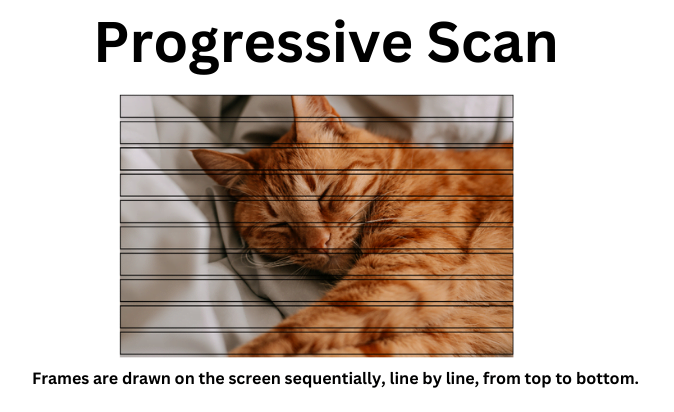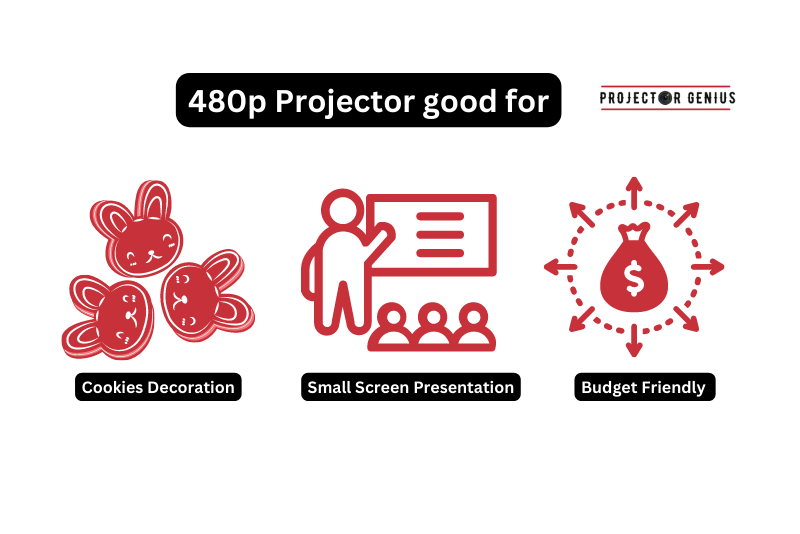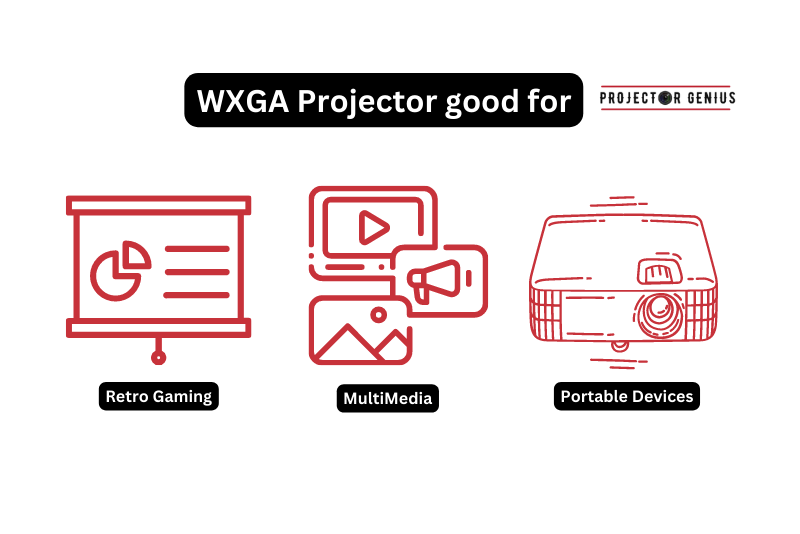480p vs WXGA: Which Is Better?
-
 Written by:
Kristy Roger
Written by:
Kristy Roger
- Last Updated:
So, you’re wondering which is the best 480p vs WXGA.
Throughout this article, I’ll talk you through the detailed knowledge of 480p and WXGA. I’ll also help you decide which Resolution works best for you.
480p vs WXGA? WXGA (1280×800) is generally better than 480p (854×480) in terms of resolution and image quality. WXGA provides a higher resolution, which results in sharper and more detailed visuals, making it a preferable choice for most modern displays and content consumption.
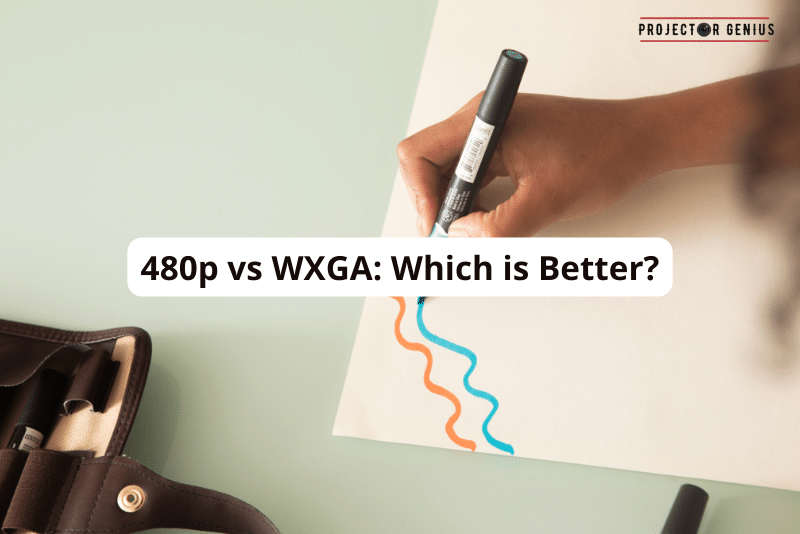
I recommend using the Table of Contents to quickly access the information you need.
My article is designed to cater to home cinema users of all levels, from Beginners to Advanced enthusiasts.
Table of Contents
What is 480p?
480p is a video display resolution format. The “480” signifies the number of vertical lines, and the “p” stands for progressive scan. In 480p, the entire frame of the image is drawn on the screen in a single pass, unlike interlaced formats which draw the image in two passes (odd and even lines separately). This means that each frame contains the complete picture, resulting in a smoother and more detailed image compared to interlaced formats like 480i.
480p is commonly associated with standard-definition television (SDTV) and DVD video quality. It’s used in older CRT TVs, some early flat-screen TVs, and certain video game consoles. While it’s considered relatively low-resolution by today’s standards, it was a significant improvement over the previous standard of 480i.
What is WXGA?
WXGA stands for “Wide Extended Graphics Array.” It’s a display resolution format used in computer monitors, projectors, and some high-definition televisions.
Specifically, WXGA has a resolution of 1280 pixels in width and 800 pixels in height, resulting in an aspect ratio of 16:10 (width to height). This aspect ratio is wider than the traditional 4:3 aspect ratio found in older computer monitors.
WXGA provides a relatively high level of detail, making it suitable for a range of applications including general computer use, presentations, and multimedia consumption. It’s commonly used in laptops, computer monitors, and certain projectors. Keep in mind that there are variations of WXGA, such as WXGA+ which has a slightly higher resolution at 1440×900 pixels.
480p vs WXGA: Differences Between 480p and WXGA
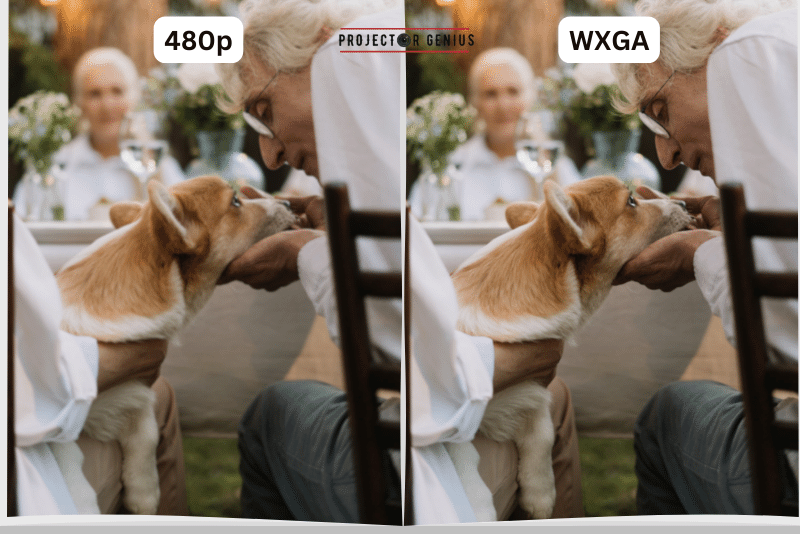
480p and WXGA are both different. First off, 480p has a lower resolution than WXGA. This means that when I watch videos in 480p, they don’t look as sharp or clear as they do in WXGA.
Another key difference is in the number of pixels. 480p displays have 640 pixels in width and 480 pixels in height, while WXGA boasts a higher count with 1280 pixels in width and 800 pixels in height. More pixels make WXGA screens better for displaying detailed images and text.
Moreover, when it comes to aspect ratio, 480p typically uses a 4:3 aspect ratio, which can result in black bars on the sides of the screen when watching widescreen content. In contrast, WXGA usually uses a 16:10 aspect ratio, offering a wider and more immersive viewing experience for movies and games.
Additionally, WXGA is generally considered better for tasks that require more screen real estate, like multitasking or working on spreadsheets. With its higher resolution, WXGA provides more space for windows and applications.
Lastly, WXGA is commonly found in modern displays and devices, while 480p is considered a lower-resolution standard and is less commonly used in newer technology. This means that WXGA is more in line with today’s visual expectations and offers a more enjoyable viewing experience for most content.
Factors to Consider When Choosing Between 480p and WXGA
When deciding between 480p and WXGA, there are several important factors to take into consideration:
Intended Use
- Consider what you’ll primarily be using the display for. If it’s mainly for basic tasks like browsing the web and word processing, 480p might suffice. However, for more detailed work like graphic design or watching high-definition videos, WXGA would be the better choice.
Screen Size
- Larger screens tend to benefit more from higher resolutions. If you have a relatively small screen, 480p may still provide a satisfactory viewing experience.
Content Type
- Think about the type of content you’ll be interacting with. If you frequently watch videos, play games, or work with detailed images, WXGA’s higher resolution and pixel count will offer a sharper and more detailed display.
Aspect Ratio
- Consider the aspect ratio of the content you’ll be using. If you often work with widescreen content, WXGA’s 16:10 aspect ratio might be more suitable, as it minimizes black bars on the screen.
Device Compatibility
- Check if your device supports the chosen resolution. Some older devices may not be compatible with WXGA, which could limit your options.
Budget
- Cost is always a crucial factor. Typically, displays with higher resolutions, like WXGA, tend to be more expensive than those with lower resolutions, like 480p. Consider your budget and how much you’re willing to invest in your display.
Visual Acuity
- Your own eyesight can also play a role. If you have difficulty discerning fine details, a higher resolution like WXGA might be more comfortable for extended use.
Future-Proofing
- Consider how long you plan to keep the device. Opting for WXGA may provide a better long-term investment, as it aligns more with current display standards and is likely to be supported by future software and content.
Gaming Requirements
- For gamers, the choice between 480p and WXGA depends on the level of graphics detail you’re looking for. If you play demanding, graphics-intensive games, WXGA’s higher resolution may offer a more immersive experience.
Multitasking Needs
- If you frequently use multiple applications at once, WXGA’s higher resolution can provide more screen space, making multitasking more efficient.
Remember, there’s no one-size-fits-all answer. It ultimately boils down to your personal preferences, specific use cases, and the capabilities of the device you’re using. Consider these factors carefully before making your decision.
FAQs (Frequently Asked Questions)
Is WXGA Resolution Higher than 480p?
Yes, WXGA resolution is indeed higher than 480p. When I compare the two, WXGA offers a sharper and more detailed display. The WXGA resolution boasts 1280 pixels in width and 800 pixels in height, providing a significant increase in visual clarity compared to 480p.
With more pixels, WXGA creates a crisper image that’s particularly noticeable when watching videos or working with detailed graphics.This higher resolution is especially beneficial for tasks that demand precision and clarity. So, without a doubt, when it comes to resolution, WXGA surpasses 480p.
Can I Connect a Device with 480p Output to a WXGA Monitor?
Yes, I can connect a device with 480p output to a WXGA monitor. It’s entirely possible, but there are some things to consider. When I do this, the monitor will need to scale down the resolution to match the 480p output of the device. This means that the image won’t be as sharp as it would be on a native 480p display.
While the connection is feasible, there might be a slight loss in visual quality. It’s important to keep in mind that WXGA is designed to showcase higher resolutions, so a 480p input might not utilize the full potential of the monitor. Nonetheless, in a pinch, connecting a 480p device to a WXGA monitor can work, but it’s worth noting that I won’t be getting the full WXGA experience.
Which Resolution is Better for Presentations: 480p or WXGA?
For presentations, I would definitely opt for WXGA resolution. The higher pixel count in WXGA provides a crisper and more detailed visual experience, which is crucial when conveying information to an audience. It allows for clear and sharp images, making charts, graphs, and text elements stand out with precision.
480p, on the other hand, might not offer the same level of clarity. It has fewer pixels, which can result in less defined graphics and text, potentially making it harder for viewers to grasp the content effectively. In a presentation setting, where clarity and professionalism are paramount, WXGA’s higher resolution provides a distinct advantage.
Furthermore, WXGA’s 16:10 aspect ratio is also beneficial for presentations as it provides a wider screen space, allowing for a more expansive view of content. This extra space can be valuable when displaying complex visuals or when using split-screen layouts. All in all, when it comes to presentations, WXGA undoubtedly takes the lead over 480p.
Which Resolution is Better for Gaming: 480p or WXGA?
When it comes to gaming, I’d have to say WXGA is the superior choice. The higher resolution of WXGA, with its 1280×800 pixels, delivers a more immersive gaming experience. The increased pixel count means I can see finer details and textures, which enhances the overall visual quality of the game.
On the other hand, 480p falls short in comparison. Its lower resolution means that images and textures can appear more pixelated and less defined. This could potentially diminish the overall gaming experience, especially for modern games with intricate graphics. Additionally, WXGA’s wider aspect ratio can provide a more expansive view, which is advantageous in games where having a broader field of vision can be a strategic advantage.
Furthermore, many modern games are optimized for higher resolutions, and WXGA aligns better with these standards. It ensures I can fully appreciate the intricate details and immersive environments that developers intend for players to experience. In the realm of gaming, WXGA undoubtedly offers a superior visual experience compared to 480p.
Does WXGA Provide Better Clarity for Textual Content Compared to 480p?
Yes, without a doubt, WXGA offers superior clarity for textual content when compared to 480p. With its higher resolution of 1280×800 pixels, the text on a WXGA display appears noticeably sharper and crisper. This makes reading documents, articles, and web pages a much more pleasant and comfortable experience.
On the contrary, 480p falls short in this regard. Its lower resolution can lead to text appearing slightly blurred and less distinct. This could potentially strain my eyes and make extended reading sessions less enjoyable. Additionally, the increased pixel count of WXGA allows for more text to fit on the screen without sacrificing readability, which is particularly beneficial for tasks that involve a significant amount of reading.
In summary, if textual clarity is a priority, then WXGA is unquestionably the superior choice. Its higher resolution ensures that words and characters are presented with exceptional sharpness and clarity, greatly enhancing the reading experience.
Is WXGA Resolution Suitable for Watching High-Definition Videos?
Yes, WXGA resolution is quite suitable for watching high-definition videos. The higher pixel count of 1280×800 provides a clear and detailed visual experience. When I watch videos on a WXGA display, I notice that the images are sharp, and the colors appear vibrant and well-defined.
In contrast, 480p, with its lower resolution, might not offer the same level of visual clarity for high-definition content. The lower pixel count could result in less detailed and slightly pixelated images. This may not do justice to the quality of high-definition videos, potentially leading to a less immersive viewing experience.
In summary, WXGA resolution is indeed suitable for enjoying high-definition videos. Its higher pixel count ensures that I can fully appreciate the detailed visuals and vibrant colors that high-definition content has to offer.
Final Thoughts
When weighing the merits of 480p against WXGA resolution, it becomes evident that WXGA stands out as the superior choice for a multitude of tasks. Its higher pixel count and resolution provide a sharper, more detailed visual experience, whether for presentations, gaming, or textual content.
While 480p may suffice for basic tasks, WXGA’s clarity and precision offer a distinct advantage, especially in scenarios where visual quality is paramount. Additionally, WXGA’s compatibility with modern devices and alignment with current display standards make it a more future-proof investment. Ultimately, for an enhanced viewing experience across various applications, WXGA emerges as the preferred resolution.
Author of this Post:

Kristy Roger
Home Cinema Consultant & Tech Enthusiast
Holding a background in Industrial and Electrical Technology from the University of Alberta, Kristy has spent 5+ years consulting on home theater products at a top electronics firm. As a certified Technical Professional with Lean Six Sigma credentials, Kristy expertise ranges from projector nuances to hands-on experience with leading models. Kristy have been sharing her knowledge online for two years, blending professional insights with personal experiences from her own home cinema setup. Off the screen, She is a dedicated mom to Jerry, Ryan, and our two pups, Cuddle and Paw.