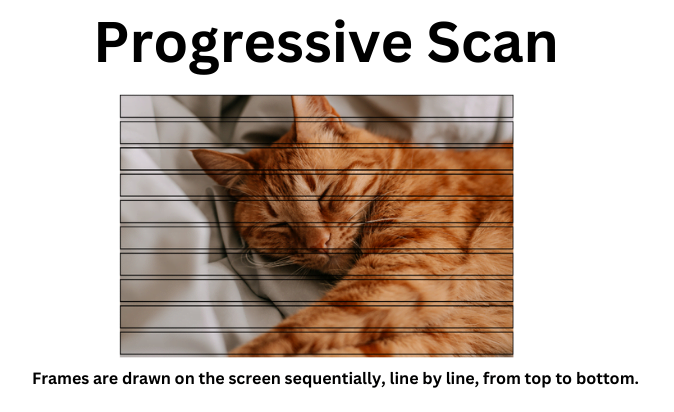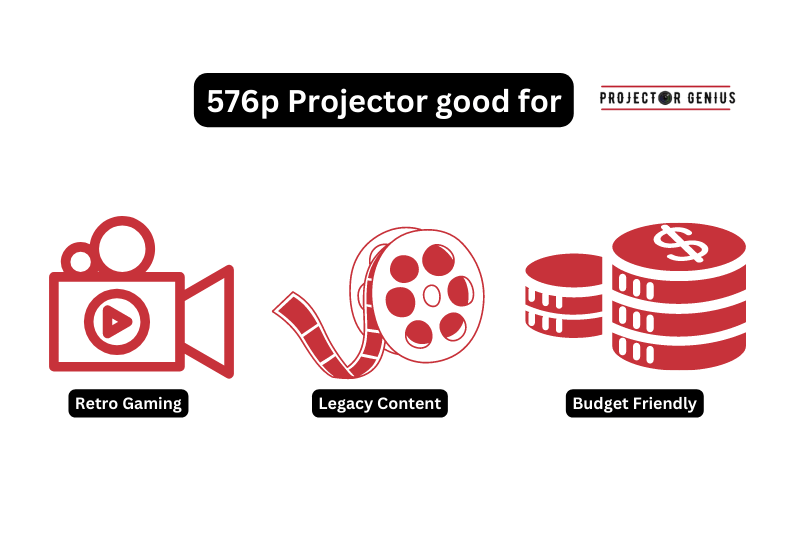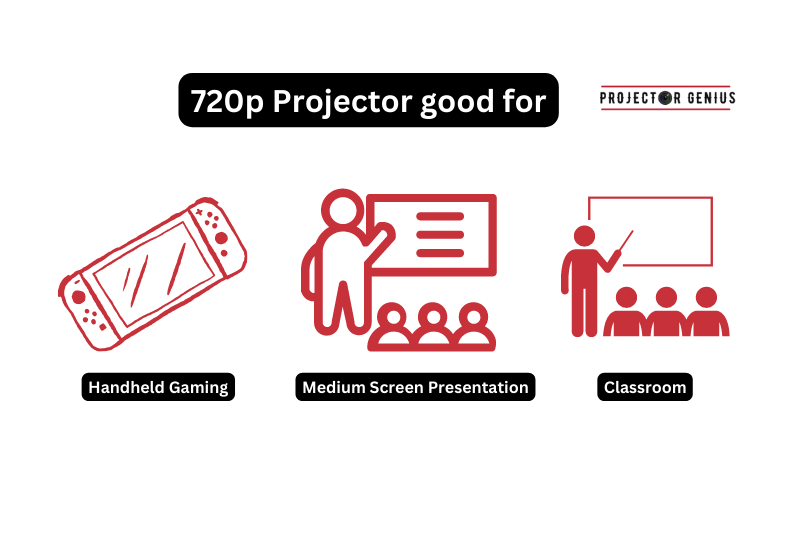576p vs 720p: Which Is Better?
-
 Written by:
Kristy Roger
Written by:
Kristy Roger
- Last Updated:
So, you’re wondering which is the best 576p vs 720p.
Throughout this article, I’ll talk you through the detailed knowledge of 576p or 720p. I’ll also help you decide which Resolution works best for you.
576p vs 720p? 720p is generally better than 576p. It offers a higher resolution and better image quality, making it a preferred choice for modern displays and content consumption.
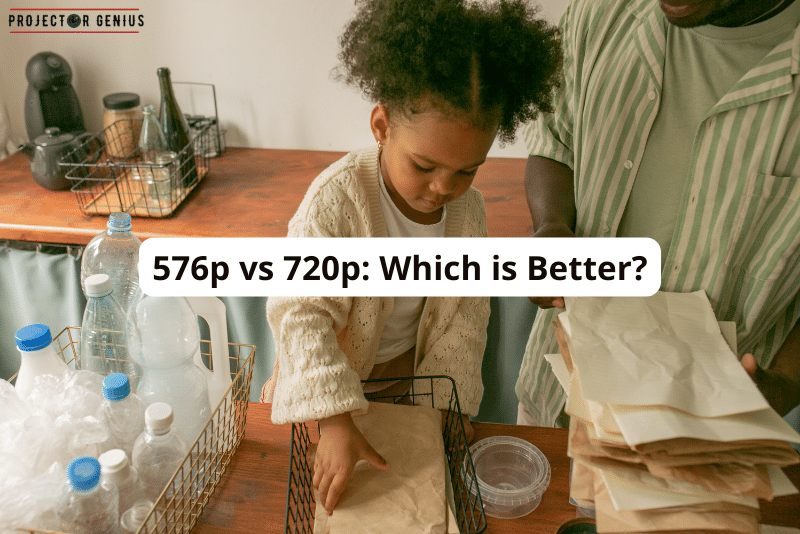
I recommend using the Table of Contents to quickly access the information you need.
My article is designed to cater to home cinema users of all levels, from Beginners to Advanced enthusiasts.
Table of Contents
What is 576p?
576p is a video display resolution format. The “576” denotes the number of vertical lines, and the “p” stands for progressive scan.
In the 576p format, the entire frame is drawn on the screen in a single pass. This means that each frame contains the complete picture, resulting in a smoother and more detailed image compared to interlaced formats, where the image is drawn in two passes (odd and even lines separately).
Progressive scan video works by sequentially drawing each line of the image from the top to the bottom in one pass. This process occurs swiftly enough that to the human eye, it appears as a seamless and continuously displayed image. This method contrasts with interlaced video, which draws alternate lines in two separate passes.
576p is often associated with standard-definition television (SDTV) and DVD video quality. It provides a reasonably good level of detail and is used in older CRT TVs, some early flat-screen TVs, and certain video game consoles. While considered relatively low-resolution by today’s standards, it was a significant improvement over the previous standard of 576i.
What is 720p?
720p is a high-definition video display resolution format. The “720” represents the number of vertical lines, and the “p” stands for progressive scan.
In 720p, each frame of the video is drawn on the screen in a single pass. This means that every frame contains the complete picture, resulting in a smooth and detailed image. It is a significant step up in image quality from standard-definition formats like 480p or 576p.
720p is characterized by a resolution of 1280 pixels in width and 720 pixels in height, providing a total pixel count of 921,600. It has become a popular standard for high-definition television (HDTV) broadcasts, streaming services, and Blu-ray discs. It’s also commonly used for video content on platforms like YouTube.
Overall, 720p provides a high level of visual detail and is suitable for a wide range of applications including television broadcasting, streaming video, gaming, and various multimedia content.
576p vs 720p: Differences Between 576p and 720p
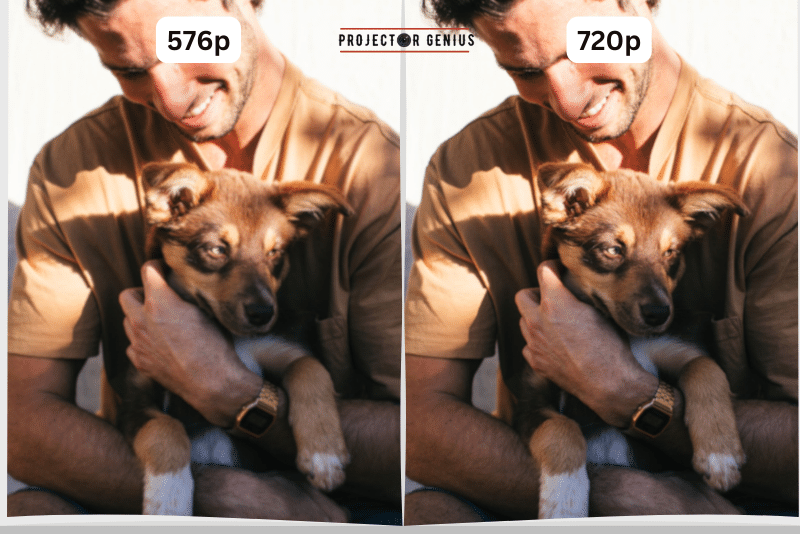
Let’s now take a closer look at the distinctions between 576p and 720p resolutions.
Resolution and Clarity
576p and 720p refer to different levels of video resolution. 576p offers a lower resolution compared to 720p. The numbers actually represent the number of pixels on the screen. In 576p, there are 720 pixels from left to right and 576 pixels from top to bottom.
On the other hand, 720p has a resolution of 1280×720 pixels, which means it has more pixels both horizontally and vertically. This results in a much clearer and more defined image. It’s like comparing a standard photograph to a high-quality print – the one with more pixels (720p) showcases finer details.
Impact on Viewing Experience
The difference between these two resolutions becomes particularly noticeable on larger screens. When you watch something in 576p on a bigger TV, you might notice a lack of sharpness and a slight fuzziness around the edges of objects. In contrast, 720p holds up much better on larger screens, maintaining a crisper and more detailed image. It’s like comparing a drawing made with fine-tipped pens to one made with broader strokes – the one with finer details (720p) is more visually striking. So, if you have a bigger TV or screen, you’ll definitely appreciate the benefits of 720p over 576p.
Compatibility with Different Devices
Consideration for the devices you’ll be using is also important. 576p videos are generally more compatible with older or less advanced devices. They require less processing power to play smoothly.
On the other hand, 720p might demand a bit more from your device, particularly if it’s older or has limited processing capabilities. So, if you’re primarily using a newer and more powerful device, 720p should work seamlessly. However, if you’re dealing with older or less powerful gadgets, 576p might be the more practical choice. Always keep in mind the capabilities of your device when deciding between these two resolutions.
Factors to Consider When Choosing Between 576p and 720p
Here are some key factors to consider when choosing between 576p and 720p resolutions:
1. Screen Size and Viewing Distance
The size of your screen and how far you sit from it can significantly impact your viewing experience. On larger screens or when you’re sitting closer, the benefits of 720p, with its higher resolution, become more apparent. The increased pixel count leads to a sharper and more detailed image.
2. Device Compatibility
Consider the capabilities of the device you’ll be using. Older or less powerful devices may struggle with processing 720p content smoothly. In such cases, 576p might be a more practical choice, as it demands fewer system resources.
3. Visual Clarity Preferences
Personal preference plays a vital role. Some viewers might find 576p perfectly satisfactory, especially on smaller screens. Others may have a discerning eye and prefer the enhanced clarity and detail that 720p offers.
4. Internet Bandwidth
If you’re streaming videos, your internet speed is a critical factor. 576p requires less bandwidth compared to 720p, making it a better option for users with slower internet connections. This can prevent buffering issues and ensure smoother playback.
5. Type of Content
Consider the nature of the content you typically watch. Fast-paced action scenes, visually intricate movies, or high-definition sports broadcasts benefit significantly from the higher resolution of 720p, as they showcase finer details more vividly.
6. Storage Considerations
If you’re concerned about storage space, especially on devices with limited capacity, 576p files are smaller. This can save significant storage compared to 720p files, making it a practical choice for those who prioritize storage efficiency.
7. Device Age and Processing Power
Older devices with limited processing power may struggle with the demands of 720p content. Choosing 576p can lead to smoother playback and reduce strain on the device.
8. Budget Constraints
Consider any budget limitations you might have. If upgrading your device or internet connection to support 720p is not feasible, sticking with 576p can still provide a satisfactory viewing experience without incurring additional costs.
9. Display Type, Content Usage, and Hardware Capabilities
Take into account the type of display you have. Some displays, like high-end TVs or gaming monitors, are optimized for higher resolutions. Additionally, consider how you plan to use your device – whether it’s for casual browsing, streaming, or gaming. Different activities may benefit from different resolutions. Lastly, assess the capabilities of your hardware. Newer, more powerful devices will handle higher resolutions better than older or less advanced ones.
By carefully considering all these factors, you’ll be equipped to make an informed decision about the ideal resolution for your specific circumstances, ensuring an optimal viewing experience that suits your preferences and resources.
FAQs (Frequently Asked Questions)
Is 720p Resolution Better than 576p for all types of Content?
I believe that 720p resolution isn’t universally better than 576p for all types of content. It varies depending on the content and the viewing circumstances.
For instance, when I’m watching visually detailed content like high-definition movies or fast-action sports, 720p tends to offer a crisper and more detailed image, making it the preferred choice.
Yet, for simpler content like browsing the web or viewing older videos, 576p can be quite adequate, especially on smaller screens. The key is to match the resolution with the specific content and the size of the screen. It’s not a one-size-fits-all situation; it’s about finding the right balance between visual quality and practicality.
Can I Watch 576p Content on a 720p Display?
Yes, you can watch 576p content on a 720p display without any major issues. The display can easily handle content with lower resolutions. However, it’s worth noting that the visual quality may not be as sharp and detailed as it would be on a display with a matching 576p resolution.
In essence, the 720p display will scale down the 576p content to fit its native resolution. This means that while it’ll be watchable, some slight loss in clarity might occur. Nevertheless, for most casual viewing, this difference is hardly noticeable. It’s quite convenient to have this flexibility, allowing me to enjoy various types of content without having to worry about resolution compatibility.
Which Resolution is Recommended for Gaming: 576p or 720p?
In my experience, when it comes to gaming, 720p is the preferred resolution. It offers a higher level of visual detail and clarity compared to 576p, which can significantly enhance the gaming experience. The finer details and textures in games are more discernible on a 720p display.
Playing games at 720p provides a smoother and more immersive visual experience, especially in fast-paced or graphically demanding titles. It allows for a more precise view of the game environment, giving me an edge in competitive scenarios. While 576p can still be playable, the difference in visual quality is noticeable, and it doesn’t quite match up to the level of immersion that 720p provides.
So, in my opinion, for an optimal gaming experience, 720p resolution is the recommended choice. It strikes a good balance between performance and visual quality, ensuring an enjoyable and engaging gaming session.
Does 720p Resolution Significantly Impact Streaming Quality?
Yes, 720p resolution has a noticeable impact on streaming quality in my experience. When I opt for 720p, the visual clarity and sharpness of the content are notably better compared to lower resolutions. Details in the video, such as text or intricate patterns, are much easier to discern.
Moreover, streaming at 720p often provides a smoother viewing experience. The video plays without buffering or lagging, contributing to an uninterrupted and enjoyable watch. On the other hand, with lower resolutions like 576p, there may be some loss of detail and a slight reduction in overall visual quality.
Overall, I find that choosing 720p for streaming ensures a more immersive and engaging viewing experience, particularly when watching content that benefits from higher resolution, such as movies, sports, or visually detailed shows.
Is there a Noticeable Difference in Image Quality Between 576p and 720p?
In my experience, there is indeed a noticeable disparity in image quality between 576p and 720p. When I view content in 720p, the visual clarity is markedly superior. Details in the image are sharper, and finer elements are more discernible compared to 576p.
The difference becomes particularly evident on larger screens. On a bigger display, the benefits of 720p are even more pronounced, with a crisper and more defined image. On the other hand, with 576p, there can be a slight fuzziness around the edges of objects, and overall clarity may not be as pronounced.
While 576p can still offer a satisfactory viewing experience, especially on smaller screens, the step up to 720p brings a noticeable enhancement in visual quality. This is especially valuable for content that benefits from higher resolution, like high-definition movies or visually detailed games.
Final Thoughts
The choice between 576p and 720p resolutions ultimately depends on a variety of factors. While 720p offers a higher level of visual clarity and detail, especially noticeable on larger screens, 576p can still provide a satisfactory viewing experience, particularly on smaller displays.
Considerations such as screen size, viewing distance, device compatibility, and personal visual preferences play crucial roles in making this decision. Additionally, factors like internet bandwidth, content type, and hardware capabilities should not be overlooked.
Ultimately, there is no one-size-fits-all answer. It’s essential to weigh these factors against your specific circumstances and preferences, ensuring that the chosen resolution aligns with your viewing habits and resources. Whether opting for the sharper image of 720p or the practicality of 576p, both resolutions have their merits and serve different needs within the realm of visual content consumption.
Author of this Post:

Kristy Roger
Home Cinema Consultant & Tech Enthusiast
Holding a background in Industrial and Electrical Technology from the University of Alberta, Kristy has spent 5+ years consulting on home theater products at a top electronics firm. As a certified Technical Professional with Lean Six Sigma credentials, Kristy expertise ranges from projector nuances to hands-on experience with leading models. Kristy have been sharing her knowledge online for two years, blending professional insights with personal experiences from her own home cinema setup. Off the screen, She is a dedicated mom to Jerry, Ryan, and our two pups, Cuddle and Paw.