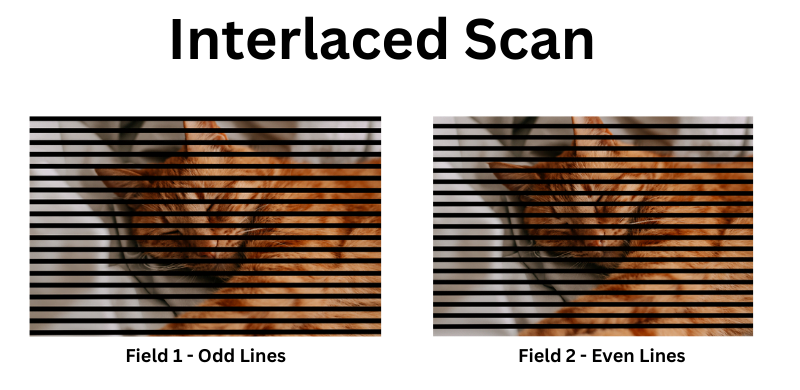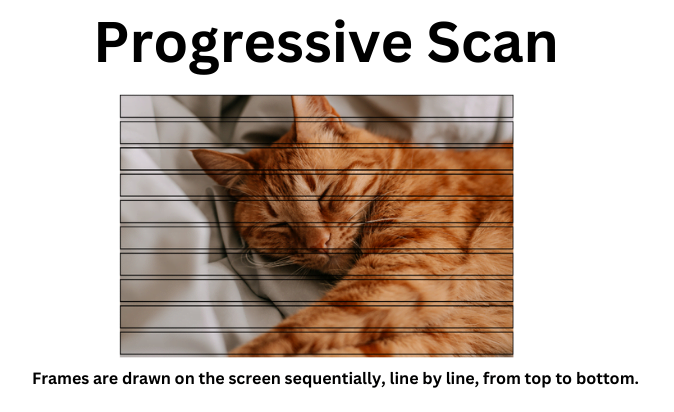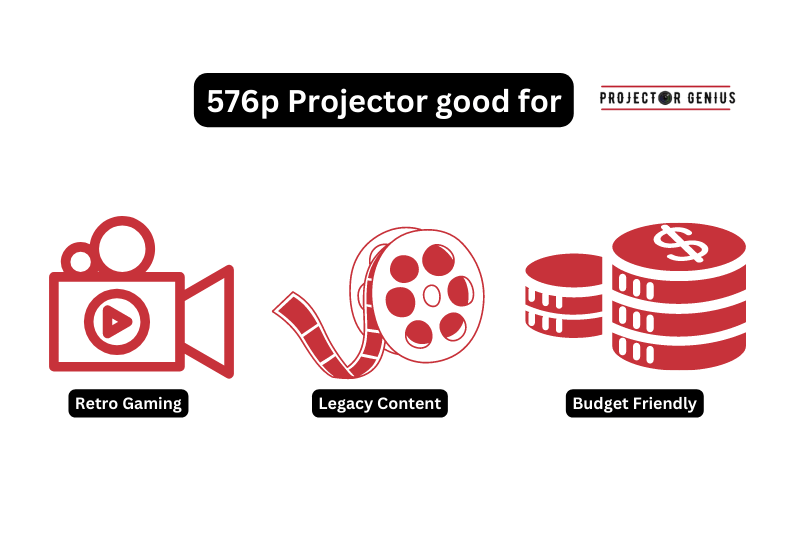576i vs 576p: Which is Better?
-
 Written by:
Kristy Roger
Written by:
Kristy Roger
- Last Updated:
So, you’re wondering which is the best 576i or 576p.
Throughout this article, I’ll talk you through the detailed knowledge of 576i and 576p. I’ll also help you decide which Resolution works best for you.
576i vs 576p? In general, 576p is better than 576i. The “p” stands for progressive scan, which provides a smoother and sharper image compared to the “i” (interlaced) format. So, if you have the choice, opt for 576p for a superior viewing experience.
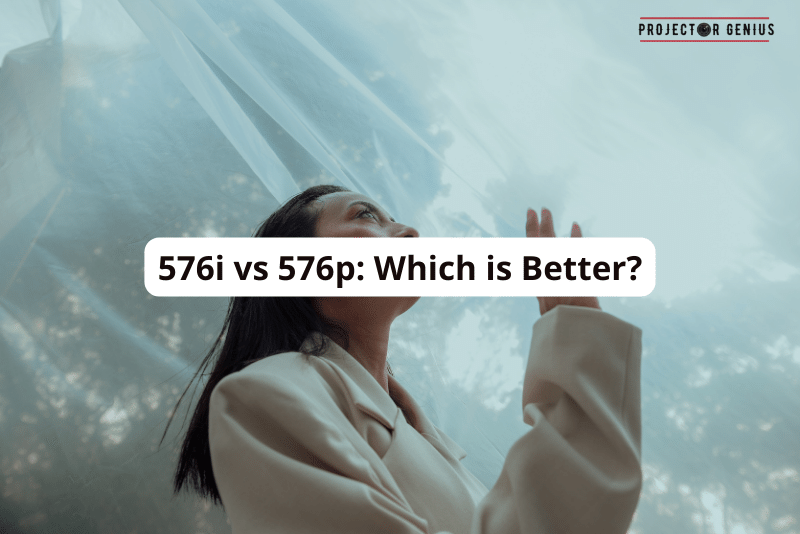
I recommend using the Table of Contents to quickly access the information you need.
My article is designed to cater to home cinema users of all levels, from Beginners to Advanced enthusiasts.
Table of Contents
What is 576i?
576i is a video display resolution format. The “576” refers to the number of vertical lines, and the “i” stands for interlaced.
Interlaced video works by drawing the image on the screen in two passes. In the first pass, the odd-numbered lines (1, 3, 5, etc.) are drawn, and in the second pass, the even-numbered lines (2, 4, 6, etc.) are drawn. This happens rapidly, and the human eye perceives it as a complete image.
576i, with its 576 vertical lines displayed in an interlaced manner, offers bandwidth efficiency and excels in capturing fast motion due to its doubled frame rate. However, it falls short in terms of image quality, particularly for still images or slower scenes, often displaying artifacts like combing or flickering.
Moreover, it may face compatibility issues with modern displays, potentially resulting in a less crisp image, and it is generally unsuitable for computer monitors that are optimized for progressive scan signals.
What is 576p?
576p is a video display resolution format characterized by 576 vertical lines and the letter “p” denoting progressive scan.
In this format, the entire frame is drawn on the screen in a single pass, in contrast to interlaced formats which draw the image in two passes (odd and even lines separately). This means that each frame contains the complete picture, resulting in a smoother and more detailed image compared to interlaced formats like 576i.
Progressive scan video operates by sequentially drawing each line of the image from the top to the bottom in one pass. This process occurs swiftly enough that to the human eye, it appears as a seamless and continuously displayed image. This method contrasts with interlaced video, which draws alternate lines in two separate passes.
In terms of its advantages, 576p offers notably higher image quality compared to interlaced formats, especially in scenarios involving still images or slower-paced scenes. Additionally, it boasts compatibility with a wide array of display devices, including computer monitors, LCD TVs, and modern HDTVs.
576i vs 576p:Differences Between 576i and 576p
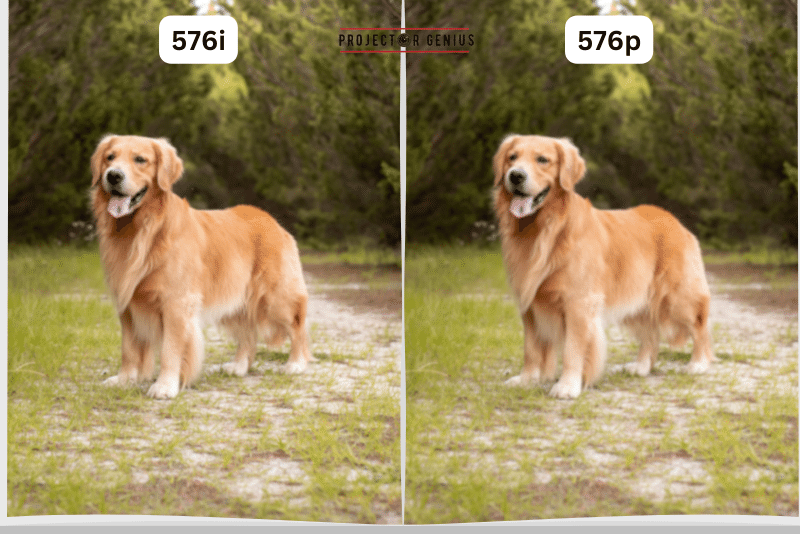
In comparing 576i and 576p, the foremost difference lies in their resolutions. 576i, denoting interlaced, creates an image by swiftly alternating odd and even lines, resulting in a resolution of 720×576 pixels, with only half the lines displayed at a time. Conversely, 576p, with ‘p’ representing progressive scan, displays the entire frame, including all lines, simultaneously. This grants 576p a higher resolution of 720×576 pixels.
In terms of visual quality, 576p generally offers a sharper and more detailed image compared to 576i. With progressive scan, all lines are displayed simultaneously, resulting in a smoother and crisper picture. This is particularly noticeable with fast-moving scenes or intricate details in the image. On the other hand, 576i, due to its interlaced nature, can sometimes exhibit a slight flicker or blurring in rapidly changing visuals.
When it comes to device compatibility, both 576i and 576p have their niches. Older televisions and certain video playback devices may only support 576i. However, modern TVs, monitors, and display devices are more likely to be compatible with 576p and even higher resolutions. So, if you’re looking for optimal visual quality, especially with newer displays, 576p would be the preferred choice.
Factors to Consider When Choosing Between 576i and 576p
There are several factors to consider when deciding between 576i and 576p.
Firstly, consider the display technology you’re using. If you have an older CRT television, it might be more compatible with 576i due to its interlaced nature. On the other hand, modern LCD or LED screens tend to perform better with progressive scan formats like 576p, offering sharper and clearer visuals.
Next, think about your available content sources. If you primarily watch DVDs or play older video games, 576i might suffice, as many of these sources are optimized for interlaced displays. However, if you’re into streaming services or newer gaming consoles, 576p or even higher resolutions would be the way to go, as they provide a crisper and more detailed viewing experience.
Lastly, personal preferences play a significant role. Some individuals might have a preference for a specific visual quality or may be more sensitive to things like flicker or blurring. It’s essential to consider what looks best to you and what suits your viewing habits. Additionally, if you’re nostalgic for the classic look of older TVs, 576i might hold a certain charm. Ultimately, the choice between 576i and 576p comes down to your individual setup, content preferences, and what appeals most to your personal viewing experience.
FAQs (Frequently Asked Questions)
Are There Any Differences In Visual Quality Between The Two?
Yes, there are discernible disparities in visual quality between 576i and 576p. When it comes to 576i, the interlaced format means that only half of the lines are displayed at any given moment. This can lead to a slight flicker or blurring effect, particularly noticeable in fast-paced scenes.
On the other hand, 576p, being a progressive scan format, showcases the entire frame at once. This results in a crisper, more detailed image, with smoother transitions and a reduction in visual artifacts.
In my experience, the difference is particularly evident in scenarios where intricate details or rapid motion are involved. With 576p, the clarity and sharpness of the image is markedly superior. Fine textures and small elements in the picture are rendered more distinctly. When it comes to gaming or watching high-definition content, 576p stands out as the preferred choice for a more immersive and visually pleasing experience. However, it’s important to note that the extent of the disparity may also depend on the quality and capabilities of the display device being used.
Do All Devices Support Both 576i And 576p?
Not necessarily, and it’s an important factor to consider. Different devices have varying degrees of compatibility with 576i and 576p. Older televisions, particularly CRT models, are more likely to support 576i due to their interlaced nature. They might not be optimized for the progressive scan format of 576p, potentially leading to compatibility issues or a less-than-optimal viewing experience.
Modern LCD and LED screens, on the other hand, are typically designed to handle both 576i and 576p. They are more adept at rendering progressive scan formats, providing a clearer and more detailed picture with 576p. These displays often have built-in upscaling and deinterlacing capabilities, allowing them to convert interlaced content to a more seamless progressive format.
However, it’s worth noting that individual devices can vary. Some older or budget models might have limitations in their compatibility with certain resolutions. Therefore, when choosing between 576i and 576p, it’s advisable to check the specifications and capabilities of your specific display device to ensure it can support your chosen format effectively.
Can I Convert 576i Content to 576p Or Vice Versa?
Yes, it is possible to convert 576i content to 576p, and vice versa. This process involves utilizing specialized video processing equipment or software that can perform the conversion.
When converting from 576i to 576p, the interlaced content is deinterlaced, meaning the odd and even lines are combined to create a full frame. This results in a smoother and more detailed image. Conversely, when converting from 576p to 576i, the progressive scan content is interlaced, which involves splitting the frame into odd and even lines.
It’s important to note that while conversion is possible, there may be some loss of quality depending on the specific equipment or software used. Additionally, the effectiveness of the conversion process can vary, and it’s recommended to use high-quality tools for the best results.
What Role Does The Type Of Content (Movies, Games, etc.) Play In Choosing Between 576i And 576p?
The type of content you engage with plays a significant role in determining whether 576i or 576p is the better choice. Let me break it down:
For movies, especially older films or DVDs, 576i may suffice. Many movies were originally mastered in interlaced formats, so displaying them in 576i can often preserve their intended visual quality. However, if you’re watching high-definition movies or Blu-ray discs, 576p would offer a more detailed and immersive viewing experience.
When it comes to gaming, the choice can be crucial. Older gaming consoles and titles are often optimized for interlaced displays, making 576i a suitable choice. However, newer consoles and modern games are designed with progressive scan formats like 576p in mind. Opting for 576p in this case ensures you get the most out of the graphics and visual effects, providing a smoother and more engaging gaming experience.
Streaming content introduces another factor. Most streaming platforms now provide content in higher resolutions, often starting from 720p and going up to 4K. While 576i might be compatible, it’s not the optimal choice for streaming due to the limited resolution and potential loss in visual quality. 576p or higher resolutions are preferable for a more enjoyable and visually appealing streaming experience.
So, considering the type of content you consume is crucial in making an informed decision between 576i and 576p, ensuring you get the best possible visual experience for your specific preferences and entertainment habits.
How to Switch Between 576i and 576p
Switching between 576i and 576p involves adjusting the video settings on your display device or source. Here’s a basic guide:
Access the Settings Menu: Locate the settings menu on your TV, gaming console, or other video source. This is typically represented by a gear or menu icon on the remote control or device interface.
Navigate to Display or Video Settings: Within the settings menu, look for options related to “Display,” “Video,” or “Picture.” This is where you’ll find the resolution settings.
Select the Desired Resolution: Once in the display settings, you should see a list of available resolutions. Choose either 576i or 576p, depending on your preference or the requirements of the content you’re viewing.
Confirm the Change: After selecting the desired resolution, confirm your choice. The screen may briefly flicker or go blank as it adjusts to the new setting.
Test the Display: Once the change is confirmed, test the display with your chosen content, whether it’s a DVD, video game, or streaming service. Make sure the visual quality meets your expectations.
It’s important to note that not all devices or content sources may support both 576i and 576p, so make sure to consult the user manual or online resources for your specific device if you encounter any issues.
Additionally, keep in mind that the steps may vary slightly depending on the brand and model of your TV or video source. If you’re unsure, referring to the user manual or contacting customer support for guidance is always a good option.
Final Thoughts
The choice between 576i and 576p hinges on a combination of factors, including the display technology, available content sources, and personal preferences. While 576i may be suitable for older CRT televisions and certain types of content like older movies and games, 576p, with its progressive scan format, generally offers a sharper and more detailed visual experience, particularly on modern LCD or LED screens.
Consideration of the type of content you primarily engage with, whether it be movies, games, or streaming, is paramount in making an informed decision. Ultimately, understanding the capabilities of your specific display device and how it aligns with your viewing habits will lead to the most satisfying visual experience.
Author of this Post:

Kristy Roger
Home Cinema Consultant & Tech Enthusiast
Holding a background in Industrial and Electrical Technology from the University of Alberta, Kristy has spent 5+ years consulting on home theater products at a top electronics firm. As a certified Technical Professional with Lean Six Sigma credentials, Kristy expertise ranges from projector nuances to hands-on experience with leading models. Kristy have been sharing her knowledge online for two years, blending professional insights with personal experiences from her own home cinema setup. Off the screen, She is a dedicated mom to Jerry, Ryan, and our two pups, Cuddle and Paw.