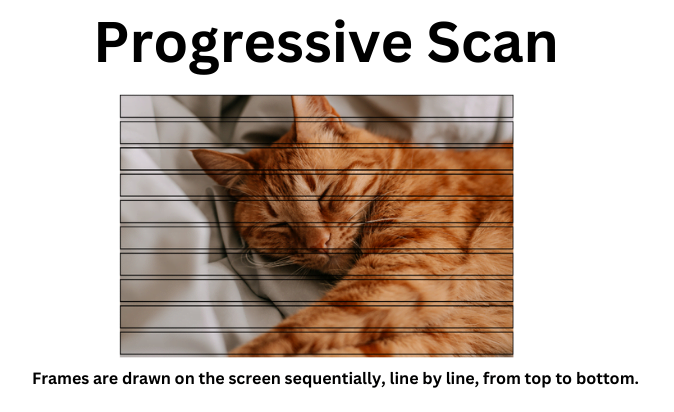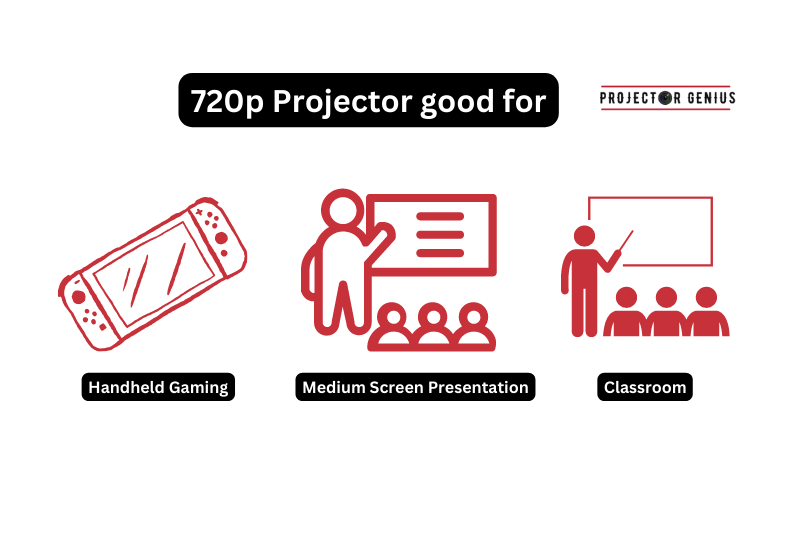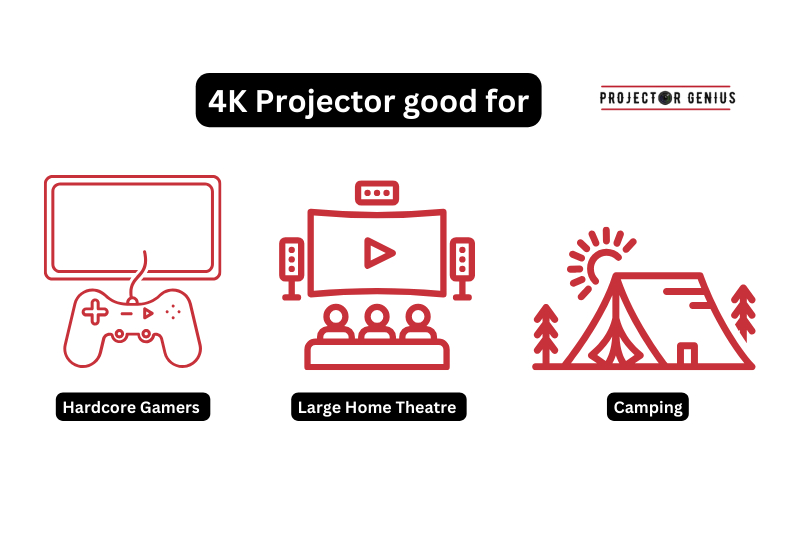720p vs 4K: Which is Better?
-
 Written by:
Kristy Roger
Written by:
Kristy Roger
- Last Updated:
So, you’re wondering which is the best 720p vs 4K.
Throughout this article, I’ll talk you through the detailed knowledge of 720p vs 4K. I’ll also help you decide which Resolution works best for you.
720p vs 4K? 4K is generally considered better than 720p as it offers four times the resolution, resulting in sharper and more detailed images and videos. However, the choice depends on factors like screen size, viewing distance, and content quality, with 4K being more beneficial for larger screens and closer viewing.
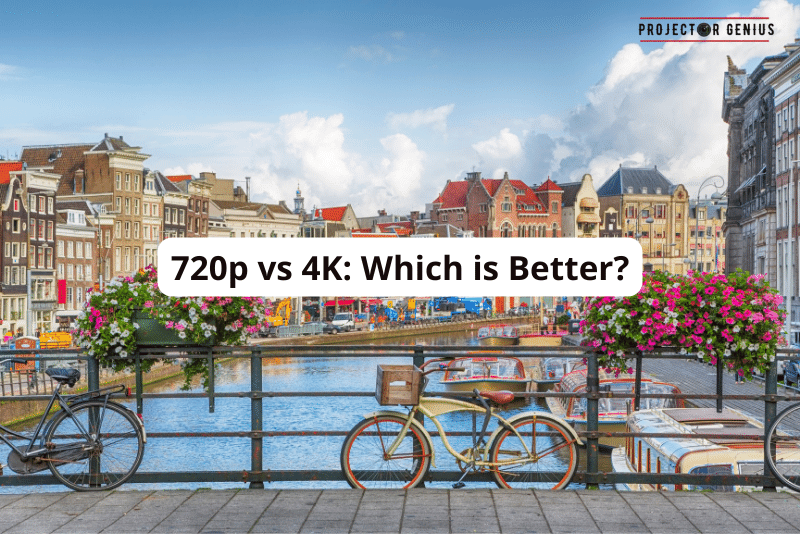
I recommend using the Table of Contents to quickly access the information you need.
My article is designed to cater to home cinema users of all levels, from Beginners to Advanced enthusiasts.
Table of Contents
What is 720p?
720p is a high-definition video display resolution format. The “720” refers to the number of vertical lines, and the “p” stands for progressive scan.
In 720p, each frame of the video is drawn on the screen in a single pass. This means that every frame contains the complete picture, resulting in a smooth and detailed image. It’s a significant improvement in image quality compared to standard-definition formats like 480p or 576p.
Specifically, 720p has a resolution of 1280 pixels in width and 720 pixels in height, providing a total pixel count of 921,600. This format is commonly used in high-definition television (HDTV) broadcasts, streaming services, Blu-ray discs, and various digital platforms.
Overall, 720p delivers a high level of visual detail and is suitable for a wide range of applications including television broadcasting, streaming video, gaming, and various forms of multimedia content.
What is 4K?
4K, also known as Ultra High Definition (UHD), is a video display resolution format characterized by its exceptionally high pixel count. The term “4K” refers to the horizontal pixel count, which is approximately 4,000 pixels.
In the standard 4K resolution, the display has approximately 3840 pixels in width and 2160 pixels in height. This results in a total of over 8 million pixels, providing an incredibly detailed and sharp image.
4K has become a standard in modern high-end television sets, digital cinema, and professional video production. It offers a significant improvement in image quality over previous resolutions like 1080p (Full HD), providing more detail, clarity, and a more immersive viewing experience.
It’s worth noting that there are variations of 4K, including “True 4K” which has a resolution of 4096×2160 pixels and is commonly used in digital cinema. Additionally, there is 8K, which is even higher in resolution with approximately 8,000 horizontal pixels, providing an even more detailed image.
720p vs 4K: Differences Between 720p and 4K
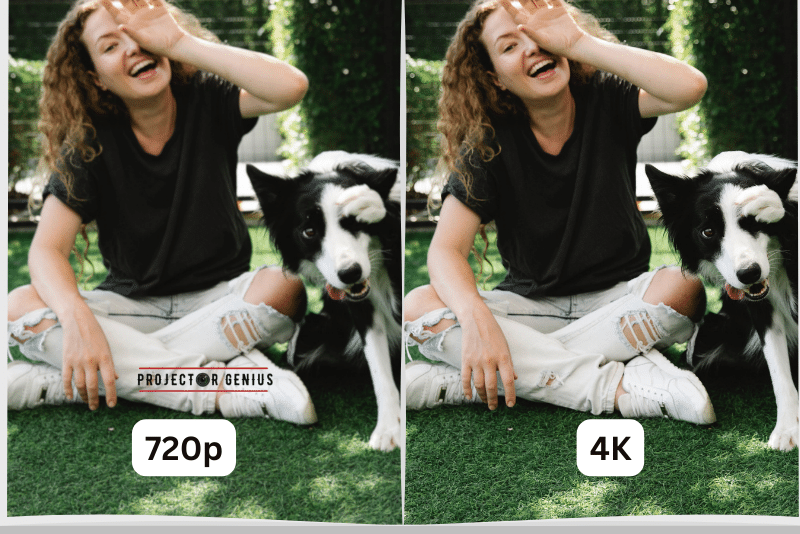
720p and 4K are two different resolutions commonly used in video display technology. Here are the main differences between them:
Resolution
720p: This refers to a resolution of 1280×720 pixels. It’s considered to be high-definition (HD) but not the highest available.
4K: Also known as Ultra High Definition (UHD), it has a resolution of 3840×2160 pixels. This is four times the resolution of 1080p (Full HD).
Pixel Count
720p: It has about 921,600 pixels on the screen.
4K: It has about 8,294,400 pixels on the screen.
Image Clarity
720p: Offers good clarity, especially on smaller screens. However, on larger screens, the pixels may become more noticeable.
4K: Provides exceptional clarity, even on larger screens. It’s especially noticeable on very large screens or when viewed up close.
Detail and Sharpness
720p: Can display decent detail, but finer elements may not be as sharp and clear.
4K: Excels in displaying fine details and sharp edges. This is particularly beneficial for detailed images and text.
Screen Size
720p: Works well for screens up to a moderate size (around 40 inches) before pixelation becomes noticeable.
4K: Works excellently on larger screens, even beyond 40 inches. The higher resolution allows for a more detailed image.
File Size
720p: Video files at 720p resolution are generally smaller in size compared to 4K, making them easier to stream or store.
4K: Video files at 4K resolution are considerably larger due to the higher pixel count. This requires more storage space and higher bandwidth for streaming.
Streaming and Bandwidth
720p: Requires less bandwidth to stream, making it more accessible for slower internet connections.
4K: Requires a higher bandwidth for streaming, and may not be easily accessible for users with slower internet connections.
Editing and Post-Production
4K: Offers more flexibility in post-production work, such as cropping, stabilizing, and zooming in without a significant loss of quality.
720p: Limited in post-production flexibility compared to 4K.
Gaming
4K: Provides a more immersive gaming experience due to the higher resolution, especially on large screens. However, it may require more powerful hardware to run games at this resolution.
720p: Easier to run on a wider range of devices, making it more accessible for gaming on lower-end systems.
Cost
720p: Generally, 720p displays, cameras, and equipment tend to be more affordable than their 4K counterparts.
4K: 4K technology tends to be more expensive, both in terms of displays and cameras.
Compatibility with Different Devices:
720p: 720p content is widely compatible with various devices, including older TVs, smartphones, and computers. It’s a common resolution for streaming services, making it accessible on a broad range of devices without the need for high-end hardware.
4K: While 4K content provides stunning quality, it may require more recent and higher-end devices to display or stream effectively. Many newer TVs, monitors, and smartphones support 4K, but older or budget devices may struggle to handle it smoothly, both in terms of display capabilities and processing power.
Ultimately, the choice between 720p and 4K depends on factors such as the purpose of the display (e.g., TV, computer monitor, camera), viewing distance, available hardware, and budget. For high-end applications or larger screens, 4K is often preferred for its superior clarity and detail. For smaller screens or situations with bandwidth constraints, 720p may suffice.
Factors to Consider When Choosing Between 720p and 4K
When deciding between 720p and 4K, several factors should be taken into consideration:
Intended Use
- Consider the primary purpose of the display or content. Is it for casual viewing, professional work, gaming, or filmmaking? Different purposes may benefit from different resolutions.
Budget
- Determine your budget constraints. 4K technology tends to be more expensive, both in terms of display devices and cameras capable of capturing in 4K.
Display Size
- The size of the screen matters. For smaller screens (e.g., smartphones, smaller TVs), the difference in resolution may be less noticeable. Larger screens benefit significantly from higher resolutions.
Viewing Distance
- Consider how far viewers will be from the screen. At greater distances, the advantages of 4K may not be as pronounced.
Device Compatibility
- Ensure that the devices you plan to use (e.g., TVs, monitors, cameras) are compatible with the chosen resolution. Older or budget devices may not support 4K.
Internet Speed and Bandwidth
- If streaming content is a significant part of your use case, consider your internet speed. 4K streaming requires a faster and more stable internet connection compared to 720p.
Hardware Performance
- Consider the capabilities of your device’s hardware. 4K content may require more powerful processors and graphics cards, particularly for tasks like gaming or video editing.
Post-Production Needs
- If you plan on editing videos or images, 4K footage offers more flexibility. It allows for tasks like cropping, stabilizing, and zooming without a significant loss of quality.
File Storage
- Higher resolution content, especially in 4K, takes up more storage space. Consider your storage capacity and whether you have the means to manage larger file sizes.
Future-Proofing
- Consider the longevity of your investment. 4K technology is becoming increasingly prevalent, and choosing it might ensure your equipment remains relevant for a longer period.
Content Availability
- Consider the availability of content in the chosen resolution. While 4K content is becoming more common, it may not be as widely available as 720p.
Taking these factors into account will help you make an informed decision based on your specific needs and circumstances.
FAQ (Frequently Asked Questions)
Is 4K Resolution Significantly Better than 720p for all Types of Content?
Yes, 4K resolution brings a significant leap in clarity and detail compared to 720p, no doubt about it. When I watch movies or play games in 4K, the level of sharpness and crispness is striking. Every tiny detail pops, whether it’s the texture of a fabric or the fine lines in a landscape. It’s like getting a front-row seat to the finest intricacies of the visuals. This holds true across various content types – from action-packed films to nature documentaries. Even when I edit photos or videos, the precision and nuance I can achieve with 4K is unmatched, making it an invaluable tool for creative work.
However, it’s important to note that while 4K is a substantial upgrade, it might not always be a necessity. For certain content like casual YouTube videos or quick social media scrolls, 720p can still provide a decent viewing experience. Moreover, on smaller screens or from a bit of a distance, the difference might not be as stark. So, while 4K is a marvel for its detail, the value it adds depends on the specific context and how much one cherishes those extra pixels.
Do all Devices Support 4K Resolution?
Not all devices in my experience are equipped to handle 4K resolution. While newer TVs and high-end monitors tend to be 4K-ready, older models and budget-friendly screens may not have the capacity. When I tried to play 4K content on some older devices, the results were less than optimal – the image was either downscaled or displayed with noticeable lag. Similarly, some smartphones and tablets might not have the display capabilities needed for true 4K clarity. It’s worth checking the specifications of a device to ensure it supports 4K before diving into high-resolution content.
Furthermore, it’s not just the display that matters; the internal hardware of a device also plays a crucial role. When I attempted to run 4K videos on devices with less powerful processors and graphics cards, the performance suffered. Some tasks like gaming or video editing in 4K demand robust hardware to ensure smooth playback and editing. So, while 4K is a remarkable leap in resolution, it’s important to consider whether the device in question has the horsepower to make the most of it.
Is 720p Resolution still viable for Gaming with the Prevalence of 4K?
Yes, I’ve found that 720p resolution is still quite viable for gaming, even with the rise of 4K. While 4K offers a visually stunning experience, it’s important to consider the hardware requirements. Not all gaming setups can smoothly handle the demands of 4K, especially older or budget-friendly systems. In contrast, 720p is much more forgiving in terms of system specifications. This means that on mid-range or older gaming rigs, I can still enjoy a smooth gaming experience without sacrificing too much in terms of visual quality.
Moreover, when it comes to online gaming, a lower resolution like 720p can actually be advantageous. It requires less bandwidth to stream, resulting in a smoother online experience with reduced lag and latency. This is crucial for competitive gaming where split-second reactions can make all the difference. So, while 4K undoubtedly offers a remarkable visual upgrade, 720p remains a practical choice for gamers looking for a solid performance without the need for cutting-edge hardware.
How does Streaming Quality Differ Between 720p and 4K?
From my experience, the difference in streaming quality between 720p and 4K is quite noticeable. When streaming content in 720p, I find that it requires significantly less bandwidth compared to 4K. This means smoother playback and less buffering, making it a more reliable option for those with limited or slower internet connections. I don’t have to worry about interruptions or sudden drops in visual quality, which can be a common issue when streaming in higher resolutions.
However, when I switch to 4K streaming, the level of detail and clarity is truly striking. The sharpness and crispness of the image are on a whole other level, bringing out every nuance and intricacy in the visuals. It’s like stepping into a whole new world of detail and precision. Yet, I do notice that 4K requires a robust internet connection. The larger file sizes and higher resolution demand more bandwidth, which might pose challenges for users with slower internet speeds. In such cases, 720p might be a more practical choice to ensure a smooth streaming experience.
Do I Need a Special Screen to Notice the Difference Between 720p and 4K?
In my view, having a special screen does make a significant difference when it comes to noticing the contrast between 720p and 4K. On smaller screens, say a smartphone or a compact computer monitor, the discrepancy might not be as pronounced. However, when I switch to a larger screen, especially a sizable television or a high-quality monitor, the superiority of 4K becomes crystal clear. The increased resolution on these specialized screens brings out finer details and crisper edges, creating a much more immersive viewing experience.
Moreover, special screens designed for 4K, with features like high refresh rates and dynamic contrast, can enhance the visual impact even further. The combination of these advanced technologies with 4K resolution results in a level of clarity and depth that is simply awe-inspiring. While 720p still holds its ground on smaller or standard screens, investing in a special screen tailored for 4K can truly unlock the full potential of this higher resolution, providing a viewing experience that’s in a league of its own.
Final Thoughts
The choice between 720p and 4K resolution hinges on a multitude of factors, each tailored to specific needs and preferences. While 4K undeniably offers a quantum leap in clarity and detail, it comes with considerations such as device compatibility, hardware capabilities, and available bandwidth. 720p, on the other hand, remains a viable option, especially for smaller screens and devices with more modest specifications. Its lower bandwidth requirements make it accessible to a wider audience, and it can still deliver a satisfactory viewing experience for various types of content.
Ultimately, the decision should be guided by individual circumstances and priorities. For those seeking cutting-edge visual fidelity and engaging in tasks like professional editing or gaming on high-end setups, 4K proves invaluable. On the flip side, 720p remains a practical choice for scenarios where bandwidth, device compatibility, and budget constraints are paramount. As technology continues to evolve, striking the right balance between resolution, hardware, and content accessibility will be key in ensuring an optimal viewing experience.
Author of this Post:

Kristy Roger
Home Cinema Consultant & Tech Enthusiast
Holding a background in Industrial and Electrical Technology from the University of Alberta, Kristy has spent 5+ years consulting on home theater products at a top electronics firm. As a certified Technical Professional with Lean Six Sigma credentials, Kristy expertise ranges from projector nuances to hands-on experience with leading models. Kristy have been sharing her knowledge online for two years, blending professional insights with personal experiences from her own home cinema setup. Off the screen, She is a dedicated mom to Jerry, Ryan, and our two pups, Cuddle and Paw.