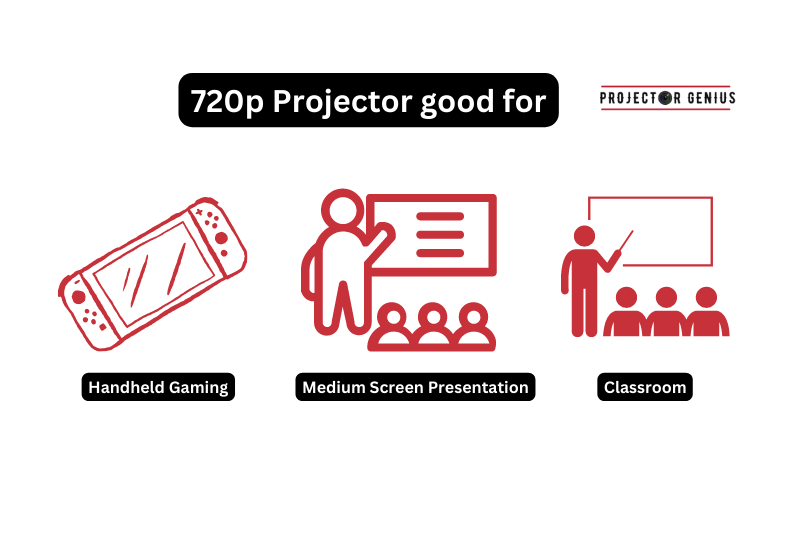Is 720p Projector Worth It In 2023?
-
 Written by:
Kristy Roger
Written by:
Kristy Roger
- Last Updated:
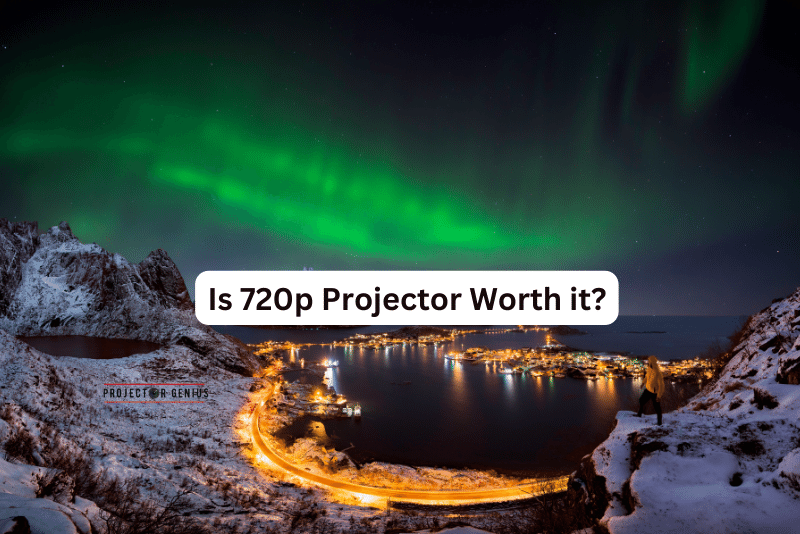
On the surface, the answer to “Is 720p Projector worth it in 2023?” is an easy yes.
But as with so many other should I or shouldn’t I scenarios, the potential value of an HD Projector depends on many factors, including your viewing needs.
After my hands-on experience, here are four things to remember as you figure out whether an HD projector suits you.
Is 720p projector worth it? A 720p projector can be a good choice for casual use or smaller screens, offering decent image quality at a more budget-friendly price point. However, for larger screens or a more immersive viewing experience, you might want to consider a 1080p or even 4K projector for sharper and more detailed visuals.
I recommend using the Table of Contents to quickly access the information you need.
My article is designed to cater to home cinema users of all levels, from Beginners to Advanced enthusiasts.
Table of Contents
Better Home Theater: 720p Picture Quality
One of the key factors that led me to explore a 720p resolution projector for my home theatre was its high-definition resolution of 1280×720 pixels.
When I first set it up and projected some of my favourite movies, such as “Jurassic Park” and “Interstellar,” onto the screen, I was genuinely impressed by the clarity and vibrancy it brought to the visuals.
The HD resolution allowed for sharp details in every frame, making the dinosaur encounters in “Jurassic Park” come to life and the breathtaking space scenes in “Interstellar” feel almost tangible.
The projector’s ability to render vibrant colours and smooth graphics created an immersive cinematic experience right within the confines of my living room.
While I did notice a slight compromise in image depth during darker scenes compared to higher-resolution projectors, the overall performance for home theatre purposes was undoubtedly commendable.
Affordable and Versatile: 720p Projectors
One of the most enticing aspects of a 720p projector is its budget-friendly nature. For those seeking an entry point into the world of projectors without a hefty price tag, the 720p option offers an attractive choice.
Additionally, its compatibility with various sources of content allowed me to easily stream my favourite shows and movies from popular services and indulge in classic DVD movie nights.
I was able to enjoy an array of films, from action-packed blockbusters to heartwarming family adventures, all with impressive clarity and detail.
Enjoy Gaming and Visuals with 720p
As a gaming enthusiast, I was thrilled to discover that the 720p projector could bring my favourite games to life with impressive visual appeal.
Whether I was embarking on epic quests in “The Witcher 3: Wild Hunt” or experiencing the adrenaline-pumping battles of “Call of Duty: Warzone,” the resolution delivered sharp and detailed graphics that added depth to my gaming experiences.
From the picturesque landscapes of “The Legend of Zelda: Breath of the Wild” to the futuristic worlds of “Halo: Master Chief Collection,” the 720p resolution consistently provided a satisfying gaming journey.
While it may not match the pixel-perfect clarity of higher-resolution projectors, the immersive gameplay it offered more than made up for the difference.
Think About What You Like
While the 720p projector excels in various aspects, it is essential to consider specific preferences and use cases.
For those who prioritize the utmost image clarity and are willing to invest more in their home theatre or gaming setup, higher-resolution projectors like 1080p or 4K might be more suitable.
However, for those seeking a balance between cost and performance, the 720p projector provides an enticing compromise.
How Screen Size Affects Image Quality and Brightness in 720p Projectors?
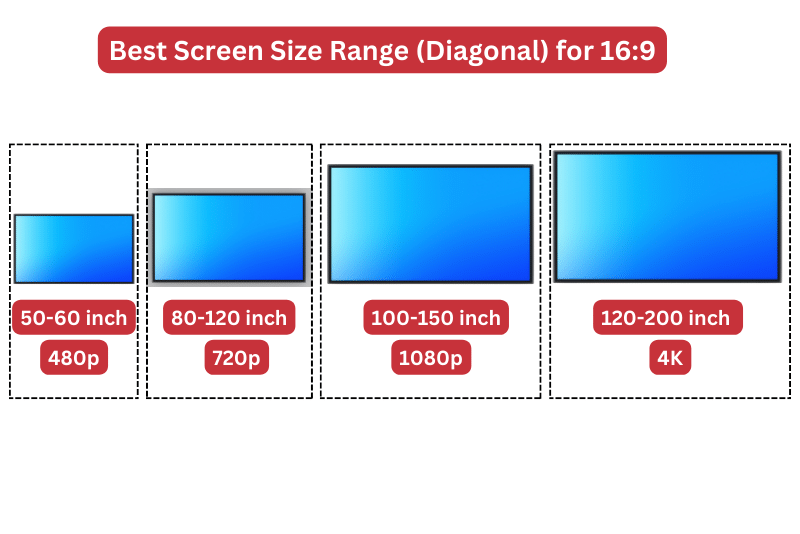
Let’s talk about the relation between screen size and Image quality.
The screen size plays a vital role in determining the clarity and image detail produced by a 720p projector. With its 1280×720 pixel resolution, the 720p resolution projector excels in displaying high-definition visuals with impressive sharpness and detail.
Smaller screens, such as 80 to 100 inches diagonal, offer a higher pixel density, resulting in crisp images and well-defined graphics that truly shine in movie watching or presentations.
However, as the screen size increases, the same number of pixels is spread over a larger surface area, leading to a slight drop in image clarity and sharpness, especially noticeable with screens exceeding 100 inches diagonal.
In such cases, fine details may appear less pronounced, affecting the overall visual experience.
720p Brightness and Image Illumination
Another significant impact of screen size on a 720p projector is its effect on brightness levels. Smaller projection screens concentrate the projector’s light output, resulting in higher brightness levels on the screen. This creates a vivid and visually engaging experience, particularly in dimly lit or darkened environments.
On larger screens, the same light output is distributed over a more extensive surface area, leading to reduced brightness per unit area and a potentially less luminous image. In well-lit environments, larger screens with a 720p projector may appear slightly dimmer, affecting the overall visual impact.
Optimizing Screen Size for the Best Experience on 720p Projector
To optimize image quality and brightness with a 720p projector, choose an appropriate screen size based on the viewing environment and audience needs. Consider the following tips:
For smaller to medium-sized rooms, aim for a screen size in the range of 80 to 100 inches diagonal to maintain excellent image clarity and brightness.
In larger rooms or audience spaces, opt for a screen size within the 100 to 120-inch diagonal range for a satisfying visual experience, acknowledging the slight compromise in sharpness and brightness.
Account for ambient lighting; a smaller screen may help maintain higher brightness levels in well-lit environments.
How you can Increase the Resolution of 720p Projector?
Increasing the resolution of a 720p projector beyond its native capabilities is not possible, as the projector’s hardware is designed to support a maximum resolution of 1280×720 pixels. Resolution is a fixed characteristic of the projector’s display technology, and it cannot be upgraded or altered through software or settings adjustments.
However, there are a few techniques that can help enhance the perceived image quality on a 720p projector:
Optimize Content Source for 720p Projector
Use high-definition content sources whenever possible. For example, play Blu-ray discs or stream HD videos from online platforms. High-quality content can make the most of the projector’s native resolution, resulting in a sharper and more detailed image.
Screen Size and Viewing Distance
Optimize the screen size and viewing distance for your 720p projector setup. Larger screens may result in a slight reduction in perceived image sharpness due to the spread of pixels over a larger area. Maintaining an appropriate viewing distance helps ensure the best visual experience.
Leveraging Video Processing and Scaling Features
Some modern projectors come equipped with advanced video processing and scaling capabilities. Enabling or adjusting these features in your projector’s settings can help enhance the image quality when displaying lower-resolution content.
Picture Settings Adjustment for Sharper Images
Experiment with the picture settings on your projector to find the best balance of brightness, contrast, sharpness, and colour settings that suit your preferences and the content being displayed.
External Video Processors: Enhancing Visuals Beyond Resolution
Consider using an external video processor or scaler. These devices can improve image quality by upscaling lower-resolution content to match the projector’s native resolution. While they cannot truly increase the resolution, they can enhance the overall visual experience.
Source Material Improvement: Quality Matters
If you’re using content from a computer or other devices, ensure that the source material is of good quality and properly formatted for the projector’s resolution.
While these techniques can improve the perceived image quality on a 720p resolution projector, they cannot increase the projector’s native resolution. To enjoy higher resolution capabilities, one would need to upgrade to a projector with a higher native resolution, such as 1080p or 4K projectors.
Advantages of a 720p resolutions Projector with WiFi Connectivity
A 720p projector with WiFi connectivity offers a range of advantages that enhance convenience, versatility, and seamless integration with modern technology. Here are some of the key benefits:
Wireless Content Streaming: One of the most significant advantages of a 720p projector with WiFi connectivity is the ability to wirelessly stream content from various sources. Whether it’s movies, videos, presentations, or photos, you can effortlessly cast them from your smartphone, tablet, or laptop to the projector. This eliminates the need for cumbersome cables and allows for a clutter-free setup.
Ease of Setup and Mobility: With WiFi connectivity, setting up the projector becomes a breeze. You can quickly connect it to your home network or a mobile hotspot without the need for complex configurations. This makes the projector highly portable, allowing you to use it in different rooms or even outdoors with minimal effort.
Access to Online Content and Apps: WiFi-enabled projectors provide access to a wide range of online content and streaming platforms. You can enjoy your favourite shows, movies, and videos directly from streaming services like Netflix, Hulu, or YouTube. Additionally, you can explore and download various apps to expand the projector’s functionality, turning it into a versatile entertainment hub.
Screen Mirroring and Casting: WiFi connectivity enables convenient screen mirroring and casting options. Whether you’re using Android, iOS, or Windows devices, you can effortlessly mirror your device’s screen on the projector, allowing for seamless presentations or sharing photos and videos with friends and family.
Remote Control and Smart Functionality: Many WiFi-enabled projectors come with dedicated smartphone apps or remote control capabilities. This allows you to control the projector’s functions, adjust settings, and navigate through content from the comfort of your smartphone or tablet. Some projectors even offer voice control features, adding an extra layer of smart functionality.
Firmware Updates and Maintenance: WiFi connectivity enables easy firmware updates, ensuring that your projector stays up-to-date with the latest features and improvements. These updates can enhance performance, fix bugs, and extend the projector’s lifespan.
Collaboration and Productivity: WiFi-enabled projectors are excellent tools for collaboration and productivity in business settings. With wireless connectivity, multiple users can share their screens and presentations effortlessly, promoting seamless teamwork and enhancing efficiency during meetings.
Convenient Streaming of Photos and Videos: WiFi connectivity makes it simple to stream photos and videos directly from your smartphone or cloud storage accounts. This is particularly useful for sharing memories during gatherings or events, eliminating the need for physical media devices.
Hence, a 720p projector with WiFi connectivity offers a host of advantages that bring modern convenience and versatility to your entertainment and presentation experiences.
With wireless content streaming, easy setup, access to online content, screen mirroring, smart functionality, and more, this projector becomes a valuable addition to your home theatre or professional setup.
Is 720p Projector Worth it: Conclusion
While the 720p projector excels in various aspects, it is essential to consider specific preferences and use cases.
For those who prioritize the utmost image clarity and are willing to invest more in their home theatre or gaming setup, higher-resolution projectors like 1080p or 4K might be more suitable.
However, for those seeking a balance between cost and performance, the 720p projector provides an enticing compromise.
Author of this Post:

Kristy Roger
Home Cinema Consultant & Tech Enthusiast
Holding a background in Industrial and Electrical Technology from the University of Alberta, Kristy has spent 5+ years consulting on home theater products at a top electronics firm. As a certified Technical Professional with Lean Six Sigma credentials, Kristy expertise ranges from projector nuances to hands-on experience with leading models. Kristy have been sharing her knowledge online for two years, blending professional insights with personal experiences from her own home cinema setup. Off the screen, She is a dedicated mom to Jerry, Ryan, and our two pups, Cuddle and Paw.