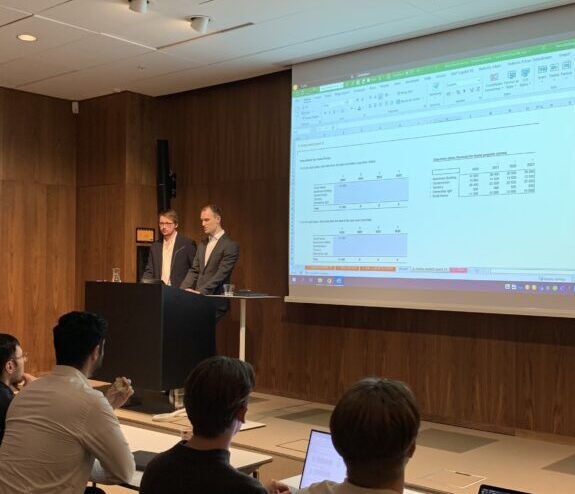How To Choose Best Projector Resolution For Business Presentation
-
 Written by:
Kristy Roger
Written by:
Kristy Roger
- Last Updated:
Are you wondering which projector resolution will make your business presentations shine? I get it; the options can be confusing.
You’re in the right spot to figure it all out.
Choosing the right resolution isn’t just tech jargon; it’s a key to impressing your audience.
Why care about this? Simple. A crisp, clear presentation can win deals and make you look like a pro.
Whether you’re in a small room or a big auditorium, the right resolution matters.
And let’s be real, who doesn’t want to make a smart buy that’s worth every penny?
So, stay tuned as we break down how to pick the ideal projector resolution for your business needs.

I recommend using the Table of Contents to quickly access the information you need.
My article is designed to cater to home cinema users of all levels, from Beginners to Advanced enthusiasts.
Table of Contents
The Most Common Business Presentation Projector Resolutions
In my experience, the most common business presentation projector resolutions include:
1080p (Full HD)
1080p (Full HD) resolution is widely used for business presentations due to its balance between clarity and affordability. It’s suitable for most standard meeting rooms and ensures clear text and graphics.
720p (HD)
While less common in recent years, 720p projectors can still be found in smaller business settings. They offer decent image quality but may not be ideal for displaying fine details.
4K (Ultra HD)
In larger conference rooms or for presentations requiring intricate details, 4K projectors are becoming more popular. They provide exceptional clarity but come at a higher cost.
It’s essential to choose the projector resolution that aligns with your specific presentation needs, room size, and budget constraints to ensure effective communication in a business setting.
What is the Best Projector Resolution for Business Presentation?
For business presentations, a projector resolution of 1080p is often the best choice. It provides clear images and sharp text, making it easy for everyone in the room to see the details. Higher resolutions like 4K may seem impressive, but for most presentations, they aren’t necessary and may even be overkill.
I’ve found that 1080p strikes a good balance between quality and practicality. It ensures that charts, graphs, and text appear crisp and legible. Plus, it works well in most meeting room environments without requiring overly powerful projectors.
Choosing a lower resolution, like 720p, can lead to a noticeable decrease in image quality. Details may become less distinct, which could hinder the effectiveness of the presentation. On the other hand, going beyond 1080p might not offer significant benefits for standard business presentations.
It’s worth considering the size of the room and the distance from the screen to the audience. This can impact how well the resolution is perceived. In smaller spaces, 1080p usually suffices, but for larger auditoriums, higher resolutions might be warranted.
Best Projector Resolution for Boardroom
In my experience, the best projector resolution for a boardroom setting is 4K. This higher resolution provides exceptional clarity and detail, which is crucial for displaying complex data, intricate graphics, and detailed presentations.
I’ve found that in a boardroom environment, where critical decisions are made, the extra level of detail offered by 4K resolution can make a significant difference. It ensures that every chart, diagram, and text element is displayed with utmost precision, making it easier for everyone in the room to grasp the information being presented.
While 1080p can be suitable for smaller meeting rooms, in a boardroom where executives and decision-makers convene, the finer details matter. A 4K projector elevates the visual experience, conveying a sense of professionalism and attention to detail.
Additionally, a 4K projector accommodates larger screen sizes without sacrificing quality. This is important in boardrooms where a sizable audience may be present. The increased resolution ensures that everyone in the room can see the content clearly, even from a distance.
Investing in a 4K projector for a boardroom is a smart choice for businesses that value precision, professionalism, and impactful presentations. It’s a technology that aligns with the high standards often expected in such settings, enhancing the overall effectiveness of business meetings and presentations.
Best Projector Resolution for Conference Room
I have found that 1080p is the most appropriate resolution for a projector in a conference room. This resolution strikes a practical balance between clarity and cost-effectiveness, ensuring that presentations are clear and legible without breaking the budget.
I’ve found that 1080p provides crisp images and sharp text, making it easy for all attendees in the conference room to absorb the content being presented. It’s a resolution that meets the needs of most business presentations without unnecessary extravagance.
Opting for a lower resolution, such as 720p, can result in a noticeable decrease in image quality. Details may become less distinct, potentially hindering the effectiveness of the presentation. However, going beyond 1080p may not offer substantial benefits for standard conference room presentations.
Considering the size of the room and the viewing distance is important. In a typical conference room setting, 1080p usually provides ample clarity. It caters to both smaller and moderately-sized spaces, ensuring that everyone in the room can easily engage with the content.
Ultimately, selecting a 1080p projector for a conference room strikes a practical balance. It guarantees clarity without unnecessary expenditure. Remember, it’s the content and delivery that hold the utmost importance, and a quality projector with 1080p resolution supports these elements effectively.
Best Projector Resolution for Excel Spreadsheet
The ideal projector resolution for displaying Excel spreadsheets is 4K. This high resolution ensures that every cell, formula, and detail in the spreadsheet is presented with exceptional clarity and precision.
I’ve found that in a professional setting where precise data analysis is crucial, 4K resolution provides an invaluable advantage. It allows for intricate graphs, charts, and small text to be displayed with utmost clarity, making it easy for everyone in the room to follow the data-driven presentation.
While 1080p can adequately display spreadsheets, the extra level of detail offered by 4K resolution can make a significant difference, especially when dealing with complex financial reports or large datasets. It enables a seamless and efficient review of information, ultimately leading to more informed decision-making.
Additionally, a 4K projector allows for larger screen sizes without sacrificing image quality. This is particularly beneficial in situations where a sizeable audience needs to view the spreadsheet simultaneously. The increased resolution ensures that all the information is easily discernible, even from a distance.
Investing in a 4K projector for displaying Excel spreadsheets is a strategic choice for businesses that prioritize accurate data analysis. It enhances the visual experience, allowing for a more in-depth and productive examination of critical information during meetings and presentations.
Best Projector Resolution for Meeting Room
In my experience, the optimal projector resolution for a meeting room is 1080p. This resolution strikes a practical balance between clarity and cost-effectiveness, ensuring that presentations are clear and legible without straining the budget.
I’ve found that 1080p provides crisp images and sharp text, making it easy for all attendees in the meeting room to absorb the content being presented. It’s a resolution that meets the needs of most business presentations without unnecessary extravagance.
Opting for a lower resolution, such as 720p, can result in a noticeable decrease in image quality. Details may become less distinct, potentially hindering the effectiveness of the presentation. However, going beyond 1080p may not offer substantial benefits for standard meeting room presentations.
Considering the size of the room and the viewing distance is important. In a typical meeting room setting, 1080p usually provides ample clarity. It caters to both smaller and moderately-sized spaces, ensuring that everyone in the room can easily engage with the content.
Ultimately, selecting a 1080p projector for a meeting room strikes a practical balance. It guarantees clarity without unnecessary expenditure. Remember, it’s the content and delivery that hold the utmost importance, and a quality projector with 1080p resolution supports these elements effectively.
Factors to Consider When Selecting Projector Resolution for Business Presentations
When selecting a projector resolution for business presentations, several key factors should be taken into consideration:
Content Complexity
Consider the type of content you’ll be presenting. If it involves intricate details, fine text, or high-quality images, a higher resolution like 1080p or 4K may be necessary for optimal clarity.
Room Size and Layout
Take into account the size and layout of the room where the presentations will be held. For larger spaces, a higher resolution may be required to ensure that all attendees have a clear view of the content.
Screen Size
The size of the screen or projection surface matters. A larger screen may necessitate a higher resolution to maintain image quality and detail.
Budget Constraints
Budget considerations are important. Higher resolution projectors tend to be more expensive. Balance your need for resolution with your budgetary constraints.
Available Content and Source Material
Consider the resolution of the source material you’ll be using. If most of your content is in a specific resolution, it’s advisable to match your projector’s resolution to avoid any potential loss of quality during projection.
Viewer Distance
Think about the distance between the projector and the viewers. In larger rooms or situations where viewers are farther from the screen, a higher resolution can ensure that details remain clear.
Future-Proofing
Consider future needs. If you anticipate a shift towards more detailed content or larger presentations, investing in a higher resolution projector now may save you from needing to upgrade in the near future.
Lighting Conditions
Assess the lighting conditions of the presentation space. Brighter environments may require a higher brightness projector, but resolution is still crucial for displaying content clearly.
Type of Presentation
Consider the nature of your presentations. If you frequently show data-rich content, like spreadsheets or graphs, a higher resolution can enhance clarity and comprehension.
User Familiarity
Take into account the technical proficiency of the users. Higher resolution projectors may require more powerful equipment and more sophisticated setup, which could be a consideration depending on your team’s technical capabilities.
How to Balance Resolution with Portability and Ease of Setup
Balancing resolution with portability and ease of setup is crucial for ensuring effective presentations on the go. Here are some steps to achieve this equilibrium:
Consider Purpose and Content
Determine the primary purpose of your presentations. If detailed visuals or high-resolution images are essential, prioritize resolution. Otherwise, a more moderate resolution may suffice.
Opt for a Lightweight Projector
Choose a projector model that is designed with portability in mind. Look for lightweight options that are easy to carry and set up, making them suitable for travel.
Explore Compact Projectors
Consider compact projectors that are specifically designed for portability. These models are typically smaller in size and can be easily transported in a carrying case or backpack.
Choose All-in-One Solutions
Look for projectors that have built-in features like wireless connectivity, built-in speakers, and easy-to-use interfaces. This reduces the need for additional equipment and simplifies the setup process.
Utilize Quick Setup Features
Opt for projectors with quick setup features like auto keystone correction and instant on/off. This reduces the time and effort required to align and adjust the image.
Prioritize Connectivity Options
Ensure the projector has a variety of connectivity options, including HDMI, USB, and wireless capabilities. This allows for easy connection to different devices without the need for additional adapters.
Invest in a Quality Carrying Case
Purchase a durable carrying case or bag specifically designed for your projector. This will not only protect the equipment during transit but also make it more convenient to transport.
Consider Built-In Battery Options
If presentations will be conducted in locations without easy access to power outlets, consider a projector with a built-in battery. This provides added flexibility and eliminates the need for external power sources.
Opt for User-Friendly Interfaces
Look for projectors with intuitive and user-friendly interfaces. This ensures that setup and operation are straightforward, even for those less familiar with the equipment.
Practice Efficient Cable Management
Keep cables organized and securely stored in the carrying case to avoid tangles and reduce setup time. Consider using cable ties or organizers to maintain a neat and organized setup.
By carefully selecting a projector with the right balance of resolution, portability, and ease of setup, you can ensure that your presentations are both impactful and hassle-free, regardless of the location or setting.
Best Projector Resolution for Business Presentation FAQs (Frequently Asked Questions)
Are there Budget-Friendly Options for High-Resolution Projectors?
I’ve often wondered if there are any wallet-friendly choices for projectors with high resolutions. So, I did a bit of digging, and the answer is yes! There are definitely budget-friendly options out there that offer impressive high resolutions.
I looked into different brands and models, and I came across the HAPPRUN 1080p projector, which is quite budget-friendly, ranging from around $135 to $150.
What caught my attention is that it even includes a 100-inch screen – talk about value! This projector delivers good resolution without breaking the bank.
It also supports various connection options like smartphones, HDMI, USB, AV, Fire Stick, and even PS5. This makes it a versatile choice for different entertainment needs.
It’s reassuring to know that I don’t necessarily have to spend a fortune to experience high-resolution visuals. The HAPPRUN projector seems like a solid option for those looking for quality without a hefty price tag.
So, if you’re on the hunt for budget-friendly high-resolution projectors, this one could definitely be worth considering.
What is the Ideal Screen Size for Different Projector Resolutions in Small Business Settings?
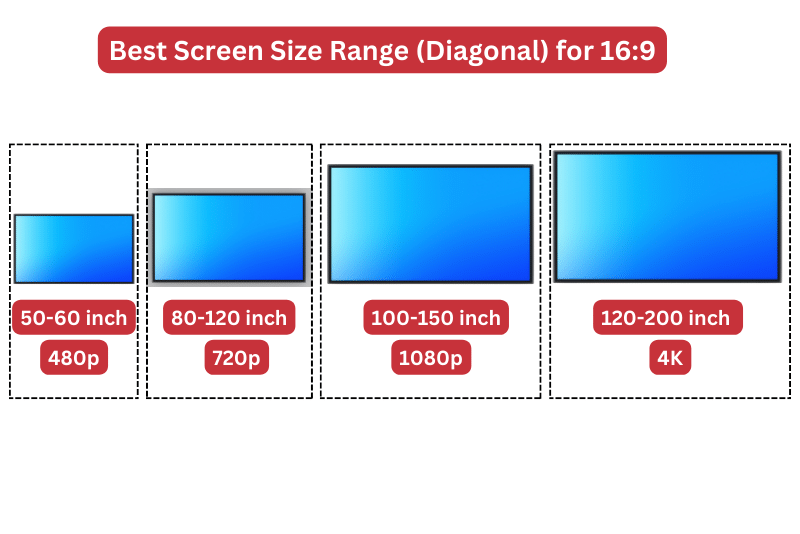
In my experience, for small business settings, the ideal screen size varies depending on the projector resolution.
For a 720p projector, a screen size of around 80 to 100 inches diagonally works well. This size provides a balance between visibility and maintaining image clarity.
When using a 1080p projector, a slightly larger screen ranging from 100 to 120 inches diagonal is recommended. This resolution allows for finer details in presentations without compromising visibility.
If you’re working with a 4K projector, a screen size of 120 to 150 inches diagonally is suitable for small business environments. The higher resolution supports intricate details, making it ideal for data-rich presentations.
Remember, it’s crucial to consider the viewing distance as well. Ensure that attendees can comfortably view the screen without straining their eyes. Additionally, factor in the layout and size of the meeting space to ensure everyone has a clear view of the presentation content.
Is a Higher Resolution Always Better for Business Presentation Projectors?
In my view, higher resolution isn’t always necessary for business presentations. It depends on the specific needs of the presentation and the setting. While higher resolution projectors offer exceptional clarity, they may not always be the most practical choice.
For basic presentations with text and simple graphics, a standard resolution like 1080p is often sufficient. Going for a higher resolution might not provide significant benefits in such cases.
Moreover, higher resolution projectors tend to be more expensive. This can be a significant factor, especially for small businesses or those on a tight budget. It’s important to weigh the cost against the potential benefits.
In certain scenarios, such as displaying detailed graphics or complex data, a higher resolution may be advantageous. It ensures that every detail is crystal clear and easily discernible.
Should I Prioritize Resolution or Brightness for Business Presentation Projectors?
In my opinion, when it comes to business presentation projectors, prioritizing depends on the specific circumstances. Both resolution and brightness play crucial roles in ensuring an effective presentation.
If the presentations involve detailed graphics, intricate data, or high-quality images, resolution becomes paramount. A higher resolution ensures that every element on the screen is sharp and clear, enhancing the overall visual experience.
On the other hand, if the presentation environment has significant ambient light or if the room is large, brightness takes precedence. A projector with ample brightness ensures that the content remains visible and vibrant even in challenging lighting conditions.
Balancing resolution and brightness is ideal, but if I had to choose one, I’d lean towards prioritizing brightness. A bright projector can compensate for some limitations in resolution, ensuring that the content is easily seen by everyone in the room.
Can I use a Standard Home Projector for Business Presentations?
Yes, you can use a standard home projector for business presentations, but it’s important to consider some factors. Check the projector’s brightness and resolution to ensure they meet your presentation needs.
Additionally, verify if it has the necessary ports for connectivity. Keep in mind that business projectors are designed for frequent use and may offer better durability. If the home projector meets your requirements, it can be a cost-effective solution for small-scale business presentations. However, for larger or critical presentations, investing in a dedicated business projector might be a more reliable choice.
Final Thoughts
The choice between prioritizing resolution or brightness for business presentation projectors depends on the specific requirements of each presentation and the environmental conditions in which they will be delivered. While higher resolution is crucial for displaying intricate details and text clarity, adequate brightness is equally vital to ensure visibility, particularly in well-lit or larger spaces.
Striking a balance between these two factors is often the most effective approach, but when faced with a trade-off, favoring brightness can help compensate for resolution limitations. Ultimately, a thoughtful assessment of the unique demands of each presentation scenario is key to making the optimal choice between resolution and brightness for business projectors.
Author of this Post:

Kristy Roger
Home Cinema Consultant & Tech Enthusiast
Holding a background in Industrial and Electrical Technology from the University of Alberta, Kristy has spent 5+ years consulting on home theater products at a top electronics firm. As a certified Technical Professional with Lean Six Sigma credentials, Kristy expertise ranges from projector nuances to hands-on experience with leading models. Kristy have been sharing her knowledge online for two years, blending professional insights with personal experiences from her own home cinema setup. Off the screen, She is a dedicated mom to Jerry, Ryan, and our two pups, Cuddle and Paw.