How to Choose Best Projector Resolution for Home
-
 Written by:
Kristy Roger
Written by:
Kristy Roger
- Last Updated:

Lights, camera, action—right at home? Picking the best projector resolution for home isn’t just about specs. Think room sizes, sunshine spots, cozy basements, bustling living rooms, or that tucked-away garage.
The maze of specs, opinions, and yes, the almighty dollar, can make anyone’s head spin. But relax, take a deep breath! I’ve rolled up my sleeves and tackled the projector game for you. From basement cinema vibes to garage movie marathons, I’ve got tips and tricks galore.
In a rush? Use our nifty table of contents. If not, stick with me. We’re diving deep into the home projector rabbit hole. Ready to illuminate your movie nights? Let’s go!
You may also interested in Best projector resolution for watching movies.
How to choose best projector for your home? For a home projector, choose a resolution that aligns with your viewing preferences and room size. Opt for 1080p for a standard setup or 4K for enhanced detail and larger screens, ensuring an immersive and cinematic experience in the comfort of your home
I recommend using the Table of Contents to quickly access the information you need.
My article is designed to cater to home cinema users of all levels, from Beginners to Advanced enthusiasts.
Table of Contents
The Most Common Home Projector Resolutions
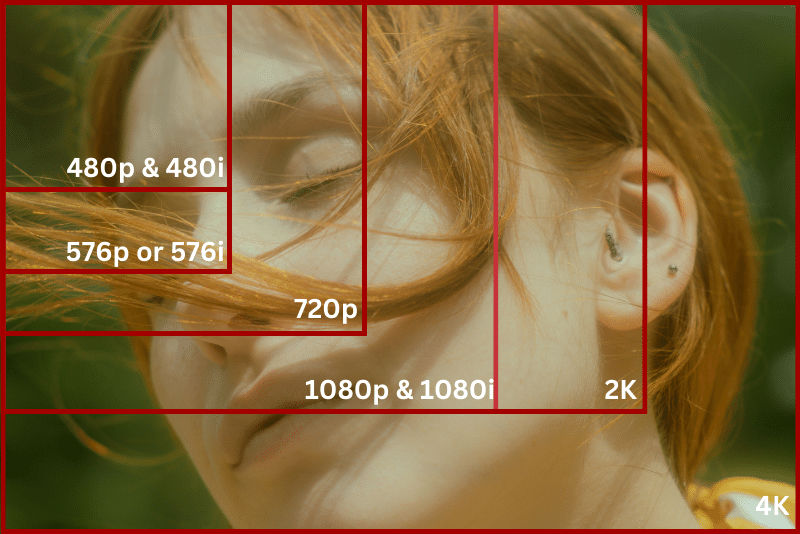
When it comes to home projectors, there are a few different resolutions to consider. These resolutions determine how clear and sharp the images and videos will appear on the screen.
720p – 1280 x 720 – HD
One common resolution is 720p. This is a decent option for basic use. The images are pretty clear, and things generally look good.
1080p – 1920 x 1080 – Full HD
Moving up a notch, we have 1080p. This is a step above 720p, and the images are even sharper. It’s like upgrading to a better version.
4K – 3840 x 2160 – Ultra HD
Now, if you want to go all out, there’s 4K. This is the top-of-the-line. The images are super clear, like looking through a fancy window. Everything is super detailed and vivid.
So, in a nutshell, you’ve got 720p for good quality, 1080p for even better, and 4K for the ultimate experience. It’s like choosing between good, better, and best.
I’ve personally tried out these three projector resolutions in various spots around my home and experimented with different mounting techniques to maximize their performance. Enjoy your viewing experience!
What is the Best Projector Resolution for Home?

When it comes to finding the best projector resolution for your home, I’d say that 1080p is the way to go. It offers really clear and sharp images that make your movies and shows look fantastic.
Plus, it’s not too expensive, so you get great quality without breaking the bank. Trust me, once you see the difference, you’ll be glad you went with 1080p. Your home entertainment will be a whole lot better!
Are there Budget-Friendly Options for High-Resolution Projectors?
I’ve often wondered if there are any wallet-friendly choices for projectors with high resolutions. So, I did a bit of digging, and the answer is yes! There are definitely budget-friendly options out there that offer impressive high resolutions.
I looked into different brands and models, and I came across the HAPPRUN 1080p projector, which is quite budget-friendly, ranging from around $135 to $150.
What caught my attention is that it even includes a 100-inch screen – talk about value! This projector delivers good resolution without breaking the bank.
It also supports various connection options like smartphones, HDMI, USB, AV, Fire Stick, and even PS5. This makes it a versatile choice for different entertainment needs.
It’s reassuring to know that I don’t necessarily have to spend a fortune to experience high-resolution visuals. The HAPPRUN projector seems like a solid option for those looking for quality without a hefty price tag.
So, if you’re on the hunt for budget-friendly high-resolution projectors, this one could definitely be worth considering.
Best Projector Resolution for Apartment

If you’re looking for the best projector resolution for your apartment, I’d recommend going with 720p. It’s a solid choice that gives you good-quality images without taking up too much space. I’ve mounted my projector on the wall to save space and get the best view
When I had a projector in my apartment, 720p worked great for movie nights and gaming sessions. It’s not too pricey either, which is a bonus. So, if you want a clear and enjoyable viewing experience that fits well in an apartment setting, 720p is the way to go!
Best Projector Resolution for Basement

When it comes to setting up a projector in my basement, I’ve found that 1080p is the best resolution choice. The images are super clear and really pop on the screen. It’s like having a mini home theater right downstairs.
I’ve had friends over for movie nights, and they’ve been impressed by how good everything looks. I’ve mounted my projector on the ceiling to get the best viewing angle and save space.
The basement has a bit of darkness, so the higher resolution really shines. If you’re thinking of turning your basement into an entertainment hub, 1080p is definitely the way to go. You won’t be disappointed!
Best Projector Resolution for Bright Room
In my experience, the best projector resolution for a bright room is 4K. The higher resolution really helps the images stand out even when there’s a lot of light coming in. I tried a lower resolution before, but the picture quality wasn’t as good.
With 4K, everything is so clear and detailed that it’s like having a mini cinema in my living room. It’s worth the investment, especially if you want to enjoy movies and shows in a room with lots of natural light. And when it comes to mounting the projector, make sure it’s positioned properly to get the best possible view. So, for a bright room, 4K is definitely the way to go for the ultimate viewing experience!
Best Projector Resolution for Bedroom

In my bedroom, I’ve found that 720p is the best projector resolution. It’s not too high or too low, and the images are clear and enjoyable.
I like to relax in my bedroom and watch movies, and 720p gives me a great viewing experience without straining my eyes. Mounting the projector on the ceiling was a smart move, as it saves space and ensures a comfortable viewing angle.
If you’re looking to create a cozy movie spot in your bedroom, I’d say go with 720p and find a good spot to mount it – you’ll have movie nights right from the comfort of your bed!
Best Projector Resolution for Home Theater
For my home theater setup, the best projector resolution is definitely 4K. The higher resolution makes everything look incredibly lifelike and detailed.
I’ve tried lower resolutions before, but 4K takes the viewing experience to a whole new level. Mounting the projector on the ceiling was a game-changer – it gives that authentic movie theater feel right in my home theater.
The combination of 4K resolution and proper mounting creates an immersive experience that’s perfect for movie nights and gaming sessions. So, if you’re setting up a home theater, I’d highly recommend going for 4K and considering ceiling mounting for that ultimate cinematic vibe!
Best Projector Resolution for Living Room

In my living room, I’ve found that 1080p is the best projector resolution. The images are clear and vibrant, making movie nights and sports events a blast. I considered higher resolutions, but for the living room, 1080p strikes the right balance.
Mounting the projector on the wall was a smart move – it frees up space and ensures a great view from any seat. With 1080p and a well-mounted projector, my living room has become the go-to spot for entertainment. So, if you’re aiming for a lively and enjoyable living room setup, 1080p is the way to go, along with a proper wall mount for that perfect angle!
Best Projector Resolution for Garage

When it comes to setting up a projector in my garage, I’ve found that 720p is the best resolution choice. The images are clear and crisp, making it a great option for movie nights and watching sports with friends.
I tried different resolutions, but 720p worked really well for the garage setup. Using a ceiling-mounted technique was a game-changer – it saved space and provided a better viewing angle for everyone. With 720p and the right mounting technique, my garage has turned into an awesome entertainment spot.
So, if you’re thinking of transforming your garage into a movie haven, 720p and a well-placed ceiling mount are the way to go for a fun and immersive experience!
Factors to Consider When Selecting Projector Resolution for Home
Selecting the right projector resolution for your home involves several important factors that can greatly impact your viewing experience. Here’s a detailed exploration of these factors:
Room Lighting and Ambient Conditions
Consider the lighting conditions in the room where you plan to set up the projector. Is it a bright room with lots of windows and ambient light, or is it a darker space? Brighter rooms may benefit from higher-resolution projectors that can produce more vivid images even in well-lit environments.
Screen Size and Viewing Distance
Determine the size of the screen you want and the distance between the projector and the screen. The resolution you choose should be appropriate for the screen size and distance to ensure clear and detailed visuals. Higher resolutions, such as 1080p or 4K, are more suitable for larger screens and greater viewing distances.
Content Type and Usage
Consider the main purpose of your projector. Are you using it for movies, gaming, presentations, or a mix of activities? Different content types have varying resolution requirements. Movies and gaming, for example, benefit from higher resolutions that showcase finer details, while presentations might prioritize clear text and graphics.
Budget Constraints
Your budget plays a significant role in your resolution choice. Higher-resolution projectors generally come at a higher cost. While 4K projectors offer exceptional quality, they might not fit within everyone’s budget. Consider the balance between resolution and budget to find the best fit.
Content Quality Expectations
Think about the level of image quality you’re expecting. If you’re looking for crisp and highly detailed visuals, a higher resolution like 4K might be the way to go. On the other hand, if you’re content with good quality without requiring the finest details, a lower resolution like 720p or 1080p might suffice.
Future-Proofing
Consider the longevity of your investment. While higher resolutions might be more costly initially, they can offer a more future-proof setup as content continues to improve in quality. If you plan to keep your projector for several years, a higher resolution might provide a longer-lasting solution.
Compatibility with Source Devices
Ensure that the resolution you choose is supported by your source devices, such as gaming consoles, Blu-ray players, and streaming devices. Check the capabilities of your devices to make sure they can output content in the chosen resolution.
Overall Viewing Experience
Ultimately, the goal is to create an enjoyable and immersive viewing experience. Higher resolutions generally offer better image quality and clarity, making movies, games, and other content more captivating. However, the right resolution depends on the interplay of all the factors mentioned above.
By carefully considering these factors, you can make an informed decision about the projector resolution that aligns with your preferences, needs, and the unique characteristics of your home environment.
How to Balance Resolution with Content Quality and Performance
When I was trying to find the right balance between resolution, content quality, and performance for my projector, I followed these steps:
First, I considered the type of content I’d be watching or using with the projector. If it’s mainly movies, gaming, or presentations, I thought about what level of detail I really needed. For movies and gaming, I wanted crisp images, so I leaned towards higher resolutions like 1080p or 4K. But for presentations, clarity in text and graphics was more crucial than ultra-high resolution.
Then, I looked at my budget. While higher resolutions can deliver stunning visuals, they can also come with a higher price tag. So, I balanced my desire for top-notch resolution with what I could comfortably afford.
Next, I thought about the performance of my source devices. If my gaming console or streaming device wasn’t capable of outputting content in 4K, investing in a 4K projector might not be worth it. Compatibility matters.
I also considered the size of my screen and the viewing distance. If I had a smaller screen and would be sitting relatively far away, a slightly lower resolution could still deliver a great experience without overspending on unnecessary pixels.
During my research, I read reviews and watched comparison videos. This gave me a better idea of what different resolutions actually looked like in real-life scenarios. It helped me make a more informed decision.
Lastly, I thought about the future. I wanted a projector that would stay relevant for a few years. While 4K might have been a bit more than I needed right now, it would likely handle future content upgrades better.
In the end, I went for a resolution that balanced my content needs, budget, and future considerations. I found that the sweet spot for me was 1080p – it delivered excellent content quality without compromising too much on performance. So, if you’re in the same boat, consider your content, budget, device compatibility, screen size, and future-proofing to strike that perfect balance!
Best Projector Resolution for Outdoor FAQs (Frequently Asked Questions)
What is Optimal Screen Size for Different Projector Resolutions at Home?
I’ve often wondered about the best screen sizes for different projector resolutions in my home. After some research and testing, I found that the optimal screen size can vary based on the resolution.
For 720p projectors, I discovered that a screen size of around 100 inches provides a great balance between clarity and immersion. The images are clear, and I get that theatre-like experience.
Moving up to 1080p projectors, I found that a screen size of about 120 inches really lets the resolution shine. The details are sharp, and everything feels more cinematic.
When it comes to 4K projectors, things get interesting. A larger screen, around 150 inches, really showcases the resolution’s capabilities. The images are incredibly detailed and lifelike.
Of course, these are just general guidelines. Factors like room size, viewing distance, and personal preferences play a role too. But from my experience, aiming for these screen sizes with their respective resolutions has given me fantastic results.
So, whether it’s 720p, 1080p, or 4K, there’s an optimal screen size that can enhance your viewing pleasure and make your home entertainment truly exceptional.
Is a Higher Resolution Always Better for Home Projectors?
I used to think that a higher resolution was always the way to go for home projectors. After all, more pixels should mean better image quality, right? But as I delved into the world of projectors, I realized that it’s not always that straightforward.
Higher resolution does offer more detail, and that’s great for things like watching movies or playing games with intricate visuals. However, there are other factors at play too. For instance, the screen size and viewing distance matter. If I have a smaller screen or I’m sitting farther away, I might not even notice the difference between 1080p and 4K.
Also, content quality comes into play. Not all movies or shows are available in 4K, and lower-resolution content on a high-resolution projector might not look as good as on a lower-resolution one.
Another consideration is the price. Higher-resolution projectors tend to be pricier. So, if my budget is tight, it might make more sense to go for a solid 1080p projector rather than stretching for a 4K model.
In the end, I’ve learned that it’s about finding the right balance. If I want a top-notch cinematic experience and have the budget, 4K might be worth it. But if I want good quality without spending a fortune, 1080p can still deliver great results.
So, no, a higher resolution isn’t always better. It’s about weighing factors like screen size, content, budget, and personal preferences to find the projector that fits my needs and gives me the best overall experience.
Can I Watch Standard-Definition Content on a High-Resolution Home Projector?
Absolutely, you can watch standard-definition content on a high-resolution home projector. High-resolution projectors, such as those with 1080p or 4K resolutions, are designed to handle a wide range of content types, including lower-resolution material.
When you play standard-definition content on a high-resolution projector, the projector will scale and adapt the content to fit its native resolution. While the image won’t magically become high-definition, the projector’s capabilities can often enhance the appearance of standard-definition content. It may look smoother and more detailed than when viewed on a lower-resolution display.
That said, keep in mind that the quality of the standard-definition content itself remains unchanged. The projector’s ability to upscale and display it in higher resolution doesn’t add more information or detail that wasn’t there in the original content. However, the larger screen size of a projector setup can still make standard-definition content enjoyable, especially when viewed from a reasonable distance.
So, whether it’s standard-definition or high-definition content, a high-resolution home projector can accommodate both and provide a versatile viewing experience.
Should I Prioritize Resolution or Brightness for my Home Projector?
I’ve been grappling with the question of whether I should focus more on resolution or brightness for my home projector. After some consideration, I’ve come to realize that it really depends on my usage and preferences.
Resolution is important for clarity and detail in the images. If I’m planning to watch high-definition movies, play visually intricate games, or view content with fine details, resolution matters a lot. A higher resolution, like 4K, ensures that I can enjoy all the visual nuances and sharpness.
On the other hand, brightness plays a significant role in the overall viewing experience, especially if I’ll be using the projector in rooms with ambient light or during the daytime. A brighter projector can combat glare and maintain image quality even in less-than-ideal lighting conditions.
Ultimately, it’s about finding the right balance. If I want that cinematic, detail-rich experience, resolution matters more. But if I want versatility and the ability to use the projector in different lighting scenarios, then brightness becomes a priority.
Considering my needs and how I’ll use the projector, I’ve decided to strike a balance between resolution and brightness. It’s about figuring out what’s essential for my viewing pleasure and ensuring that my projector choice aligns with that.
Can I use a 4K projector for all types of home entertainment?
I’ve been contemplating whether a 4K projector is a one-size-fits-all solution for all my home entertainment needs. After considering it, I’ve come to the conclusion that while a 4K projector is fantastic for many activities, it might not be the perfect fit for every type of content.
For movies, gaming, and other visually immersive experiences, a 4K projector shines. The level of detail and clarity it offers truly enhances the viewing experience. But when it comes to more casual content, like watching TV shows or streaming videos, the difference in resolution might not be as noticeable.
Additionally, not all content is available in 4K, so there could be moments when I’m not fully benefiting from the projector’s capabilities. Also, while a 4K projector is great for a darkened room, if I’m watching something during the day or in a well-lit environment, brightness becomes more crucial than resolution.
In the end, I’ve learned that a 4K projector is an excellent choice for my primary home entertainment activities like movies and gaming. However, I’ll still consider other factors like content availability, lighting conditions, and personal preferences when deciding on the best fit for each type of content. It’s about getting the best experience while being mindful of the diverse ways I use my projector.
Final Thoughts
In wrapping up my thoughts on projectors and their resolutions, I’ve come to appreciate the dynamic interplay between technology, preferences, and context.
Selecting the right resolution isn’t a one-size-fits-all decision, but rather a thoughtful process that involves considering factors such as room lighting, screen size, content type, and personal budget.
It’s all about striking a balance that suits your needs and preferences. Whether it’s the cozy confines of a bedroom or the grandeur of a home theater, finding the optimal resolution involves thoughtful consideration of all the puzzle pieces that make up your unique entertainment landscape.
Author of this Post:

Kristy Roger
Home Cinema Consultant & Tech Enthusiast
Holding a background in Industrial and Electrical Technology from the University of Alberta, Kristy has spent 5+ years consulting on home theater products at a top electronics firm. As a certified Technical Professional with Lean Six Sigma credentials, Kristy expertise ranges from projector nuances to hands-on experience with leading models. Kristy have been sharing her knowledge online for two years, blending professional insights with personal experiences from her own home cinema setup. Off the screen, She is a dedicated mom to Jerry, Ryan, and our two pups, Cuddle and Paw.



