How to Pick Best Projector Resolution for Watching Movies: A Step-by-Step Guide
-
 Written by:
Kristy Roger
Written by:
Kristy Roger
- Last Updated:
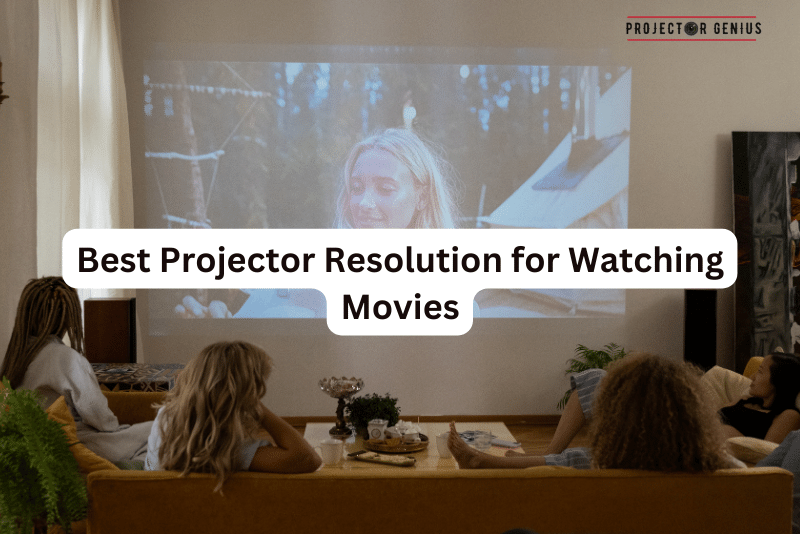
Lights, popcorn, action! Trying to find the best projector resolution for watching movies? Welcome to the club!
Firestick, Roku, Google Chromecast, and more streaming goodies like Netflix and Disney? You’ve got them. But how do you make sure they all play nice with your future projector?
Relax, you’re in safe hands. Before diving into a movie marathon, let’s pick the right resolution for that projector of yours.
If you’re new to projectors, you’re in the right spot. If you already know some stuff, jump ahead using our handy table of contents. Ready to learn more? Let’s level up together!
You may also interested in Best projector resolution for gaming.
How to choose the best projector resolution for watching movies? When selecting a projector resolution for movies, consider the screen size and viewing distance. For smaller screens and typical viewing distances, 1080p offers great clarity. If you’re aiming for a larger screen or want to capture intricate details, go for 4K resolution for a truly cinematic movie-watching experience.
I recommend using the Table of Contents to quickly access the information you need.
My article is designed to cater to home cinema users of all levels, from Beginners to Advanced enthusiasts.
Table of Contents
What is Video Resolution?
Video resolution refers to the number of distinct pixels that can be displayed on a screen within a specific area. It indicates the level of detail that a video can display. Resolution is usually measured in terms of the width and height of the image in pixels.
For example, in a resolution of 1920×1080 (also known as Full HD or 1080p), there are 1920 pixels in width and 1080 pixels in height.
The Most Common Movie Projector Resolutions
When it comes to movie projectors, there are different resolutions to consider. These resolutions determine how clear and sharp the images and videos will appear on the screen.
720p – 1280 x 720 – HD
One common resolution is 720p. 720p is a decent option for basic use. The images are pretty clear, and things generally look good.
1080p – 1920 x 1080 – Full HD
Moving up a notch, we have 1080p. This is a step above 720p, and the images are even sharper. 1080p is like upgrading to a better version.
4K – 3840 x 2160 – Ultra HD
Now, if you want to go all out, there’s 4K. This is the top-of-the-line. The images are super clear on 4K, like looking through a fancy window. Everything is super detailed and vivid.
So, in a nutshell, you’ve got 720p for good quality, 1080p for even better, and 4K for the ultimate experience. It’s like choosing between good, better, and best.
I’ve personally tested these three projector resolutions across various streaming services and devices, exploring different connection techniques to optimize their performance.
Enjoy your viewing experience!
Best Projector Resolution for Watching Movies
When it comes to picking the right projector resolution for enjoying movies, I’d say that higher is usually better. You see, a higher resolution means more pixels, which leads to sharper images.
So, for the best movie experience, I recommend going with a 1080p or 4K projector. With higher resolution, the details really pop, and you feel like you’re right in the action. It’s like having a cinema right at home. Plus, the colors look vivid and everything seems more lifelike.
When I watch movies on my 4K projector, it’s like a whole new level of entertainment. So, my advice? Go for higher resolution 1080p or 4K and get ready for backyard movie nights like you’ve never had before!
Are there Budget-Friendly Options for High-Resolution Projectors?
I’ve often wondered if there are any wallet-friendly choices for projectors with high resolutions. So, I did a bit of digging, and the answer is yes! There are definitely budget-friendly options out there that offer impressive high resolutions.
I looked into different brands and models, and I came across the HAPPRUN 1080p projector, which is quite budget-friendly, ranging from around $135 to $150.
What caught my attention is that it even includes a 100-inch screen – talk about value! This projector delivers good resolution without breaking the bank.
It also supports various connection options like smartphones, HDMI, USB, AV, Fire Stick, and even PS5. This makes it a versatile choice for different entertainment needs.
It’s reassuring to know that I don’t necessarily have to spend a fortune to experience high-resolution visuals. The HAPPRUN projector seems like a solid option for those looking for quality without a hefty price tag.
So, if you’re on the hunt for budget-friendly high-resolution projectors, this one could definitely be worth considering.
Best Projector Resolution for Video Streaming Services

When it comes to getting the most out of video streaming services, I’ve found that 1080p resolution hits the sweet spot. The content on platforms like Netflix, Hulu, and Disney+ is optimized for this resolution, delivering sharp and vibrant visuals that enhance the streaming experience.
With 1080p, I get to enjoy shows and movies with clear details, making it feel like I’m right there in the action. While higher resolutions like 4K offer incredible precision, they might not always be necessary for streaming content. Most streaming platforms primarily offer content in 1080p, and even if they do offer 4K options, the difference on a smaller screen might not be as pronounced.
Another advantage of 1080p is that it’s more accessible in terms of pricing. Projectors with this resolution tend to be more budget-friendly compared to their 4K counterparts. Plus, establishing a reliable HDMI connection between my phone and a projector for streaming Netflix guarantees seamless playback and a hassle-free entertainment experience.
Overall, for an immersive and enjoyable streaming experience, 1080p resolution strikes the right balance between quality, compatibility, and cost. It’s about relishing the content without sacrificing the bank – a win-win for those cozy streaming nights.
Best Projector Resolution for Video Streaming Devices
In my quest for the ideal projector resolution for video streaming devices, I’ve found that 1080p hits the mark perfectly. With platforms like Roku, Amazon Fire TV, and Apple TV, the content is often optimized for this resolution, providing crisp visuals and enhancing my streaming experience.
Pairing 1080p resolution with a reliable HDMI connection setup ensures smooth playback and minimal disruptions, making my movie nights truly enjoyable. While higher resolutions like 4K offer incredible detail, 1080p remains the practical choice for streaming, considering that most content on these devices is tailored to this resolution.
So, when it comes to creating a seamless streaming setup, 1080p resolution alongside a solid HDMI connection setup delivers the perfect combination of quality and convenience.
Best Projector Resolution for Live Streaming

When I’m looking to set up the perfect live-streaming experience, I aim for the highest quality possible. Live streaming is all about connecting with the audience in real-time, and I want to make sure every detail shines through.
That’s why I go for a projector with a resolution of 1080p or higher. This ensures that the visuals are super clear and crisp, making it feel like the viewers are right here with me. The sharpness and vibrancy of colors really make the content come alive on the screen.
Platforms like Twitch, Facebook Live, and Livestream, it’s important to have a projector that can handle the demands of these real-time streaming platforms. Smooth connectivity and minimal lag are essential to keep the audience engaged. Whether I’m gaming, hosting a webinar, or sharing a live event, the projector’s performance and responsiveness are crucial to delivering a seamless experience to my viewers.
So, when it comes to live streaming, I’d definitely recommend going for a projector with 1080p resolution or higher. It’s like bringing the audience right into the action with a level of detail that leaves a lasting impression.
Best Projector Resolution for Live Sports
As a sports enthusiast, I’ve discovered that 1080p resolution is my go-to choice for the best live sports viewing experience. Whether it’s football, basketball, or any other thrilling game, this resolution delivers clear images that make me feel like I’m right there in the stadium.
To ensure a seamless setup, I’ve connected my projector to my streaming device or cable box using an HDMI connection, allowing me to enjoy lag-free action. While higher resolutions like 4K offer exceptional detail, 1080p strikes the right balance between image quality and compatibility with sports broadcasts, which are often optimized for this resolution.
So, for an immersive and dynamic live sports spectacle, 1080p resolution paired with a reliable HDMI connection setup is the winning formula that keeps me on the edge of my seat.
Best Projector Resolution for Watching Movies Offline
When I’m settling in to watch movies offline, I always aim for top-notch picture quality. That’s why I opted for a projector with 4K resolution. With those extra pixels, the details really stand out, and it feels like I’m right in the middle of the film.
And you know what’s great? Many of these projectors come with options to insert a microSD card or a USB drive directly. This makes it super convenient to play my favourite movies without needing to connect to any other devices. Going for a higher resolution not only enhances the visual experience, but the built-in media playback options also make movie nights even more hassle-free. Every scene comes to life, and I can catch all the subtle nuances that might be missed on a lower resolution.
So, for the ultimate offline movie enjoyment, I’d definitely recommend a 4K projector. It’s like stepping into a whole new world of cinematic magic!
What is the Impact of Viewing Environment on Projector Resolution?
The viewing environment truly makes a difference in how I experience projector resolution. When I’m watching content in a well-lit room, the impact can be noticeable. The ambient light affects how vivid the images appear on the screen. That’s why I always try to create a darker environment for movie nights – it really helps the projector’s resolution shine.
Moreover, the size of the screen matters too. In a smaller room, a lower resolution might not be as noticeable, but if I have a larger screen, I can see the advantage of a higher resolution. It’s like the details pop more, and I can appreciate the clarity.
When it comes to recommendations for resolutions, it’s a balancing act between room lighting conditions and screen type. For dimly lit or dedicated home theater rooms, higher resolutions like 4K provide stunning visuals, especially on larger screens. In brighter rooms, opting for 1080p might still deliver great results while minimizing the impact of ambient light.
Additionally, screen material plays a role – choosing a screen designed to handle ambient light can enhance the viewing experience even further. So, when considering projector resolution, I keep in mind the viewing conditions and try to optimize the environment to make the most of it. It’s all about finding that sweet spot for the best movie enjoyment!
Optimal Projector Resolution for Different Movie Genres
Selecting the best projector resolution for different movie genres is something I’ve come to consider. For action-packed films with fast-paced scenes, I lean towards a higher resolution like 4K. The sharpness enhances every detail, making explosions and quick movements more impactful. It’s like being in the middle of the action.
When it comes to dramas or romantic movies, a resolution of 1080p is usually sufficient. The focus here is on the emotions and interactions between characters, so the clarity at this resolution keeps me engaged without being overly detailed. It’s like experiencing the story up close.
For animated movies, especially those with vibrant colors and imaginative worlds, I find that 4K resolution works wonders. The extra pixels make the visuals pop, and the animation’s intricacies truly shine. It’s like diving into a colorful and enchanting universe.
Tailoring resolution choices to enhance specific movie genres is like adding a new dimension to the experience. By adjusting the resolution, I can accentuate the visual details that matter most in each genre. Whether it’s the crispness of action sequences, the nuanced expressions in dramatic scenes, or the vibrant spectacle of animated worlds, resolution plays a crucial role in maximizing my enjoyment. It’s like selecting the right lens to view the magic of cinema in all its forms.
Factors to Consider When Choosing a Projector Resolution for Streaming Movies
When I’m picking a projector resolution for streaming movies, a few key factors come into play.
Content Resolution Compatibility
I take into account the resolution of the movies and shows I plan to stream. If most of my content is available in 1080p, a projector with that resolution suffices. However, if I’m enthusiastic about 4K content, I opt for a 4K projector to experience the highest level of visual detail and fidelity.
Screen Size Matters
The size of my screen is a critical factor. For larger screens, a higher resolution like 4K becomes more beneficial. This ensures that the image remains sharp and detailed even when projected on a bigger canvas, making every frame captivating and full of intricacy.
Viewing Distance Consideration
The distance at which I sit from the screen impacts how noticeable the difference in resolution is. When watching from a distance, the distinction between 1080p and 4K might not be as pronounced. However, being closer to the screen makes the extra pixels in 4K more evident, enhancing clarity and detail.
Maximizing Visual Enjoyment
By factoring in content resolution, screen size, and viewing distance, I tailor the resolution choice to optimize my viewing experience. This ensures that I’m getting the most out of every movie, with visuals that captivate and engage me fully.
Considering these factors helps me make the right call for my streaming setup. Whether it’s content resolution, screen size, or viewing distance, it’s about ensuring that every movie streams with the best possible quality. It’s like having my own personalized cinema experience at home!
How to Balance Resolution with Contrast Ratio and Colour Accuracy?
To strike the right balance between resolution, contrast ratio, and color accuracy in a projector, I follow a few key steps:
Prioritize Content Type
I begin by considering the type of content I’ll be watching the most. If I watch a lot of movies and shows with vibrant visuals and intricate details, a higher resolution like 4K might be my focus. However, if I value accurate color representation for tasks like graphic design or photo editing, I might lean more toward color accuracy.
Evaluate Contrast Ratio
I delve into the projector’s contrast ratio, which determines the difference between the darkest and brightest parts of an image. A higher contrast ratio can enhance the depth and visual impact of scenes, making them feel more immersive. I gauge my preference for cinematic experiences against my need for accurate color depiction.
Consider Color Accuracy
Color accuracy is crucial, especially if I’m working with content that relies on precise color representation. I check the projector’s color accuracy specifications and consider factors like color gamut coverage. For movies and content consumption, I weigh this against the contrast ratio and resolution.
Read Reviews and Expert Opinions
I rely on reviews and expert opinions to gain insights into how specific projectors perform in terms of resolution, contrast, and color accuracy. This helps me understand real-world experiences and how different projectors excel in specific areas.
Demo and Testing
Whenever possible, I try to demo projectors or view them in person to see how they handle various content types. This hands-on experience allows me to gauge the impact of resolution, contrast, and color accuracy on my visual preferences.
Ultimately, I aim to strike a balance that aligns with my usage scenarios. Whether it’s enjoying movies, working with creative projects, or a combination of both, understanding the interplay between resolution, contrast ratio, and color accuracy allows me to make an informed decision that best suits my needs.
Best Projector Resolution for Movies FAQs (Frequently Asked Questions)
What is Optimal Screen Size for Different Projector Resolutions?
Choosing the right screen size for various projector resolutions is something I’ve looked into. For 1080p projectors, I find that screens around 100 to 120 inches diagonally work well. This size maintains a balance between detail and comfort, making it enjoyable for movie nights or presentations.
When it comes to 4K projectors, larger screen sizes make sense. Opting for a screen around 120 to 150 inches diagonal really lets the 4K resolution shine. The increased pixel count becomes more evident on a bigger canvas, delivering stunning visuals that immerse me in the content.
However, I’ve learned that personal preferences play a role too. If I’m sitting closer to the screen, I might go for a slightly smaller size for a more encompassing experience. On the other hand, if I prefer sitting farther back, a larger screen might be ideal for a cinematic feel.
Is Higher Resolution Always Better for Watching Movies?
I’ve found that while higher resolution can indeed enhance the movie-watching experience, it’s not the only factor to consider. Higher resolution, like 4K, brings out incredible detail and clarity in visuals, making movies look more lifelike. However, other factors such as screen size and viewing distance also come into play.
If I have a smaller screen or I’m watching from a distance, the difference in detail between, say, 1080p and 4K might not be as noticeable. Additionally, content quality matters too. If I’m streaming content that’s not in 4K, the benefits of the higher resolution might not be fully utilized.
Moreover, while higher resolution enhanced visuals, aspects like color accuracy, contrast ratio, and screen type also impact the overall experience. It’s about striking a balance between all these factors to ensure the best possible viewing experience. So, while higher resolution has its advantages, it’s just one piece of the puzzle when it comes to enjoying movies to the fullest.
Can I Watch Standard-Definition Content on a High-Resolution Projector?
Yes, it’s possible to watch standard-definition content on a high-resolution projector. However, the lower-res content might not look as sharp on the high-res display. Some projectors have upscaling technology that can improve the viewing experience by enhancing the quality of standard-definition content. While it won’t reach the same level as native high resolution, it can still make the content more enjoyable to watch.
Should I Prioritize Resolution Over Other Aspects Like Contrast and Color Accuracy?
Considering whether to prioritize resolution over other factors like contrast and color accuracy is something I’ve thought about. While resolution is indeed important for clarity and detail, I’ve come to realize that finding the right balance is key.
Having a higher resolution, like 4K, does bring out incredible detail in visuals. However, contrast and color accuracy contribute to the overall richness and depth of the image. A projector with excellent contrast can make dark scenes truly immersive, while accurate colors ensure that what I see matches the intended hues of the content.
So, rather than solely focusing on resolution, I’ve learned that a holistic approach is best. It’s about finding a projector that excels in multiple aspects, including resolution, contrast, and color accuracy. This ensures that my viewing experience is well-rounded, delivering visuals that are not only sharp but also vibrant, dynamic, and true to life.
Do I Need a 4K Projector to Enjoy Blu-ray Movies Fully?
I’ve pondered whether I need a 4K projector to fully enjoy Blu-ray movies. After some exploration, I’ve realized that a lot depends on factors like screen size and viewing distance.
Blu-ray movies offer high-definition content, and a 1080p projector can definitely showcase these movies with impressive detail and clarity. If I have a moderately sized screen and sit at a typical viewing distance, a 1080p projector can provide an immersive experience that captures the essence of the Blu-ray quality.
However, if I have a larger screen and like to sit closer to the screen, a 4K projector might offer an extra level of detail that becomes more noticeable in these scenarios. The increased resolution of 4K can truly shine on bigger screens, delivering visuals that are sharp even when viewed up close.
In essence, while a 4K projector can enhance the experience, a 1080p projector is still capable of showcasing Blu-ray movies beautifully. It’s about aligning the projector’s resolution with screen size and viewing habits to ensure a cinematic experience that’s tailored to my preferences.
Final Thoughts
In the world of projector resolutions, finding the right balance between clarity, size, and personal preference is essential. While 1080p and 4K resolutions each offer their distinct advantages, the optimal choice ultimately hinges on factors such as screen dimensions, viewing distance, and the types of content enjoyed. 1080p excels with its impressive detail and suitability for moderate screen sizes, while 4K’s heightened pixel count shines on larger canvases and captivates viewers seeking intricate visual immersion.
Whether relishing Blu-ray movies, engaging in gaming, or crafting a personalized home theater experience, the journey to optimal projector resolution entails understanding the nuanced interplay between technology and individual preferences.
Author of this Post:

Kristy Roger
Home Cinema Consultant & Tech Enthusiast
Holding a background in Industrial and Electrical Technology from the University of Alberta, Kristy has spent 5+ years consulting on home theater products at a top electronics firm. As a certified Technical Professional with Lean Six Sigma credentials, Kristy expertise ranges from projector nuances to hands-on experience with leading models. Kristy have been sharing her knowledge online for two years, blending professional insights with personal experiences from her own home cinema setup. Off the screen, She is a dedicated mom to Jerry, Ryan, and our two pups, Cuddle and Paw.




