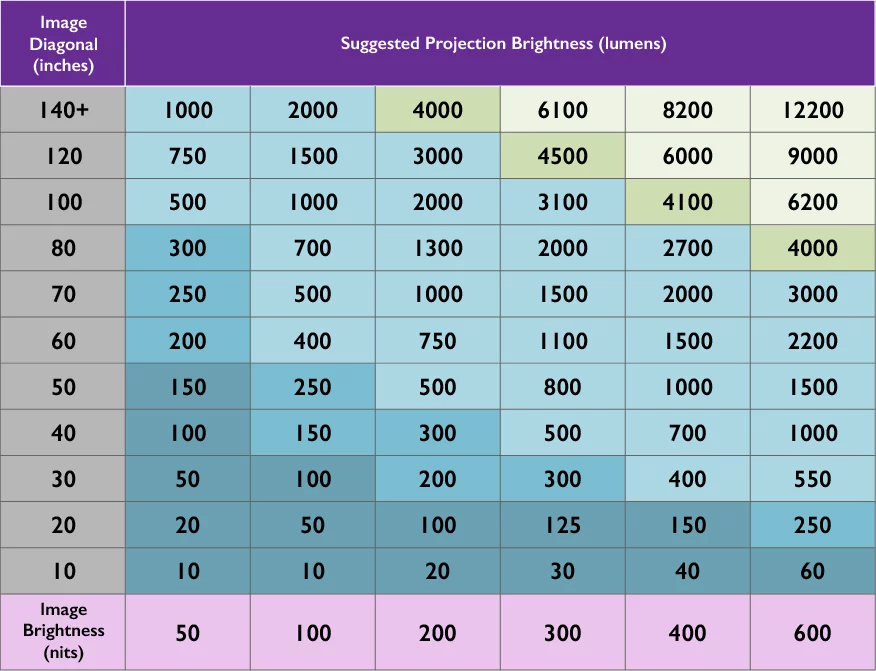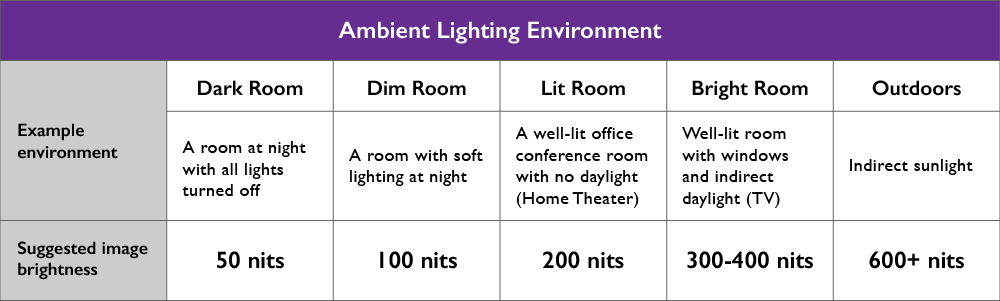How to Choose Projector Lumens? [2023 Complete Guide]
-
 Written by:
Kristy Roger
Written by:
Kristy Roger
- Last Updated:
When picking a projector, you might hear the word “lumens.” It’s easy to get lost in the jargon of resolution, contrast ratios, and other technical specifications, but lumens?
Well, lumens tell us how bright a projector is. Imagine having a flashlight. Some are super bright, and some are not. Projectors work the same way.
If you get a projector with low lumens, your movie or show might look too dark. But if it has too many lumens, it might be too shiny and hard to see. It sounds tricky, right? But don’t stress!
In this guide, we’ll talk about lumens in a simple way and help you pick the best brightness for your projector.
How to choose Projector Lumens? Select projector lumens based on your room’s ambient light. For darker spaces, 2,000-3,000 lumens work well, while brighter environments benefit from 3,000-4,000+ lumens for a clear image.
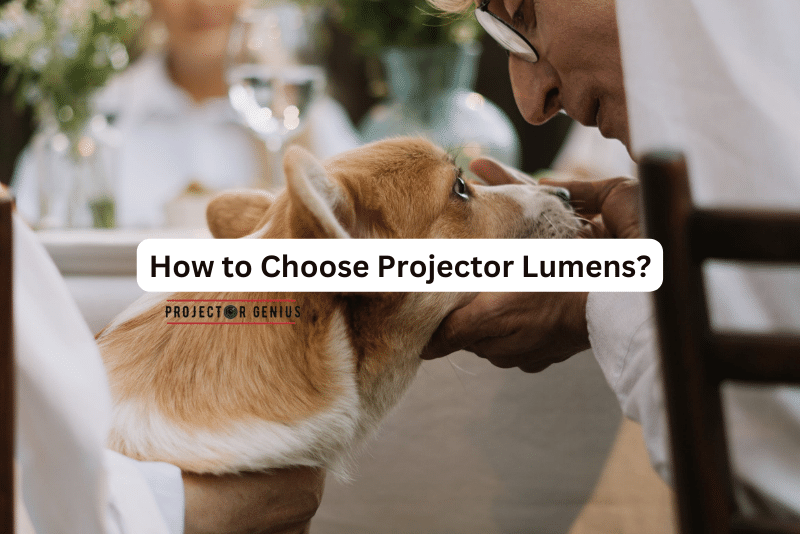
I recommend using the Table of Contents to quickly access the information you need.
My article is designed to cater to home cinema users of all levels, from Beginners to Advanced enthusiasts.
Table of Contents
Projector Lumens Comparison
Understanding the significance of lumens is crucial when selecting the perfect projector for your needs. Lumens determine image brightness and clarity, directly impacting your viewing experience. A higher lumens count results in a brighter image, making it visible even in well-lit environments, and ensuring captivating visuals for presentations, movie nights, and gaming sessions.
Projectors come with a wide range of lumens options, typically ranging from 1000 to 5000 lumens or more. Let’s explore the common lumens levels and their implications:
1000 to 2000 Lumens
Projectors within this range are suitable for smaller spaces and dimly lit environments. They work well for casual home use, small gatherings, and presentations in dark rooms.
2000 to 3000 Lumens
This lumens range is ideal for medium-sized conference rooms, classrooms, and home theaters with moderate ambient light. It provides a brighter image that remains visible in moderately lit conditions.
3000 to 4000 Lumens
Projectors in this range offer excellent brightness for large conference rooms, classrooms, and home theaters with some ambient light. They are perfect for delivering impactful presentations and vibrant movie nights.
4000+ Lumens
High-lumen projectors are designed for large auditoriums, outdoor events, and venues with high levels of ambient light. These projectors ensure clear visibility even in challenging lighting conditions.
Pros and Cons of Various Lumens Options for Different Scenarios
Pros of Lower Lumens
Lower lumens projectors are often more affordable, energy-efficient, and suitable for smaller spaces. They are excellent for occasional use and budget-conscious consumers.
Cons of Lower Lumens
In well-lit environments, lower lumens projectors may result in dim and less vibrant images, limiting their usability in brightly lit rooms.
Pros of Higher Lumens
Higher lumens projectors offer brilliant image brightness, making them versatile for various settings. They deliver exceptional visuals even in brightly lit rooms or outdoor setups.
Cons of Higher Lumens
High-lumen projectors can be pricier and consume more power. For smaller rooms or dark environments, they might be too bright and need adjustments to avoid eye strain.
Factors to Consider When Determining the Required Lumens for a Projector
Room Size
The size of the room plays a significant role in lumens calculation. Larger rooms require higher lumens to evenly distribute brightness across a broader viewing area.
Ambient Light
Consider the amount of natural or artificial light present in the room during your projected content. Higher ambient light necessitates a projector with more lumens to combat image washout.
Screen Size
The size of the projection screen affects the brightness perception. Larger screens may need higher lumens to maintain a clear and vibrant image.
Content-Type
Different types of content have varying brightness requirements. Business presentations, for instance, may require brighter lumens for clear text and visuals, while movies or gaming may benefit from lower lumens for a more cinematic experience.
Seating Arrangement
The arrangement of seating and distance from the screen can influence how well viewers can perceive the projected content. Ensuring adequate lumens ensures everyone in the audience enjoys a quality view.
Use a Projector Lumens Calculator to Estimate the Ideal Brightness
A projector lumens calculator is a powerful tool that streamlines the process of determining the required brightness for your projector. By inputting essential information like room dimensions, screen size, and ambient light conditions, the calculator takes these factors into consideration to provide an accurate lumens recommendation. This ensures that the projected content stands out with crystal-clear clarity and vibrant visuals, tailored to suit your unique viewing requirements.
To accurately estimate the ideal lumens for your projector, consider using a projector lumens calculator. These online tools recommended lumens range based on your specific requirements. Simply input the room dimensions, screen size, and ambient light conditions, and the calculator will suggest the suitable lumens range for your projector.
Step-by-Step Guide to Calculate Lumens Based on Room Size and Ambient Light
Step 1: Measure Room Size
Measure the length and width of the room where you plan to use the projector. Multiply these dimensions to get the total square footage.
Step 2: Assess Ambient Light
Evaluate the room’s lighting conditions at different times of the day when the projector will be in use. Note the brightness levels and sources of light.
Step 3: Determine Screen Size
Decide on the desired screen size or projection area based on your preferences and the room’s layout. Consider the aspect ratio (e.g., 16:9, 4:3) and available space.
Step 4: Find Screen Gain
Check the specifications of your projection screen to determine its gain. If unsure, consult the manufacturer’s information.
Step 5: Calculate Lumens Required
To determine the lumens needed for a projector, consider the room’s brightness: 1,000 to 1,500 lumens per square meter for dimly lit rooms, 1,500 to 2,500 lumens for moderate lighting, and 3,000 lumens or more for well-lit rooms. Additionally, account for the screen gain by dividing the desired brightness by the screen’s gain to calculate the required lumens from the projector.
Step 6: Adjust for Screen Size and Distance
Based on the screen size and distance from the projector, make adjustments to the lumens calculation to ensure adequate brightness and clarity.
Step 7: Compare Projector Specifications
Look for projectors that offer lumens output close to or higher than the calculated value. Ensure that the projector’s specifications align with your specific needs and room conditions.
Recommended Lumens for Different Environments
Dark Rooms
In completely dark or dimly lit rooms, projectors with lower lumens (around 1000 to 2000 lumens) are recommended. These projectors provide a clear and comfortable viewing experience without overwhelming brightness. They are perfect for home theaters or small, intimate settings where controlling ambient light is easy.
Moderately Lit Rooms
For spaces with moderate ambient light, such as offices or classrooms with some windows, projectors with around 2000 to 3000 lumens strike the right balance between brightness and image clarity. These projectors deliver clear and vivid visuals, making them suitable for various professional presentations, educational sessions, and indoor events.
Bright Rooms
In well-lit environments or rooms with significant ambient light, higher lumens projectors (starting from 3000 lumens and above) are recommended. These projectors combat the effect of external light sources and maintain a bright and vibrant image, ensuring that the content remains visible and engaging even in challenging lighting conditions. High-lumen projectors are ideal for large conference rooms, outdoor screenings, and venues with ample natural light.
Can You Upgrade Lumens in a Projector?
When it comes to upgrading the lumens in a projector, it is important to note that it is not a simple and direct process. Unlike some components that can be easily replaced or upgraded, the brightness or lumens of a projector is primarily determined by the internal light source and optical system. These components are often fixed and not easily replaceable. Therefore, in most cases, it is not possible to directly upgrade the lumens of a projector once it has been manufactured and purchased.
Exploring Methods to Enhance Brightness Without Compromising Image Quality
While directly increasing lumens in a projector may not be feasible, there are alternative methods to enhance brightness without sacrificing image quality:
Cleaning and Maintenance
Regularly clean the projector’s lens, filters, and cooling system to ensure optimal light output. Dust and dirt accumulation can reduce brightness over time.
High-Gain Projection Screen
Pair the projector with a high-gain projection screen. Such screens reflect more light back to the audience, effectively boosting perceived brightness.
Ambient Light Control
Minimize ambient light in the viewing area by using curtains or blinds to darken the room during projection. This reduces the impact of external light on the projected image.
Shorter Projection Distance
Position the projector closer to the screen to concentrate light and increase brightness on the projection surface.
Optimal Settings
Adjust the projector’s settings, such as brightness, contrast, and color temperature, to achieve the best balance between brightness and image quality.
Upgrading to a New Projector
If significantly higher lumens are required, consider replacing the current projector with a model that offers the desired brightness. Be sure to review the specifications and read reviews to ensure the new projector meets your specific needs.
Note: By implementing these methods, you can enhance the perceived brightness of your projector without compromising image quality. While direct lumens upgrades are limited, these alternative approaches can significantly improve the viewing experience in various projection scenarios.
ANSI Lumens vs. Lumens
When choosing a projector, one of the critical factors to consider is brightness, which directly impacts the quality of your visual experience. However, the terms “Lumens” and “ANSI Lumens” often create confusion for buyers. In this blog, we will unravel the difference between ANSI Lumens and regular Lumens, guiding you to make an informed decision for accurate brightness assessment.
Lumens
Lumens, in simple terms, measure the total amount of light emitted by a light source, regardless of the direction it spreads. In the context of projectors, Lumens quantify the overall brightness output. Unfortunately, this measurement doesn’t consider other factors like light distribution, screen size, or optics, making it less reliable for real-world brightness assessment.
Lumens is a unit of measurement used to quantify the total amount of visible light emitted by a light source. It serves as a standard reference to assess the brightness of various light-emitting devices, including light bulbs, projectors, and flashlights. In the context of projectors, lumens indicate the brightness output, which directly impacts the clarity and visibility of the projected image. The higher the lumens value, the brighter the projected image will appear, making it an essential factor to consider when choosing a projector for different environments and viewing conditions.
ANSI Lumens
ANSI Lumens, an abbreviation for American National Standards Institute Lumens, was introduced to standardize and improve brightness measurement accuracy in projectors. This method entails taking multiple brightness readings from various points on the screen and averaging them, resulting in a more consistent and realistic depiction of the projector’s brightness performance.
ANSI Lumens take into account factors like light uniformity, screen size, and optical impact, making the measurement more reliable. On the other hand, ANSI lumens specifically measure the projector’s brightness output in a standardized and uniform manner. The American National Standards Institute (ANSI) developed guidelines to ensure consistent and accurate lumens measurement, averaging the brightness of the projector across multiple screen points, thus providing a more dependable and realistic representation of the projector’s brightness in real-world scenarios.
When evaluating the brightness of a projector, ANSI Lumens should be the primary consideration for several reasons
Consistency
ANSI Lumens offer a standardized measurement that ensures consistency across different projector models. By accounting for light distribution and screen size, it provides a fair comparison among projectors, allowing you to choose the one best suited for your needs.
Real-World Performance
Projectors are designed for practical use in various environments, not just in controlled settings. ANSI Lumens provide a more accurate representation of how a projector performs in real-world scenarios with varying lighting conditions and projection surfaces.
Screen Size Impact
Regular Lumens do not consider screen size, which means a projector might have high Lumens but spread over a large area, resulting in a dimmer image. ANSI Lumens accounts for this, offering a truer representation of brightness.
Optimal Viewing Experience
By using ANSI Lumens as the standard measurement, you can ensure that the projected image remains consistent and visible across the entire screen, providing an optimal viewing experience for your audience.
1 ANSI Lumen = How Many Lumens?
In the context of projectors and display devices, ANSI lumens and standard lumens are interchangeable terms referring to the same unit of measurement for brightness. They represent the amount of light output by the projector or display device, with 1 ANSI lumen being equal to 1 lumen.
The ANSI lumen rating is crucial to consider when choosing a projector, as it provides a standardized measurement based on specific testing standards, allowing fair and accurate comparisons between different projector models. The rating helps determine the projector’s brightness capabilities, making it easier to select one suitable for the intended usage environment and screen size.
Is 1000 Lumens Good for a Projector?
A 1000-lumen projector is suitable for specific scenarios, producing a reasonably bright image in dimly lit or dark rooms. It works well for small to medium-sized screens and provides satisfactory results for home entertainment purposes like movies and gaming. However, in larger rooms or well-lit environments, it may struggle to maintain image clarity, making a higher lumen rating more appropriate to ensure better brightness and quality.
Assessing Suitability for Different Viewing Environments
The suitability of a 1000-lumen projector largely depends on the intended viewing environment. Here’s a breakdown of how it performs in various scenarios:
Home Theater
A 1000-lumen projector is an excellent option for a dedicated home theater setup with controlled lighting. It can deliver immersive visuals on screens up to medium-sized, providing an enjoyable movie-watching experience in a darkened room.
Living Room
In a dimly lit living room or a space with minimal ambient light, a 1000-lumen projector can still produce watchable images. However, for a better viewing experience, it’s advisable to draw curtains or reduce external light sources.
Classrooms/Conference Rooms
For business or educational presentations, a 1000-lumen projector might not be the ideal choice, especially in large rooms or auditoriums with high ambient light. It could lead to diminished image quality and affect visibility during presentations.
Outdoor Use
For outdoor movie nights, a 1000-lumen projector can work well after sunset when the ambient light is low. However, it may not suffice for well-lit outdoor areas or during daylight hours.
Final Thoughts on “How to Choose Projector Lumens?”
Choosing the right brightness for a projector might seem hard at first. But remember, it’s all about finding what’s best for where you watch. Just like picking the right flashlight for a camping trip or a nighttime walk, you want your projector to show clear and bright pictures. We hope this guide helped you understand lumens better. Now, you can pick a projector that’s just right for your movie nights, presentations, or games. Happy watching!
Author of this Post:

Kristy Roger
Home Cinema Consultant & Tech Enthusiast
Holding a background in Industrial and Electrical Technology from the University of Alberta, Kristy has spent 5+ years consulting on home theater products at a top electronics firm. As a certified Technical Professional with Lean Six Sigma credentials, Kristy expertise ranges from projector nuances to hands-on experience with leading models. Kristy have been sharing her knowledge online for two years, blending professional insights with personal experiences from her own home cinema setup. Off the screen, She is a dedicated mom to Jerry, Ryan, and our two pups, Cuddle and Paw.