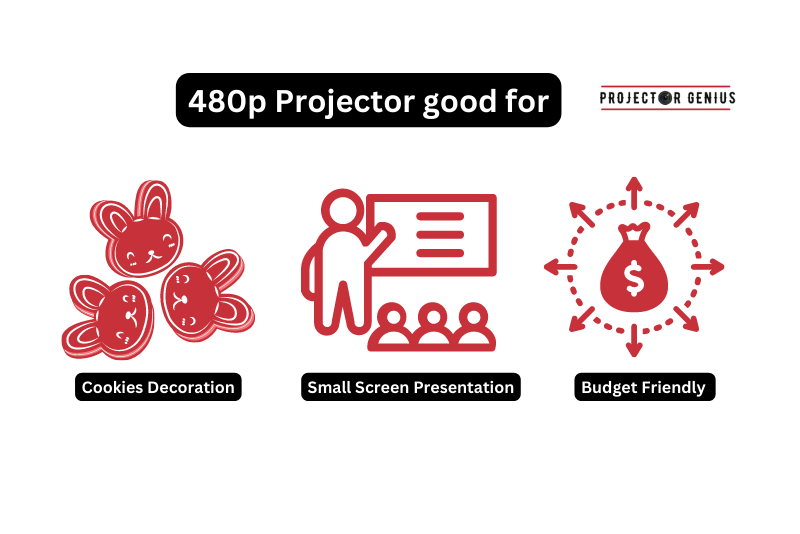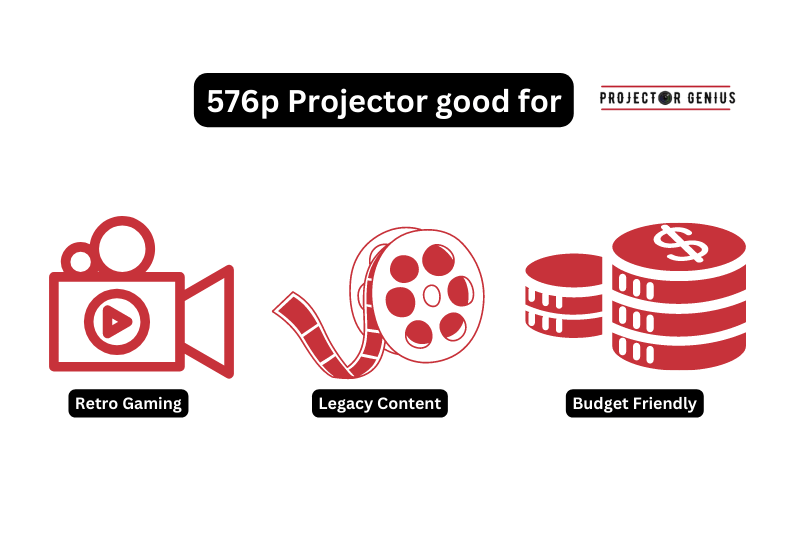480p vs. 576p: Which Should You Buy In 2023?
-
 Written by:
Kristy Roger
Written by:
Kristy Roger
- Last Updated:
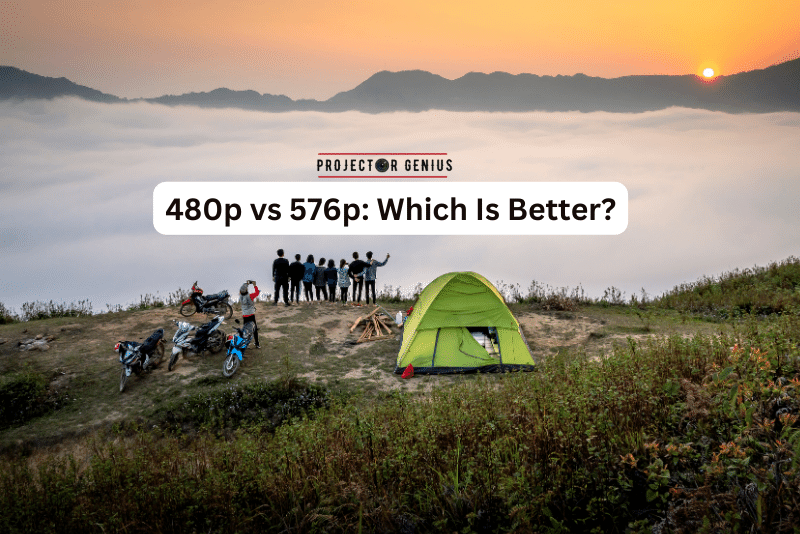
So, you’re wondering which is the best 480p vs. 576p. Choosing the best is difficult, I know!
Don’t worry throughout this short article, I’ll talk you through the detailed knowledge of 480p and 576p resolutions.
Overall,576p is better than 480p. However, each has its own benefits. In this article, we’ll discuss in detail what each resolution is and which one is better for you
480p vs 576p Resolution? 480p and 576p are both standard-definition video resolutions. 480p has a resolution of 854×480 pixels, while 576p has a resolution of 720×576 pixels. The main difference is that 576p offers slightly higher vertical resolution, making it a bit sharper, but both are considered lower quality compared to high-definition resolutions like 720p, 1080p, or 4K.
I recommend using the Table of Contents to quickly access the information you need.
My article is designed to cater to home cinema users of all levels, from Beginners to Advanced enthusiasts.
Table of Contents
480p vs. 576p: What’s the Difference?
First up, let’s talk about what 480p and 576p resolution is and how they differ from one another.
What is 480p?
When a video is in 480p, it means the image is made up of 480 horizontal lines that show all the action and details. The “p” stands for “progressive scan,” which is a way the video is displayed on your screen. It’s not the highest quality out there, but it’s still pretty good, especially if you’re watching on smaller screens like phones or older TVs.
In simple words, 480p is like the basic level of video quality, not as super clear as high-definition stuff, but it gets the job done and lets you watch videos without them looking all blurry or pixelated.
What is 576p?
When a video is in 576p, it means the picture is made up of 576 horizontal lines. These lines work like building blocks to create the image you see on your screen. The “p” here stands for “progressive scan,” which is a way the video gets shown. It’s not the highest quality, like super-duper HD, but it’s better than some of the lower-quality options.
In simpler terms, 576p is like a step up from the basic quality. It might not be crystal clear, but it’s still pretty decent, especially if you’re watching on an older TV or a computer screen. It’s like finding a nice balance between good picture quality and not using up too much internet speed.
The Key Differences Between 480p and 576p
Let’s break down the key differences between 480p and 576p:
Resolution Level: The most obvious difference is the resolution itself. 480p has 480 horizontal lines, while 576p steps it up a bit with 576 lines. It’s like comparing a shorter ladder to one that’s a little taller.
Clarity Upgrade: With 576p, you’re getting a bit of a clarity upgrade. It’s like putting on glasses and realizing you can see things a touch clearer. The extra lines in 576p make details stand out a bit more, so it’s like adding a dash of extra crispness to your video.
Visual Experience: Think of 480p as watching a movie through a window with a bit of a smudge. It’s good, but not crystal clear. Now, imagine wiping that window clean for 576p – you’re getting a clearer view of what’s happening. It’s not like switching from a blurry photo to a high-definition one, but you’ll likely notice the difference.
Device Compatibility: 480p is like a universal language among devices. Most devices, old and new, can understand it. 576p, while not unheard of, might not be as universally spoken. So, if you’re hopping between devices, 480p is your safe bet.
Size Matters: If you’re watching on a smaller screen, like a phone, the difference might not leap out at you as much. But on a bigger screen, 576p could make those cinematic moments a bit more cinematic. It’s like upgrading from a mini cupcake to a regular-sized one – more to enjoy!
In a nutshell, 576p gives you a bit more visual punch, like adding a hint of extra spice to your video experience. Whether you choose 480p or 576p depends on your preferences, what you’re watching, and the devices you’re using. It’s all about finding the resolution that suits your eyes and the occasion!
If you want to learn more, read my comprehensive comparison of 480p vs 720p
What Factors to Consider When Choosing Between 480p and 576p?
So, when you’re trying to decide between 480p and 576p for watching a video, there are a few things you might want to think about. It’s like picking between two different flavours of ice cream – they both have their pros and cons, and your choice depends on what matters most to you.
Screen Size
If you’re watching on a smaller screen like a phone, the difference between 480p and 576p might not be very noticeable. But if you’re using a larger TV or computer monitor, the extra lines in 576p could make the picture look a bit clearer and more detailed.
Internet Speed
If your internet connection is a bit slow, 480p might be the better option. It requires less data to stream, so you’re less likely to run into buffering issues. On the other hand, if your internet is speedy, you might not mind going for 576p to get that slightly better image quality.
Video Content
Some videos just don’t need the highest quality to be enjoyable. If you’re watching a quick tutorial or something casual, 480p could work just fine. But if you’re into movies with lots of action or stunning scenery, you might appreciate the extra detail that 576p provides.
Personal Preference
Ultimately, it comes down to what you’re comfortable with. Take a look at both options and see which one looks better to your eyes. Some people might not notice much of a difference, while others might prefer the crisper look of 576p.
Device Compatibility
Make sure your device can handle the resolution you choose. Not all devices can display all resolutions, so it’s good to check if your chosen quality is supported.
Data Usage
If you’re worried about using up too much data, 480p uses less data compared to 576p. So, if you’re on a limited data plan, that might influence your decision.
Remember, it’s all about what suits your needs and preferences. So go ahead, take both 480p and 576p for a spin, and see which one brings out the best movie-watching experience for you!
Are There Any Differences in Visual Quality Between 480p vs 576p?
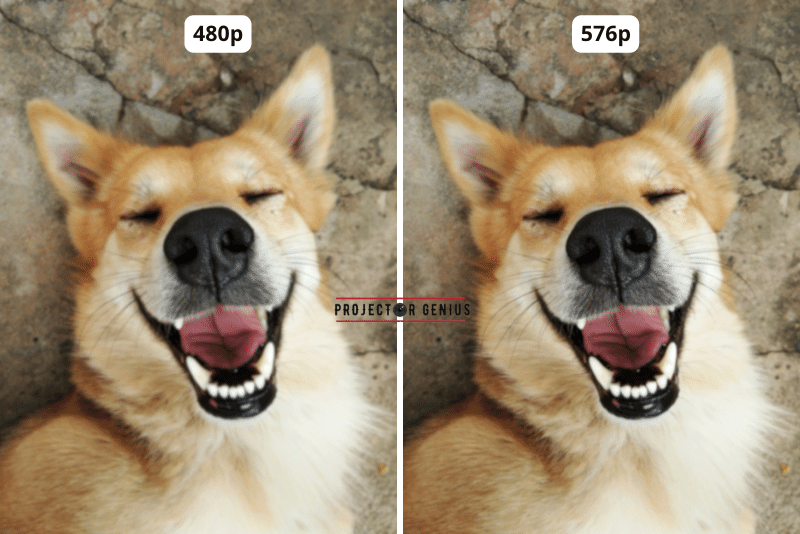
There’s a bit of a visual showdown between 480p and 576p, like comparing regular TV to slightly fancier TV. Let’s break it down:
480p: Picture this as the middle ground. It’s like watching a show that’s not super blurry but not incredibly sharp either. You can still make out faces and actions, but you might notice a bit of fuzziness around the edges, especially if you’re watching on a bigger screen.
576p: Now, think of this as the slightly upgraded version. It’s like when someone tweaked the TV settings a tad. With 576p, the picture gets a bit clearer. Details stand out a bit more, and you might notice less of that fuzziness around the edges. It’s not jaw-droppingly better, but it’s like seeing a bit more of the scene’s fine points.
So, the difference isn’t mind-blowing, but it’s there. If you’re someone who enjoys noticing little details, especially in movies or shows with intricate scenes, you might lean toward 576p.
But if you’re cool with a decent picture that doesn’t use up too much internet speed, 480p could be your go-to.
Remember, it’s all about what your eyes catch and what feels good to you. If you’re curious, give both a shot and see which one makes you feel more immersed in the video world!
Do All Devices Support Both 480p and 576p?
Imagine it like a dress code for different parties – not all outfits fit every occasion. Similarly, not all devices can handle both 480p and 576p resolutions. Let’s chat about it:
480p: This resolution is kind of like the casual jeans and t-shirt of the video world. Most devices, whether old or new, tend to support 480p. It’s like a universal choice that fits almost everywhere. So if you’re going for 480p, you’re less likely to run into compatibility issues.
576p: Now, think of this resolution as a slightly fancier attire. While many devices can handle 576p, it’s not as universally supported as 480p. Some older or less powerful devices might struggle to show videos in 576p. So, if you’re aiming for this resolution, it’s a good idea to check whether your device can handle it without hiccups.
It’s like making sure your outfit matches the party’s theme. If you’re watching on a variety of devices, like phones, tablets, and different TVs, sticking with 480p ensures a smoother experience. But if you’re confident your device can pull off 576p, then go ahead and strut your stuff in that resolution!
Remember, just like you wouldn’t wear a tuxedo to a backyard BBQ, not all devices are suited for all resolutions. So, check your device’s capabilities and choose the resolution that fits like a glove!
Which Resolution is Better for Watching Movies: 480p or 576p?

Let’s dive into the movie-watching debate between 480p and 576p, shall we?
480p: Think of this as the “good enough” choice. It’s like having a satisfying snack that fills you up but isn’t gourmet cuisine. If you’re watching movies casually and not too concerned about super crisp visuals, 480p could be your pick. It’s like watching your favourite film on an older TV – you’re still getting the story and the action, but it’s not the most detailed experience.
576p: This one’s like a small step up on the visual ladder. It’s like upgrading from regular popcorn to a flavoured popcorn. If you’re a bit more of a movie connoisseur and you like to catch all those subtle details in scenes, 576p might be your jam. It’s not full-on high definition, but you’re likely to notice a touch more clarity and sharpness.
In the end, the “better” choice really depends on your personal taste. If you’re the type who can watch a movie on a tiny screen without batting an eye, 480p could be perfectly fine for you. But if you enjoy a bit more visual oomph and want to enhance your movie experience, 576p might be the way to go.
Just remember, both choices are like different flavours of popcorn – some folks are happy with the classic, while others might want a hint of extra flavour. So, grab your popcorn and decide what tickles your cinematic taste buds!
Can I Convert 480p Content to 576p or Vice Versa?
Converting between 480p and 576p is like giving your videos a different outfit – a bit of a makeover if you will. Let’s break it down:
480p to 576p: Converting 480p content to 576p is like adding a touch of sophistication. It’s kind of like taking a regular photo and making it a bit clearer and sharper. Some video editing software can help you do this by adding extra pixels to the image. But remember, the improvement might not be mind-blowing – it’s like enhancing a picture, not transforming it into something different.
576p to 480p: Going the other way around, from 576p to 480p, is like going for a slightly more relaxed look. You might do this if you want to reduce the file size or make it easier to stream on slower internet connections. It’s like taking off a fancy accessory and going for a more casual vibe.
But here’s the thing: while you can technically convert between these resolutions, it’s not a magical solution. Converting won’t suddenly give you the benefits of higher resolution if the original content didn’t have that extra detail, to begin with. It’s a bit like trying to turn a regular hamburger into a gourmet burger – you might tweak the ingredients, but you can’t add gourmet-level flavours if they weren’t there in the first place.
So, if you’re looking to convert, just keep in mind that it won’t work miracles. It’s more about adapting the video to different situations, kind of like choosing a different outfit for different occasions. Just make sure to use good-quality video editing tools, and remember that some loss of quality might occur during the conversion process.
What Role does the Type of Content (Movies, Games, etc.) Play in Choosing Between 480p and 576p?
The type of content is like the director of the show when it comes to choosing between 480p and 576p. Different types of content have different demands and vibes, so let’s break it down:
Movies
If you’re settling in for a movie night, the type of content matters. Movies often have rich visuals, detailed scenes, and a mix of close-ups and wide shots. Opting for 576p might give you a slightly clearer view of those details, making your cinematic experience a bit more immersive. It’s like getting the best seat in the theater without the tall person in front of you blocking the view.
Games
When you’re gaming, speed and clarity matter. Games often have quick movements and detailed environments. Going for 576p might help you catch more details in the game world, especially if you’re exploring intricate landscapes or trying to spot enemies from a distance. Think of it like having a better map in a treasure hunt – you can see more clues and pathways.
Casual Videos or Tutorials
If you’re watching something like a quick tutorial or a vlog, 480p could be just fine. These kinds of content usually focus more on the information being shared rather than high-quality visuals. It’s like listening to a friend’s story – you’re more interested in what they’re saying than the perfect lighting.
Older Content
If you’re watching older movies or playing classic games, the content might have been created in lower resolutions, to begin with. In this case, 480p could match the original look and feel of the content better. It’s like keeping the vintage charm intact.
Remember, it’s all about matching the resolution to the vibe of the content. Just like wearing the right shoes for a particular activity, choosing 480p or 576p can enhance your experience depending on what you’re engaging with. So, let the content’s mood guide you to the best resolution for the occasion!
How to Switch Between 480p and 576p?
Switching between 480p and 576p is like changing the channel on your TV – you just need to adjust the settings. Here’s how you can do it:
On a Device (like a computer, TV, or game console)
Find Settings: Look for the settings or options menu on your device. It might be represented by a gear or a wrench icon.
Display or Video Settings: Within the settings menu, you’re likely to find a section related to display or video settings. This is where you’ll make the resolution change.
Select Resolution: In the display or video settings, you’ll see a list of available resolutions. Choose the one you want, either 480p or 576p, depending on what’s listed.
Apply Changes: After selecting the resolution, confirm your choice and apply the changes. The screen might flicker for a moment as the new resolution takes effect.
In Video Apps or Players (like YouTube, media players, or game settings)
Open App/Player Settings: Inside the app or player you’re using, look for the settings or options. It might be represented by a gear icon or something similar.
Quality or Resolution: Navigate to the video or display settings within the app. You’ll likely find an option for video quality or resolution.
Choose Quality: Select the quality you want, either 480p or 576p, from the available options.
Save Changes: After choosing the desired resolution, save or apply the changes. The video might reload at the new resolution.
Keep in mind that not all devices or apps offer the same options, so the process might vary slightly. If you’re unsure, you can consult the device’s user manual or search online for specific instructions based on your device or app.
Remember, it’s like adjusting the settings on your car radio – once you find the right button, you can switch between 480p and 576p with just a few clicks!
Final Thoughts
So, whether you’re opting for the comfortable familiarity of 480p or the subtle enhancement of 576p, the goal is to tailor your viewing experience to suit the moment. Much like how you select your entertainment based on your mood, you can now choose your resolution to match. Cheers to enjoying your content with the perfect visual backdrop!
Author of this Post:

Kristy Roger
Home Cinema Consultant & Tech Enthusiast
Holding a background in Industrial and Electrical Technology from the University of Alberta, Kristy has spent 5+ years consulting on home theater products at a top electronics firm. As a certified Technical Professional with Lean Six Sigma credentials, Kristy expertise ranges from projector nuances to hands-on experience with leading models. Kristy have been sharing her knowledge online for two years, blending professional insights with personal experiences from her own home cinema setup. Off the screen, She is a dedicated mom to Jerry, Ryan, and our two pups, Cuddle and Paw.