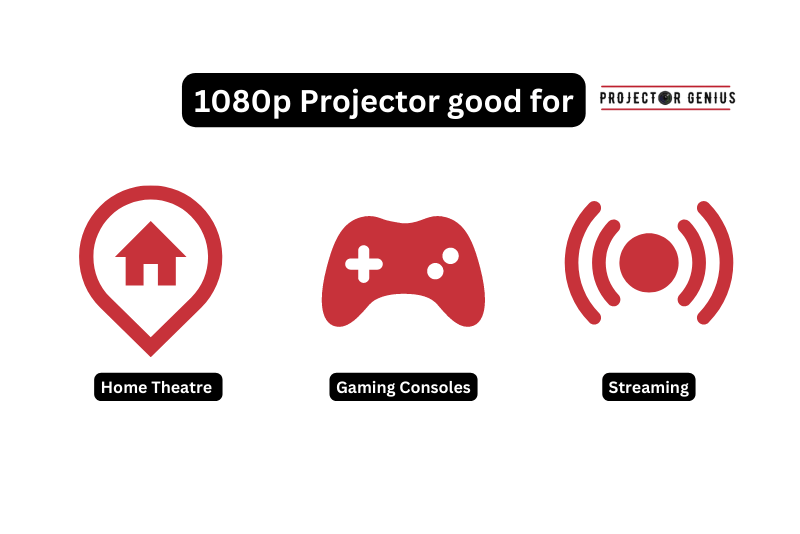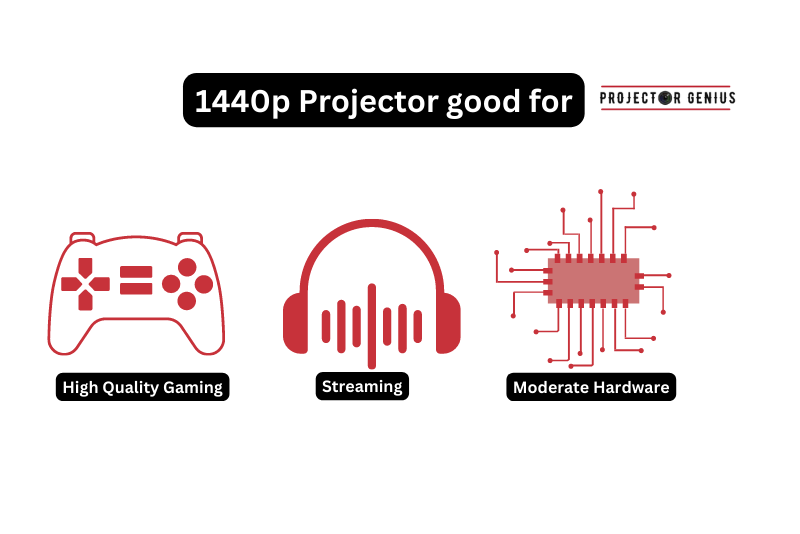1080p vs 1440p: Which Should You Get In 2023?
-
 Written by:
Kristy Roger
Written by:
Kristy Roger
- Last Updated:
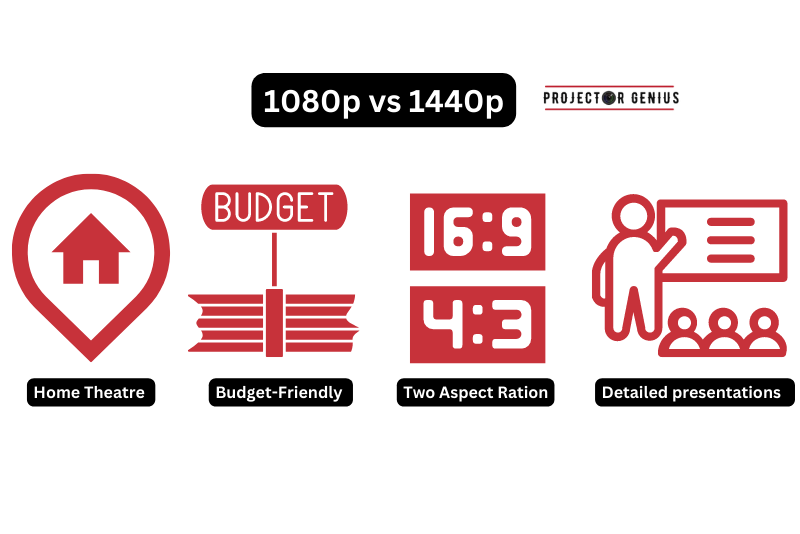
A 1080p refers to a resolution of 1920 pixels horizontally by 1080 pixels vertically.
A 1440p refers to a resolution of 2560 pixels horizontally by 1440 pixels vertically.
This article discusses 1080p vs 1440p and gives you a better understanding.
1080p vs 1440p projector? A 1440p projector has a higher resolution than a 1080p projector, offering a native display of 2560×1440 pixels compared to 1920×1080 pixels. This results in crisper and more detailed images, making it a better choice for those who seek enhanced visual quality, especially for larger screens or when projecting fine details in content like movies or presentations.
I recommend using the Table of Contents to quickly access the information you need.
My article is designed to cater to home cinema users of all levels, from Beginners to Advanced enthusiasts.
Table of Contents
What is 1080p and 1440p?
1080p and 1440p are display resolutions commonly used in the context of high-definition video, televisions, monitors, Projectors, and other display devices.
1080p
It refers to a resolution of 1920 pixels horizontally by 1080 pixels vertically, denoted as “1080p.” The “p” stands for progressive scan, indicating that the image is drawn on the screen progressively, line by line, resulting in a non-interlaced and smooth display. 1080p is also known as Full HD (FHD) and offers a high-definition viewing experience.
1440p
This resolution is known as Quad HD (QHD) or Wide Quad HD (WQHD). It has a resolution of 2560 pixels horizontally by 1440 pixels vertically, providing a higher pixel density than 1080p. It offers a crisper and more detailed image and is commonly found in computer monitors, high-end televisions, and some Projectors.
Both 1080p and 1440p resolutions are widely used in various devices like smartphones, digital cameras, video game consoles, and camcorders. They are commonly supported by content platforms like YouTube, Netflix, and other streaming services.
1080p vs 1440p: What is the Difference Between 1080p vs 1440p Projectors?
The main difference between 1080p and 1440p Projectors lies in their display resolutions, which directly affect the image clarity and sharpness they can deliver. Here are the key distinctions between 1080p vs 1440p:
Resolution
1080p Projector – A 1080p Projector has a resolution of 1920 pixels horizontally by 1080 pixels vertically, resulting in a total of 2,073,600 pixels. It can display Full HD content and is commonly referred to as “Full HD” or “FHD.”
1440p Projector – A 1440p Projector, also known as Quad HD (QHD) or Wide Quad HD (WQHD), has a resolution of 2560 pixels horizontally by 1440 pixels vertically, yielding a total of 3,686,400 pixels. This resolution offers a higher pixel density than 1080p and delivers more detailed images.
Image Clarity
Due to its higher pixel count, A 1440p Projector can produce sharper and more detailed visuals compared to a 1080p Projector. Fine details and text will appear clearer and more defined on a 1440p Projector.
Viewing Experience
Both Projectors can provide an enjoyable high-definition viewing experience, but the 1440p Projector will offer a slight advantage in image quality and visual fidelity.
Content Compatibility
1080p Projectors are more common and widely available, and most video content from streaming services, Blu-ray discs, and gaming consoles is optimized for 1080p resolutions. On the other hand, 1440p content is less prevalent, especially in mainstream media, but it may be more relevant for PC gaming and certain specialized applications.
Price
Generally, 1080p Projectors are more budget-friendly compared to 1440p Projectors. The higher resolution of 1440p Projectors usually comes with a higher price tag.
Ultimately, the choice between a 1080p and 1440p Projector depends on your specific needs, preferences, and budget. If you prioritize higher image clarity and are willing to invest more, a 1440p Projector might be the better choice. However, a 1080p Projector still offers a great viewing experience and can be more cost-effective for many users.
What is the Difference in Aspect ratio: 1080p vs 1440p?
The aspect ratio is a representation of the width and height proportions of a display resolution. The main difference in aspect ratio between 1080p and 1440p lies in the ratio of their horizontal and vertical pixel counts. Here are the specific aspect ratios for each resolution:
1080p Aspect Ratio
1080p has a resolution of 1920 pixels horizontally by 1080 pixels vertically, which results in an aspect ratio of 16:9. This is often referred to as the widescreen aspect ratio and is commonly used for most modern HDTVs, monitors, Projectors, and digital content.
1440p Aspect Ratio
1440p has a resolution of 2560 pixels horizontally by 1440 pixels vertically, leading to an aspect ratio of 16:9 as well. Just like 1080p, 1440p also uses the widescreen aspect ratio commonly found in various display devices.
The aspect ratios are the same for both 1080p and 1440p resolutions, with both offering a 16:9 widescreen display. This aspect ratio is popular because it fits well with most modern content, including movies, TV shows, and video games, and provides a more immersive viewing experience compared to older 4:3 aspect ratios.
Which Offers Better Image Quality: 1080p or 1440p?
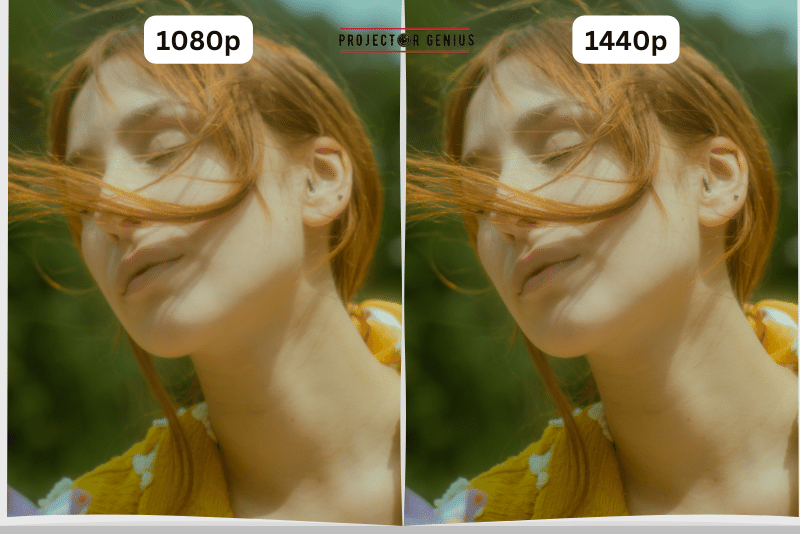
1440p offers better image quality compared to 1080p. The higher resolution of 1440p, with its increased pixel count of 2560×1440, results in a more detailed and sharper image compared to 1080p’s 1920×1080 resolution.
The additional pixels in a 1440p display enable it to show more fine details and text, making images appear crisper and more lifelike. This enhanced image quality is especially noticeable when viewing content on larger screens or when sitting closer to the display.
While both 1080p and 1440p provide a high-definition viewing experience, 1440p’s higher pixel density delivers better image clarity and visual fidelity, making it a preferred choice for users who prioritize image quality in their displays, whether it’s for gaming, media consumption, or professional use.
How the Refresh Rate is Different in 1080p vs 1440p?
The refresh rate of a display refers to how many times per second the image on the screen is refreshed. It’s measured in Hertz (Hz). When comparing the refresh rates of 1080p and 1440p displays, there are a few key points to consider:
Standard Refresh Rates: Both 1080p and 1440p displays typically come with standard refresh rates of 60Hz. This means the image on the screen is refreshed 60 times per second. This is the most common refresh rate for most monitors and displays.
Higher Refresh Rates: Some displays, especially gaming monitors, offer higher refresh rates like 120Hz, 144Hz, or even 240Hz. These higher refresh rates are especially beneficial for fast-paced gaming, as they provide smoother motion and reduced motion blur.
Resolution Impact: The refresh rate is more about the smoothness of motion and responsiveness than the resolution itself. Both 1080p and 1440p displays can come with various refresh rate options, but the resolution (1080p or 1440p) determines the level of detail and clarity in the image.
Performance Consideration: Higher refresh rates require more processing power from your graphics card or system. When aiming for high refresh rates, ensure that your hardware can handle the increased demand, especially in graphically intensive applications like games.
Personal Preference: The difference in refresh rates between 1080p and 1440p might not be significant for some users, especially if they’re both at 60Hz. However, gamers and those who are sensitive to motion might notice a smoother experience with higher refresh rates.
In summary, the refresh rate difference between 1080p and 1440p primarily depends on the specific display and its capabilities. While both resolutions can come with standard 60Hz refresh rates, some displays offer higher refresh rates for smoother motion, which can benefit gaming and other fast-motion scenarios.
1080p vs 1440p for Gaming Experience ?
Choosing between 1080p and 1440p for gaming depends on several factors, including your hardware, gaming preferences, and the type of games you play. Here’s a comparison to help you decide:
1080p for Gaming
- Performance: Gaming at 1080p requires less graphical processing power compared to higher resolutions like 1440p. This means you can achieve higher frame rates with mid-range or older graphics cards.
- Smoothness: With higher frame rates, games at 1080p can feel smoother and more responsive, which is crucial for fast-paced and competitive games.
- Cost-Effective: Monitors and hardware that support 1080p are generally more affordable than their 1440p counterparts.
- Compatibility: Many gaming consoles and laptops target 1080p, making it a more accessible choice for a broader range of gaming platforms.
1440p for Gaming
- Visual Quality: Gaming at 1440p provides noticeably better image quality, with sharper details and improved texture clarity compared to 1080p.
- Immersion: The increased pixel density of 1440p can enhance the immersive gaming experience, especially in open-world games or those with detailed environments.
- Productivity: If you use your gaming setup for productivity tasks, the higher resolution of 1440p offers more screen real estate for multitasking and content creation.
- Future-Proofing: As games become more demanding, a 1440p setup can handle modern and upcoming titles better than 1080p.
Considerations
- Hardware: To take advantage of 1440p, you’ll need a more powerful graphics card, especially for demanding games. Check if your hardware can handle the higher resolution while maintaining acceptable frame rates.
- Refresh Rate: Look for monitors with higher refresh rates (e.g., 120Hz, 144Hz, or even higher) for smoother motion, especially in fast-paced games.
- Personal Preference: Some gamers prioritize performance, while others prioritize visual quality. Consider what matters more to you and the types of games you enjoy.
In the end, the choice between 1080p and 1440p for gaming depends on your priorities. If you value higher frame rates, competitive gaming, and cost-effectiveness, 1080p might be better. If you prioritize visual quality, immersion, and potential future-proofing, 1440p could be the way to go.
Pricing Comparison Between 1080p and 1440p Projectors?
The pricing of 1080p and 1440p Projectors can vary based on several factors, including brand, features, technology, and additional functionalities. Generally, 1080p Projectors are more budget-friendly compared to their 1440p counterparts. Here’s a general overview of the pricing comparison:
1080p Projectors
As these Projectors have been around for longer and are more widely available, there is a broader range of options to choose from, including more affordable models. Entry-level 1080p Projectors can be found at relatively lower prices, typically ranging from $500 to $800. These Projectors provide a solid Full HD viewing experience suitable for most home entertainment setups in Basement and Living Room.
Mid-range 1080p Projectors with additional features and better image quality usually fall within the price range of $800 to $1500. These models may offer improved brightness, contrast ratios, and connectivity options, making them suitable for both home theater and professional applications.
High-end 1080p Projectors with advanced image processing technologies, enhanced color accuracy, and premium build quality can range from $1500 to $3000 or more. These Projectors are often preferred by enthusiasts, gamers, and professionals who seek top-notch performance and image quality.
1440p Projectors
1440p Projectors, being less common than 1080p Projectors, tend to be priced higher due to their higher resolution and potentially more advanced features. Entry-level 1440p Projectors can start at around $800 and go up to $1500.
Mid-range 1440p Projectors, with better image quality, brightness, and advanced features, generally fall within the price range of $1500 to $2500.
High-end 1440p Projectors, catering to demanding users who prioritize image clarity and performance, can range from $2500 to $5000 or more.
It’s important to note that prices may vary based on market trends, availability, and technological advancements at the time of purchase. Additionally, there might be occasional sales, discounts, or special offers that could influence the pricing of both 1080p and 1440p Projectors.
Which is Good for a Projector: 1080p or 1440p?
The choice between a 1080p and a 1440p Projector depends on your specific needs, preferences, and budget. Here are some factors to consider when deciding which one is better for you:
Image Quality
If you prioritize image quality and want a sharper and more detailed display, then a 1440p Projector would be the better choice. It can deliver superior image clarity and visual fidelity compared to a 1080p Projector.
Content Compatibility
Consider the type of content you plan to use with the Projector. While 1080p content is more widely available and optimized for most media, 1440p content is less common, especially in mainstream media and video streaming services. If you mainly consume standard 1080p content, a 1080p Projector would be sufficient. However, if you have access to higher-resolution content, such as 1440p videos or PC gaming with higher resolutions, a 1440p Projector would be more suitable.
Budget
Budget is an essential factor to consider. 1080p Projectors are generally more budget-friendly compared to 1440p Projectors. If you are looking for a more cost-effective option without compromising too much on image quality, a good 1080p Projector can still provide an enjoyable viewing experience.
Screen Size and Viewing Distance
Consider the size of the screen you plan to use and your viewing distance. For larger screens or if you sit closer to the Projector, a 1440p Projector’s higher resolution may offer a more noticeable improvement in image quality.
Future-Proofing
If you want a Projector that can handle future content with higher resolutions, a 1440p Projector may be a more future-proof choice. As content continues to evolve, higher resolutions may become more prevalent.
In summary, a 1440p Projector offers better image quality and is more suitable for those who prioritize superior visuals and have access to higher-resolution content. On the other hand, a 1080p Projector can still provide a great viewing experience at a more affordable price, making it a viable option for many users.
Best use of 1080p
The best use of a 1080p resolution is in various display devices and content sources where Full HD (FHD) quality is sufficient for an enjoyable viewing experience. Here are some common and recommended uses for 1080p:
HDTVs and Home Theater Systems
1080p is widely used in modern high-definition televisions and home theater systems. It provides crisp and clear visuals for movies, TV shows, sports, and other content, delivering an immersive viewing experience. It is ideal for RV owners, Backyard movies, Live streaming and many more.
Video Streaming
Many online streaming platforms, such as Netflix, Amazon Prime Video, and YouTube, offer a vast library of content in 1080p resolution. It is a common and popular choice for streaming movies, TV shows, documentaries, and online videos.
Blu-ray Discs
Most Blu-ray movies are mastered in 1080p resolution, making it an ideal choice for those who want to enjoy high-quality movies with superior image clarity and detail.
Gaming Consoles
Many gaming consoles, such as PlayStation and Xbox, support 1080p resolution for gaming. It provides an excellent gaming experience with smooth graphics and sharp visuals.
PC Monitors
1080p monitors are widely used for various computing tasks, including web browsing, office work, multimedia consumption, and light gaming. It strikes a good balance between affordability and image quality for most users.
Presentations and Business Applications
For business presentations, slideshows, and educational purposes, 1080p Projectors and displays are commonly used. It offers clear visuals for showcasing information and multimedia content.
Video Conferencing
1080p webcams and cameras are often used for video conferencing, enabling clear and high-quality video calls and virtual meetings.
1080p is a versatile resolution suitable for a wide range of applications, from home entertainment and gaming to business and professional use. It provides a great balance between image quality, affordability, and content availability, making it a popular choice for many users.
Best use of 1440p
The best use of 1440p (Quad HD or Wide Quad HD) resolution is in applications where higher image clarity and detail are desired. Here are some common and recommended uses for 1440p:
PC Gaming
1440p is a popular choice for PC gaming enthusiasts. Gaming at 1440p resolution offers a significant improvement in visual quality compared to 1080p, providing more detailed textures, smoother edges, and enhanced immersion in gaming worlds.
High-End Gaming Consoles
Some modern gaming consoles support 1440p resolution for gaming. If you have a gaming console that can output at 1440p, you can enjoy games with superior graphics on compatible monitors or TVs.
Content Creation
1440p is favored by content creators, including video editors, graphic designers, and photographers. The higher resolution allows for more screen real estate and precision when working with detailed visual elements.
Multimedia Consumption
Watching movies, TV shows, and high-resolution videos on a 1440p display enhances the viewing experience with sharper and more detailed visuals, particularly on larger screens.
Productivity
For productivity tasks, such as working with multiple windows, spreadsheets, or design software, a 1440p monitor offers more screen space, allowing users to view more content simultaneously.
Professional Use
In fields like architecture, engineering, and medical imaging, 1440p displays are preferred for their ability to showcase intricate details and fine points of complex designs and scans.
Graphic Design and Digital Art
Artists and designers benefit from the increased resolution when working on detailed illustrations, digital paintings, and other visual creations.
Video Editing and Post-Production
Video editors and filmmakers use 1440p monitors to review and edit high-resolution footage, ensuring accuracy and precision during the editing process.
Overall, 1440p resolution is a fantastic choice for users who demand higher image quality, especially in gaming, content creation, and professional applications. It strikes a balance between resolution and performance and has become increasingly popular in the market for those seeking an enhanced visual experience.
Is the Visual Difference Noticeable in 1080p and 1440p?
Yes, the visual difference between 1080p and 1440p is noticeable, especially when viewed on larger screens or when sitting relatively close to the display. The higher resolution of 1440p (Quad HD or Wide Quad HD) results in a more detailed and sharper image compared to 1080p (Full HD).
When viewing content on a 1440p display, you can expect to see finer details, crisper text, and more distinct edges, which contribute to a more immersive and lifelike visual experience. This is particularly evident when viewing high-resolution images, playing video games, or watching high-definition videos.
While the difference may not be as pronounced on smaller screens or from a distance, users with a discerning eye or those engaged in tasks that require precise image quality, such as content creation or professional applications, will likely appreciate the benefits of a 1440p resolution.
In summary, the visual difference between 1080p and 1440p is noticeable and becomes more pronounced on larger displays and in scenarios where higher image clarity is valued. If you prioritize image quality and visual fidelity, a 1440p display can offer a significant improvement over the standard Full HD resolution of 1080p.
Is a 1440p Projector Worth It?
Whether a 1440p Projector is worth it depends on your specific needs, preferences, and budget. Here are some factors to consider when deciding if a 1440p Projector is worth the investment:
Image Quality
A 1440p Projector offers higher image clarity and detail compared to a standard 1080p Projector. If you prioritize superior image quality, especially when viewing high-resolution content or engaging in tasks that require precision, a 1440p Projector may be worth it.
Content Availability
Consider the availability of 1440p content that you intend to watch or use with the Projector. While 1440p content is becoming more prevalent, it is still less common than standard 1080p content. If you have access to high-resolution content sources like 1440p videos or PC gaming at higher resolutions, a 1440p Projector becomes more valuable.
Screen Size and Viewing Distance
If you have a large projection screen or sit closer to the screen, the higher resolution of a 1440p Projector will be more noticeable and appreciated. The increased pixel density can provide a more immersive viewing experience in such scenarios.
Gaming and Content Creation
If you are a gaming enthusiast or a content creator working with high-resolution images and videos, a 1440p Projector can significantly enhance your gaming experience and creative workflow.
Budget
It’s essential to consider your budget and how much you are willing to spend on a Projector. 1440p Projectors are generally more expensive than 1080p Projectors. If image quality is a top priority and you have the budget for it, a 1440p Projector can be a worthy investment.
Future-Proofing
Investing in a 1440p Projector may provide better future-proofing, as content resolutions continue to evolve. It can handle higher-resolution content that might become more prevalent in the future.
In summary, a 1440p Projector is worth considering if you value higher image quality, have access to 1440p content, and have the budget to accommodate the higher cost. It is an excellent choice for gaming, content creation, and viewing high-resolution media.
Which is Good for Gaming: 1080p or 1440p?
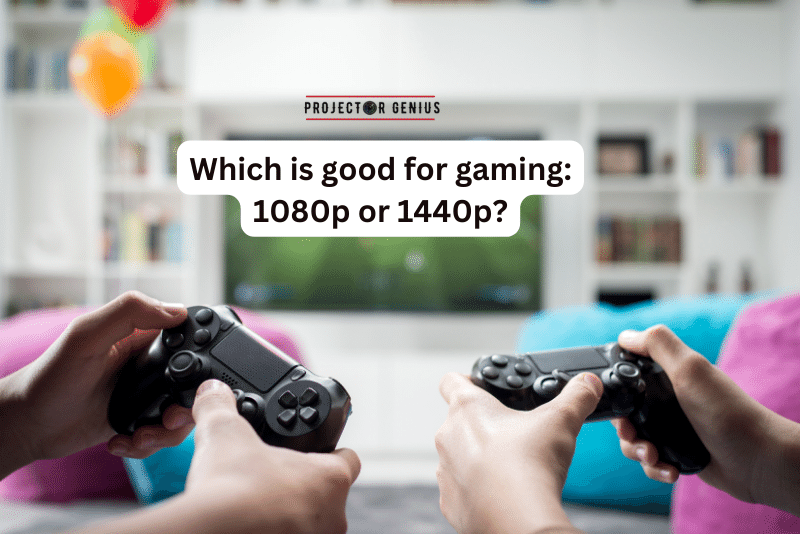
The choice between 1080p and 1440p for gaming depends on your gaming setup, preferences, and hardware capabilities. Both resolutions have their advantages and are suitable for different scenarios:
1080p Gaming:
Smooth Performance
Gaming at 1080p requires fewer graphics resources compared to 1440p. As a result, you can achieve higher frame rates and smoother gameplay, especially on mid-range or lower-end gaming systems. This can be crucial for competitive gaming or fast-paced action games where smoothness is essential.
Cost-Effectiveness
1080p gaming is generally more budget-friendly, as both gaming monitors and graphics cards that support this resolution tend to be more affordable compared to 1440p equivalents.
Wider Hardware Compatibility
Most gaming consoles and mid-range gaming PCs are optimized for 1080p gaming. This means you can achieve better graphics settings and performance on a 1080p monitor with these systems.
1440p Gaming:
Enhanced Visuals
Gaming at 1440p offers higher image clarity and detail compared to 1080p. You’ll experience sharper textures, improved anti-aliasing, and more immersive visuals. Games with rich environments and detailed graphics benefit from the increased resolution.
Larger Screens
If you have a larger gaming monitor or sit closer to the screen, the higher pixel density of 1440p becomes more noticeable and appreciated.
High-End Hardware
To fully leverage the benefits of 1440p gaming, you’ll need a more powerful gaming PC or console with a capable graphics card that can handle the higher resolution while maintaining good frame rates.
In summary, 1080p gaming is an excellent choice for those seeking smooth performance, cost-effectiveness, and compatibility with a wider range of gaming systems. On the other hand, 1440p gaming delivers enhanced visual quality and is more suitable for gamers who prioritize superior graphics and have high-end gaming hardware.
Are there Differences in Screen Size or Distance Requirements for 1080p and 1440p Projectors?
The screen size and distance requirements for 1080p and 1440p Projectors are not inherently different based solely on their resolution. Both types of Projectors can be used with a wide range of screen sizes and viewing distances. The key factors that determine the screen size and distance requirements for Projectors include the Projector’s throw ratio, brightness, and the desired image quality.
Throw Ratio
The throw ratio is a crucial specification that determines how large the projected image will be at a given distance from the screen. It defines the ratio of the Projector’s throw distance to the width of the projected image. Different Projectors have different throw ratios, so it’s essential to check the specific throw ratio of the Projector you are considering.
Brightness
Brightness is another important factor. A Projector with higher brightness can handle larger screen sizes and still deliver a clear and vibrant image. For larger screens, a Projector with higher lumens is generally recommended to ensure a well-lit and visible display.
Image Quality
Both 1080p and 1440p Projectors can deliver excellent image quality. However, if you want to maximize the benefits of a higher-resolution Projector like 1440p, using it with a larger screen size can help showcase the increased image clarity and detail.
Viewing Environment
Consider the lighting conditions in your viewing environment. If you have control over ambient light and can achieve a darker viewing space, you can use a larger screen and project the image from a shorter distance.
In summary, both 1080p and 1440p Projectors can be used with various screen sizes and viewing distances. The primary factors to consider are the throw ratio and brightness of the Projector, the desired image quality, and the viewing environment. When choosing a Projector, make sure to check its throw ratio, brightness, and any specific recommendations from the manufacturer regarding screen size and distance for optimal performance.
Can a 1080p Projector Display Content in 1440p Resolution, and Vice Versa?
No, a 1080p Projector cannot display content in 1440p resolution, and vice versa, without downscaling or upscaling the content.
1080p Projector and 1440p Content
If you try to input 1440p content into a 1080p Projector, the Projector will downscale the higher-resolution content to fit its native resolution of 1920×1080 pixels. This downsizing process compresses the image, resulting in a loss of detail and reduced image clarity compared to viewing the content on a native 1440p Projector.
1440p Projector and 1080p Content
If you input 1080p content into a 1440p Projector, the Projector will upscale the lower-resolution content to fit its native resolution of 2560×1440 pixels. While upscaling can improve the appearance of the content slightly, it will not add additional detail or increase the true resolution of the content. The image may appear slightly larger and smoother, but it won’t match the visual clarity of native 1440p content.
In both cases, the resolution of the content and the resolution of the Projector are different, and the Projector will adjust the content to match its native resolution. This process can lead to some loss of detail and image quality. For the best visual experience, it is recommended to use content with the native resolution of the Projector.
Final Thoughts on 1080p vs 1440p
When comparing 1080p and 1440p resolutions, both have their merits based on individual needs and preferences. A 1080p resolution offers a cost-effective solution with smooth performance for gaming, multimedia consumption, and business applications, making it a popular choice for many users.
On the other hand, a 1440p resolution provides higher image clarity, enhanced visuals, and better screen real estate, catering to gaming enthusiasts, content creators, and those seeking a more immersive viewing experience. The decision between the two resolutions should consider factors such as budget, content availability, screen size, viewing distance, and hardware capabilities, allowing users to choose the resolution that best aligns with their specific requirements and priorities.
Author of this Post:

Kristy Roger
Home Cinema Consultant & Tech Enthusiast
Holding a background in Industrial and Electrical Technology from the University of Alberta, Kristy has spent 5+ years consulting on home theater products at a top electronics firm. As a certified Technical Professional with Lean Six Sigma credentials, Kristy expertise ranges from projector nuances to hands-on experience with leading models. Kristy have been sharing her knowledge online for two years, blending professional insights with personal experiences from her own home cinema setup. Off the screen, She is a dedicated mom to Jerry, Ryan, and our two pups, Cuddle and Paw.