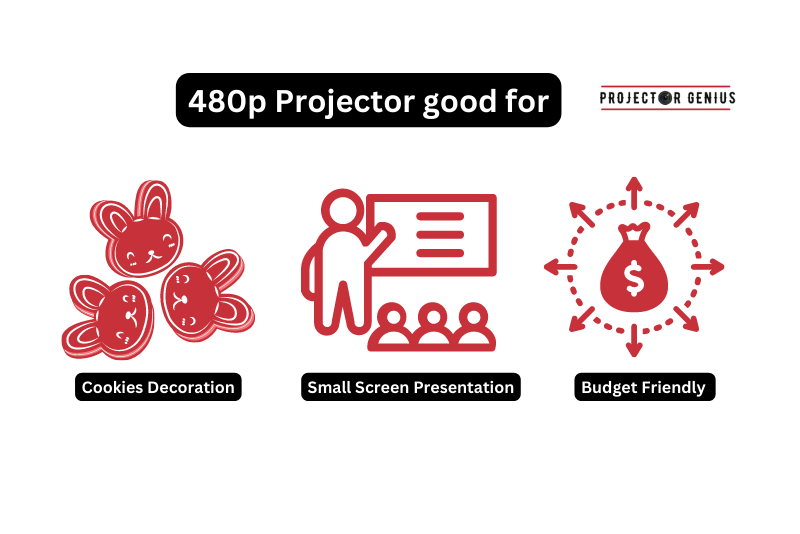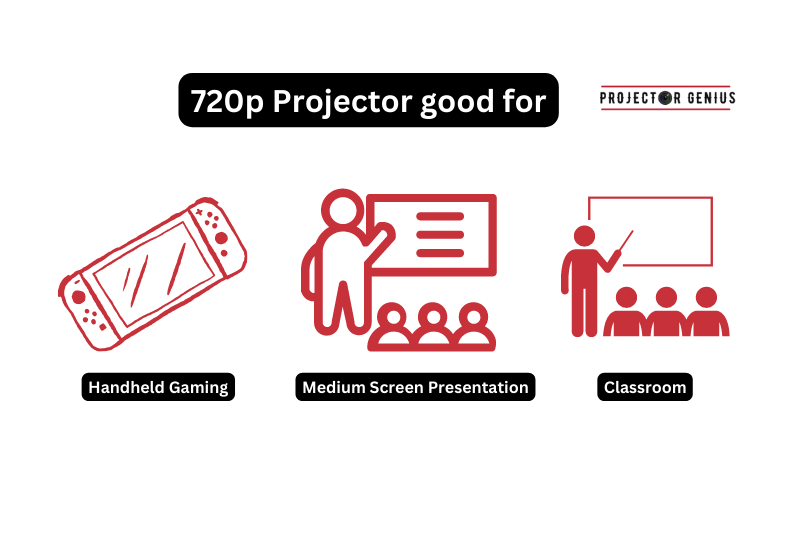480p vs 720p: Which Is Best For You In 2023?
-
 Written by:
Kristy Roger
Written by:
Kristy Roger
- Last Updated:
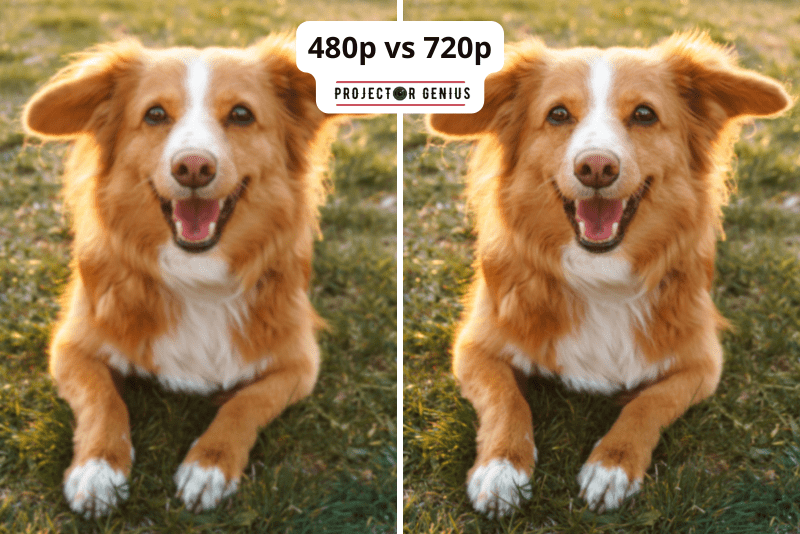
Are you in search of the best image quality for your entertainment needs like streaming or gaming, but facing a resolution dilemma between 480p and 720p?
No worries, I’ve got answers, even if you have bandwidth limits or budget constraints. Let’s jump into it.
480p vs 720p? When comparing 480p and 720p, 720p offers superior image clarity and detail, making it the better choice for most entertainment needs. It ensures a more immersive viewing experience, especially for modern content and gaming.
I recommend using the Table of Contents to quickly access the information you need.
My article is designed to cater to home cinema users of all levels, from Beginners to Advanced enthusiasts.
Table of Contents
What Is 480p?
A 480p refers to video resolution with 640×480 pixels, using progressive scan. 480p is a standard definition format used in older devices and TVs, offering lower quality compared to modern HD and 4K resolutions.
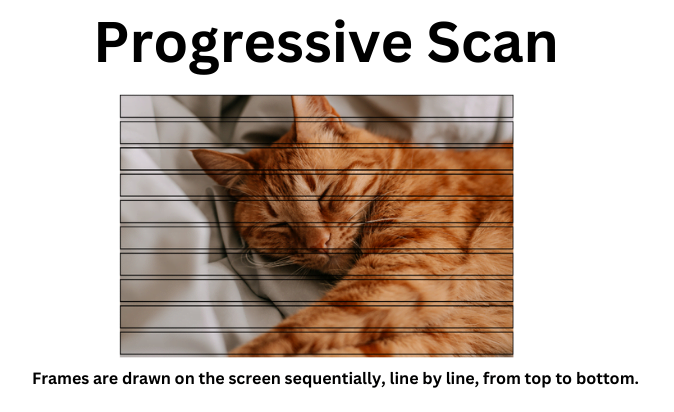
What Is 720p?
A 720p is a term used for a video resolution commonly associated with high definition (HD) quality. It signifies a resolution of 1280×720 pixels, where the width is 1280 pixels and the height is 720 pixels.
The “p” in “720p” stands for “progressive scan“, indicating that each frame is drawn sequentially for smoother motion. 720p provides better image clarity and detail compared to lower resolutions like standard definition (SD).
You can use 720p for HD television broadcasts, streaming services, and modern digital devices.
480p vs 720p: Difference Between 480p and 720p Resolution
When I first started in home cinema setups, I was amazed at how even a slight bump in resolution could drastically change the viewing experience.
If you’re new to projectors, always test both resolutions in your space before deciding. Let’s understand difference:
Progressive Scan
Both 480p and 720p are progressive scan formats, meaning they display each frame with all the lines at once, providing smoother motion and eliminating the flickering commonly seen in interlaced formats.
Frames and Temporal Resolution
In terms of frames, both 480p and 720p can display a standard 60 frames per second (fps). This ensures a smooth video playback experience, allowing you to enjoy fast-paced content without motion blur.
Aspect Ratio and Widescreen
Both resolutions adhere to the 16:9 widescreen aspect ratio, making them suitable for displaying widescreen content, such as movies, without letterboxing.
Image Quality and Detail
Due to the higher pixel density of 720p, the image produced by a 720p Projector will generally be sharper, clearer, and more detailed compared to a 480p Projector. This difference becomes more noticeable when projecting larger images or watching content up close.
Application and Compatibility
480p Projector is considered standard definition, while 720p Projector fall under the category of high-definition (HD).
As such, the 720p Projector is more suitable for modern HD content and can be connected to HD devices like Blu-ray players, gaming consoles, and digital television broadcasts, providing a better viewing experience.
Optical and Projection Screen Considerations
When using a 720p Projector, it is essential to pair it with an appropriate projection screen to fully appreciate the enhanced resolution. The screen’s size and material will influence the perceived image quality and overall viewing experience.
The main difference between 480p and 720p Projectors lies in their resolution and image quality. While 480p Projectors still have their applications, 720p Projectors offer a more visually appealing and immersive experience, particularly when dealing with high-definition content and larger screen sizes.
480p vs. 720p: A Personal Journey Through Resolution Clarity
When I first ventured into the world of home cinema, resolutions like 480p and 720p seemed like just numbers on a spec sheet. But as I delved deeper, I realized they played a pivotal role in shaping the viewing experience.
My Personal Preference:
While 480p holds a nostalgic charm for me, reminiscent of the early days of digital video, my heart leans towards 720p for its undeniable clarity and detail. Here’s why:
- Visual Clarity: The first time I set up a 720p projector in my home cinema, the difference was striking. The details in movies, especially in visually rich scenes, stood out, making the experience more immersive.
- Gaming Experience: I’m an avid gamer, and the shift from 480p to 720p was a game-changer, literally. The textures, character details, and overall visual fluidity in 720p enhanced my gaming sessions.
I recall hosting a movie night for friends with an old 480p projector. Midway, I switched to a 720p projector I was testing. The reactions were unanimous – the 720p experience was superior. The details in the landscapes, the sharpness of the characters’ features – it all added to the cinematic experience.
However, 480p Has Its Moments
While 720p is my go-to, there have been instances where 480p felt just right:
- Nostalgia: Watching old movies or shows that were originally in lower resolutions feels authentic in 480p. It’s like a trip down memory lane.
- Outdoor Movie Nights: For casual outdoor screenings where the focus is more on the experience than the visual details, 480p does the trick.
I remember setting up a projector for a client’s 90s themed party. We used a 480p projector to screen iconic 90s movies. The slight pixelation added to the retro vibe, making it a hit!
Is a 720p Projector Worth the Investment Over 480p for Better Image Quality?
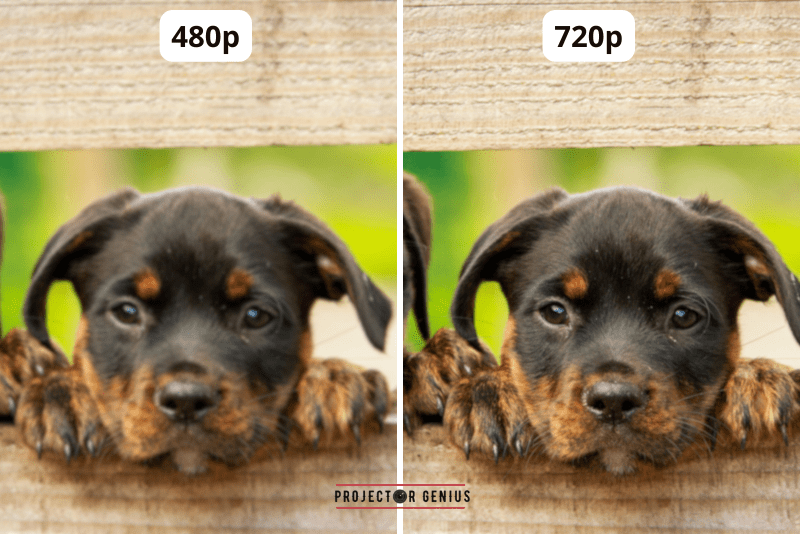
Opting for a 720p projector over a 480p one can be a worthwhile investment for improved image quality, but it depends on various factors. Here’s why it can be worth it:
Better Image Clarity: A 720p projector offers higher resolution, which means clearer and more detailed images. This difference becomes more noticeable as you project larger screen sizes.
Enhanced Visuals: If you’re using the projector for movies, gaming, or presentations, a 720p projector provides a more immersive and enjoyable visual experience.
Future-Proofing: With 720p, you’re better equipped for content that’s increasingly available in high-definition formats. It ensures your projector remains relevant for a longer time.
Compatibility: Many modern devices, including gaming consoles and streaming devices, output content in at least 720p. A 720p projector is better suited to display these sources without sacrificing quality.
Reduced Screen Door Effect: Higher resolution often means less noticeable pixelation or the “screen door effect,” which can be distracting on larger screens.
However, whether it’s worth the investment depends on your specific needs, budget, and screen size. If you have a limited budget or plan to use the projector for smaller screens, a 480p projector might suffice. But for larger screens and a more versatile setup, a 720p projector can provide a significant improvement in image quality and versatility.
Are 720p Projectors Better for Gaming Than 480p?

When considering 720p versus 480p projectors for gaming, it’s essential to weigh several factors. Firstly, the game’s resolution matters: a 720p projector can display native 720p content more crisply than a 480p one.
Moreover, 720p provides better detail and smoother visuals, enhancing the gaming experience.
However, if most of your gaming content is in 480p, a 480p projector could suffice and save you money.
It’s crucial to match the projector’s resolution with your gaming content for the best results.
Consider aspects like budget, the types of games you play, and the quality you desire.
For modern gaming and immersive experiences, a 720p projector often offers better performance.
Which is Better for Home Entertainment: 480p or 720p?
For home entertainment, a 720p Projector is generally considered better than a 480p Projector. Here are some reasons why:
Image Quality:
A 720p Projector offers a higher resolution with 1280×720 pixels, providing a sharper and more detailed image compared to a 480p Projector’s 640×480 pixels.
This increased pixel count results in better clarity and overall visual appeal, especially when you projecting larger images or watching high-definition content like Blu-ray movies or streaming services.
HD Content:
With the prevalence of HD content from various sources like Blu-ray discs, streaming platforms, and digital television broadcasts, a 720p Projector is better suited to handle this content without compromising on image quality.
480p Projectors, being standard definition, may not fully utilize the potential of HD media.
Widescreen Experience:
Both 480p and 720p Projectors have a widescreen aspect ratio of 16:9, but a 720p Projector’s higher resolution enhances the widescreen experience, making it more immersive for movies and other widescreen content.
Future-Proofing:
As technology advances, more content is being produced in higher resolutions. Opting for a 720p Projector ensures that you are prepared for the future, where higher-resolution media may become the norm.
Gaming:
If you’re into gaming, a 720p Projector can provide a more enjoyable gaming experience, particularly with modern gaming consoles capable of outputting HD graphics.
Price Consideration:
While 720p Projectors may be slightly more expensive than 480p Projectors, the difference in price is often justified by the improved image quality and better compatibility with modern media.
In summary, a 720p Projector is the better choice for home entertainment due to its superior image quality, compatibility with HD content, and overall enhanced viewing experience. While 480p Projectors may still have their use cases, investing in a 720p Projector ensures a more satisfying and future-proof home entertainment setup.
Can a 480p Projector Display High-Definition Content Like 720p?
Yes, a 480p Projector can display high-definition content like 720p, but there will be a limitation in the resolution of the displayed content.
When a 480p Projector is presented with a higher-resolution signal, it will downscale the image to fit its native resolution of 640×480 pixels. This downscaled image will still be viewable on the screen, but it will not take full advantage of the higher resolution of the 720p content.
For example, if you connect a 720p video source (1280×720 pixels) to a 480p Projector, the Projector will reduce the resolution of the image to fit its 640×480 pixel display. As a result, some image detail and sharpness will be lost in the downscaling process, and the content will not look as clear and detailed as it would on a native 720p Projector.
While a 480p Projector can technically handle higher-resolution signals, it is not the best choice for displaying high-definition content due to the inherent limitations of its native resolution. For a more optimal and enjoyable viewing experience of high-definition content, a 720p or higher resolution Projector is recommended. Understand more about native and supported resolution in detail.
Is 480p High Quality?
480p is not considered high quality by today’s standards. It falls under the category of standard definition (SD) resolution. The “480” in 480p refers to the vertical pixel count, which is 480 pixels. The horizontal pixel count is 640 pixels, resulting in a resolution of 640×480 pixels.
While 480p was acceptable and common in the past, especially for older CRT televisions and early digital displays, it is significantly lower in resolution compared to modern HD (high-definition) standards.
Today, HD resolutions like 720p, 1080p (Full HD), and even higher, such as 4K and 8K, have become the norm for various display devices. These higher resolutions offer much better image quality, sharper details, and more immersive viewing experiences.
Therefore, in the context of modern display technologies, 480p is considered relatively low quality, and it may not provide the level of visual clarity and detail that viewers expect from current high-definition content.
Is 480p Good Enough for TV?
Whether 480p is good enough for TV depends on several factors, including the size of the TV screen, the viewing distance, and personal preferences.
For smaller TV screens (e.g., 32 inches or less) and when viewed from a distance, the difference in image quality between 480p and higher resolutions may not be as noticeable. In such cases, 480p content might still provide an acceptable viewing experience.
However, for larger TV screens (e.g., 40 inches or larger) or when viewing content up close, the limitations of 480p resolution become more apparent. The image may appear less sharp and lack detail, especially when compared to higher-resolution content.
As technology has advanced, HD resolutions like 720p, 1080p, and 4K have become more common in TVs, providing better image quality and enhanced viewing experiences. Many modern TVs support HD resolutions and can upscale lower-resolution content like 480p to fit the screen. However, upscaling does not truly add more detail; it only stretches the existing content to fit the screen.
Ultimately, if you prioritize image quality and a more immersive viewing experience, opting for a TV with at least 720p resolution or higher is recommended. HD resolutions offer clearer and sharper images, making the TV viewing experience more enjoyable, especially for watching high-definition content, sports, movies, and gaming.
Is 480p Good Enough for Netflix?

Netflix primarily offers content in higher resolutions, including HD (720p and 1080p) and even 4K for certain titles.
While Netflix used to offer some content in standard definition (SD) resolutions like 480p in the past, the trend has shifted toward providing higher-quality streaming options.
As a result, while you may still find some older content or specific titles available in 480p on Netflix, the majority of the streaming library is now focused on higher resolutions.
This is to cater to viewers with modern devices and TVs that support HD and 4K resolutions, providing a better viewing experience with improved image quality.
Therefore, for the best experience on Netflix, it is recommended to have a device or TV that supports HD or higher resolutions.
A 480p resolution might still work, but you would miss out on the enhanced visual quality offered by HD and 4K content available on the platform.
Is 480p the Lowest Resolution?
480p is one of the lower resolutions commonly used for video content, but it is not the absolute lowest resolution available. The term “480p” refers to a resolution of 640×480 pixels, which is part of the standard definition (SD) range.
Below 480p, you have resolutions like 360p (640×360 pixels) and 240p (426×240 pixels), which are also used for certain online videos and streaming content.
These lower resolutions are often employed to accommodate slower internet connections or to reduce data usage while streaming videos on mobile devices.
However, it’s worth noting that the resolution of a video depends on how it is encoded and uploaded.
In some cases, especially with user-generated content, you may come across videos with even lower resolutions, but 480p is generally the standard lower resolution used for many online videos and streaming platforms.
For modern devices and displays, higher resolutions like 720p, 1080p, 4K, and even 8K have become more common, offering improved image quality and clarity compared to the lower-resolution options.
When is a 480p Projector More Suitable Than a 720p One?
While 720p Projectors generally offer better image quality and more versatile capabilities, there are specific scenarios where a 480p Projector might be more suitable:
Budget Constraints: If you are on a tight budget and cannot afford a 720p Projector, a 480p Projector can be a more affordable option for basic projection needs. It can still serve as a viable display solution for simple presentations, educational purposes, or non-demanding video content.
Legacy Content: If you have a collection of older media or standard definition content, a 480p Projector can still be suitable for playing such content without the need for upscaling. Older movies, TV shows, or educational materials that were originally produced in lower resolutions may look just fine on a 480p Projector.
Limited Screen Size: If you plan to project content on a smaller screen or in a small meeting room where image size and resolution might not be the primary concern, a 480p Projector can provide adequate visibility without compromising image quality significantly.
Non-Critical Applications: For casual home use or occasional projections, a 480p Projector might suffice if you don’t prioritize the highest image quality. It can be suitable for watching old videos, playing retro video games, or displaying simple slideshows.
Outdoor and Portable Use: In situations where portability and outdoor use are essential, a 480p Projector may be preferable due to its lower power consumption and lower resolution demands, which can extend battery life and make it easier to manage in outdoor settings.
It’s important to note that as technology progresses, 720p Projectors and higher resolutions are becoming more affordable and widely available. In many cases, the advantages of a 720p Projector, such as better image quality and compatibility with modern HD content, may outweigh the cost difference between a 480p and a 720p Projector.
Ultimately, the suitability of a 480p Projector depends on your specific needs, budget, and intended use cases. If you require better image quality and enhanced capabilities, investing in a 720p Projector or higher would likely provide a more satisfactory experience.
Does Screen Size Affect Differences Between 480p and 720p Projectors?
Yes, screen size can affect the differences between 480p and 720p Projectors. The impact of screen size is particularly noticeable when it comes to image clarity and detail.
On smaller screens, the difference in resolution between a 480p and a 720p Projector might not be as apparent to the naked eye. The pixel density is higher on smaller screens, meaning that the pixels are packed closer together. As a result, the image produced by a 480p Projector on a small screen can still look reasonably sharp and detailed.
However, as the screen size increases, the limitations of lower resolutions like 480p become more evident. On larger screens, the lower pixel count of a 480p Projector can result in a less clear and less detailed image. The image might appear slightly pixelated or less sharp, especially when compared side by side with a 720p Projector displaying the same content.
For example, if you are projecting on a 100-inch screen, a 720p Projector will offer a noticeably clearer and more detailed image compared to a 480p Projector. The higher pixel count of the 720p Projector allows it to better fill the larger screen with more pixels, resulting in smoother lines, more defined edges, and overall improved visual quality.
In summary, screen size can indeed affect the differences between 480p and 720p Projectors. As the screen size increases, the advantage of the higher resolution offered by a 720p Projector becomes more significant, providing a more satisfying and visually appealing projection experience, especially for larger screens.
What are the Typical Applications for Both Resolutions and Which One Fits my Needs Better?
Both 480p and 720p Projectors have specific applications based on their resolutions and image quality. Here are typical applications for each resolution:
480p Projector:
Basic Presentations: A 480p Projector can be suitable for basic PowerPoint presentations, slideshows, and simple visual aids.
Legacy Content: If you have older media or standard definition content, a 480p Projector can display such content without the need for upscaling.
Casual Home Use: For casual movie nights or occasional home entertainment, a 480p Projector can be sufficient if you don’t prioritize the highest image quality.
Small Meeting Rooms: In small meeting rooms or classrooms where screen size is limited and image clarity is not the primary concern, a 480p Projector can provide adequate visibility.
Portable and Outdoor Use: Due to its lower resolution demands and lower power consumption, a 480p Projector might be preferable for portable and outdoor projections.
720p Projector [HD Resolution]:
High-Definition Content: A 720p Projector is suitable for displaying HD content from sources like Blu-ray discs, streaming platforms, and digital television broadcasts.
Home Theater: For a more immersive home theater experience, a 720p Projector offers sharper and more detailed images, making movies and gaming more enjoyable.
Gaming: If you’re a gamer, a 720p Projector provides better visual quality for modern gaming consoles and PC games that support HD resolutions.
Larger Screens: When projecting on larger screens, a 720p Projector offers improved image clarity and better detail compared to a 480p Projector.
Business Presentations: A 720p Projector can be used for professional presentations, particularly when displaying detailed charts, graphs, and high-resolution images.
Are there Budget-Friendly Options for High-Resolution Projectors?
I’ve often wondered if there are any wallet-friendly choices for projectors with high resolutions. So, I did a bit of digging, and the answer is yes! There are definitely budget-friendly options out there that offer impressive high resolutions.
I looked into different brands and models, and I came across the WiMiUS P62 and HAPPRUN 1080p projector, which are quite budget-friendly, ranging from around $135 to $150.
What caught my attention is that HARPRUN even includes a 100-inch screen – talk about value! This projector delivers good resolution without breaking the bank.
They also support various connection options like smartphones, HDMI, USB, AV, Fire Stick, and even PS5. This makes it a versatile choice for different entertainment needs.
It’s reassuring to know that I don’t necessarily have to spend a fortune to experience high-resolution visuals. The HAPPRUN and WiMiUS P62 projector seems like a solid option for those looking for quality without a hefty price tag.
So, if you’re on the hunt for budget-friendly high-resolution projectors, this one could definitely be worth considering.
Final Thoughts: Which One Fits Your Needs Better?
The choice between a 480p and a 720p Projector depends on your specific needs, budget, and intended use cases:
If you have limited budget constraints and need a Projector for basic presentations, small screens, or occasional home use, a 480p Projector might be sufficient.
However, if you prioritize better image quality, enjoy high-definition content, gaming, and want a more immersive viewing experience, a 720p Projector would be a better fit.
For professional use or situations where detailed visuals are crucial, a 720p Projector would also be more appropriate.
In general, if your budget allows for it, and you want a versatile and future-proof projection experience with better image quality, a 720p Projector is a more suitable choice for most applications.
Author of this Post:

Kristy Roger
Home Cinema Consultant & Tech Enthusiast
Holding a background in Industrial and Electrical Technology from the University of Alberta, Kristy has spent 5+ years consulting on home theater products at a top electronics firm. As a certified Technical Professional with Lean Six Sigma credentials, Kristy expertise ranges from projector nuances to hands-on experience with leading models. Kristy have been sharing her knowledge online for two years, blending professional insights with personal experiences from her own home cinema setup. Off the screen, She is a dedicated mom to Jerry, Ryan, and our two pups, Cuddle and Paw.