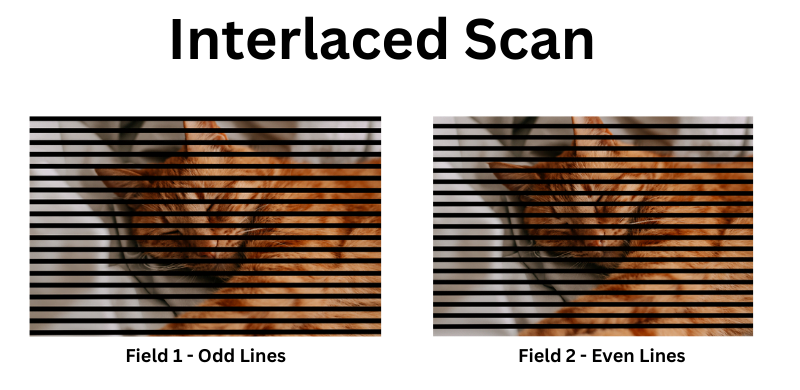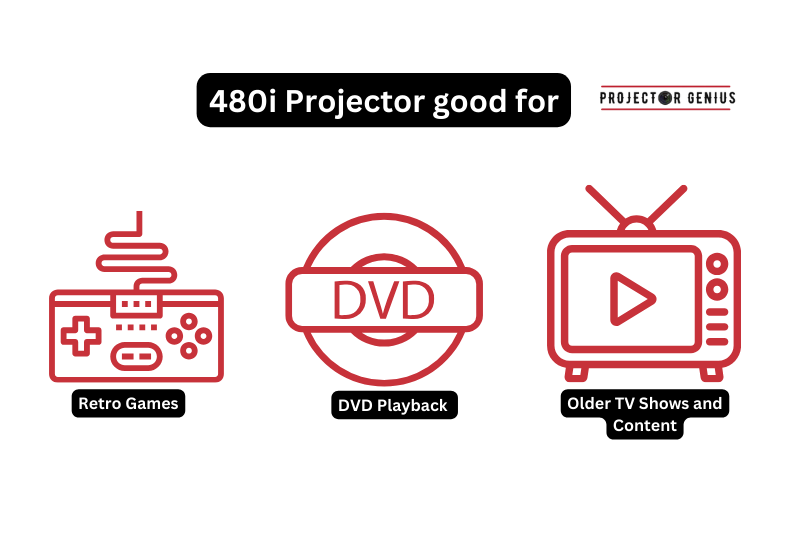Is 480i Considered HD?
-
 Written by:
Kristy Roger
Written by:
Kristy Roger
- Last Updated:
Are you wondering if 480i is considered HD? There are many different types of resolutions to choose from depending on your budget and needs. In this article, projector expert Kristy Roger shares her knowledge on “Is 480i considered HD” with easy day-to-day life examples!
Is 480i Considered HD? No, 480i is not considered HD (High Definition). It is a standard-definition video resolution with 480 lines of vertical resolution and interlaced scanning, whereas HD typically starts at 720p or 1080i with higher resolutions and progressive scanning.
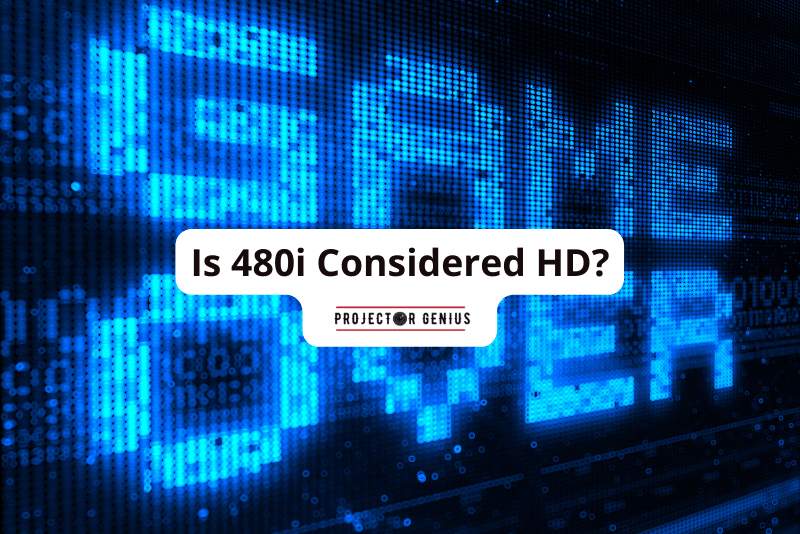
I recommend using the Table of Contents to quickly access the information you need.
My article is designed to cater to home cinema users of all levels, from Beginners to Advanced enthusiasts.
Table of Contents
What is 480i Resolution?
480i resolution, often referred to as standard-definition or SD resolution, is a video display resolution used in older analog television systems. The “480” in 480i represents the number of horizontal lines of pixels in the image, and the “i” stands for “interlaced.”
In 480i, the image is divided into two fields: odd-numbered lines and even-numbered lines. These fields are displayed alternately in a way that creates a full frame.
However, the odd and even lines are displayed at different times, rather than simultaneously. This interlaced approach was used to reduce flicker on early CRT (cathode-ray tube) displays and to work within the limitations of analog broadcasting and transmission technology.
The resolution of 480i is 640×480 pixels, with each field consisting of 240 lines. When combined, the two fields create a complete frame. This resolution provides a reasonable level of clarity for older TVs and analog video content.
480i was the standard resolution for analog television broadcasts before the transition to digital broadcasting. With the advent of digital television and higher-resolution displays, 480i has become largely obsolete, replaced by higher-resolution formats like 720p, 1080i, and 1080p.
What Are Some Examples of HD Resolutions?
HD resolutions are like superheroes of clear and sharp video quality. They make everything on your screen look super detailed and amazing. Here are a couple of popular HD resolutions:
720p: This one stands for “progressive scan,” and it’s like having 720 lines of pictures stacked up on your screen. 720p great for smaller screens, like laptops or smaller TVs. It’s like getting a crystal-clear view of your favourite movie or show without any fuzziness.
1080p: If 720p is like a superhero, then 1080p is like a superhero with a power-up. This resolution is super common, and it means there are 1080 lines of pictures on your screen. It’s like having more puzzle pieces to make the picture even sharper and more detailed. If you’re watching something in 1080p, you’ll see every little detail – from the sparkle in someone’s eye to the texture of a cool car.
4K (2160p): Now, if you want the ultimate superhero of resolutions, it’s 4K. This one is like having four times the detail of 1080p. Yep, you heard it right, four times! There are 2160 lines of picture, so it’s like you’re right there in the action. It’s amazing for big screens and gives you the tiniest details in everything, like the individual drops of water in a rain scene or the grains of sand on a beach.
So, think of HD resolutions as different levels of awesomeness for your eyes. The higher the resolution, the more jaw-droppingly clear and detailed everything looks on your screen!
What Are The Main Differences Between 480i and HD?
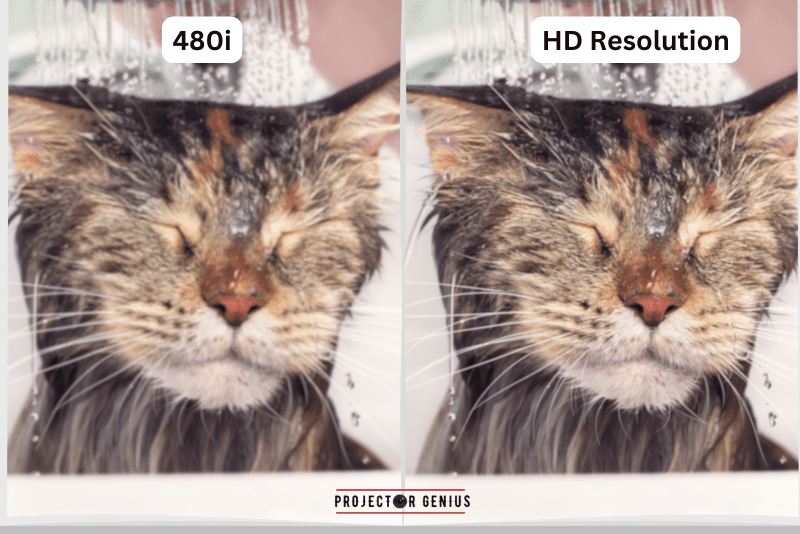
The main differences between 480i and HD lie in resolution, image quality, and overall clarity.
While 480i served its purpose in the past, HD resolutions offer a significant leap in visual quality, making everything from movies to games more immersive and engaging.
It’s like upgrading from an old photo to a high-definition masterpiece that captivates your senses. Let’s explore the key differences between 480i and HD resolutions in detail:
480i (Interlaced)
Resolution: 480i stands for 480 lines of resolution in interlaced mode. It’s like creating a picture by painting alternate lines and then filling in the gaps.
Image Quality: Interlacing can lead to flickering and jagged edges, especially in fast-moving scenes. It’s like seeing a picture in a flipbook – not as smooth as continuous motion.
Clarity: While suitable for older content and standard-definition broadcasts, 480i lacks the clarity and detail of modern high-definition formats.
Usage: It was the standard for older CRT TVs and early video game consoles. You might encounter it in classic games and older video content.
HD (High Definition)
Resolution: HD resolutions include 720p (1280 x 720 pixels) and 1080p (1920 x 1080 pixels). These provide more pixels for a higher level of detail and clarity.
Image Quality: HD resolutions offer smoother motion and sharper visuals, thanks to their progressive scan. It’s like watching a seamless movie, with all the frames in the right order.
Clarity: HD formats bring out more detail in images and videos, making them appear crisp and lifelike. It’s like seeing every brushstroke in a painting.
Usage: HD is the standard for modern TVs, streaming services, and gaming consoles. It’s like experiencing content as intended by creators, with enhanced visuals.
Is 480i Considered HD?
No, 480i is not considered HD (High Definition). HD refers to higher-resolution formats that offer better visual quality and clarity compared to standard-definition formats like 480i. While 480i might have been sufficient for older content and devices, it does not fall under the HD category due to its lower resolution and image quality.
Can 480i Content be Displayed on HD Screens?
Yes, 480i content can be displayed on HD screens, but it might not look as sharp or clear as content originally designed for HD resolutions. Here’s how it works:
When you play 480i content on an HD screen:
- The HD screen will scale up the 480i content to fit its higher resolution.
- The interlaced nature of 480i might lead to some visual artifacts or a slightly less smooth image compared to native HD content.
- The screen will use its built-in upscaling technology to make the lower-resolution content fit the higher-resolution screen.
Think of it like enlarging an older photograph to fit a larger frame – while you can certainly see the image, it might not have the same level of detail and clarity as a photo taken with a higher-resolution camera.
However, many modern HD screens have advanced upscaling algorithms that can improve the appearance of lower-resolution content to some extent. While the result might not be as perfect as native HD content, it can still be watchable and enjoyable.
Keep in mind that the experience can vary based on the quality of the upscaling technology in your screen and the nature of the content you’re viewing.
Is 480i Still Used in any Modern Devices?
480i is not commonly used in modern devices for mainstream content consumption, but it might still be encountered in some specific scenarios or legacy devices. Here’s where you might come across 480i in modern times:
Legacy Devices: Older gaming consoles, DVD players, and other legacy devices that were designed to work with CRT (cathode-ray tube) TVs might output content in 480i. While these devices might still be in use, they are becoming increasingly rare as newer technology takes over.
Analog Signals: In certain cases, analog signals like those from older cameras or specialized equipment might be in 480i format. However, modern digital devices and content have largely shifted to higher resolutions.
Niche Applications: Some niche applications or specialized industries might still utilize 480i for specific purposes where higher resolution isn’t a priority.
In the vast majority of modern devices and content consumption, higher resolutions like HD (720p, 1080p) and even 4K have become the standard, providing enhanced visual quality and clarity.
How does 480i Affect Visual Quality?
480i can affect visual quality in several ways due to its interlaced nature and lower resolution compared to higher-definition formats. Here’s how it impacts visual quality:
Reduced Detail
Compared to higher-resolution formats like HD, 480i has fewer pixels, which translates to less detail and clarity in images and videos.
Fine textures, sharp edges, and intricate details might not be as pronounced or clear.
Artifacting and Blurring
The interlacing process can lead to visual artifacts and a slightly blurred appearance, particularly in scenes with motion. It’s like seeing ghosting or smearing in images, which can impact overall image quality.
Compatibility Challenges
Since most modern content and devices are designed for higher resolutions, viewing 480i content on modern screens might require upscaling or conversion. This can further impact visual quality and introduce potential compatibility challenges.
In essence, 480i’s impact on visual quality is most noticeable when compared to higher-resolution formats like HD. While it might have sufficed for older CRT TVs and certain content at the time, it falls short of the visual clarity and detail that higher-definition formats offer in today’s digital landscape.
Final Thoughts
While 480i and HD have their own places in the timeline of visual technology, the distinction between them is evident. HD’s enhanced clarity and detail have reshaped how we perceive content, painting a vivid and captivating canvas of visuals that captivate our senses.
Author of this Post:

Kristy Roger
Home Cinema Consultant & Tech Enthusiast
Holding a background in Industrial and Electrical Technology from the University of Alberta, Kristy has spent 5+ years consulting on home theater products at a top electronics firm. As a certified Technical Professional with Lean Six Sigma credentials, Kristy expertise ranges from projector nuances to hands-on experience with leading models. Kristy have been sharing her knowledge online for two years, blending professional insights with personal experiences from her own home cinema setup. Off the screen, She is a dedicated mom to Jerry, Ryan, and our two pups, Cuddle and Paw.