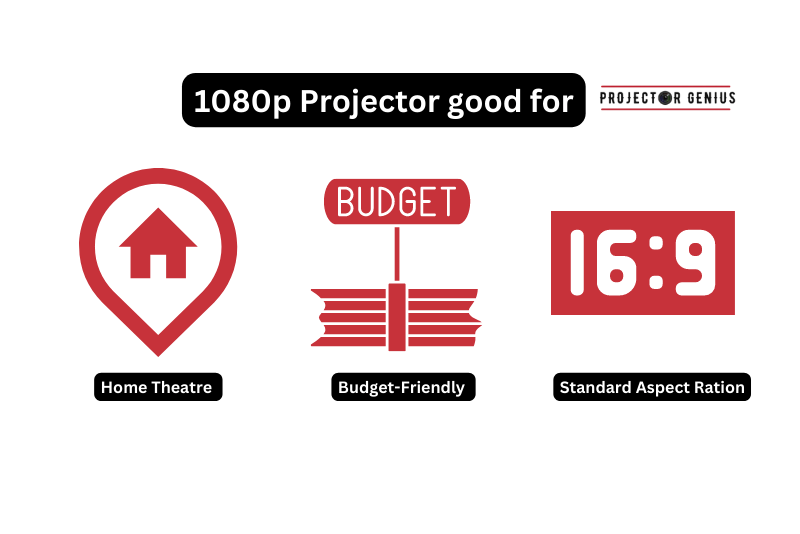1080p vs WUXGA: Which Should You Get In 2023?
-
 Written by:
Kristy Roger
Written by:
Kristy Roger
- Last Updated:
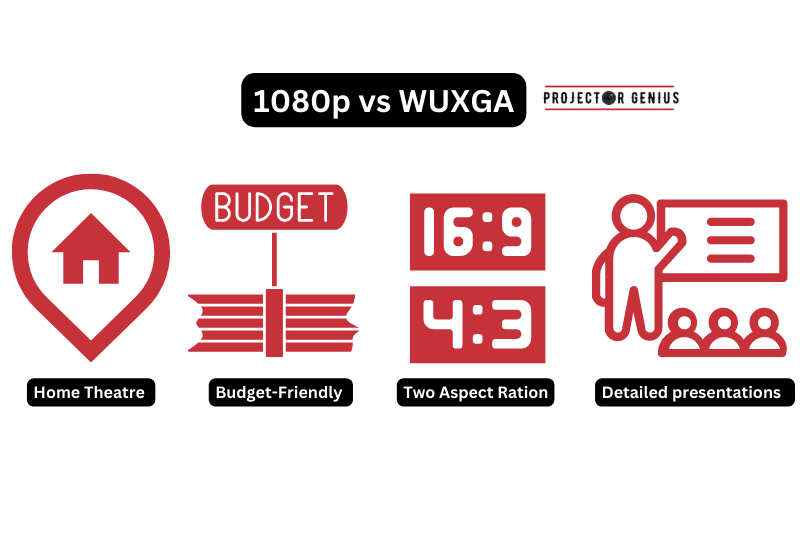
So, you’re wondering which is the best FHD(1080p) or WUXGA.
Throughout this article, I’ll talk you through the detailed knowledge of WUXGA and FHD(1080p). I’ll also help you decide which Resolution works best for you.
1080p vs WUXGA? 1080p and WUXGA resolutions differ slightly in aspect ratios and pixel counts. 1080p (1920 x 1080) is more common for home entertainment, while WUXGA (1920 x 1200) offers a slightly taller display, suitable for presentations and graphics. The choice depends on your specific usage and preference for aspect ratio.
I recommend using the Table of Contents to quickly access the information you need.
My article is designed to cater to home cinema users of all levels, from Beginners to Advanced enthusiasts.
Table of Contents
What is 1080p and WUXGA?
1080p and WUXGA are two different resolutions used in video display technologies:

1080p (FHD)
It refers to a display resolution of 1920×1080 pixels. The “p” in 1080p stands for “progressive scan,” which means that the video frames are displayed progressively, one after the other, in a sequential manner. This results in a smoother and more detailed image compared to interlaced video formats. 1080p is commonly used in HDTV (high-definition television) and is often referred to as Full HD or FHD.
WUXGA
It stands for “Widescreen Ultra eXtended Graphics Array” and has a resolution of 1920×1200 pixels. Unlike 1080p, which is primarily used for HDTV, WUXGA is typically used in computer monitors, projectors, and some high-end televisions. WUXGA has a slightly larger vertical resolution, making it suitable for displaying content with a widescreen aspect ratio and computer-generated graphics.
Both 1080p and WUXGA are higher-resolution formats, offering better image quality compared to lower-resolution options like 720p. However, they are commonly used in different devices and applications, with 1080p being more prevalent in HDTV high-definition video content and WUXGA being utilized in computer-related display applications.
Difference Between 1080p and WUXGA Projectors?
The main difference between 1080p and WUXGA projectors lies in their display resolutions and typical usage scenarios:
Resolution:
1080p Projectors:
These projectors have a resolution of 1920×1080 pixels, commonly known as Full HD or FHD. They are designed to display content with a 16:9 widescreen aspect ratio, making them ideal for showcasing high-definition videos, Blu-ray movies, and HDTV content.
WUXGA Projectors
WUXGA projectors have a resolution of 1920×1200 pixels, which is slightly higher than 1080p. The “W” in WUXGA stands for “Widescreen,” indicating that they can display content with a 16:10 widescreen aspect ratio. This makes them suitable for computer-related tasks, presentations, and applications that require a bit more vertical space, such as displaying graphics, spreadsheets, or computer-generated content.
Typical Usage:
1080p Projectors
These projectors are commonly used in home theatres, cinemas, and settings where high-quality video playback is the primary focus. They are well-suited for watching movies, TV shows, and other entertainment content in a home or theatre environment.
WUXGA Projectors
WUXGA projectors find more usage in business and educational settings, including offices, conference rooms, classrooms, and lecture halls. They are preferred for presentations, data visualization, and displaying content from computers, as the extra vertical resolution allows for better visibility of full-page documents and detailed graphics.
It’s important to note that while 1080p projectors are optimized for video content and are generally more prevalent in consumer-oriented markets, WUXGA projectors are favoured in professional settings where data projection and computer-based presentations are crucial.
What is the Difference in Aspect Ratio: 1080p vs WUXGA?
The aspect ratio is the proportional relationship between the width and height of a display resolution. The main difference in aspect ratio between 1080p and WUXGA lies in their width-to-height proportions:
1080p Aspect Ratio:
1080p has an aspect ratio of 16:9. This means that for every 16 units of width, there are 9 units of height. The resolution of 1920×1080 pixels in 1080p represents this aspect ratio. It is commonly used in HDTV, high-definition video content, and widescreen monitors.
WUXGA Aspect Ratio:
WUXGA has an aspect ratio of 16:10. In this case, for every 16 units of width, there are 10 units of height. The resolution of 1920×1200 pixels in WUXGA represents this aspect ratio. It offers a slightly taller display compared to 1080p, providing more vertical space, which is useful for computer-related tasks, presentations, and content with a 16:10 aspect ratio.
The primary difference in aspect ratio between 1080p and WUXGA is that 1080p has a wider aspect ratio of 16:9, while WUXGA has a slightly taller aspect ratio of 16:10. This difference in aspect ratio makes WUXGA more suitable for displaying computer-generated content, presentations, and documents with greater vertical detail, whereas 1080p is optimized for high-definition video playback and widescreen entertainment content.
Which is Good for a Projector: 1080p or WUXGA?
Both 1080p and WUXGA projectors can be good choices, but the best one for you depends on your specific needs and intended usage. Here’s a brief comparison to help you decide:
Choose a 1080p Projector if:
Home Entertainment
If you primarily want to use the projector for watching movies, TV shows, sports, and gaming in a home theater or entertainment setup, a 1080p projector is an excellent option. It provides high-definition video quality and is optimized for multimedia content.
Budget Considerations
1080p projectors are generally more affordable than WUXGA projectors, making them a budget-friendly choice for enjoying high-quality video content.
Standard Aspect Ratio
If your content is mainly in a widescreen (16:9) aspect ratio, a 1080p projector will display it without any scaling or cropping issues.
Choose a WUXGA Projector if:

Business and Professional Use
If you need a projector for business presentations, data visualization, displaying detailed documents, and computer-generated content in meetings or classrooms, a WUXGA projector is a better fit. The extra vertical resolution provides more space for detailed information.
Versatility
WUXGA projectors can handle both widescreen (16:9) and standard (4:3) aspect ratios without significant image distortion, making them versatile for various content types.
Text and Graphics Clarity
WUXGA projectors excel in displaying text-heavy presentations, diagrams, mathematical equations, and intricate graphics with greater clarity due to the higher vertical resolution.
In summary, choose a 1080p projector if you prioritize home entertainment and are looking for a more budget-friendly option optimized for video content. On the other hand, opt for a WUXGA projector if you require it for professional presentations, detailed data visualization, and versatility in handling various content formats.
Which Offers Better Image Quality: 1080p or WUXGA?
The image quality comparison between 1080p and WUXGA depends on the specific use case and the content being displayed. Both resolutions offer high-quality visuals, but they excel in different scenarios:
1080p Image Quality:
1080p provides excellent image quality for high-definition video content, including Blu-ray movies, HDTV shows, and streaming services like YouTube videos and Netflix TV shows and movies. It is widely used in home theaters and cinematic settings, offering vibrant colors, sharp details, and smooth playback for video-intensive applications.
WUXGA Image Quality:
WUXGA also offers impressive image quality, especially in scenarios where computer-generated graphics, presentations, and documents are the focus. The additional vertical resolution compared to 1080p allows for a bit more detail in vertical space, making it suitable for displaying full-page documents, spreadsheets, and intricate graphics in business, educational, and professional settings.
In summary, if the primary goal is to enjoy high-definition video content in a home theater or entertainment environment, 1080p will provide an excellent viewing experience. On the other hand, if the focus is on displaying computer-related content, data visualization, and presentations in a professional setting, WUXGA’s extra vertical resolution can be beneficial.
Ultimately, the “better” image quality depends on the specific requirements and content type, so choosing between 1080p and WUXGA should be based on the intended usage and the type of visuals you want to optimize for.
Pricing Comparison Between 1080p and WUXGA Projectors?
Pricing for projectors can vary widely depending on the brand, model, features, and availability in the market. However, I can provide a general overview of the pricing comparison between 1080p and WUXGA projectors based on historical trends and market positioning.
1080p Projectors:
- 1080p projectors are more common and widely used for home theaters and entertainment purposes. They have been available in the market for a longer time and come in a variety of models and price ranges.
- Entry-level 1080p projectors can start from around $500 to $800 USD. These budget-friendly options may have fewer advanced features and lower brightness levels but still offer decent image quality.
- Mid-range 1080p projectors usually range from $800 to $1500 USD. These projectors often have better image quality, more connectivity options, and additional features suitable for home entertainment use.
- High-end 1080p projectors can cost $1500 USD and above, going up to several thousand dollars. These premium projectors offer superior image quality, higher brightness, advanced image processing, and additional functionalities for a more immersive viewing experience.
WUXGA Projectors:
- WUXGA projectors are more commonly used in professional settings, such as offices, conference rooms, and educational institutions. They may have more specific requirements, such as displaying detailed presentations and computer-generated content.
- Entry-level WUXGA projectors can start from around $700 to $1000 USD. These affordable options might be suitable for small conference rooms or classrooms.
- Mid-range WUXGA projectors usually fall within the $1000 to $2000 USD price range. They offer better image quality, higher brightness, and more advanced features for larger meeting spaces and classrooms.
- High-end WUXGA projectors can cost $2000 USD and above, with some models reaching several thousand dollars. These projectors cater to professional environments with demanding presentation needs and require higher brightness, color accuracy, and advanced connectivity options.
Please note that these price ranges are general estimates and may not reflect the exact prices of specific models or the current market conditions. Prices can change over time due to technological advancements, market demand, and other factors. If you are considering purchasing a projector, I recommend checking with reputable retailers or online marketplaces for up-to-date pricing information and comparing various models to find the best fit for your needs and budget.
Best Use of 1080p
The best use of 1080p is for high-definition video content and multimedia entertainment. Here are some specific scenarios where 1080p is highly beneficial:
Home Theater
1080p projectors or televisions are ideal for creating an immersive home theater experience. They can display movies, TV shows, and streaming content in stunning high-definition quality, providing sharp details, vibrant colors, and smooth motion for a cinematic experience at home and also in your yard or RV.
Gaming
Gamers will appreciate the crisp visuals and smooth gameplay offered by 1080p displays. Many video game consoles and gaming PCs support 1080p resolution, making it a popular choice for gaming enthusiasts who want to enjoy their favorite games in high quality.
Streaming Services
With the rise of streaming platforms like Netflix, Amazon Prime Video, and YouTube, a lot of content is available in 1080p resolution. Using a 1080p display ensures that you can enjoy these streaming services in their full high-definition glory.
Blu-ray Movies
Blu-ray discs are designed to be played back at 1080p resolution, offering superior picture quality compared to standard DVDs. If you have a Blu-ray player, a 1080p display will allow you to fully appreciate the high-definition visuals.
Sports and Live Events
Watching sports events and live broadcasts in 1080p enhances the viewing experience, allowing you to see the action with greater clarity and detail.
Photography and Slideshows
If you have high-resolution photographs or slideshows to display, a 1080p screen can showcase them beautifully with sharpness and vibrant colors.
1080p is best used for consuming high-definition video content, gaming, and enjoying multimedia entertainment. Whether it’s for home theaters, gaming setups, streaming services, or photo displays, a 1080p resolution ensures that you can enjoy content with impressive clarity and visual fidelity.
Best Use of WUXGA
The best use of WUXGA is for professional settings and applications that require detailed data visualization, presentations, and computer-generated content. Here are some specific scenarios where WUXGA is highly beneficial:
Business Presentations
WUXGA projectors are well-suited for business presentations, especially when displaying complex data, spreadsheets, and graphs. The higher resolution allows for more detailed and easily readable content, making it ideal for meetings and conferences.
Education and Training
In classrooms and lecture halls, WUXGA projectors are advantageous for showing detailed educational materials, diagrams, mathematical equations, and scientific illustrations with greater clarity.
Data Analysis
Professionals who work extensively with data analysis and visualization can benefit from WUXGA displays. The increased resolution helps in presenting large datasets and analytical reports with precision.
Design and Creative Work
WUXGA is valuable for graphic designers, architects, and other creative professionals who require precise and detailed visual representations of their work.
Video Editing and Post-Production
Video editors and post-production specialists can take advantage of the extra resolution to see finer details in their video footage and achieve more accurate colour grading.
Dual-Window Display
WUXGA monitors can efficiently support dual-window display setups, enabling users to work with multiple applications simultaneously, enhancing productivity.
Versatility
WUXGA projectors can handle both widescreen (16:9) and standard (4:3) aspect ratios, providing more flexibility when presenting content created in different formats.
The best use of WUXGA is in professional environments where detailed data visualization, presentations, and computer-generated content play a crucial role. It offers enhanced clarity, greater visual precision, and the ability to display complex information in a more effective and engaging manner. If you require a projector or monitor for business, education, design, or data-intensive tasks, WUXGA is an excellent choice to meet your visual needs.
Is the Visual Difference Noticeable in 1080p and WUXGA?
Yes, the visual difference between 1080p and WUXGA can be noticeable, especially in certain scenarios and content types.
Resolution Clarity
WUXGA has a higher resolution compared to 1080p, with 1920×1200 pixels as opposed to 1920×1080 pixels in 1080p. This additional vertical resolution allows WUXGA to display more detailed content, especially when it comes to text, graphs, and fine lines. When viewing text-heavy presentations, detailed spreadsheets, or computer-generated graphics, the extra resolution of WUXGA can result in crisper and sharper visuals.
Data Visualization
In professional settings like business presentations and educational environments, WUXGA’s higher resolution makes it easier to present large datasets, charts, and diagrams with greater clarity. When dealing with complex information, the added pixel density of WUXGA provides a more comprehensive view of the data.
Versatility
WUXGA’s ability to handle both widescreen (16:9) and standard (4:3) aspect ratios without significant cropping or distortion makes it more versatile when dealing with content created in different formats. This flexibility is particularly useful when projecting content from various sources and devices.
However, the extent of the visual difference will depend on the content being displayed and the viewing distance. For high-definition video content and multimedia entertainment, the difference may not be as pronounced since both 1080p and WUXGA have sufficient resolution to display such content with impressive clarity.
In summary, while the visual difference between 1080p and WUXGA is noticeable, its significance depends on the specific content and use case. For professional settings that involve detailed data presentation and computer-generated graphics, WUXGA’s higher resolution can be more advantageous, but for general multimedia entertainment, 1080p still offers a satisfying viewing experience.
Is a WUXGA Projector Worth it?
Whether a WUXGA projector is worth it depends on your specific needs and how you plan to use it. Here are some factors to consider when deciding if a WUXGA projector is worth the investment:
Professional Use
If you need a projector for business presentations, educational purposes, data visualization, or any other professional setting that involves displaying detailed content, a WUXGA projector can be highly beneficial. The higher resolution allows for better clarity and visibility of text, graphs, charts, and other complex information, making your presentations more effective and engaging.
Versatility
WUXGA projectors can handle both widescreen (16:9) and standard (4:3) aspect ratios without significant cropping or distortion. This versatility is valuable when dealing with content from different sources and devices.
Future-Proofing
Investing in a WUXGA projector ensures that you have a display capable of handling higher-resolution content that may become more prevalent in the future.
Content Creation
If you are involved in content creation, such as graphic design, video editing, or any work that demands attention to detail, a WUXGA projector can provide a more accurate representation of your work.
Budget
It’s essential to consider your budget when deciding if a WUXGA projector is worth it. WUXGA projectors tend to be more expensive than 1080p projectors, so you need to weigh the benefits of the higher resolution against the cost.
Content Source
Consider the type of content you will be projecting. If your content is mostly high-definition videos and multimedia entertainment, a 1080p projector might be sufficient for your needs.
A WUXGA projector is worth it if you require higher resolution and enhanced clarity for professional presentations, data visualization, and content creation, or if you value the versatility in handling different aspect ratios. However, if your primary use is for home entertainment and high-definition video content, a 1080p projector may be a more cost-effective option that still provides excellent visual quality. Carefully assess your specific requirements and budget constraints to make an informed decision on whether a WUXGA projector is the right choice for you.
Which is Good for Gaming: 1080p or WUXGA?
For gaming, a 1080p resolution is generally considered a good option for most gamers, especially if you are looking for a smooth and responsive gaming experience without compromising on performance. Here’s why 1080p is often preferred for gaming:
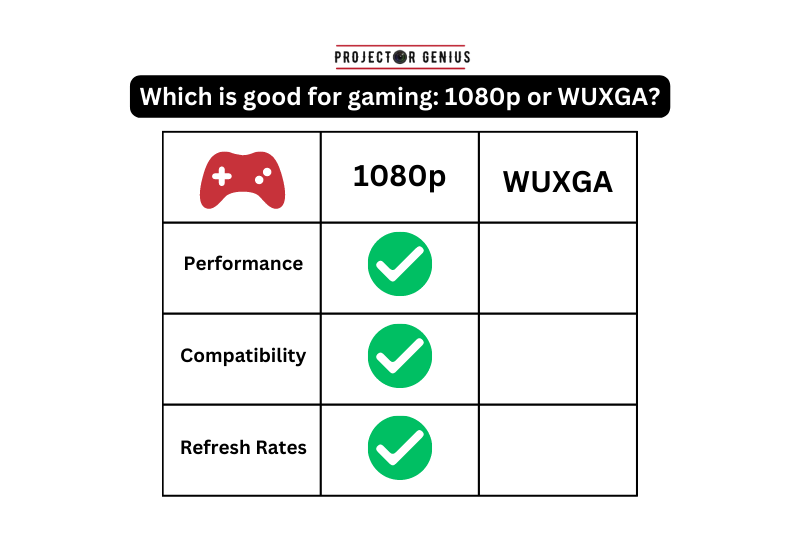
Performance
Gaming at a higher resolution like WUXGA (1920×1200) requires more graphics processing power from your gaming hardware (GPU). With 1080p (1920×1080), your GPU has to render fewer pixels, leading to higher frame rates and smoother gameplay in most cases.
Compatibility
Many video games are optimized for 1080p resolution, and most gaming consoles and graphics cards support 1080p as a standard resolution. This ensures that you can enjoy a wide range of games without encountering compatibility issues.
Refresh Rates
1080p monitors and gaming displays typically offer higher refresh rates, such as 144Hz or even 240Hz, which can further enhance the smoothness of gameplay, especially in fast-paced and competitive games.
Cost-Effectiveness
1080p gaming monitors are generally more affordable compared to higher-resolution options like WUXGA or 4K monitors. This makes 1080p a cost-effective choice, especially if you are on a budget.
While WUXGA (1920×1200) can provide a slightly higher resolution and offer more vertical screen space, it might not be the most optimal choice for gaming due to the factors mentioned above. The difference in resolution between 1080p and WUXGA is not significant enough to outweigh the potential performance benefits of 1080p for gaming.
Overall, if gaming is your primary focus and you want to ensure the best performance, compatibility, and value for your gaming setup, a 1080p gaming monitor or display would be a good choice. However, as technology advances, higher-resolution gaming monitors may become more accessible and offer even better performance, so it’s always a good idea to stay informed about the latest advancements in display technology before making a decision.
Can I Use a WUXGA Projector for Gaming or Streaming at 1080p Resolution?
Yes, you can use a WUXGA projector for gaming or streaming at 1080p resolution. WUXGA projectors have a native resolution of 1920×1200 pixels, which is higher than 1080p (1920×1080 pixels). When you connect a gaming console, a PC, or any other device that outputs a 1080p signal to a WUXGA projector, the projector will automatically downscale the resolution to fit its native resolution.
Here’s how it works:
Gaming at 1080p
If you connect a gaming console or a PC that outputs a 1080p signal to a WUXGA projector, the projector will display the content in 1080p resolution. The projector will automatically adjust and downscale the image to fit its 1920×1200 resolution, resulting in no loss of visual quality. You’ll still be able to enjoy your games at 1080p resolution on the larger projected screen.
Streaming at 1080p
When streaming content from platforms like YouTube, Netflix, or any other streaming service that supports 1080p resolution, a WUXGA projector will handle the 1080p signal just like a dedicated 1080p projector would. The projector will display the streamed content at 1080p resolution, and you can enjoy high-definition video playback on the larger projected screen.
It’s important to note that using a WUXGA projector for 1080p gaming or streaming won’t result in any loss of quality or negative impact on your gaming or streaming experience. The projector will handle the downscaling seamlessly, and you’ll be able to enjoy your games and high-definition content on a larger display with impressive visual clarity.
So, if you already have a WUXGA projector and want to use it for gaming or streaming at 1080p resolution, you can do so without any concerns about compatibility or image quality.
Distance Requirements:
- Both 1080p and WUXGA projectors have similar distance requirements for projecting a given screen size. The distance between the projector and the screen will depend on the projector’s throw ratio, which is a measure of how far the projector needs to be from the screen to achieve a specific screen size.
- The throw ratio varies among different projector models, so it’s essential to check the specific throw ratio of the projector you are using. Manufacturers provide throw ratio calculators or charts that can help you determine the required distance to achieve your desired screen size.
In summary, both 1080p and WUXGA projectors can achieve similar screen sizes, and the distance requirements will depend on the specific throw ratio of the projector. However, it’s crucial to use screens with the appropriate aspect ratio to match the native resolution of the projector (16:9 for 1080p and 16:10 for WUXGA) to ensure the best image quality and avoid any image distortion.
Can a 1080p Projector Display Content in WUXGA Resolution, and Vice Versa?
No, a 1080p projector cannot display content in WUXGA resolution, and vice versa. The native resolution of a projector is a fixed hardware specification that determines the number of pixels it can physically display on the screen. The projector’s internal display panels or chips are designed to handle a specific resolution, and they cannot change their physical pixel configuration on the fly.
1080p Projector
A 1080p projector has a native resolution of 1920×1080 pixels. It can only display content at this resolution or lower. If you try to input content with a higher resolution, such as WUXGA (1920×1200 pixels), the projector will either scale down the image or crop it to fit its native resolution. This may result in a loss of detail or parts of the image being cut off.
WUXGA Projector
A WUXGA projector has a native resolution of 1920×1200 pixels. It can only display content at this resolution or lower. If you try to input content with a lower resolution, such as 1080p (1920×1080 pixels), the projector may scale up the image to fit its native resolution. However, this upscaling process does not add any additional detail; it simply stretches the existing pixels to fill the higher-resolution screen, which may result in a slightly softer or less sharp image compared to native WUXGA content.
In both cases, it is best to match the content’s resolution to the native resolution of the projector to achieve the best image quality and avoid any potential issues with scaling or cropping. If your projector has a WUXGA resolution, use content that is also in WUXGA resolution for optimal display quality. Similarly, if you have a 1080p projector, use content in 1080p resolution for the best results.
Final Thoughts
Both 1080p and WUXGA projectors offer their unique advantages and are best suited for different applications. 1080p projectors excel in providing excellent image quality for home entertainment, gaming, and streaming high-definition video content.
On the other hand, WUXGA projectors are more suitable for professional settings, including business presentations, educational environments, and data visualization, offering enhanced resolution for displaying detailed content with precision.
The choice between 1080p and WUXGA projectors depends on individual needs, with 1080p being ideal for immersive home theaters and gaming setups, while WUXGA serves as a powerful tool for presenting complex data and graphics in professional settings.
Author of this Post:

Kristy Roger
Home Cinema Consultant & Tech Enthusiast
Holding a background in Industrial and Electrical Technology from the University of Alberta, Kristy has spent 5+ years consulting on home theater products at a top electronics firm. As a certified Technical Professional with Lean Six Sigma credentials, Kristy expertise ranges from projector nuances to hands-on experience with leading models. Kristy have been sharing her knowledge online for two years, blending professional insights with personal experiences from her own home cinema setup. Off the screen, She is a dedicated mom to Jerry, Ryan, and our two pups, Cuddle and Paw.