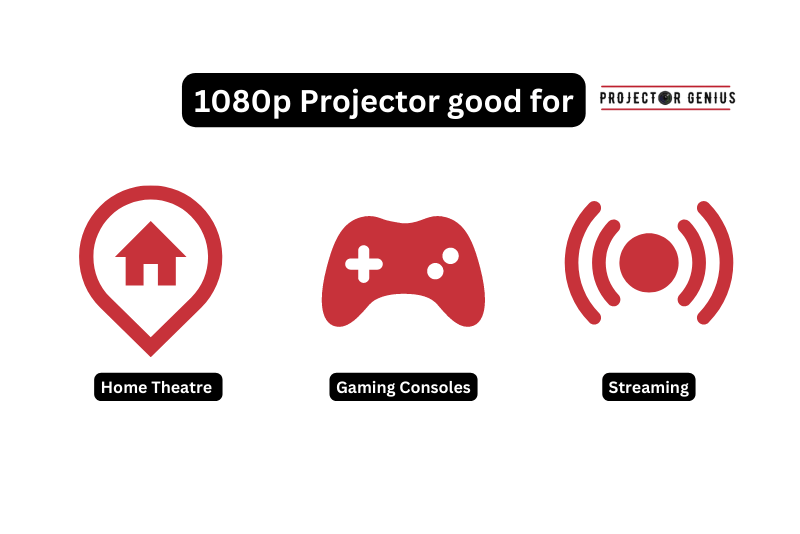XGA vs 1080p: Which Should You Get In 2023?
-
 Written by:
Kristy Roger
Written by:
Kristy Roger
- Last Updated:
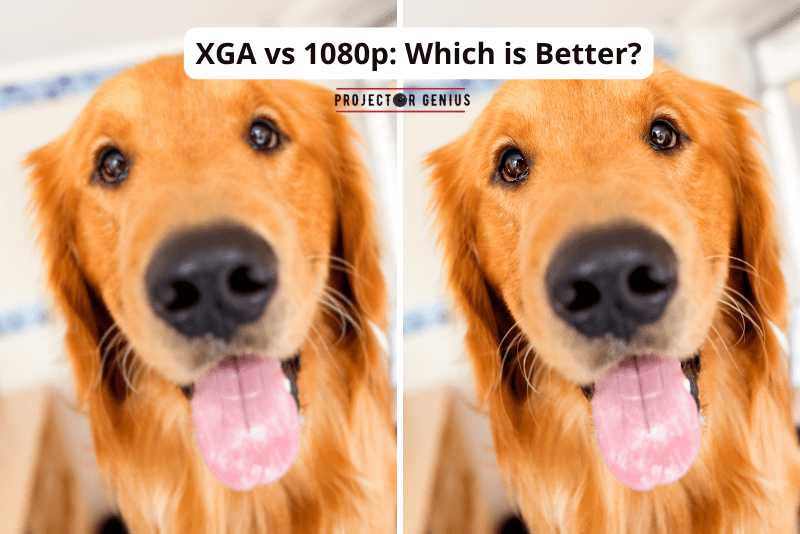
Ever get stuck choosing between XGA and 1080p? Trust me, it’s more than just alphabet soup.
These terms tell you how clear your screen will be. Whether you’re watching movies, playing games, or showing off a presentation, picking the right one matters.
Why? XGA is older but still good for simple stuff like slideshows.
Now, if you want your movies and games to look amazing, you’ll want 1080p.
Each option has its own perks and downsides, depending on what you need. So, hang tight. We’re about to dive into the whole XGA vs 1080p thing.
By the end, you’ll know which one is your perfect match. Ready to make your screen look its best? Let’s go!
I recommend using the Table of Contents to quickly access the information you need.
My article is designed to cater to home cinema users of all levels, from Beginners to Advanced enthusiasts.
Table of Contents
What is 1080p and XGA?
FHD and XGA are two different display resolutions used in electronic visual display devices such as computer monitors, televisions, projectors, smartphones, digital cameras, and camcorders.
1080p refers to a resolution of 1920 pixels horizontally by 1080 pixels vertically, denoted as “1080p.” The “p” stands for progressive scan, indicating that the image is drawn on the screen progressively, line by line, resulting in a non-interlaced and smooth display. It is also known as Full HD (FHD) and offers a high-definition viewing experience.
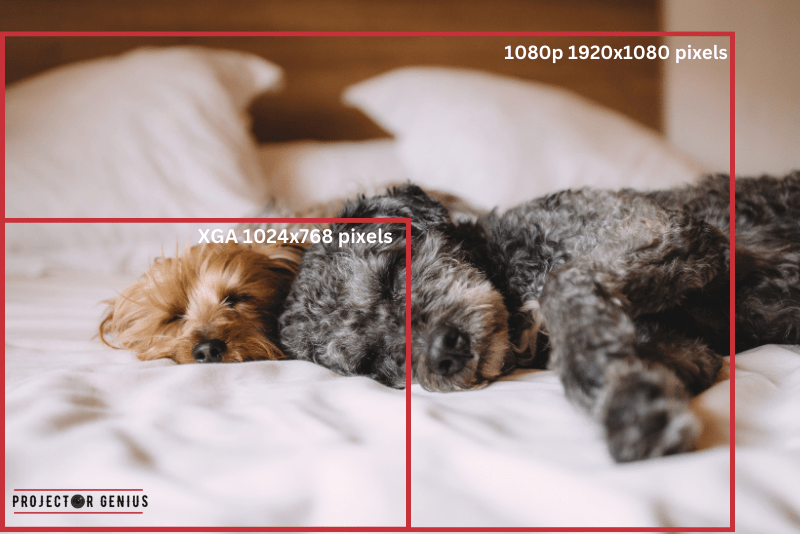
“XGA,” on the other hand, stands for “Extended Graphics Array” and is a computer display standard with a resolution of 1024×768 pixels. XGA was widely used in computer monitors and laptops, particularly in the late 1990s and early 2000s. It was one of the first higher-resolution display standards, but it has become less common in recent years as higher-resolution standards like 1080p have become more prevalent.
In summary, 1080p is a high-definition video resolution commonly used in modern displays, while XGA is an older computer display standard with a lower resolution that was more popular in the past.
XGA vs 1080p: Difference Between 1080p and XGA projectors?
The main differences between 1080p and XGA projectors lie in their display resolutions, image quality, and intended usage:
Display Resolution:
1080p Projector
A 1080p projector has a resolution of 1920×1080 pixels, which means it can display high-definition content in Full HD quality. This resolution offers a higher level of detail and clarity in the projected images and videos.
XGA Projector
An XGA projector has a resolution of 1024×768 pixels, which is lower than 1080p. While it can still project images, it provides a lower level of detail and may not be able to display HD content in its full resolution.
Image Quality:
1080p Projector
Due to its higher resolution, a 1080p projector can produce sharper and more vibrant images with finer details, making it ideal for watching high-definition videos, movies, and multimedia content.
XGA Projector
An XGA projector can still project decent-quality images, but it may not be as sharp or detailed as a 1080p projector. It is suitable for basic presentations and displaying standard-definition content.
Intended Usage:
1080p Projector
1080p projectors are commonly used for home theaters, conference rooms, and venues where high-quality video and multimedia presentations are required. They are particularly well-suited for enjoying movies, gaming, and viewing high-definition content.
XGA Projector
XGA projectors are often used in more traditional office environments, classrooms, and small presentations where HD resolution may not be necessary. They are suitable for basic PowerPoint presentations and simple data projections.
The primary differences between 1080p and XGA projectors are their resolution capabilities and image quality. 1080p projectors offer higher-definition content and are well-suited for entertainment purposes, while XGA projectors are more commonly used for standard presentations in business and educational settings.
What is the Difference in Aspect ratio: 1080p vs XGA?
The aspect ratio is the proportion of width to height in a display resolution. The main difference in aspect ratio between 1080p and XGA is as follows:
1080p Aspect Ratio:
The aspect ratio of 1080p is 16:9. This means that the width of the display is 16 units, and the height is 9 units.
It is a widescreen aspect ratio, which is well-suited for displaying high-definition video content, as it matches the standard format used in HDTV and most modern digital media.
XGA Aspect Ratio:
The aspect ratio of XGA is 4:3. This means that the width of the display is 4 units, and the height is 3 units.
It is a more squarish aspect ratio, which was commonly used in older computer monitors and projectors.
The aspect ratio of 1080p is 16:9, while the aspect ratio of XGA is 4:3. The difference in aspect ratio affects the shape of the displayed images, with 1080p being widescreen and XGA being more square-like. This aspect ratio distinction can impact how content is displayed on the screen, with 1080p being more suitable for widescreen multimedia content, and XGA being more appropriate for traditional computer presentations and documents.
Which Offers Better Image Quality: 1080p or XGA?
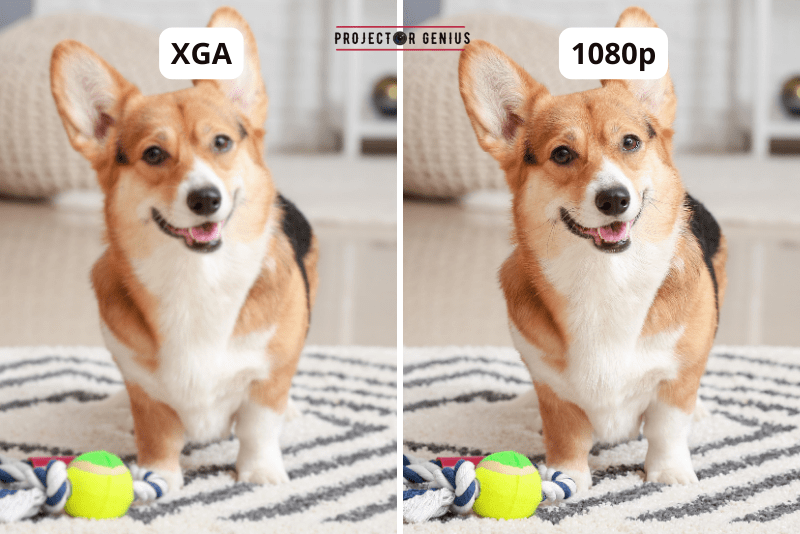
1080p offers better image quality compared to XGA. The higher resolution of 1080p (1920×1080 pixels) provides more pixels to display images, resulting in greater detail, clarity, and sharpness. As a result, images and videos displayed on a 1080p screen appear more lifelike and vibrant.
On the other hand, XGA has a lower resolution of 1024×768 pixels, which means it has fewer pixels to represent the image. This lower pixel count results in less detail and reduced clarity in the projected images compared to 1080p.
1080p offers superior image quality due to its higher resolution, making it ideal for watching high-definition videos, movies, and multimedia content. XGA, while still capable of projecting images, may not deliver the same level of visual fidelity and is more suitable for basic presentations and displaying standard-definition content.
Pricing Comparison Between 1080p and XGA Projectors?
The pricing of projectors can vary based on several factors, including brand, features, technology, and market demand. However, as a general trend, 1080p projectors tend to be more expensive than XGA projectors due to their higher resolution and improved image quality.
Here are some reasons why 1080p projectors are typically priced higher than XGA projectors:
Higher Resolution
1080p projectors offer a higher resolution compared to XGA projectors, providing better image quality and more detailed visuals. The technology required to produce and support higher resolutions adds to the manufacturing cost, contributing to the higher price.
Demand and Market Positioning
1080p projectors are more popular for home entertainment, gaming, and multimedia purposes, where high-definition content is in demand. As a result, manufacturers often position 1080p projectors as premium products and set higher price points accordingly.
Advanced Features
Many 1080p projectors come with advanced features like higher brightness, better color reproduction, 3D capabilities, and improved connectivity options. These additional features can justify a higher price tag.
Home Theater Market
1080p projectors are commonly used in home theaters and entertainment setups, which are typically associated with higher-end consumer electronics. This positioning also influences their pricing.
Market Competition
The pricing of projectors can also be influenced by market competition. Depending on the availability of different models and brands, there might be more competitive pricing in the market for both 1080p and XGA projectors.
It’s important to note that specific models and brands can still vary in pricing within each category, and discounts or promotions might affect the actual price you encounter while shopping.
In summary, 1080p projectors generally have a higher price tag compared to XGA projectors due to their higher resolution, better image quality, and their positioning as premium products for home entertainment and multimedia applications. If budget is a significant consideration, XGA projectors may be a more affordable option for basic presentations and standard-definition content.
Which is Good for a Projector: 1080p or XGA?
The choice between a 1080p and an XGA projector depends on your specific needs and use case. Each type of projector has its advantages and is suitable for different applications.
Here are some considerations to help you decide which is good for your projector:
Resolution Requirements
If you need to display high-definition video content, such as movies, TV shows, or gaming, then a 1080p projector would be the better choice. It provides superior image quality with more detailed and vibrant visuals. On the other hand, if you primarily use the projector for basic presentations, slideshows, or standard-definition content, an XGA projector could be sufficient.
Content Source
Consider the type of content you’ll be projecting most frequently. If you plan to watch HD movies, stream from platforms like Netflix or YouTube, or play video games, a 1080p projector would offer a more immersive and enjoyable viewing experience. If your content consists mainly of PowerPoint presentations, documents, or older video sources, an XGA projector may meet your needs.
Budget
Budget is an important factor. 1080p projectors are generally more expensive than XGA projectors. If you have a limited budget, an XGA projector could be a cost-effective choice for basic projection needs.
Screen Size and Viewing Distance
Consider the size of the screen and the distance from the projector to the screen. For larger screens and closer viewing distances, a 1080p projector can ensure that the image remains sharp and clear. If the screen is smaller or the viewing distance is greater, the difference in resolution might not be as noticeable, making an XGA projector more viable.
Future-Proofing
If you plan to use the projector for several years, consider future-proofing your investment. 1080p projectors are becoming more common, and HD content is increasingly prevalent. Opting for a 1080p projector now could ensure that your device remains relevant for longer as more content moves to higher resolutions.
Overall, a 1080p projector is generally the better choice for high-definition video content and a more immersive viewing experience. On the other hand, an XGA projector can be sufficient for basic presentations and standard-definition content, especially if budget and specific use case are a primary concern.
Best Use of 1080p and XGA
The best use of 1080p and XGA projectors depends on the type of content you plan to project and the specific application. Here are the recommended uses for each type of projector:
Best Use of 1080p Projector:
Home Theater
1080p projectors are perfect for creating a home theater experience. They can display high-definition movies, TV shows, and gaming content with superior image quality, providing a more immersive and cinematic viewing experience.
Gaming
Gamers who want to enjoy their favorite games in high resolution and detail will benefit from a 1080p projector. The enhanced image quality and larger projected screen make gaming more engaging.
Multimedia Presentations
1080p projectors are suitable for multimedia presentations that involve high-resolution images, videos, and graphics. They are ideal for business presentations that require visual impact and clarity.
Streaming Content
If you frequently stream content from platforms like Netflix, YouTube, or other streaming services, a 1080p projector will ensure you get the best possible viewing experience.
Best Use of XGA Projector:
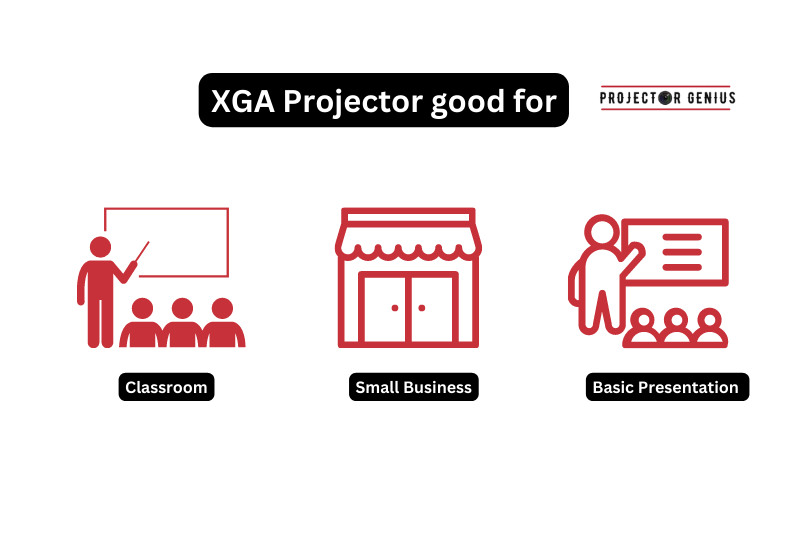
Basic Presentations
XGA projectors are well-suited for basic presentations, such as PowerPoint slides, spreadsheets, and simple graphics. They can handle standard-definition content effectively.
Classroom or Educational Settings
XGA projectors are commonly used in educational environments where the primary focus is on displaying educational materials, text, and diagrams.
Data Projection
For data projection needs like displaying charts, graphs, and numerical data, an XGA projector can provide clear and legible visuals.
XGA projectors can be a cost-effective choice for small businesses that need a projector for occasional presentations or displaying basic information.
In summary, the best use of a 1080p projector is for home theaters, gaming, multimedia presentations, and streaming high-definition content. On the other hand, an XGA projector is ideal for basic presentations, classroom settings, data projection, and small business use where high-definition resolution is not the primary requirement. Assess your specific needs and content preferences to determine which projector will serve your purposes most effectively.
Is the Visual Difference Noticeable in 1080p and XGA?
Yes, the visual difference between 1080p and XGA is noticeable. The primary factor contributing to this difference is the resolution of the projectors.
1080p projectors have a higher resolution of 1920×1080 pixels, providing a more substantial number of pixels to display images. This higher pixel count results in sharper, clearer, and more detailed visuals. When watching high-definition content, such as movies or gaming, on a 1080p projector, the image quality is significantly superior to that of an XGA projector.
On the other hand, XGA projectors have a lower resolution of 1024×768 pixels, meaning they have fewer pixels to represent the image. As a result, the images projected by XGA projectors might appear less detailed and less sharp, especially when displaying high-definition content.
The visual difference between the two types of projectors becomes most apparent when projecting high-definition videos, detailed images, or graphics with fine details. In such cases, the 1080p projector will provide a more immersive and lifelike viewing experience due to its higher resolution.
For basic presentations, slideshows, and standard-definition content, the visual difference might not be as pronounced, especially when viewed from a distance. However, when projecting high-definition content or detailed visuals, the superiority of the 1080p projector becomes evident, and the images will look noticeably better compared to an XGA projector.
Is an XGA Projector Worth it?
Whether an XGA projector is worth it depends on your specific needs and use case. Here are some factors to consider when determining if an XGA projector is worth the investment:
Budget
XGA projectors are generally more affordable than their higher-resolution counterparts like 1080p projectors. If you have a limited budget and don’t require high-definition content, an XGA projector can be a cost-effective option for basic projection needs.
Content Requirements
Consider the type of content you plan to project most frequently. If your presentations involve basic slides, text, and standard-definition graphics, an XGA projector should be sufficient for your needs.
However, if you need to display high-definition videos or detailed images, a higher-resolution projector like 1080p would offer a better viewing experience.
Viewing Environment
Assess the size of the screen and the distance from the projector to the screen. If you have a smaller screen or a larger viewing distance, the difference in resolution might be less noticeable, making an XGA projector more viable for your setup.
Intended Use
Think about the primary purpose of the projector. If you require a projector for educational settings, basic presentations, or data projection, an XGA projector can fulfill these requirements without unnecessary additional cost.
Future-Proofing
Consider how long you plan to use the projector. If you expect to use it for several years, keep in mind that high-definition content is becoming more prevalent.
While an XGA projector might be suitable for current needs, investing in a higher-resolution projector like 1080p could provide more versatility and ensure compatibility with future content trends.
An XGA projector can be worth it if you have a limited budget, primarily project basic presentations or standard-definition content, and do not require high-definition capabilities.
It can be a practical and cost-effective solution for specific use cases. However, if your needs involve high-definition video, gaming, or detailed graphics, you may want to consider a higher-resolution projector like 1080p to ensure a superior viewing experience and better future-proofing.
Assess your specific requirements and budget constraints to make an informed decision on whether an XGA projector is the right choice for you.
Which is Good for Gaming: 1080p or XGA?

For gaming, a 1080p projector is generally the better choice compared to an XGA projector. There are several reasons why 1080p projectors are preferred for gaming:
Higher Resolution
1080p projectors offer a resolution of 1920×1080 pixels, which provides a higher level of detail and clarity in the displayed images. This higher resolution allows gamers to experience games with more precise graphics, sharper textures, and better overall visual quality.
Immersive Gaming Experience
Gaming on a 1080p projector creates a more immersive experience due to the larger projected screen size. It allows players to feel more engaged and immersed in the gaming environment, especially when playing action-packed or visually stunning games.
Compatibility
Many modern video game consoles, gaming PCs, and gaming laptops support 1080p resolution. Using a 1080p projector ensures compatibility with a wide range of gaming devices without sacrificing image quality.
High-Definition Content
Many video games are developed with high-definition graphics and textures in mind. A 1080p projector allows you to experience games as the developers intended, showcasing intricate details and visual effects.
Future-Proofing
As gaming technology continues to advance, higher resolutions are becoming more common. Investing in a 1080p projector provides a level of future-proofing, allowing you to enjoy upcoming games that are optimized for higher resolutions.
While an XGA projector might be sufficient for older or less graphically demanding games, it might not offer the same level of visual fidelity and immersive experience as a 1080p projector. If you’re a serious gamer and want to fully enjoy modern gaming experiences with high-quality visuals, a 1080p projector is the better choice for gaming.
Are there Differences in Screen Size or Distance Requirements for 1080p and XGA Projectors?
Yes, there can be differences in screen size and distance requirements for 1080p and XGA projectors due to their native resolutions and aspect ratios.
Screen Size:
1080p Projectors
1080p projectors have a higher resolution of 1920×1080 pixels, which means they can display more pixels per inch of the screen. This allows them to create more detailed and sharper images even on larger screens. As a result, 1080p projectors are well-suited for larger screen sizes, especially when displaying high-definition content.
XGA Projectors
XGA projectors have a lower resolution of 1024×768 pixels, which means they have fewer pixels to spread across the screen. As a result, the image quality might not be as sharp and detailed on larger screens. XGA projectors are more suitable for smaller screen sizes, where the reduced resolution is less noticeable.
Distance Requirements:
1080p Projectors
With their higher resolution, 1080p projectors can maintain image clarity and detail even when placed at a greater distance from the screen. This gives you more flexibility in projector placement and can be beneficial in larger rooms or venues.
XGA Projectors
Due to their lower resolution, XGA projectors might require to be positioned relatively closer to the screen to achieve an acceptable level of image clarity. Placing them too far from the screen might result in a visibly softer and less defined image.
It’s important to consider the native aspect ratios of both projectors as well. 1080p projectors typically have a 16:9 widescreen aspect ratio, while XGA projectors have a 4:3 aspect ratio. This can impact how content is displayed and how it fits on the screen.
1080p projectors are better suited for larger screen sizes and can maintain image quality at greater distances from the screen. XGA projectors are more suitable for smaller screen sizes and might require closer placement to achieve a satisfactory level of image clarity. Consider your intended screen size, room dimensions, and seating arrangement when choosing between 1080p and XGA projectors to ensure an optimal viewing experience.
Can a 1080p Projector Display Content in XGA Resolution, and Vice Versa?
Yes, both a 1080p projector and an XGA projector can display content with different resolutions, including XGA and 1080p, respectively. However, there are some considerations to keep in mind:
1080p Projector Displaying XGA Content
When you connect a device that outputs content in XGA resolution (1024×768 pixels) to a 1080p projector, the projector will downscale the image to fit its native resolution of 1920×1080 pixels. As a result, the XGA content will be displayed on the larger 1080p screen, but the image will not be as sharp and detailed as true XGA resolution.
XGA Projector Displaying 1080p Content
If you connect a device that outputs content in 1080p resolution (1920×1080 pixels) to an XGA projector, the projector will similarly downscale the image to fit its native resolution of 1024×768 pixels. The XGA projector can accept the 1080p input signal, but the displayed content will not be in true 1080p resolution, and some loss of detail and sharpness may occur.
In both cases, the projectors will attempt to adapt the content to fit their native resolutions, but the result may not be as visually impressive as using a projector with the same native resolution as the content being displayed.
This is particularly true when displaying high-definition content (e.g., 1080p) on a projector with a lower native resolution (e.g., XGA), as the downscaled image may appear softer and less detailed.
While it is possible to use a 1080p projector for XGA content and an XGA projector for 1080p content, the best visual experience is achieved when using a projector with a native resolution that matches the content being displayed.
If you frequently work with content at a specific resolution, it is recommended to choose a projector that has a matching native resolution for optimal image quality and clarity.
Are there Budget-Friendly Options for High-Resolution Projectors?
I’ve often wondered if there are any wallet-friendly choices for projectors with high resolutions. So, I did a bit of digging, and the answer is yes! There are definitely budget-friendly options out there that offer impressive high resolutions.
I looked into different brands and models, and I came across the WiMiUS P62 and HAPPRUN 1080p projector, which are quite budget-friendly, ranging from around $135 to $150.
What caught my attention is that HARPRUN even includes a 100-inch screen – talk about value! This projector delivers good resolution without breaking the bank.
They also support various connection options like smartphones, HDMI, USB, AV, Fire Stick, and even PS5. This makes it a versatile choice for different entertainment needs.
It’s reassuring to know that I don’t necessarily have to spend a fortune to experience high-resolution visuals. The HAPPRUN and WiMiUS P62 projector seems like a solid option for those looking for quality without a hefty price tag.
So, if you’re on the hunt for budget-friendly high-resolution projectors, this one could definitely be worth considering.
Final Thoughts
The choice between a 1080p and an XGA projector depends on individual needs and use cases. A 1080p projector offers superior image quality and is ideal for home theaters, gaming, and multimedia presentations, providing a more immersive and detailed viewing experience.
On the other hand, an XGA projector can be a cost-effective option for basic presentations, classrooms, and small business use, where high-definition resolution is not the primary requirement. While both projectors can display content at different resolutions, using a projector with a native resolution matching the content results in the best visual experience.
Consider factors such as budget, intended use, content requirements, and future-proofing when making the decision between a 1080p and an XGA projector.
Author of this Post:

Kristy Roger
Home Cinema Consultant & Tech Enthusiast
Holding a background in Industrial and Electrical Technology from the University of Alberta, Kristy has spent 5+ years consulting on home theater products at a top electronics firm. As a certified Technical Professional with Lean Six Sigma credentials, Kristy expertise ranges from projector nuances to hands-on experience with leading models. Kristy have been sharing her knowledge online for two years, blending professional insights with personal experiences from her own home cinema setup. Off the screen, She is a dedicated mom to Jerry, Ryan, and our two pups, Cuddle and Paw.