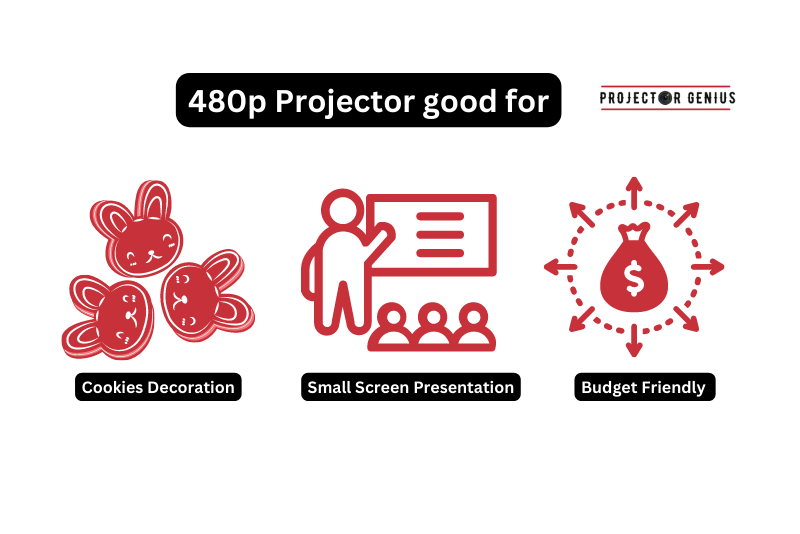480i vs 480p: Which Is Best For You In 2023
-
 Written by:
Kristy Roger
Written by:
Kristy Roger
- Last Updated:
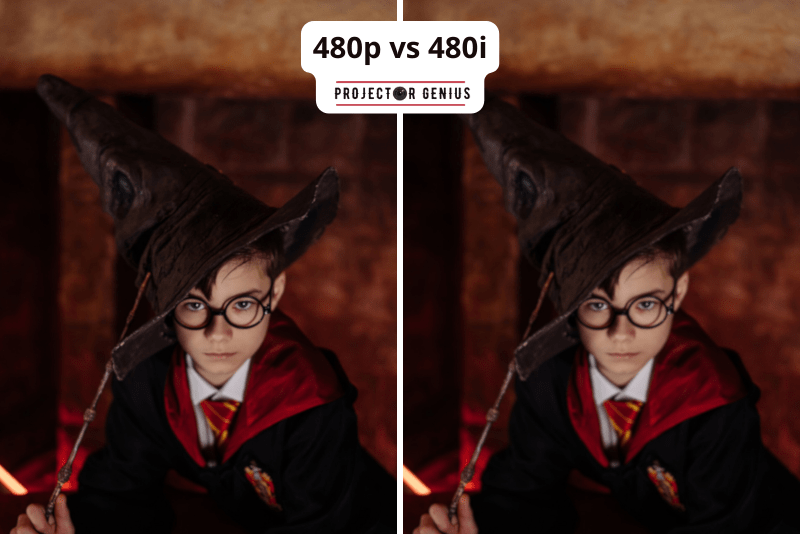
Hey folks, ever get lost in a sea of numbers and letters like 480i and 480p? Yeah, me too.
But guess what? These aren’t just random characters; they’re the keys to unlocking better video quality.
Whether you’re a retro gamer, a classic TV show junkie, or someone who still loves their trusty old DVD player, this info is for you.
Why bother? Simple. One letter can make a world of difference. “i” stands for interlaced, and “p” means progressive scan.
Each offers unique pros and cons that can affect your viewing big time. We’re talking clearer images, smoother motion, and even potential cost savings.
So, hang tight. We’re about to dive deep into the 480i vs 480p debate.
I recommend using the Table of Contents to quickly access the information you need.
My article is designed to cater to home cinema users of all levels, from Beginners to Advanced enthusiasts.
Table of Contents
What Is 480p?
480p stands for 480 progressive Scan Lines.
In progressive scan, the video frames are drawn on the screen sequentially, line by line, from top to bottom.
Each frame contains all the lines of the image, which results in a smoother and more fluid motion.
There is no flickering or visible Scan Lines on the screen.
It is commonly used in DVDs, digital television, and some older video game consoles.
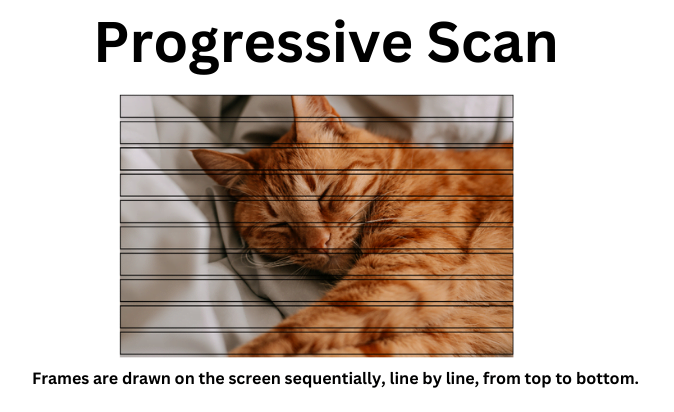
What Is 480i?
480i stands for 480 interlaced scan lines.
In interlaced scans, the video frames are divided into two fields: odd and even.
First, the odd lines are drawn on the screen, and then the even are drawn between the odd lines.
This interlacing creates a flickering effect, and scan lines may be visible during fast-motion scenes.
It was used in older CRT televisions and some older video game consoles.
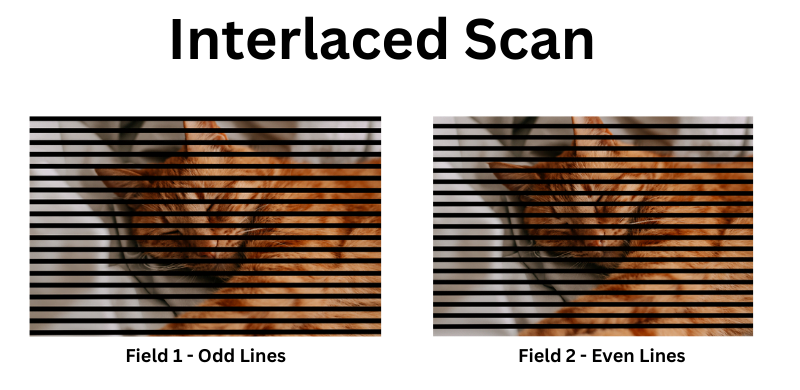
480i vs 480p: Difference Between 480i and 480p Resolution
Yes, 480p is generally considered better than 480i in terms of video graphics and better experience.
The main reasons why 480p is considered superior to 480i are:
- Progressive Scan: 480p uses progressive scan, which means each frame is displayed sequentially from top to bottom. This results in a smoother and more fluid motion, without the flickering that is often seen in interlaced video (480i).
- Image Quality: 480p provides a clearer and much sharper image compared to 480i. With 480p, the entire frame is displayed at once, allowing for more detail to be visible on the screen.
- Compatibility: 480p is compatible with most modern display devices, including LCD, LED, and plasma televisions, as well as computer monitors. On the other hand, 480i was designed for older CRT (cathode-ray tube) televisions, which are now mostly obsolete.
- Flickering: 480i exhibits a flickering effect due to its interlaced scan, especially noticeable during fast-motion scenes. This can cause discomfort for some viewers.
- Display Resolution: In terms of Display Resolution, 480p offers 640×480 pixels, while 480i also has 640×480 pixels but half of them are displayed at a time (odd and even lines separately).
What is the Best Resolution for Projector?
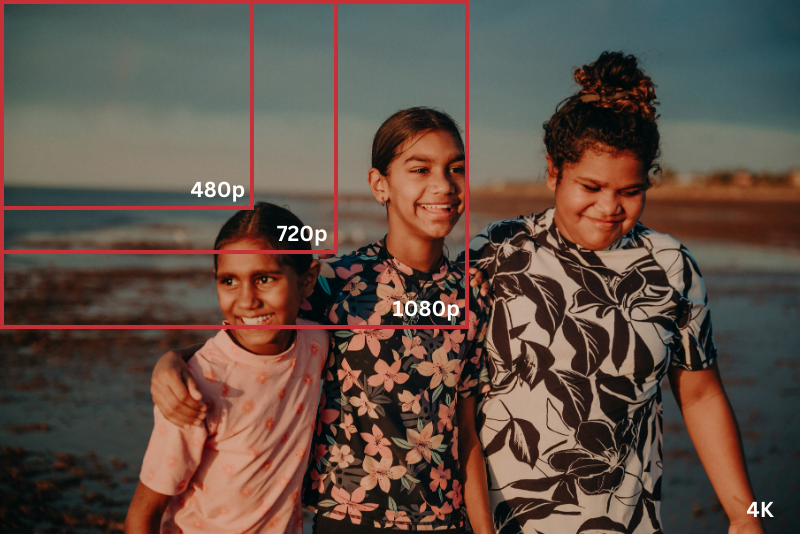
The Best Resolution for a Projector depends on various factors, including the intended use, viewing distance, and budget. Here are some common Projector resolutions and their typical applications:
1080p (1920×1080 pixels)
This is a popular and widely used Resolution for home theatre Projectors. It provides excellent image quality, especially when projecting high-definition content like Blu-ray movies, streaming services, or gaming. If you want a Projector primarily for home entertainment, 1080p is a great choice.
4K UHD (3840×2160 pixels)
4K Projectors offer four times the Resolution of 1080p, resulting in incredibly sharp and detailed images. 4K projectors are ideal for large screens and high-quality home theatres where image clarity is of utmost importance.
4K Projectors can handle native 4K content and upscale lower-resolution content to enhance the viewing experience.
720p (1280×720 pixels)
While not as high in Resolution as 1080p or 4K, 720p Projectors can still provide decent image quality for smaller screens or budget-friendly setups. They are suitable for casual home viewing or presentations in smaller meeting rooms.
WXGA (1280×800 pixels)
WXGA Resolution is commonly used in business and education Projectors. It offers a widescreen aspect ratio and is suitable for presentations, slideshows, and other business-related content.
Is 480p Enough for Netflix?

Yes, 480p is technically enough for streaming content on Netflix, but it may not provide the best viewing experience compared to higher resolutions.
Netflix offers different video quality options based on your internet speed and device capabilities. At a minimum, Netflix recommends a connection speed of 0.5 Mbps to stream content in standard definition (SD), which includes 480p Resolution.
With this connection speed, you can still watch Netflix, but the image quality will be lower compared to higher resolutions like HD or Ultra HD.
While 480p can be sufficient for smaller screens or when watching content on mobile devices, it may not look as sharp or detailed on larger screens, such as TVs or Projectors.
For a better viewing experience, especially on larger screens, consider upgrading to at least 720p (HD) which is double the resolution of 480p if your internet speed allows for it. HD resolutions (720p or 1080p) will provide clearer and more enjoyable video quality.
If you have a fast and stable internet connection, you can access higher Resolution options, such as 1080p (Full HD) or 4K (Ultra HD), which offer even better image quality. However, higher resolutions also require more bandwidth, so make sure your internet plan can handle the increased data usage.
Is 480p High Quality?
No, 480p is not considered high quality, especially in today’s standards of video Resolution. 480p has higher quality than 240p which is very older resolution. While 480p was acceptable in the past when standard definition (SD) content was the norm, it falls below the quality of more modern resolutions like 720p (HD), 1080p (Full HD), and 4K (Ultra HD).
480p has a Resolution of 640×480 pixels, which means the video contains 640 horizontal pixels and 480 vertical pixels. It offers a total of 307,200 pixels per frame. While it is better than the older 480i (interlaced) format due to its progressive scan, it still lacks the level of detail and clarity that Higher Resolutions can provide.
Here’s a quick comparison of common Resolutions
- 240p: 320×240 pixels (76,800 pixels per frame)
- 480p: 640×480 pixels (307,200 pixels per frame)
- 720p (HD): 1280×720 pixels (921,600 pixels per frame)
- 1080p (Full HD): 1920×1080 pixels (2,073,600 pixels per frame)
- 4K (Ultra HD): 3840×2160 pixels (8,294,400 pixels per frame)
As you can see, Higher Resolutions like 720p, 1080p, and 4K offer significantly more pixels per frame, resulting in much sharper and more detailed images. HD and Ultra HD resolutions have become the standard for most modern displays and streaming services due to the improved viewing experience they provide.
So, while 480p may be acceptable for certain situations or older content, it is not considered high quality by today’s standards of video resolution.
Does 480p Look Good on 4K Projector?
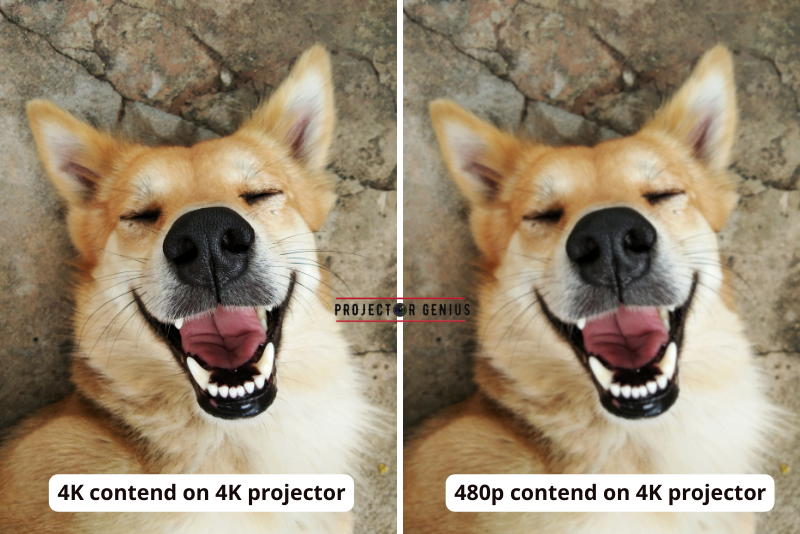
No, 480p content does not look as good on a 4K Projector as it would displays the image with a native 480p resolution. A 4K Projector has a much higher resolution (3840×2160 pixels) compared to 480p (640×480 pixels), which means it has significantly more pixels to displays the image.
When you project a 480p video on a 4K Projector, the Projector needs to upscale the content to fit the higher resolution. Upscaling is a process where the Projector attempts to fill in the missing pixels and stretch the entire image to fit the larger screen. However, this upscaling process can’t add additional detail that was not present in the original 480p content.
As a result, the upscaled 480p content may appear somewhat pixelated or less sharp compared to native 4K content. It might also show imperfections and artifacts, as the upscaling process can lead to a loss of image quality.
To fully appreciate the capabilities of a 4K Projector, it is best to use it with content that is also in 4K resolution or at least 1080p (Full HD) resolution. These higher-resolution formats are better suited to take advantage of the Projector’s capabilities and provide a more immersive and detailed viewing experience.
Visual Quality Difference Between 480p and 480i?
480i generally offers a less sharp and detailed image compared to 480p.
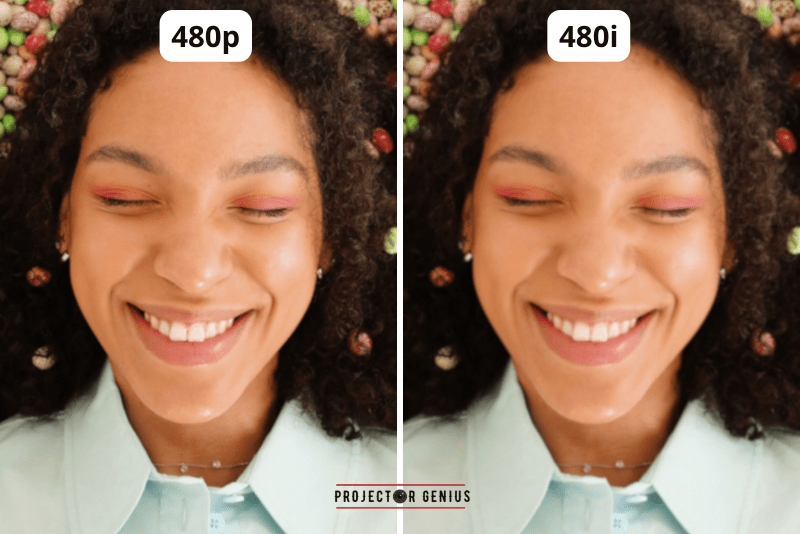
480p vs 480i: Maximum Screen Size Recommended?
The maximum screen size recommended for 480p and 480i Projectors depends on several factors, including the Projector’s specifications, the viewing distance, and the desired image quality.
Generally, as the screen size increases, the image may become less sharp and detailed, especially with lower resolutions like 480p and 480i.
Screen Size for 480p Projectors:
For a 480p Projector, a recommended screen size of around 50 to 70 inches (diagonal measurement) is often considered reasonable. Beyond this size, the image may start to appear pixelated or lack detail, especially if viewed from a closer distance.
Smaller screen sizes, in the range of 60 to 70 inches, may provide better image quality with 480p content.
Screen Size for 480i Projectors:
480i Projectors generally offer lower image quality due to their interlaced scan method. As such, it is recommended to keep the screen size relatively small, typically around 60 to 80 inches (diagonal measurement).
Larger screen sizes may exacerbate the flickering effect and reduce the overall visual quality.
It’s essential to consider the intended use and viewing environment when choosing a screen size for a Projector. For home theatre setups, a screen size that allows for comfortable viewing from the seating area without sacrificing image quality is generally preferred. If using the Projector for presentations or in smaller meeting rooms, a smaller screen size may be more suitable.
Keep in mind that these recommendations are general guidelines, and the specific capabilities and performance of the Projector will play a significant role in determining the ideal screen size. Always refer to the manufacturer’s specifications and guidelines to ensure the best possible image quality for your specific Projector model.
What are the Differences in Aspect Ratio 480i and 480p Projectors?
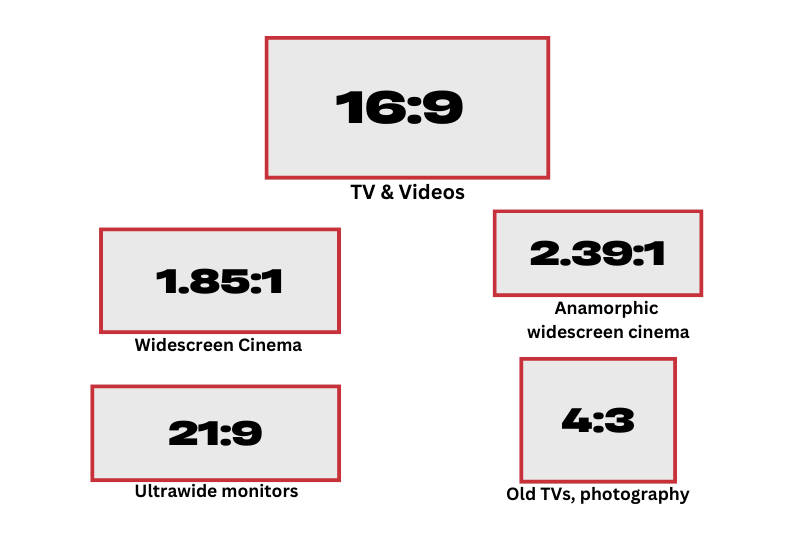
The aspect ratio is a critical factor that determines the shape and dimensions of the projected image on the screen. Both 480p and 480i Projectors have the same aspect ratio, which is typically 4:3. However, there might be some exceptions, so it’s essential to check the specifications of the specific Projectors you are considering.
Aspect ratio refers to the ratio of the width to the height of the projected image. In the case of the 4:3 aspect ratio, the width is 4 units, and the height is 3 units. This aspect ratio was common in older televisions and computer monitors, and it is also known as the “standard” or “fullscreen” aspect ratio.
It’s worth noting that many modern Projectors support various aspect ratios, including 16:9 (widescreen) and even 2.35:1 (cinemascope). The 16:9 aspect ratio is now prevalent in HDTVs and is commonly used for widescreen content, while 2.35:1 is commonly used for cinemascope movies.
How to Set the Device to Output in 480p or 480i Resolution?
The process of setting a device to output in 480p or 480i Resolution may vary depending on the type of device you are using. Below are general steps that you can follow for common devices:
Television or Projector
Check the user manual or on-screen menu options of your TV or Projector.
Look for the “Display” or “Picture” settings in the menu.
Within the display settings, you should find an option to select a Resolution. Choose “480p” for progressive scan or “480i” for interlaced scan.
DVD or Blu-ray Player
Access the player’s settings or menu on your TV screen.
Navigate to the “Video Output” or “Resolution” settings.
Select “480p” for progressive scan or “480i” for interlaced scan as the desired Resolution.
Game Consoles
Different game consoles have different menu layouts, but a Resolution settings can typically be found in the console’s display or video settings.
Access the console’s settings menu or dashboard.
Look for “Display Settings,” “Video Output,” or a similar option.
Choose the desired a Resolution, either “480p” or “480i.”
Computer
On a Windows PC, right-click on the desktop and select “Display settings.”
In the display settings, you can find the “Resolution” drop-down menu, where you can choose “480p” or “480i.”
On a Mac, go to “System Preferences” > “Displays” and select the “Scaled” option to choose the desired a Resolution.
Can a 480p Device Display Content in 480i Resolution and Vice Versa?
480p Device Displaying 480i Content
If you have a device that supports 480p, and you play content that is in 480i Resolution (interlaced scan), the device should be able to handle it. It will likely downscale the 480i content to fit the 480p screen. However, keep in mind that the image quality may not be as sharp or clear as when displaying native 480p content.
480i Device Displaying 480p Content
If you have a device that supports 480i, and you play content that is in 480p Resolution (progressive scan), the device might not be able to display it correctly.
Since 480i devices are designed for interlaced content, they may not have the capability to handle progressive scan signals properly. In such cases, the device might not display the content correctly, or it may not display it at all.
480i or 480p:Common Resolution in Older Video Game Consoles?
In older video game consoles, the common Resolution was typically 480i. Most video game consoles released before the widespread adoption of high-definition displays and progressive scan technology were designed to output video in 480i Resolution, which stands for 480 interlaced scan lines.
Some well-known older consoles that used 480i Resolution include
Nintendo Entertainment System (NES)
Super Nintendo Entertainment System (SNES)
Sega Genesis (Mega Drive)
Sony PlayStation (PS1)
Nintendo 64 (N64)
Sega Dreamcast
These consoles were designed to be compatible with older CRT televisions, which supported 480i Resolution. They utilized the interlaced scan method to display video content on these CRT screens.
Advantages of Using 480p Over 480i For Streaming Content or DVDs?
Using 480p over 480i for streaming content or DVDs offers several advantages, especially when viewing on modern display devices. Here are the main advantages of choosing 480p:
Improved Image Quality
The 480p provides a clearer and sharper image compared to 480i. With 480p, each frame is displayed progressively, line by line, resulting in a smoother and more detailed picture. This improvement in image quality is especially noticeable on larger screens and high-definition displays.
No Flickering or Scan Lines
The 480p eliminates the flickering effect and visible scan lines that are often present in 480i. This makes the viewing experience more comfortable and visually appealing, particularly during fast-motion scenes or when watching content with rapid camera movements.
Better Motion Handling
Progressive scan in 480p ensures smoother motion handling. This is beneficial for content with fast action, such as sports events or action movies. It reduces motion blur and ghosting, providing a more enjoyable viewing experience.
Compatibility with Modern Devices
Many modern display devices, such as LCD, LED, and plasma televisions, are optimized for progressive scan content. They are designed to handle 480p signals more effectively, resulting in improved image rendering and overall picture quality.
Widespread Support
480p is widely supported by various media players, streaming services, and DVD players. It has become the standard for most standard-definition digital video content.
Less Eye Strain
The absence of flickering and visible scan lines in 480p reduces eye strain and fatigue, making it more comfortable for extended viewing sessions.
Enhanced DVD Playback
DVDs, which typically have a Native Resolution of 480p, are better optimized for playback at their Original Resolution. Displaying DVDs in 480p ensures the content is presented as intended by the filmmakers.
While 480p provides these advantages, it’s important to note that it is still a Standard-Definition Resolution and cannot match the image quality offered by high-definition resolutions like 720p, 1080p, 1080i or 4K.
Are There Compatibility Issues Between 480p and 480i Devices?
In general, compatibility issues between 480p and 480i devices are minimal, especially with modern display devices.
Both 480p and 480i are standard-definition resolutions commonly supported by various video players, TVs, Projectors, and gaming consoles. However, there are some considerations to keep in mind:
Up/Downscaling
If you have a device that supports both 480p and 480i output, it will likely be able to handle content in either Resolution without any issues. For example, a modern TV can typically display both 480p and 480i content.
Older Devices
Some older display devices, such as older CRT televisions, may only support 480i Resolution. If you try to connect a device that outputs content in 480p to an older 480i-only display, you may encounter compatibility issues, and the device may not display the content correctly.
Interlaced Content on Progressive Displays
When connecting an older device that outputs 480i content to a modern progressive scan display (e.g., an HDTV), you may encounter some issues related to deinterlacing.
The progressive display will need to deinterlace the 480i content to display it correctly, and the quality of deinterlacing can vary between devices. This might result in some visual artifacts or reduced picture quality.
Scaling Artifacts
When upscaling 480i content to 480p or higher resolutions, some scaling artifacts may be introduced. These artifacts can include jaggies, blurriness, or other image distortions.
However, modern devices and upscaling algorithms have improved significantly, reducing the impact of these artifacts. In most cases, modern devices are designed to handle both 480p and 480i content seamlessly, and compatibility issues are rare.
How Does the Refresh Rate Differ Between 480p and 480i?
The refresh rate for 480i is also typically 60 Hz, but it is important to note that the actual frame rate is 30 frames per second (fps) because each frame consists of two fields.
Which Is the Better Resolution For Gaming, 480p or 480i?
For playing games, 480p is the better Resolution choice compared to 480i. When it comes to vintage gaming consoles like PS2 games, Gamer generally recommended 480p for playing games because of several reasons:
Progressive Scan
480p uses a progressive scan, displaying each frame in its entirety, resulting in smoother motion and better image quality compared to 480i’s interlaced scan.
Reduced Flickering
480p eliminates the flickering effect that is present in 480i. This makes the gaming experience more comfortable and visually appealing, especially during fast-paced gameplay.
Improved Image Clarity
480p provides a clearer and sharper image due to its progressive scan method, making it easier to see details and characters while playing games
Compatibility with Modern Display
Many modern TVs, monitors, and gaming devices are designed to handle progressive scan content like 480p more effectively. Choosing 480p ensures better compatibility and optimal display on modern devices.
Upscaling on Modern TVs
When connecting a vintage gaming console to a modern HDTV, the TV will need to upscale the 480i content, which can introduce some artifacts or reduce image quality. Using 480p ensures that the TV does not need to upscale, leading to a better gaming experience.
It’s important to note that not all vintage gaming consoles support 480p output. Some older consoles are limited to 480i, and in such cases, you’ll have to use the available Resolution. However, if a console offers 480p output as an option, it is generally preferred for gaming, especially when playing on modern displays.
If you’re using vintage gaming consoles that support 480p, ensure that your display device can handle the resolution properly. Some modern TVs and monitors might not support lower resolutions like 480p, so it’s essential to check the compatibility before making a decision.
Are there Budget-Friendly Options for High-Resolution Projectors?
I’ve often wondered if there are any wallet-friendly choices for projectors with high resolutions. So, I did a bit of digging, and the answer is yes! There are definitely budget-friendly options out there that offer impressive high resolutions.
I looked into different brands and models, and I came across the WiMiUS P62 and HAPPRUN 1080p projector, which are quite budget-friendly, ranging from around $135 to $150.
What caught my attention is that HARPRUN even includes a 100-inch screen – talk about value! This projector delivers good resolution without breaking the bank.
They also support various connection options like smartphones, HDMI, USB, AV, Fire Stick, and even PS5. This makes it a versatile choice for different entertainment needs.
It’s reassuring to know that I don’t necessarily have to spend a fortune to experience high-resolution visuals. The HAPPRUN and WiMiUS P62 projector seems like a solid option for those looking for quality without a hefty price tag.
So, if you’re on the hunt for budget-friendly high-resolution projectors, this one could definitely be worth considering.
Final Thoughts
When comparing 480p and 480i resolutions, it is evident that 480p offers several advantages over 480i, making it the preferred choice for various applications. With its progressive scan method, 480p provides improved image quality, smoother motion, and a more visually appealing experience.
The absence of flickering and visible scan lines in 480p enhances the overall viewing comfort, making it suitable for streaming content, DVDs, gaming, and other modern display devices.
While both resolutions are considered standard definitions and cannot match the image quality of higher resolutions, 480p remains a better option for vintage gaming consoles and other devices that support it, contributing to a more enjoyable and satisfying viewing or gaming experience.
Author of this Post:

Kristy Roger
Home Cinema Consultant & Tech Enthusiast
Holding a background in Industrial and Electrical Technology from the University of Alberta, Kristy has spent 5+ years consulting on home theater products at a top electronics firm. As a certified Technical Professional with Lean Six Sigma credentials, Kristy expertise ranges from projector nuances to hands-on experience with leading models. Kristy have been sharing her knowledge online for two years, blending professional insights with personal experiences from her own home cinema setup. Off the screen, She is a dedicated mom to Jerry, Ryan, and our two pups, Cuddle and Paw.