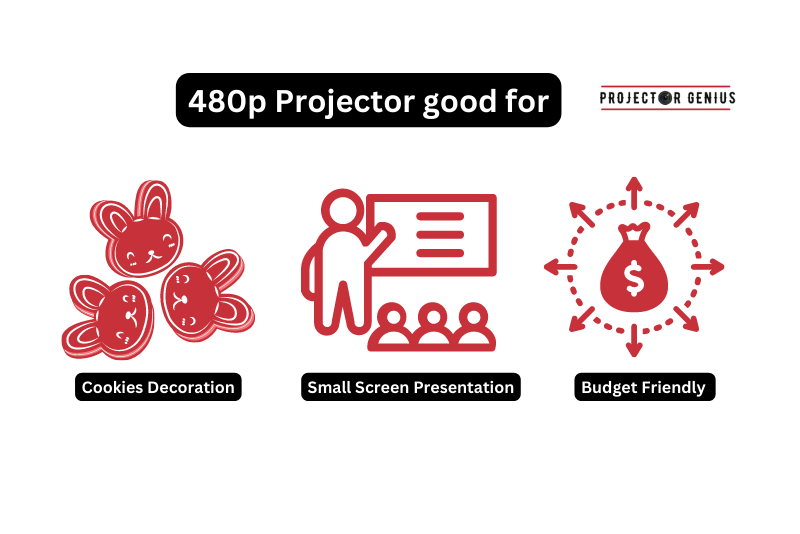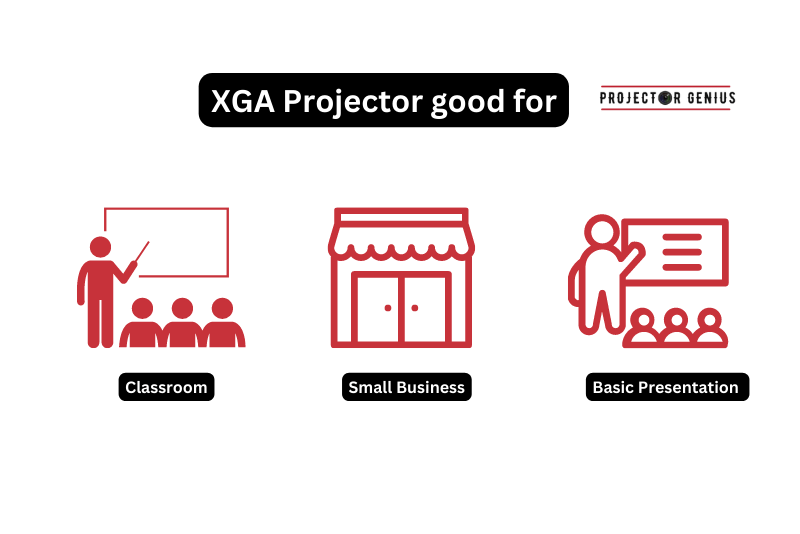480p vs XGA: Which Is Right For You In 2023?
-
 Written by:
Kristy Roger
Written by:
Kristy Roger
- Last Updated:
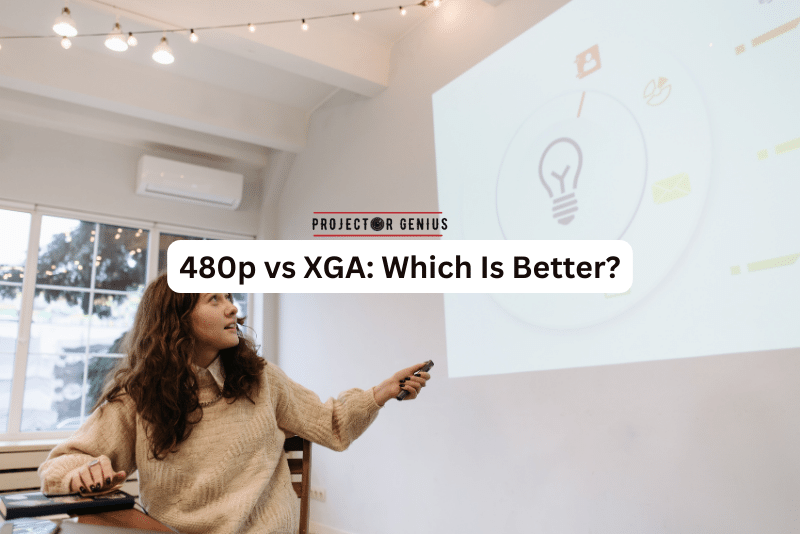
Are you wondering which is better: 480p vs XGA? There are many different types of resolutions to choose from depending on your budget and needs. In this article, projector expert Kristy Roger shares her knowledge on 480p vs XGA comparison, with pictures of each and easy day-to-day life examples!
480p vs XGA: Which Is Better? 480p refers to a video resolution of 720×480 pixels, typically used for standard-definition content. XGA, on the other hand, has a resolution of 1024×768 pixels, which is higher and better suited for presentations and computer displays, providing sharper images and more detail.
I recommend using the Table of Contents to quickly access the information you need.
My article is designed to cater to home cinema users of all levels, from Beginners to Advanced enthusiasts.
Table of Contents
480p vs XGA: What’s the Difference?
Let’s talk about what to keep in mind when you’re trying to decide between 480p and XGA. It’s like picking the right tool for the job – you want to make sure it fits your needs perfectly.
What is 480p?
When a video is in 480p, it means the image is made up of 480 horizontal lines that show all the action and details. The “p” stands for “progressive scan,” which is a way the video is displayed on your screen. It’s not the highest quality out there, but it’s still pretty good, especially if you’re watching on smaller screens like phones or older TVs.
In simple words, 480p is like the basic level of video quality, not as super clear as high-definition stuff, but it gets the job done and lets you watch videos without them looking all blurry or pixelated.
Feel free to read my comprehensive comparison of
What is XGA?
XGA stands for “Extended Graphics Array.” It’s a display resolution standard for computer monitors and displays. XGA is an improvement over the older VGA (Video Graphics Array) standard and was introduced in the early 1990s.
The XGA resolution is typically 1024×768 pixels, which means there are 1024 pixels in width and 768 pixels in height. This resolution provided a significant upgrade in comparison to VGA’s 640×480 resolution. XGA was widely adopted in the 1990s and early 2000s and became a standard resolution for many computer monitors and laptop screens during that time.
XGA offered improved image clarity and better support for displaying text, graphics, and multimedia content. It was particularly well-suited for various tasks like word processing, web browsing, graphic design, and presentations.
However, like other older display standards, XGA has been largely surpassed by higher-resolution standards like HD (High Definition), Full HD (FHD), and beyond. Despite its obsolescence in modern times, XGA played an essential role in the evolution of computer display technology by providing higher resolutions and enhanced visual quality over its predecessors.
If you want to learn more, read my comprehensive comparison of WXGA vs XGA vs SVGA.
The Key Difference Between 480p and XGA
480p
Resolution: 640×480 pixels.
Usage: Mainly used for TV broadcasts, DVDs, and older video games.
Aspect Ratio: Typically 4:3.
Image Clarity: Offers moderate image clarity suitable for its time, especially on CRT displays.
Contrast Ratio: Contrast ratio wasn’t a prominent feature in 480p displays.
Display Technology: Associated with CRT TVs and displays.
XGA (Extended Graphics Array)
Resolution: 1024×768 pixels.
Usage: Primarily used for computer monitors and displays.
Aspect Ratio: Typically 4:3.
Image Clarity: Provides improved image clarity and support for displaying text and graphics.
Contrast Ratio: While not a central focus, XGA aimed for enhanced visuals on computer screens.
Display Technology: Designed for computer monitors and laptops, offering higher resolution than 480p.
In summary, the key differences include the higher resolution and improved image clarity of XGA, which made it more suitable for computer tasks, while 480p was primarily designed for video content on older TV displays.
Is XGA Resolution Higher than 480p?
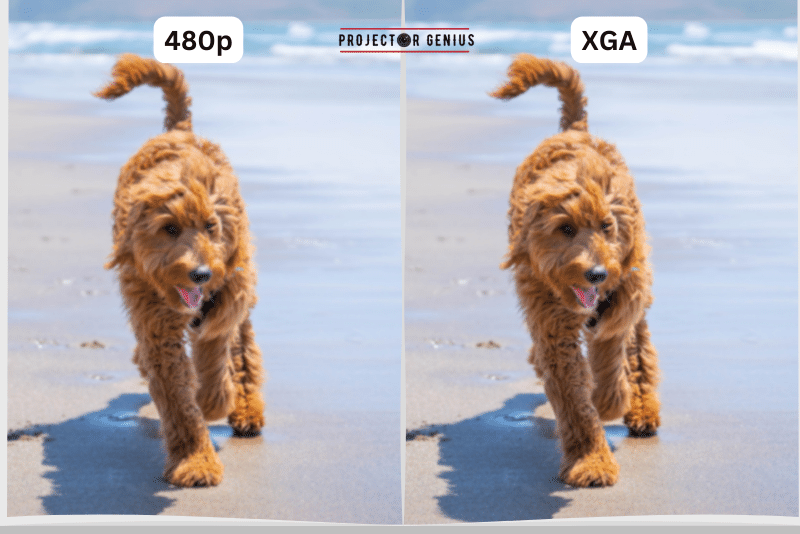
Yes, XGA resolution is higher than 480p. XGA stands for “Extended Graphics Array,” and it has a resolution of 1024 x 768 pixels, which means there are 1024 pixels horizontally and 768 pixels vertically on the screen.
On the other hand, 480p has a resolution of 640 x 480 pixels, with 640 pixels horizontally and 480 pixels vertically.
In terms of pixel count and overall screen resolution, XGA offers more pixels both horizontally and vertically compared to 480p, making it a higher resolution. It’s like having a larger canvas to showcase your content, which can result in improved image clarity, finer detail, and more space for your visuals.
What Factors to Consider When Choosing Between 480p and XGA?
Choosing between 480p and XGA resolutions involves weighing several key factors. Let’s navigate through these considerations to help you make an informed decision:
Resolution Clarity
480p: This resolution (640 x 480 pixels) offers decent clarity for basic content. It’s like a clear window through which you view your visuals.
XGA: XGA (1024 x 768 pixels) steps up the game with more pixels, providing finer detail and sharper images. It’s like upgrading to a higher-definition window for your content.
Content-Type
480p: Well-suited for casual content consumption, such as streaming videos and basic presentations. It’s like a versatile canvas for everyday visuals.
XGA: Ideal for more intricate content, like detailed presentations, graphics-heavy designs, and even some older games. It’s like a canvas that accommodates intricate brushstrokes.
Screen Size
480p: Works well for smaller screens where pixel density isn’t as critical. It’s like creating a masterpiece on a compact canvas.
XGA: Better suited for larger screens, maintaining image quality and detail even when scaled up. It’s like having a bigger canvas that doesn’t compromise on detail.
Device Compatibility
480p: Supported by many devices, especially older ones. It’s like a universal language that most devices understand.
XGA: Compatible with a wide range of modern devices, ensuring your content shines across various platforms. It’s like speaking fluently in the tech world.
Budget
480p: Often more budget-friendly, making it accessible for various setups. It’s like a cost-effective paint that gets the job done.
XGA: Might require a slightly larger investment, but the enhanced resolution is worth it for certain applications. It’s like opting for premium paint for a more refined result.
Visual Impact
480p: Great for content where super high resolution isn’t critical. It’s like appreciating a beautiful sketch for its simplicity.
XGA: Packs a punch when you need visuals to truly stand out, like in presentations or designs. It’s like turning a sketch into a detailed masterpiece.
In essence, choosing between 480p and XGA involves considering the level of detail, the nature of your content, the screen size, and the devices you’re working with. It’s like selecting the right brush for a particular artistic effect – each resolution has its unique role in the grand canvas of visual experiences.
Can I Connect a Device With 480p Output to an XGA Monitor?
Yes, you can generally connect a device with 480p output to an XGA monitor. The XGA monitor has a higher resolution (1024 x 768 pixels) than the 480p output (640 x 480 pixels).
When you connect a device with a lower resolution output (480p) to an XGA monitor, the monitor will typically display the content in its native resolution (1024 x 768 pixels). The content from the 480p device will likely appear smaller on the screen, surrounded by a black border.
Think of it like viewing a smaller picture within a larger frame. The content won’t fill the entire screen, but you should still be able to see and interact with it.
Keep in mind that the exact behaviour might depend on the specific device and monitor you’re using. Some monitors and devices might offer options for scaling or adjusting the display to fit better, but in general, connecting a 480p device to an XGA monitor should work, even though the content won’t take full advantage of the monitor’s resolution.
Which Resolution is Better for Presentations: 480p or XGA?
XGA resolution is generally better than 480p. Here’s why:
XGA Resolution (1024 x 768 pixels)
Higher Detail: XGA offers more pixels, which means finer detail and sharper images. This can be crucial when presenting graphics, charts, and complex visuals.
Crisp Text: Text-heavy presentations benefit from the higher resolution, ensuring that text remains legible even when projected on larger screens.
Professional Appearance: XGA enhances the overall quality of visuals, making your presentation appear more polished and engaging.
Graphics: If your presentation involves detailed images, XGA allows those visuals to shine with improved clarity.
480p Resolution (640 x 480 pixels)
Limitations: While 480p can work for basic presentations, it might lack the detail required for more intricate content.
Pixelation: On larger screens, 480p might result in pixelation and less sharpness, which can be distracting for your audience.
Simplicity: If your presentation is primarily text and basic graphics, 480p could suffice for a straightforward approach.
In essence, XGA resolution offers the advantages of higher detail and improved visual quality, making it a better choice for presentations that require professionalism and impact. It’s like opting for a high-quality canvas to showcase your ideas in the best light possible.
Is XGA Resolution Suitable For Modern Gaming, or is 480p Better?
When it comes to modern gaming, both XGA and 480p resolutions might not meet the demands of contemporary gaming experiences. Let’s explore:
XGA Resolution (1024 x 768 pixels)
Limitations: XGA is considered low by modern gaming standards. Modern games often feature detailed graphics, textures, and fast-paced action that might not look their best at this resolution.
Detail Loss: Playing modern games at XGA resolution might lead to a lack of detail, blurry visuals, and a less immersive experience.
480p Resolution (640 x 480 pixels)
Similar Limitations: Like XGA, 480p might not provide the optimal gaming experience for modern, high-end titles due to its low resolution.
Lack of Detail: Modern games are designed with higher resolutions in mind, so playing them at 480p might result in missing out on a significant amount of visual detail.
For an enjoyable modern gaming experience, resolutions like 720p, 1080p, or even higher are recommended. These resolutions offer the visual detail, sharpness, and immersive quality that modern games demand.
In summary, while both XGA and 480p have their uses, they might not provide the best gaming experience for modern, graphically intensive games. To fully enjoy the rich visuals and excitement of modern gaming, higher resolutions are recommended.
Are there Budget-Friendly Options for High-Resolution Projectors?
I’ve often wondered if there are any wallet-friendly choices for projectors with high resolutions. So, I did a bit of digging, and the answer is yes! There are definitely budget-friendly options out there that offer impressive high resolutions.
I looked into different brands and models, and I came across the HAPPRUN 1080p projector, which is quite budget-friendly, ranging from around $135 to $150.
What caught my attention is that it even includes a 100-inch screen – talk about value! This projector delivers good resolution without breaking the bank.
It also supports various connection options like smartphones, HDMI, USB, AV, Fire Stick, and even PS5. This makes it a versatile choice for different entertainment needs.
It’s reassuring to know that I don’t necessarily have to spend a fortune to experience high-resolution visuals. The HAPPRUN projector seems like a solid option for those looking for quality without a hefty price tag.
So, if you’re on the hunt for budget-friendly high-resolution projectors, this one could definitely be worth considering.
Final Thoughts on 480p vs SVGA
In the end, the choice between 480p and XGA hinges on your specific needs. It’s like selecting the right tool for a particular task – choose 480p for simplicity and versatility, or opt for XGA when you need a bit more visual impact without diving into the realm of high-definition resolutions. Your decision shapes your visual experience, ensuring that your content shines just as you intend.
Author of this Post:

Kristy Roger
Home Cinema Consultant & Tech Enthusiast
Holding a background in Industrial and Electrical Technology from the University of Alberta, Kristy has spent 5+ years consulting on home theater products at a top electronics firm. As a certified Technical Professional with Lean Six Sigma credentials, Kristy expertise ranges from projector nuances to hands-on experience with leading models. Kristy have been sharing her knowledge online for two years, blending professional insights with personal experiences from her own home cinema setup. Off the screen, She is a dedicated mom to Jerry, Ryan, and our two pups, Cuddle and Paw.