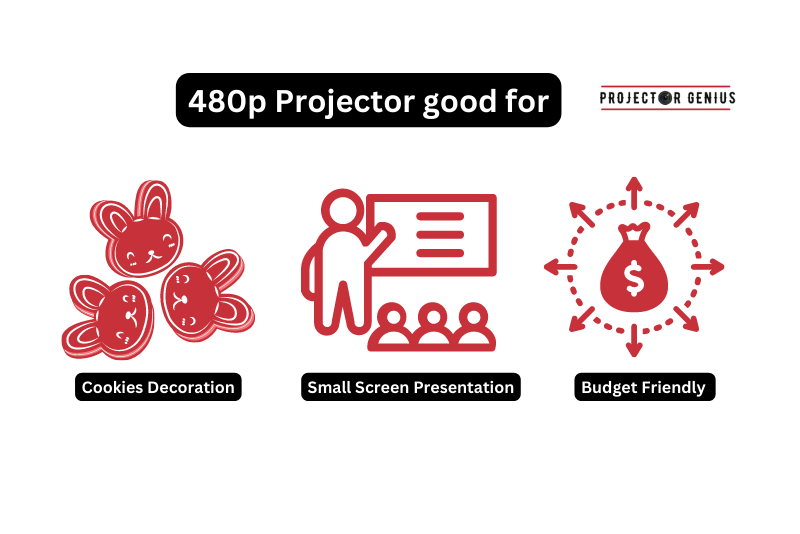480p vs 1080p: Which Is Right For You In 2023?
-
 Written by:
Kristy Roger
Written by:
Kristy Roger
- Last Updated:
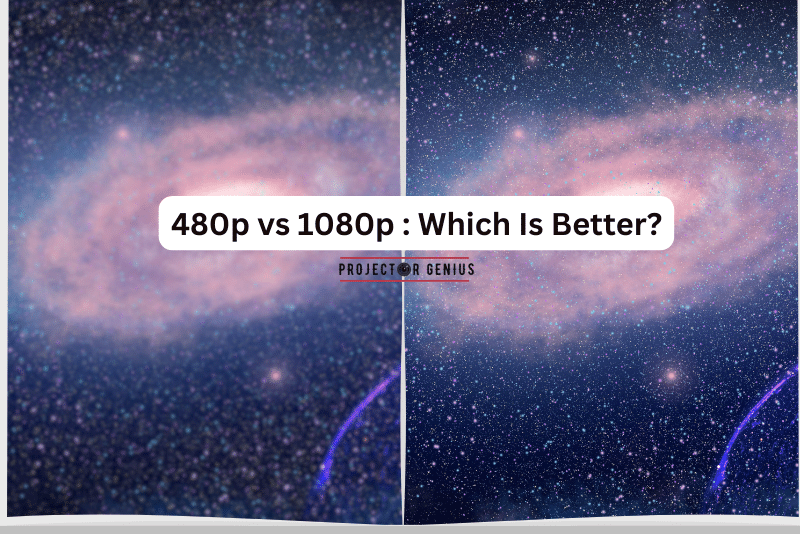
So, you’re wondering which is the best FHD(1080p) or 480p.
Throughout this article, I’ll talk you through the detailed knowledge of 480p and FHD(1080p). I’ll also help you decide which Resolution works best for you.
Let’s start the comparison of 480p vs 1080p with images and an easy step-by-step process!
480p vs 1080p projector? A 1080p projector offers a much higher resolution than a 480p projector, providing sharper and more detailed images for a superior viewing experience. If you value image quality and want to enjoy high-definition content with clarity and precision, a 1080p projector is the better choice compared to a 480p projector.
I recommend using the Table of Contents to quickly access the information you need.
My article is designed to cater to home cinema users of all levels, from Beginners to Advanced enthusiasts.
Table of Contents
What is 480p and 1080p?
480p and 1080p are terms used to describe display resolutions, determining the number of pixels used to create an image on a screen.
480p, also known as Standard Definition (SD), has a resolution of 854 x 480 pixels. The “p” in 480p stands for “progressive scan,” meaning each frame is drawn in a sequence, resulting in a smoother and more natural image.
1080p, also known as Full High Definition (FHD), has a 1920 x 1080 pixels resolution. It provides a significantly higher pixel count compared to 480p, resulting in a much sharper and clearer image.
480p vs 1080p: What is the Difference Between 480p and 1080p?
The primary difference between 480p and 1080p is the resolution and pixel count, with 1080p offering a higher-quality image with more detail and clarity compared to 480p.
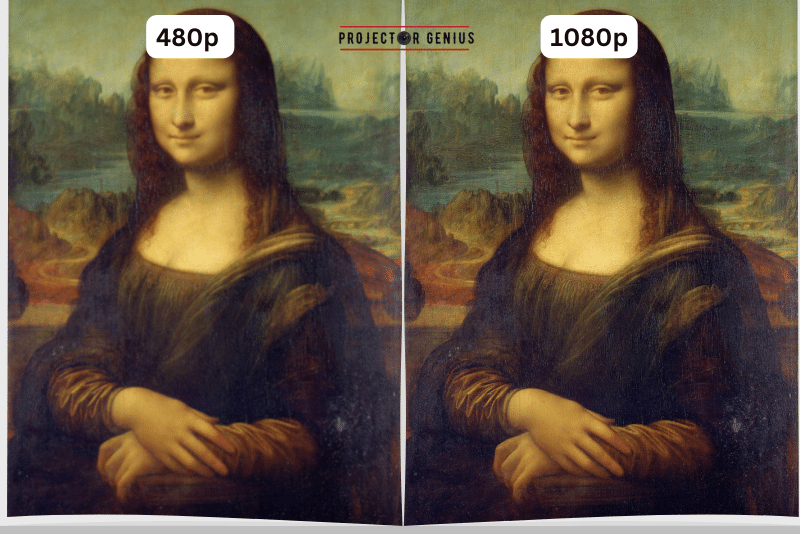
Which Offers Better Video Quality: 480p or 1080p?
1080p offers better video quality compared to 480p. The higher resolution of 1080p, which is 1920 x 1080 pixels, provides more detail and clarity in the image compared to the lower resolution of 480p, which is 854 x 480 pixels.
The increased pixel count in 1080p results in sharper and more lifelike visuals, making it the preferred choice for high-definition video content. In summary, if you’re looking for better video quality, 1080p is the superior option compared to 480p.
Is There a Noticeable Visual Difference?
Yes, there is a noticeable visual difference between 480p and 1080p resolutions, especially when viewing content on larger screens or when comparing side by side.
When watching video content in 1080p, the higher resolution results in more detail and sharpness in the images, making the visuals appear clearer and more lifelike. Colors are more vibrant, and fine details become more visible, enhancing the overall viewing experience.
In contrast, when viewing the same content in 480p, the lower resolution leads to a reduction in image quality. Details may appear less defined, and the overall picture can appear slightly pixelated or less sharp, especially on larger screens.
The difference in visual quality becomes more evident when watching high-definition content, such as Blu-ray movies, high-quality streaming services or Live streaming where the benefits of 1080p resolution are more pronounced.
In summary, the visual difference between 480p and 1080p is noticeable, with 1080p offering a superior and more enjoyable viewing experience due to its higher resolution and improved image quality.
Does 1080p Affect Gaming Performance Compared to 480p?
Yes, gaming performance can be affected when playing games at different resolutions like 1080p and 480p. The higher resolution of 1080p demands more graphical processing power compared to 480p, which can impact gaming performance in several ways:
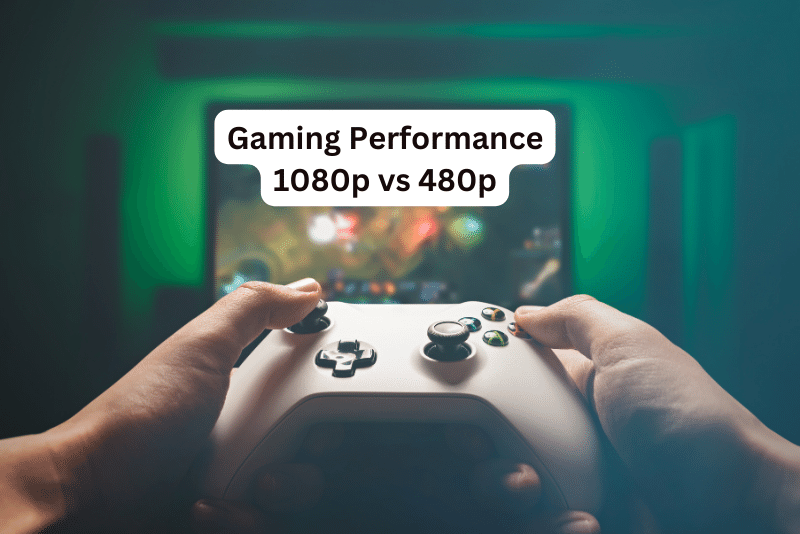
Frame Rate
In 1080p, the graphics card needs to render more pixels per frame compared to 480p, which means it has to work harder. As a result, the frame rate (measured in frames per second, FPS) may be lower in 1080p compared to 480p. A lower frame rate can result in less smooth and responsive gameplay.
Graphics Settings
To maintain a playable frame rate in 1080p, you might need to lower some graphics settings, such as texture quality, shadow detail, or anti-aliasing. In 480p, the graphics card has to render fewer pixels, allowing for higher graphics settings and potentially better visual quality.
Hardware Requirements
Gaming at higher resolutions like 1080p might require a more powerful graphics card and overall system to achieve acceptable frame rates. In contrast, 480p gaming is less demanding and can run on older or less powerful hardware.
VRAM Usage
Higher resolutions like 1080p require more video memory (VRAM) to store the additional pixels. If the graphics card has limited VRAM, gaming in 1080p might result in performance issues or stuttering due to insufficient memory.
In summary, gaming performance can be impacted when playing at higher resolutions like 1080p compared to 480p. For smoother and more optimal gaming performance, especially on older or less powerful hardware, lowering the resolution to 480p or adjusting other graphics settings may be necessary.
However, this will come at the cost of lower visual quality. For the best gaming experience, ensure that your hardware can handle the resolution you wish to play at while maintaining satisfactory frame rates and graphical fidelity.
Does 1080p Use More Storage Than 480p?
Yes, 1080p videos use more storage than 480p videos. The resolution of a video directly impacts the amount of data required to store the video file.
In 1080p resolution, each frame contains 1920 x 1080 pixels, resulting in a higher pixel count compared to 480p, which has 854 x 480 pixels per frame. More pixels mean more data is needed to represent each frame accurately.
Additionally, 1080p videos often have higher bit rates and better image quality, which further increases the file size. Higher bit rates mean more data is used to encode each second of video, resulting in larger file sizes.
As a result, a 1080p video will have a significantly larger file size compared to the same video in 480p resolution, making it consume more storage space on your device or storage media. If storage space is a concern, choosing 480p resolution can help save storage while sacrificing some video quality.
Can I Watch 1080p on a Device with 480p?
Yes, you can watch a 1080p video on a device with a 480p display, but the video will be downscaled to fit the lower resolution of the device.
When you play a 1080p video on a device with a 480p display, the device’s hardware or software will automatically adjust the video output to match the screen’s resolution. This process is known as downscaling. The video player or the device’s operating system will resize the 1080p video to fit the 480p screen, effectively reducing the image’s quality and resolution.
As a result, the video will still play, but it won’t appear in full 1080p resolution. Instead, it will be displayed in 480p resolution, with some loss of detail and clarity. The extent of the loss in quality will depend on the quality of the downscaling process implemented by the device.
So, while you can technically watch a 1080p video on a device with a 480p screen, it won’t deliver the full high-definition experience that 1080p offers. For the best video quality, it’s ideal to watch 1080p videos on devices with displays that support 1080p resolution.
Is it Worth Upgrading to 1080p?
Whether it’s worth upgrading to 1080p depends on your specific needs and preferences, as well as the devices you use for viewing.
Consider the following factors:
Display Size
If you frequently watch videos on a larger screen, such as a TV or computer monitor, the upgrade to 1080p may be more noticeable and beneficial. On larger screens, the increased resolution of 1080p will result in sharper and more detailed visuals.
Content Quality
If you primarily watch high-definition content, such as Blu-ray movies or HD streaming services, upgrading to 1080p can significantly enhance your viewing experience. 1080p is the standard resolution for HD content, and watching it in its native resolution will provide the best visual quality.
Device Compatibility
Ensure that your devices, such as TVs, monitors, or smartphones, support 1080p resolution. If you have older devices with 480p resolution or if your devices are not capable of displaying 1080p, the upgrade may not be feasible.
Available Content
Consider the availability of 1080p content. If most of the videos you watch are still in 480p or lower resolutions, the benefits of upgrading to 1080p may be limited.
Storage
Keep in mind that 1080p videos occupy more storage space compared to 480p videos. If storage is a concern on your devices, higher-resolution videos will consume more space.
In summary, if you have compatible devices, frequently watch high-definition content on larger screens, and prefer better visual quality, upgrading to 1080p can be worth it. However, if your devices don’t support 1080p, or if you mainly watch lower-resolution content and storage space is a concern, the upgrade may not be necessary at the moment.
How does Streaming 480p vs. 1080p Impact Data Usage?
Yes, Streaming 480p vs. 1080p videos can significantly impact data usage due to the difference in resolution and file sizes.
480p videos have a lower resolution (854 x 480 pixels) compared to 1080p videos (1920 x 1080 pixels). Because of the higher resolution, 1080p videos have more pixels, resulting in larger file sizes. Here’s how it impacts data usage:
Data Consumption
Streaming a 1080p video will consume more data compared to streaming the same video in 480p. Higher-resolution videos have more data to transmit per frame, and as a result, they require a higher bitrate to maintain quality. This increased bitrate leads to more data being downloaded or streamed.
Quality Settings
Many streaming platforms allow users to adjust video quality settings manually. If you choose to stream in 1080p, it will use more data per minute compared to streaming in 480p at the same quality settings.
Internet Speed
Streaming 1080p videos might require a faster and more stable internet connection compared to 480p. If your internet connection is not sufficient to handle higher bitrates, it could lead to buffering issues or degraded video quality.
Data Caps
If you have a data cap on your internet plan, streaming higher-resolution videos can eat into your data allowance more quickly, potentially leading to additional charges or reduced speeds if you exceed the cap.
In summary, streaming 1080p videos will consume more data compared to streaming the same content in 480p.
If you are concerned about data usage or have limited bandwidth, choosing to stream in 480p can be a more data-friendly option, though it comes with a compromise on video quality.
Some streaming platforms offer adaptive bitrate streaming, which automatically adjusts the video quality based on your internet connection to balance data usage and video quality.
Does 1080p Drain the Device Battery Faster?
Yes, streaming or playing videos in 1080p resolution can drain the device battery faster compared to lower resolutions like 480p. The reason for this lies in the increased processing power required to handle higher-resolution videos.
When you play a video in 1080p, the device’s hardware, especially the graphics processing unit (GPU), needs to work harder to decode and render the higher number of pixels in each frame. This additional processing consumes more power, which leads to increased battery usage.
On the other hand, 480p videos have a lower resolution and require less processing power to decode and render, resulting in lower power consumption and less impact on the device’s battery life.
If you’re concerned about preserving battery life, especially when you’re on the go or have limited access to charging, consider streaming videos in lower resolutions like 480p. Many streaming platforms also offer the option to manually adjust video quality settings, which can help you conserve battery power by choosing lower resolution options.
Which is Better for Larger Screens Like Projectors?
For larger screens like projectors, higher resolutions are generally preferred to ensure better image quality and clarity. While the specific resolution that is considered “better” may vary depending on the projector’s capabilities and your viewing preferences, here are some common resolutions for projectors and their benefits:
1080p (Full HD):
This resolution, with 1920 x 1080 pixels, is a popular choice for projectors. 1080p offers a high level of detail and clarity, making it suitable for large screens, and providing sharp and clear images.
4K (Ultra HD):
4K projectors have a resolution of 3840 x 2160 pixels or higher. They deliver exceptional image quality, especially on larger screens, with even more precise detail and vibrant colours. If budget permits, 4K projectors can provide a truly immersive viewing experience.
Native Resolution:
It’s important to consider the native resolution of the projector. Native resolution refers to the physical number of pixels on the projector’s display chip. For the best results, it is generally recommended to match the content’s resolution with the projector’s native resolution. If your projector’s native resolution is 1080p, then 1080p content will be displayed most accurately.
In summary, for larger screens like projectors, higher resolutions like 1080p or 4K are preferred to ensure a high-quality and immersive viewing experience. However, it is essential to consider the projector’s native resolution and ensure that the content you plan to watch is compatible with it for the best results.
Is it Possible to Convert 480p to 1080p Without Quality Loss?
Converting a video from 480p to 1080p without any quality loss is not possible. Increasing the resolution of a video artificially does not add more detail or information that was not present in the original lower-resolution version. In fact, attempting to upscale a video from 480p to 1080p can result in a loss of quality and may introduce artifacts and pixelation.
When you upscale a video, the software or algorithm has to interpolate the missing pixels to fill in the higher resolution. This process essentially stretches the existing pixels, which does not improve the actual detail or clarity of the image.
To maintain the best possible quality, it is generally better to view the video in its original resolution (480p) rather than attempting to upscale it to a higher resolution (1080p). If you need a video in 1080p resolution, it is best to obtain the original source or master in that resolution to ensure the highest quality possible.
Can I Manually Choose Between 480p and 1080p on Streaming Services?
Yes, on most streaming services, you can manually choose between different video quality options, including 480p and 1080p. These services often offer a range of video quality settings to cater to different internet speeds, data limits, and user preferences.
To manually select the video quality, you typically need to access the settings or preferences section within the streaming app or website. The exact steps may vary depending on the platform, but here’s a general outline of how to do it:
- Open the streaming app or website on your device.
- Look for the “Settings,” “Preferences,” or “Quality” option. It might be represented by a gear icon or a similar symbol.
- Within the settings menu, you should find an option related to “Video Quality” or “Playback Quality.”
- Depending on the streaming service, you may see different quality options, including 480p, 720p, 1080p, and sometimes even higher resolutions like 4K.
- Select the desired video quality, such as 480p or 1080p, from the available options.
- Save your changes, and the streaming service will now play videos at the selected resolution.
Keep in mind that choosing higher resolutions like 1080p will result in more data consumption, so ensure that your internet connection can handle the higher bitrates if you’re concerned about data usage. On the other hand, selecting lower resolutions like 480p can help conserve data and might be a better option for slower internet connections.
Are there Other Resolution Options Between 480p and 1080p?
Yes, there are other resolution options between 480p and 1080p. Resolution options are typically offered in steps and can vary depending on the source or device. Here are some common resolution options you may encounter:
720p (HD or HD Ready)
This resolution has a pixel count of 1280 x 720 and is commonly referred to as “HD” or “HD Ready”. It offers better image quality than 480p but is not as high as 1080p. Learn more about 720p vs 1080p or 480p or 720p.
900p
This resolution has a pixel count of 1600 x 900. It is not as widely used as 720p or 1080p but can be found in some devices and content.
1440p (2K)
This resolution has a pixel count of 2560 x 1440. 2K is a step above 1080p. It provides a higher resolution than 1080p but is not as demanding as 4K.
2.7K
This resolution has a pixel count of 2704 x 1520. It is a step above 1440p and is often used in some action cameras and drones.
4K (Ultra HD)
This resolution has a pixel count of 3840 x 2160 and offers significantly higher image quality compared to 1080p. It is becoming more common in modern devices and content.
5K and 8K
These are even higher resolutions with pixel counts of 5120 x 2880 and 7680 x 4320, respectively. They provide extremely high image quality, but content and devices supporting 8K resolutions are still relatively limited.
Keep in mind that the availability of these resolutions might vary depending on the source of the content (e.g., streaming services, video files) and the capabilities of your devices (e.g., TVs, monitors, projectors). When streaming or playing videos, the available resolution options might also depend on your internet connection and the content’s source.
Final Thoughts
In the world of rapidly advancing display technologies, 1080p continues to be a standard for HD content, and 4K resolutions are becoming more common, pushing visual boundaries even further. As technology evolves, higher resolutions promise to offer even more immersive and visually stunning experiences, but for now, 1080p remains a popular choice for consumers seeking a balance between image quality and practicality.
Author of this Post:

Kristy Roger
Home Cinema Consultant & Tech Enthusiast
Holding a background in Industrial and Electrical Technology from the University of Alberta, Kristy has spent 5+ years consulting on home theater products at a top electronics firm. As a certified Technical Professional with Lean Six Sigma credentials, Kristy expertise ranges from projector nuances to hands-on experience with leading models. Kristy have been sharing her knowledge online for two years, blending professional insights with personal experiences from her own home cinema setup. Off the screen, She is a dedicated mom to Jerry, Ryan, and our two pups, Cuddle and Paw.