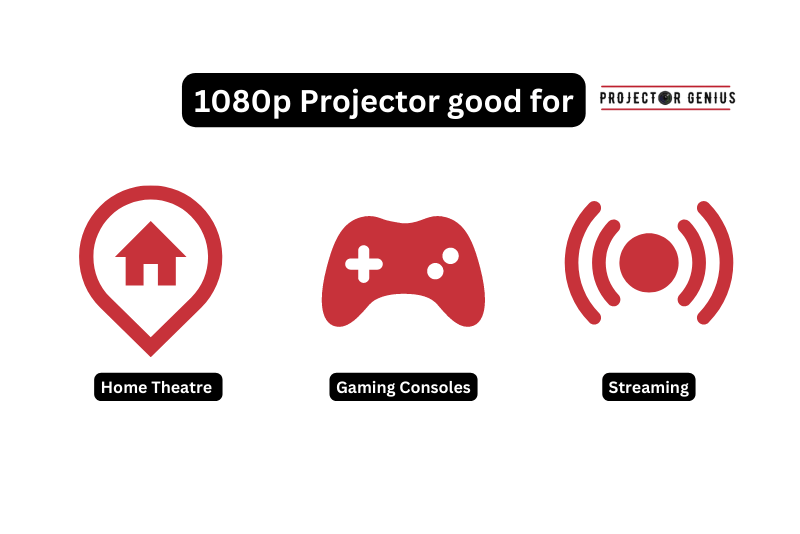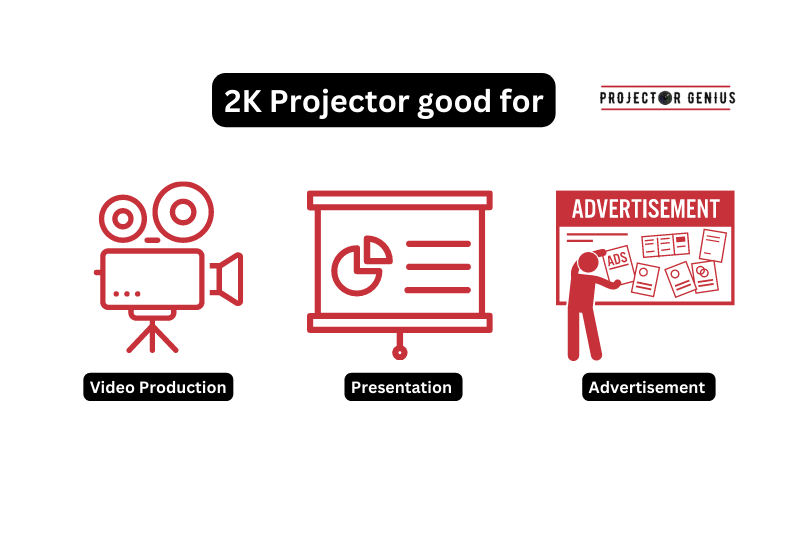1080p vs 2K Resolution: Which Is Best Bet In 2023?
-
 Written by:
Kristy Roger
Written by:
Kristy Roger
- Last Updated:
So, you’re wondering which is the best resolution FHD(1080p) or 2K. Choosing the best is difficult, I know!
Don’t worry throughout this short article, I’ll talk you through the detailed knowledge of FHD(1080p) and 2K.
I’ll also help you decide which Resolution works best for you.
1080p vs 2K Resolution? 1080p and 2K resolutions are often used interchangeably. While both offer high-quality visuals, 2K technically refers to resolutions around 2048 x 1080, slightly higher than standard 1080p (1920 x 1080). The difference is subtle, with 2K offering a bit more detail, making it a good choice for larger screens or those seeking a bit more clarity.
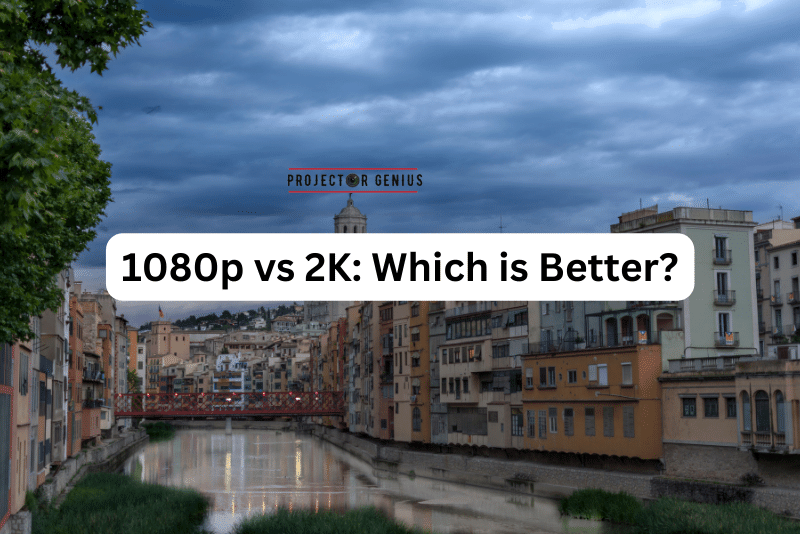
I recommend using the Table of Contents to quickly access the information you need.
My article is designed to cater to home cinema users of all levels, from Beginners to Advanced enthusiasts.
Table of Contents
What is 1080p and 2K?
1080p refers to a resolution of 1920 pixels horizontally by 1080 pixels vertically, denoted as “1080p.” The “p” represents progressive scan, indicating that the image is drawn on the screen progressively, line by line, resulting in a non-interlaced and smooth display. It is also known as Full HD (FHD) and offers a high-definition viewing experience.
On the other hand, “2K” is a resolution commonly used in digital cinema and video production. It typically refers to a resolution of approximately 2048 pixels in width and 1080 pixels in height. The term “2K” is used because the horizontal resolution is around 2000 pixels.
Both 1080p and 2K are considered high-definition resolutions and offer significantly better visual quality than standard-definition formats like 720p or lower. They are commonly used in various devices and applications, such as HDTV high-definition video, computer monitors, video game consoles, projectors, digital cameras, camcorders, and more.
Difference Between 1080p and 2K Projectors
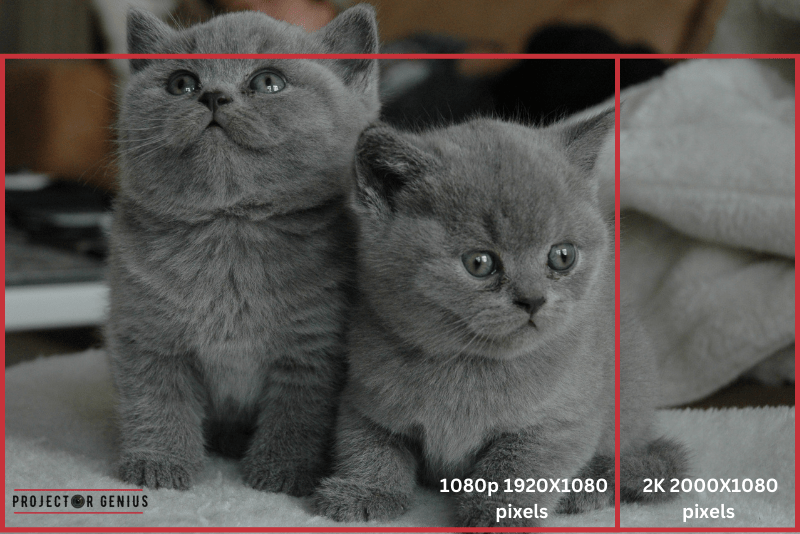
The main difference between 1080p and 2K projectors lies in their native resolutions and the level of detail they can display.
Native Resolution:
1080p projectors have a native resolution of 1920×1080 pixels, which means they can display images and videos with a maximum of 1920 pixels in width and 1080 pixels in height.
2K projectors, also known as DCI 2K projectors, have a native resolution of approximately 2048×1080 pixels. 2K resolution is commonly used in digital cinema and offers slightly more horizontal resolution compared to 1080p.
Pixel Count:
A 1080p projector has a total of 2,073,600 pixels (1920×1080).
A 2K projector has a total of around 2,211,840 pixels (2048×1080).
Application:
1080p projectors are widely used for home theater setups, presentations, and general multimedia purposes.
2K projectors are more commonly used in professional settings, digital cinema, and high-end video production due to their compatibility with the Digital Cinema Initiatives (DCI) standards.
Content Compatibility:
Both projectors can display 1080p content without any issue, as 1080p content matches the native resolution of 1080p projectors.
2K projectors are better suited for displaying native 2K content used in digital cinema, but they can also handle 1080p content with high-quality results.
Cost:
Generally, 1080p projectors tend to be more affordable than 2K projectors. The latter is often used in professional settings and requires higher-end components, which can contribute to a higher price tag.
What is the Difference in Aspect Ratio: 1080p vs 2k?
The aspect ratio is the proportion of width to height in a video or image. The aspect ratio of 1080p and 2K resolutions is different.
1080p Aspect Ratio:
1080p has an aspect ratio of 16:9. This means for every 16 units of width, there are 9 units of height. It is often referred to as a widescreen aspect ratio because it provides a broader view compared to older standard-definition formats.
2K Aspect Ratio:
2K projectors typically use a slightly wider aspect ratio of 1.90:1 or 1.85:1. These aspect ratios are commonly used in digital cinema and professional video production. The most common one is 1.85:1, which means for every 1.85 units of width, there is 1 unit of height.
The difference in aspect ratios means that the shape of the images or videos displayed on a 1080p screen will be slightly wider compared to those shown on a 2K screen. This difference in aspect ratio is particularly noticeable when comparing content that has been specifically formatted for one resolution to the other.
Which Offers Better Image Quality: 1080p or 2K?
In general, 2K resolution offers better image quality compared to 1080p, but the difference in image quality may not always be significant, depending on various factors such as the screen size, viewing distance, and content type.
The key factors to consider are:
Resolution
2K has a higher native resolution than 1080p, which means it can display more pixels, resulting in finer details and smoother edges in images and videos.
Pixel Density
With more pixels packed into the same screen size, 2K provides a higher pixel density than 1080p, leading to a sharper and more detailed image.
Screen Size and Viewing Distance
The benefits of higher resolution are more noticeable on larger screens and when viewed up close. If you have a large screen or sit close to it, 2K’s higher resolution will be more apparent.
Content Quality
The quality of the content being displayed also plays a significant role. If the content is originally produced in 2K or higher resolution, you’ll see a more noticeable improvement in image quality on a 2K display compared to 1080p.
Content-Type
For digital cinema and professional video production, 2K is the preferred resolution because it matches the industry standard. However, for everyday use, the difference between 1080p and 2K may not be as prominent for regular consumer content like streaming services, TV shows, and casual videos.
Ultimately, if you want the best image quality and are willing to invest in a higher-end display or projector, 2K can provide a more visually immersive experience. However, for many users, 1080p still offers excellent image quality and is widely used in various devices and applications with satisfactory results.
Pricing Comparison Between 1080p and 2K Projector?
The pricing of projectors can vary significantly based on brand, features, specifications, and market conditions. However, I can provide a general comparison between 1080p and 2K projectors.
1080p Projector:
1080p projectors are widely available and have been on the market for a longer time, making them more common and generally more affordable than 2K projectors.
Prices for entry-level to mid-range 1080p projectors can range from around $500 to $1,500, depending on the brand and features. These projectors are suitable for home entertainment, presentations, and general multimedia use.
2K Projector:
2K projectors are more specialized and are often used in professional settings, digital series, and high-end video production. They are less common in the consumer market, which can lead to higher prices.
The cost of 2K projectors can vary significantly, with mid-range models typically starting at around $1,500 to $3,000. High-end 2K projectors used in professional settings can cost several thousand dollars or more.
Which Is Good For a Projector: 1080p or 2K?
The choice between a 1080p and a 2K projector depends on your specific needs, preferences, and budget. Both types of projectors have their advantages and best use cases.
Consider the following factors to make an informed decision:
Budget
If you have a limited budget, a 1080p projector might be the more affordable option. They are widely available at various price points and offer excellent image quality for most home entertainment and presentation needs.
Content Source
If you primarily plan to watch or project content from sources like Blu-ray discs, streaming services (e.g., Netflix, YouTube), or gaming consoles, a 1080p projector can deliver an enjoyable viewing experience.
Screen Size and Viewing Distance
For smaller screen sizes and typical viewing distances, the difference in image quality between 1080p and 2K projectors may not be very noticeable. In such cases, a 1080p projector can be more than sufficient.
Professional Use
If you require higher resolution for professional applications like movie theater, video production, or detailed presentations, a 2K projector may be more suitable, as it offers better image quality and greater detail.
Future-Proofing
If you want a projector that can handle higher-resolution content as the industry evolves, investing in a 2K projector could be a more future-proof option.
Personal Preferences
Some people are more discerning about image quality and appreciate the increased sharpness and detail provided by a 2K projector, while others may find the image quality of a 1080p projector perfectly satisfactory.
If you are on a budget, primarily using the projector for home entertainment and casual use, and are content with 1080p resolution, a 1080p projector is a good choice.
On the other hand, if you have a specific need for higher resolution, work in a professional setting, or simply desire the best image quality possible, a 2K projector may be a more suitable option. It’s essential to weigh your requirements, intended use, and available budget before making a decision.
Best Use of 1080p
1080p resolution is widely used and suitable for various applications. Some of the best uses of 1080p include:
Home Entertainment
1080p projectors and HDTVs are popular choices for home theater setups. They offer high-definition video quality and are capable of displaying Blu-ray movies, streaming services, and TV shows with excellent clarity and detail.
Gaming
Many video game consoles and gaming PCs support 1080p resolution. Gaming on a 1080p display provides a smooth and immersive gaming experience, especially when combined with high refresh rates.
Presentations
1080p projectors are commonly used in business and educational settings for presentations. They offer clear and crisp visuals, making it easier to convey information to an audience.
Streaming Services
Platforms like Netflix, Amazon Prime, and YouTube offer a vast selection of content in 1080p resolution. Watching these services on a compatible display ensures you enjoy the content at its best quality.
Sports Viewing
Sports enthusiasts often prefer 1080p displays for watching live sports events. The high-definition resolution allows for detailed viewing of fast-paced action and enhances the overall viewing experience.
Video Conferencing
In professional environments, 1080p webcams and displays are commonly used for video conferencing, enabling clear and sharp video communication.
Photography and Video Editing
1080p resolution is suitable for editing photos and videos, providing sufficient detail and clarity for most editing tasks.
General Multimedia
Whether browsing the internet, watching online videos, or engaging in casual multimedia activities, 1080p displays offer a satisfying visual experience.
Overall, 1080p resolution is versatile and widely supported across various devices and applications, making it an excellent choice for a wide range of everyday use cases.
Best Use of 2K
2K resolution is typically utilized for more specialized applications that require higher image quality and detail. Some of the best uses of 2K include:
Digital Cinema
2K resolution is a common standard for digital movie projection. Many movie theaters use 2K projectors to display films, offering a higher level of detail and cinematic experience.
Professional Video Production
In the field of professional video production, 2K resolution is often used for filmmaking, commercials, and high-end video content creation. It provides greater detail and flexibility in post-production editing.
High-Quality Presentations
For business or educational purposes that demand superior image quality, 2K projectors are suitable for delivering impactful presentations with clear visuals and fine details.
Digital Signage and Advertising
In public spaces like malls, airports, and large venues, 2K resolution displays can enhance the impact of digital signage and advertising, ensuring crisp and attention-grabbing visuals.
Video Editing and Visual Effects
For professionals working in video editing and visual effects industries, 2K resolution provides more precise editing capabilities and reduces the risk of loss in quality during post-production processes.
High-End Gaming
Some high-end gaming monitors and gaming PCs support 2K resolution, providing a visually stunning gaming experience with enhanced detail and sharpness.
Virtual Reality (VR)
In VR applications, 2K resolution displays help deliver a more immersive and realistic experience, reducing the “screen door effect” and enhancing the sense of presence.
Architectural Visualization
In the architectural and engineering industries, 2K resolution displays are useful for presenting detailed renderings and walkthroughs of building designs.
Professional Photography
2K monitors can be beneficial for professional photographers who require high-resolution displays for precise photo editing and retouching work.
Overall, 2K resolution is preferred in applications that demand a higher level of image quality, precision, and attention to detail. It is commonly used in professional settings, digital cinema, and industries where visual fidelity is of utmost importance.
Is the Visual Difference Noticeable in 1080p and 2K?
Yes, the visual difference between 1080p and 2K can be noticeable, especially under certain circumstances and depending on the content being displayed. The key factors that influence the perceptible difference include:
Screen Size
On larger screens, such as projectors or large HDTVs, the higher resolution of 2K can result in a more noticeable improvement in image quality compared to 1080p.
Viewing Distance
When sitting close to the screen, the increased pixel density of 2K resolution may become more apparent, leading to a sharper and more detailed image.
Content Quality
If the content is originally produced or sourced in 2K resolution, the visual difference will be more noticeable when viewed on a 2K display compared to being downscaled to 1080p.
Content-Type
The type of content being displayed can also impact the visual difference. High-quality video productions, digital cinema, and detailed graphics are more likely to benefit from the increased resolution of 2K.
Personal Sensitivity
Some individuals have a more discerning eye and may notice the visual difference more than others, while some people may find the difference less significant or not noticeable.
It’s important to remember that both 1080p and 2K offer high-definition resolutions, and for many casual viewers or standard home entertainment setups, the visual difference may not be as prominent.
Is a 2K Projector Worth It?
Whether a 2K projector is worth it depends on your specific needs, preferences, and budget. Consider the following factors to help make an informed decision:
Image Quality
If you prioritize superior image quality, especially for professional use, digital cinema, or high-end video production, a 2K projector can provide better resolution, finer details, and a more immersive visual experience.
Screen Size
If you plan to project on larger screens or have a dedicated home theater setup, the increased resolution of a 2K projector may be more noticeable and beneficial compared to a 1080p projector.
Content Source
If you frequently work with or consume content that is produced or sourced in 2K resolution, having a compatible 2K projector ensures you can fully appreciate the original quality of the content.
Future-Proofing
Investing in a 2K projector can be a more future-proof option if higher-resolution content becomes more prevalent or if you want to keep up with evolving industry standards.
Budget
2K projectors tend to be more expensive than 1080p projectors. Consider whether the additional cost fits within your budget and if the improved image quality justifies the price difference for your intended use.
Personal Preferences
Some individuals may have a greater appreciation for visual fidelity and may find the enhanced image quality of a 2K projector more satisfying, while others may be content with the image quality offered by a 1080p projector.
In summary, a 2K projector is worth considering if you require higher image quality, work in a professional setting, regularly deal with 2K content, or have a specific need for the extra resolution.
Can I Use a 2K Projector for Gaming or Streaming at 1080p Resolution?
Yes, you can use a 2K projector for gaming or streaming at 1080p resolution without any issues. In fact, many 2K projectors are designed to be compatible with various resolutions, including 1080p. Here’s how it works:
Native Resolution
A 2K projector has a native resolution of approximately 2048×1080 pixels. This means its optimal and default resolution is 2K. When you connect a 1080p source, the projector will handle it properly, as it can downscale the input resolution to fit its native resolution. It will display 1080p content on the screen without any problems.
Upscaling
Similarly, if you connect a lower-resolution source, like 720p or standard-definition content, the 2K projector will upscale the content to fit its native resolution. While upscaling may not enhance the image quality significantly, the projector will ensure the content is correctly displayed on the screen without distortion.
Compatibility
2K projectors are designed to handle various input resolutions to accommodate different devices and content sources. They are capable of accepting lower-resolution signals and adjusting them for proper display while maintaining visual clarity.
Frame Rate
It’s worth noting that while using a 1080p resolution on a 2K projector, the frame rate will depend on the capabilities of the connected device (e.g., gaming console or media player). The projector will display the content at the frame rate provided by the source.
A 2K projector can easily handle content at 1080p resolution or other lower resolutions. So, whether you are gaming or streaming in 1080p, a 2K projector will adapt to display the content correctly without any issues.
Are there Differences in Screen Size or Distance Requirements for 1080p and 2K Projectors?
The screen size and distance requirements for 1080p and 2K projectors are primarily determined by the native resolution and pixel density of each projector. Here’s how they differ:
Screen Size
In general, 2K projectors allow for larger screen sizes without sacrificing image quality. This is because 2K projectors have a higher native resolution, which means they can display more pixels on the screen compared to 1080p projectors. As a result, when using a 2K projector, you can have a larger screen without experiencing a significant loss in image sharpness or detail.
Pixel Density
A 2K projector has a higher pixel density than a 1080p projector, meaning there are more pixels packed into the same screen area. This higher pixel density results in a sharper and more detailed image, especially when viewing the screen up close. For this reason, 2K projectors are often preferred for setups with larger screens or when viewers sit closer to the screen.
Viewing Distance
With a 2K projector, you can sit closer to the screen without perceiving individual pixels or losing image quality. This is particularly advantageous if you have a smaller room or want to achieve a more immersive viewing experience. On the other hand, for a 1080p projector, you may need to maintain a slightly farther viewing distance to achieve a similar level of perceived sharpness.
Flexible Screen Size Options
Both 1080p and 2K projectors offer flexibility in screen size options. Depending on the specific projector model and its throw ratio, you can adjust the screen size to fit your space and viewing preferences for both types of projectors.
In summary, 2K projectors generally allow for larger screen sizes and closer viewing distances compared to 1080p projectors due to their higher native resolution and pixel density. However, both types of projectors offer versatility in screen size options and can be adjusted to suit your specific viewing environment and preferences.
Can a 1080p Projector Display Content in 2K Resolution, and Vice Versa?
A 1080p projector cannot display content in 2K resolution, and vice versa, without additional hardware or processing. Here’s why:
Native Resolution
A Projector has a fixed native resolution, which represents the maximum resolution they can display without any additional hardware or upscaling. A 1080p projector has a native resolution of 1920×1080 pixels, while a 2K projector has a native resolution of approximately 2048×1080 pixels. These resolutions are different, and the projectors are optimized to display content at their respective native resolutions.
Downscaling and Upscaling
A 1080p projector cannot natively display 2K content, as the content’s resolution exceeds the maximum capabilities of the projector. Similarly, a 2K projector cannot natively display 1080p content, as the resolution is lower than the projector’s native resolution. Attempting to display content in a different resolution can result in either black bars on the screen or a stretched/distorted image.
External Devices
However, it’s essential to note that you can use external devices, such as media players, gaming consoles, or PCs with appropriate graphics capabilities, to connect to the projector and downscale or upscale the content to match the projector’s native resolution. For example, if you have a 2K projector and a 1080p media player, the media player can downscale the content to 1080p before sending it to the projector. Similarly, a 1080p projector connected to a 2K capable device can receive upscaled content.
Image Quality
When content is downscaled or upscaled, there may be a slight loss of image quality compared to displaying content at the projector’s native resolution. The extent of this impact depends on the quality of the upscaling/downscaling algorithms used and the difference between the native resolution and the content resolution.
Projectors have fixed native resolutions, and while external devices can help display content with different resolutions, it’s important to match the source content resolution to the projector’s native resolution for the best image quality and viewing experience.
Are there Budget-Friendly Options for High-Resolution Projectors?
I’ve often wondered if there are any wallet-friendly choices for projectors with high resolutions. So, I did a bit of digging, and the answer is yes! There are definitely budget-friendly options out there that offer impressive high resolutions.
I looked into different brands and models, and I came across the WiMiUS P62 and HAPPRUN 1080p projector, which are quite budget-friendly, ranging from around $135 to $150.
What caught my attention is that HARPRUN even includes a 100-inch screen – talk about value! This projector delivers good resolution without breaking the bank.
They also support various connection options like smartphones, HDMI, USB, AV, Fire Stick, and even PS5. This makes it a versatile choice for different entertainment needs.
It’s reassuring to know that I don’t necessarily have to spend a fortune to experience high-resolution visuals. The HAPPRUN and WiMiUS P62 projector seems like a solid option for those looking for quality without a hefty price tag.
So, if you’re on the hunt for budget-friendly high-resolution projectors, this one could definitely be worth considering.
Final Thoughts
The choice between a 1080p and a 2K projector depends on specific requirements and preferences. While 1080p projectors are more budget-friendly and widely suitable for everyday home entertainment and presentations, 2K projectors offer higher image quality and are better suited for professional use, digital cinema, and applications that demand greater visual fidelity.
Both resolutions have their advantages, with 2K providing finer details and enhanced immersion, especially on larger screens and when viewed up close.
Ultimately, users should consider their intended use, screen size, viewing distance, content source, and budget to make an informed decision that aligns with their unique needs and priorities.
Author of this Post:

Kristy Roger
Home Cinema Consultant & Tech Enthusiast
Holding a background in Industrial and Electrical Technology from the University of Alberta, Kristy has spent 5+ years consulting on home theater products at a top electronics firm. As a certified Technical Professional with Lean Six Sigma credentials, Kristy expertise ranges from projector nuances to hands-on experience with leading models. Kristy have been sharing her knowledge online for two years, blending professional insights with personal experiences from her own home cinema setup. Off the screen, She is a dedicated mom to Jerry, Ryan, and our two pups, Cuddle and Paw.