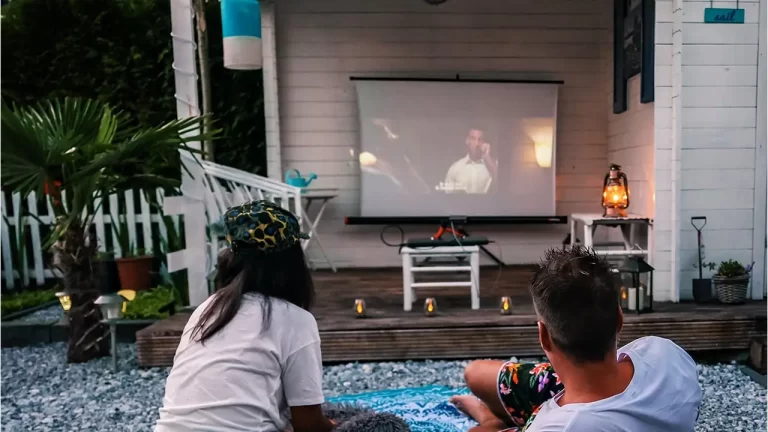Black vs White Projector Screen [2023 Detailed Comparison]
-
 Written by:
Kristy Roger
Written by:
Kristy Roger
- Last Updated:
When diving into the world of projector screens, one debate often surfaces: black vs white projector screen. Now, I’ve sifted through a ton of data, and I’ll be straight with you – there’s no one-size-fits-all answer.
Both types have their merits and drawbacks, and the best choice often boils down to your specific needs, environment, and budget.
In this discussion, we’ll cut through the marketing jargon and get down to the nitty-gritty of what each type offers, their strengths, weaknesses, and which might be the best fit for your setup. Let’s dive in.
![Black vs White Projector Screen [2023 Detailed Comparison]](https://projectorgenius.com/wp-content/uploads/2023/10/Black-vs-White-Projector-Screen-2023-Detailed-Comparison.png)
I recommend using the Table of Contents to quickly access the information you need.
My article is designed to cater to home cinema users of all levels, from Beginners to Advanced enthusiasts.
Table of Contents
Black vs White Projector Screen
Color Contrast and Black Levels
Honestly, white screens are everywhere, and there’s a reason for that. They’re decent at reflecting light and give you a bright image. But if you’re a stickler for deep blacks in your movies, a white screen might leave you a bit disappointed. It just doesn’t deliver those inky black levels.
Now, this is where black screens come into their own. They’re designed to give you those deep blacks and better contrast, especially if you’ve got some ambient light in the room. If you’re after a richer viewing experience, a black screen might be your best bet.
Picture Quality
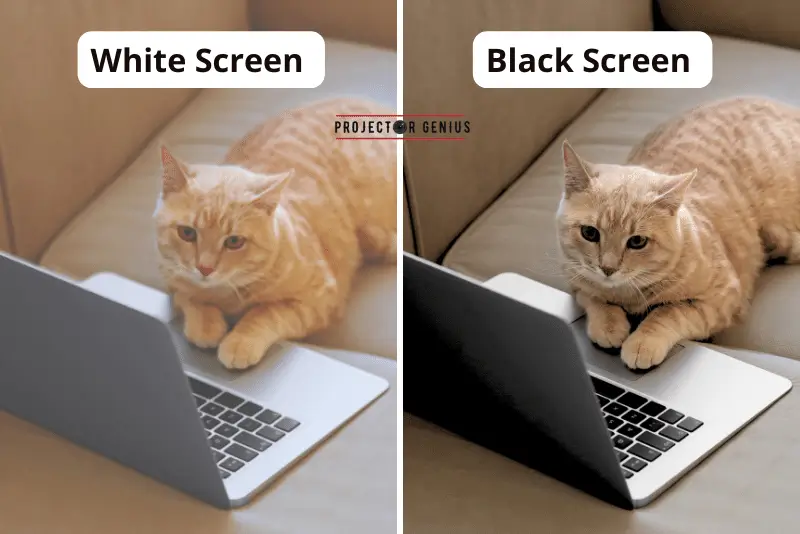
In terms of raw picture quality, white screens are pretty standard. They’ll give you a clear image, but the colors might not pop as much as you’d like, especially if there’s any light in the room. If you’re just looking for a basic setup and aren’t super picky about getting the most vibrant colors, a white screen will serve you well.
Black screens are where you’ll notice a significant bump in picture quality. Colors are more vibrant, and the overall image just looks richer. If you’re the kind of person who notices (and cares about) the subtle differences in picture quality, you’ll probably appreciate what a black screen brings to the table.
Ambient Light Performance
Let’s be real: if you’ve got a lot of light in your room, a white screen might not cut it. It’s best suited for dark rooms where you’ve got control over the lighting.
Black screens are the go-to for rooms with a lot of ambient light. They’re designed to handle it and still give you a clear image. So, if you’re setting up in a living room with lots of windows, this might be the way to go.
Viewing Angle
One of the good things about white screens is that you can pretty much sit anywhere and still get a good view. The image stays consistent, even if you’re off to the side.
Black screens can be a bit finicky with viewing angles. If you’re not sitting right in front, the image might not look as good. It’s something to consider if you’ve got a wide seating arrangement.
Price and Availability
White screens are everywhere, and they’re generally easier on the wallet. If you’re on a budget, you’ll find more options in the white screen category.
Black screens are a bit more niche, and with that comes a heftier price tag. They’re also not as easy to find. But if you’re willing to invest for better performance in ambient light, it might be worth the extra bucks.
Color Saturation
White screens are like the jack-of-all-trades. They do a decent job with color saturation, but they’re not exceptional. Colors will appear reasonably vibrant, but they might lack a bit of depth, especially in well-lit rooms. If you’re not super particular about having the most vivid colors, a white screen will be satisfactory.
This is where black screens shine. They offer superior color saturation, making colors appear deeper and more vibrant. If you’re watching content with a lot of rich, colorful scenes, a black screen can make a noticeable difference. The colors don’t just look bright; they look saturated and full, giving you that immersive experience.
Best Use Cases
If you’ve got a dedicated home theater or a room where you can control the light, a white screen will do the job. Just pair it with a good projector, and you’re set.
For those who want to watch movies in their living room during the day or have a space with a lot of light, a black screen is a game-changer. It’s designed for these tricky lighting situations.
There you have it. Both screens have their pros and cons. It really boils down to what you’re looking for and where you’re setting up.
My Personal Preference
Honestly, I’d probably lean towards the black projector screen. Here’s why:
The depth of color and contrast that a black screen offers is hard to beat, especially in rooms with some ambient light.
Watching movies is all about immersion, and from a purely technical standpoint, the richer colors and better contrast of a black screen can elevate that experience.
Plus, the enhanced color saturation makes every scene pop, drawing you deeper into the story.
That said, white screens have been the industry standard for a reason. They’re versatile, more affordable, and work well in controlled environments.
But if I were to feel the cinematic experience and had the budget for it, I’d likely go for the black screen for its superior performance in various lighting conditions.
What about Outdoor vs Indoor? Black or White Projector Screen
Outdoor Use
For outdoor setups, especially during the evening or nighttime, a white screen is often the preferred choice. The reason is simple: outdoor environments typically lack the controlled lighting of indoor spaces.
A white screen can reflect more of the projector’s light, making the image brighter and more visible against the backdrop of the night sky or ambient outdoor lighting.
Using a black screen outdoors can be tricky. While it’s great for ambient light rejection, it might not be as effective in an open space where light comes from multiple directions.
Additionally, without walls or ceilings to contain and direct the sound, you might lose some of the benefits of the enhanced contrast that black screens offer.
Indoor Use
In a controlled indoor environment, especially a dedicated home theater room with dark walls and little to no ambient light, a white screen can perform exceptionally well.
It’s versatile, reflects a lot of light, and offers a wide viewing angle.
For indoor spaces with some ambient light, like living rooms with windows or multipurpose rooms, a black screen can be a game-changer.
It enhances contrast, offers deeper blacks, and provides richer color saturation. It’s especially beneficial if you can’t achieve complete darkness in the room.
Personal Preference
If I were to choose based on the environment:
Outdoor: I’d likely go with a white screen. It’s more versatile for varying outdoor conditions and can deliver a brighter image, which is crucial when competing with ambient outdoor light.
Indoor: If the room has controlled lighting and can be made completely dark, a white screen would suffice. However, for rooms with some ambient light, I’d lean towards a black screen for its superior contrast and color performance.
Remember, the best choice always depends on the specific conditions of the environment and the viewer’s preferences.
What about Gray Screens?
Color Contrast and Black Levels
Gray screens are designed to improve black levels compared to white screens. The darker surface can produce deeper blacks, enhancing contrast. This is especially beneficial for projectors that might not have the best native contrast ratios. The gray surface helps compensate for this by making blacks appear darker than they would on a white screen.
Ambient Light Performance
Gray screens can handle ambient light better than white screens but not as effectively as black screens. They strike a balance, offering improved performance in rooms with some light but not being as effective as specialized ambient light-rejecting (ALR) black screens.
Color Saturation
The gray surface can enhance color saturation, especially in scenes with darker tones. However, it’s essential to ensure that the projector being used has sufficient brightness (measured in lumens) to counteract the slightly darker surface of the screen.
Viewing Angle
Similar to white screens, gray screens typically offer a wide viewing angle. However, the exact performance can vary based on the specific screen material and its gain.
Best Use Cases
Gray screens are ideal for rooms with some ambient light, where a white screen might appear washed out, but where a black screen might be overkill. They’re also beneficial for projectors with lower contrast ratios, helping to improve perceived contrast.
Personal Preference
If I were to “choose” based on the environment and projector:
Outdoor: I’d still lean towards a white screen for its brightness and reflectivity, especially in the evening or nighttime settings.
Indoor with Controlled Lighting: Both white and gray screens can perform well. The choice might come down to the projector’s contrast ratio. If it’s on the lower side, a gray screen could enhance the viewing experience.
Indoor with Ambient Light: A gray screen would be a solid choice, offering better contrast and color saturation than a white screen but without the potential viewing angle limitations of a black screen.
Gray screens are a versatile option that can offer the best of both worlds in many scenarios. As always, the specific conditions and equipment play a significant role in determining the best choice.
Which is good for eyes white or black Projector Screen?
When discussing the impact of white and black projector screens on eye comfort, it’s crucial to recognize that the screen itself is only part of the equation. The brightness of the projector, the room’s ambient lighting, and the duration of viewing are all influential factors in determining eye comfort.
White Projector Screen
White screens are designed to reflect a significant amount of light, resulting in a brighter image. In a room with controlled lighting, this brightness can ensure clarity and vividness. However, in a dimly lit environment, an overly bright image from a white screen can be intense on the eyes, especially during prolonged viewing sessions.
Moreover, in spaces with substantial ambient light, the image on a white screen might appear washed out. This lack of contrast can force viewers to strain their eyes to discern details, potentially leading to discomfort over time.
Black Projector Screen
In contrast, black screens are tailored to enhance the contrast of projected images. This means that whites appear brighter, while blacks are deeper and more pronounced.
Such heightened contrast can alleviate eye strain, as the image’s details become more distinguishable and the overall picture clearer.
This is especially true in rooms with ambient light. Black screens are adept at rejecting this ambient light, maintaining a clearer and more consistent image.
This capability means viewers’ eyes don’t have to constantly adjust between the screen’s brightness and the surrounding light, offering a more relaxed viewing experience.
In conclusion, neither the white nor the black screen is universally better for the eyes. The optimal choice hinges on the specific conditions of the viewing environment.
In a dedicated, darkened theater room, a white screen with a suitably calibrated projector can offer a comfortable viewing experience.
Conversely, in spaces with more ambient light, a black screen might be the preferable option due to its enhanced contrast and light-rejecting properties.
Can I make a DIY black projector screen at home?
Making a DIY projector screen specially black can be a cost-effective way to enjoy the benefits of a black screen without the high price tag of commercial options. Here’s a step-by-step guide to making your own black projector screen:
Materials
- A large, flat piece of material (e.g., blackout cloth, canvas, or a suitable fabric).
- Black (or dark gray) screen paint or fabric dye.
- Wooden frame (optional but recommended for rigidity and a flat surface).
- Staples or adhesive (if using a frame).
- Wall mounting hardware (if you plan to mount it).
Steps
Choose the Right Material: Start by selecting a fabric that’s smooth and free of patterns or textures. Blackout cloth is a popular choice because it’s thick and has a smooth surface.
Prepare the Frame (If Using One):
- Measure and cut the wood to the desired size of your screen.
- Assemble the frame using screws or nails.
- Ensure the frame is square and sturdy.
Paint or Dye the Fabric:
- If using fabric dye, follow the manufacturer’s instructions to dye your fabric a dark gray or black color.
- If using screen paint, lay the fabric flat and apply the paint evenly using a roller. You might need multiple coats to achieve the desired darkness. Allow each coat to dry thoroughly before applying the next.
Attach the Fabric to the Frame:
- Lay the painted or dyed fabric over the frame.
- Stretch the fabric tightly and evenly across the frame.
- Use staples or adhesive to secure the fabric to the frame. Ensure there are no wrinkles or bubbles.
Mount the Screen:
- Decide where you want to place the screen.
- Use appropriate wall mounting hardware to hang the screen. Ensure it’s level and securely attached.
Calibrate Your Projector: Once the screen is in place, you’ll likely need to calibrate your projector to get the best image quality. Adjust brightness, contrast, and color settings as needed.
Tips
- Consider adding a black velvet or felt border around the screen. This can help absorb any stray light and improve perceived contrast.
- Ensure the room is well-ventilated when painting, and allow the paint to dry thoroughly to avoid any odors during viewing.
- Test different paint samples or fabric dyes on small fabric pieces before committing to the entire screen. This will help you find the right shade and finish.
- Remember, while a DIY black projector screen can offer many of the benefits of commercial screens, there might be some trade-offs in terms of finish quality and performance. However, with careful preparation and execution, you can achieve excellent results.
Other Factors to Consider When Choosing a Screen?
Certainly, when choosing a projector screen, there are several other factors to consider beyond just the color or material. Here’s a breakdown of some of the crucial elements to keep in mind:
1. Gain:
The gain of a screen refers to its reflectivity. A screen with a gain of 1.0 will reflect the same amount of light as a standard white (magnesium oxide) board. A screen with a gain greater than 1.0 will reflect more light than this standard, while a screen with a gain less than 1.0 will reflect less. Higher gain can result in brighter images, but it might also narrow the optimal viewing angle.
2. Viewing Angle:
This refers to the angle at which you can view the screen without significant degradation in image quality. Some screens offer wide viewing angles, making them suitable for broader seating arrangements, while others might require viewers to be more centered.
3. Acoustic Transparency:
If you plan to place speakers behind the screen, you’ll want an acoustically transparent screen. This type of screen allows sound to pass through without significant distortion.
4. Screen Texture:
Some screens have a smooth texture, while others might be more granular. The texture can affect the clarity of the image, especially when viewing 4K or higher resolution content.
5. Frame and Tensioning:
A fixed frame screen with tensioning can ensure that the screen surface remains flat and wrinkle-free, providing a consistently sharp image. On the other hand, retractable screens might develop waves over time if not tensioned correctly.
6. Aspect Ratio:
Depending on the primary content you’ll be viewing (movies, TV shows, presentations, etc.), you’ll want to choose an appropriate aspect ratio. Common ratios include 16:9 (for most HDTV content) and 2.35:1 (for widescreen films).
7. Ambient Light Rejecting (ALR) Technology:
If you’re in a room with a lot of ambient light, you might want to consider screens specifically designed to reject ambient light, enhancing contrast and visibility.
8. Installation and Portability:
Consider whether you want a permanent installation or something more portable. Retractable screens, tripod screens, or even inflatable screens offer flexibility and portability.
9. Price:
Projector screens can vary significantly in price based on size, material, technology, and brand. It’s essential to balance your budget with the features you need.
10. Compatibility with Projector:
Ensure that the screen you choose is compatible with your projector in terms of size, resolution, and throw distance.
In conclusion, while the color and material of the screen are essential, they’re just the tip of the iceberg. It’s crucial to consider all these factors in tandem to ensure you get the best viewing experience tailored to your specific needs and environment.
Why are black projector screens more expensive?
Black projector screens are typically more expensive than their white counterparts for several reasons:
Specialized Technology
Black screens aren’t just dyed black. They’re designed with specific technologies to reject ambient light, which is a feature not found in standard white screens.
This ambient light rejecting (ALR) technology is a big deal, especially for rooms with a lot of external light.
Crafting a screen that can effectively reject side light while reflecting the projector’s light back to the viewer requires more advanced materials and manufacturing processes.
Niche Market
Black screens cater to a more niche market. They’re for people who want a home theater experience but can’t control the room’s lighting as much as they’d like. Because they’re not as mass-produced as white screens, economies of scale don’t kick in as much, leading to higher prices.
Material Costs
The materials used in black screens, especially those with ALR properties, can be more expensive than the materials used in standard white screens. This cost is often passed on to the consumer.
R&D Costs
A lot of research and development goes into creating an effective black screen. Companies invest time and money into perfecting the technology, and those costs need to be recouped.
Perceived Value
There’s also a bit of marketing at play. Black screens are often marketed as premium products, offering superior performance in challenging lighting conditions. This perceived value can drive up the price.
In essence, while black screens do offer some genuine advantages, especially in ambient light conditions, you’re also paying for the research, technology, and sometimes the “premium” label that comes with them.
If you’re considering investing in one, it’s worth weighing these factors against your actual needs and budget.
What is the ideal projector brightness for a black screen?
When you’re using a black projector screen, the brightness of your projector becomes even more critical. Black screens are designed to improve contrast and reject ambient light, but they don’t reflect light as efficiently as white screens. So, you need a projector that can compensate for that.
Ideal Brightness for a Black Screen:
- In a Dark Room: If you’re in a dedicated home theater with controlled lighting, a projector with around 1,500 to 2,000 lumens should be sufficient for a black screen. This range should give you a bright enough image without being overwhelming.
- In a Room with Some Ambient Light: If there’s some light in the room, but not a ton, you’ll want to bump up that brightness. A projector with 2,000 to 3,000 lumens would be more appropriate. The extra brightness will help counteract the light that the black screen doesn’t reject.
- In a Bright Room: If you’re dealing with a lot of ambient light – think large windows or overhead lights that you can’t dim – you’ll need even more firepower. Look for a projector with at least 3,000 lumens, possibly more, depending on the room’s size and the screen’s size.
Remember, while lumens are a measure of brightness, not all lumens are created equal. The quality of the light source and the projector’s optics play a role in the perceived brightness and image quality.
So, it’s not just about getting the highest lumen count you can find; it’s about finding a balance that works for your specific setup.
Also, consider other factors like contrast ratio, resolution, and color accuracy. A super-bright projector that skimps on these other aspects might not give you the best viewing experience, even on a black screen.
In short, while brightness is crucial for black screens, it’s essential to consider the whole picture (pun intended) when choosing a projector.
Are there any maintenance differences between black and white screens?
From my understanding, when it comes to maintenance, both black and white projector screens share many similarities, but there are a few nuances to consider:
Dust and Stains
Honestly, on a black screen, dust and minor stains might not be as immediately noticeable as they would be on a white screen. White screens can show dirt and smudges more clearly, especially when the projector is on. So, you might find yourself cleaning a white screen a bit more frequently just to keep it looking pristine.
Cleaning
When it comes to actually cleaning the screens, the process is pretty similar for both. However, with black screens, especially those with specialized coatings for ambient light rejection, you’d want to be extra careful. Using the wrong cleaning solution or being too rough could damage that coating. Always check the manufacturer’s guidelines before attempting to clean either type of screen.
Wear and Tear
Over time, both screens can show signs of wear and tear. But, in my opinion, any scuffs or minor damage might be more visible on a black screen, especially when it’s reflecting bright scenes. On the flip side, a white screen might start to yellow or discolor with age, especially if exposed to direct sunlight.
Ambient Conditions
If you’re using the screen in an environment with a lot of direct sunlight or humidity, both colors of screens can be affected, but in different ways. White screens might discolor or yellow faster, while black screens might lose some of their ambient light rejecting properties if they’re damaged by these conditions.
In conclusion, while both types of screens require maintenance and care, the challenges can differ slightly. It’s less about the color and more about the specific materials and coatings used in the screen.
My advice? Always refer to the manufacturer’s care instructions, and when in doubt, be gentle. It’s better to clean more frequently with a soft touch than to try and tackle a big stain or issue aggressively.
Final Thoughts on Black vs White Projector Screen
After delving deep into the black vs. white projector screen debate, it’s clear that both have their places in the world of home cinema.
From my perspective, there’s no outright winner; it’s more about matching the right screen to your specific needs. Black screens shine in environments with ambient light, offering richer contrasts and deeper blacks.
On the other hand, white screens, the long-standing industry standard, are versatile and often more budget-friendly. They excel in controlled lighting conditions.
Ultimately, the best screen for you hinges on your viewing environment, projector specifications, and personal preferences.
So, take a step back, assess your space, and choose wisely. Remember, a screen is an investment in your viewing experience, so make it count!
Author of this Post:

Kristy Roger
Home Cinema Consultant & Tech Enthusiast
Holding a background in Industrial and Electrical Technology from the University of Alberta, Kristy has spent 5+ years consulting on home theater products at a top electronics firm. As a certified Technical Professional with Lean Six Sigma credentials, Kristy expertise ranges from projector nuances to hands-on experience with leading models. Kristy have been sharing her knowledge online for two years, blending professional insights with personal experiences from her own home cinema setup. Off the screen, She is a dedicated mom to Jerry, Ryan, and our two pups, Cuddle and Paw.